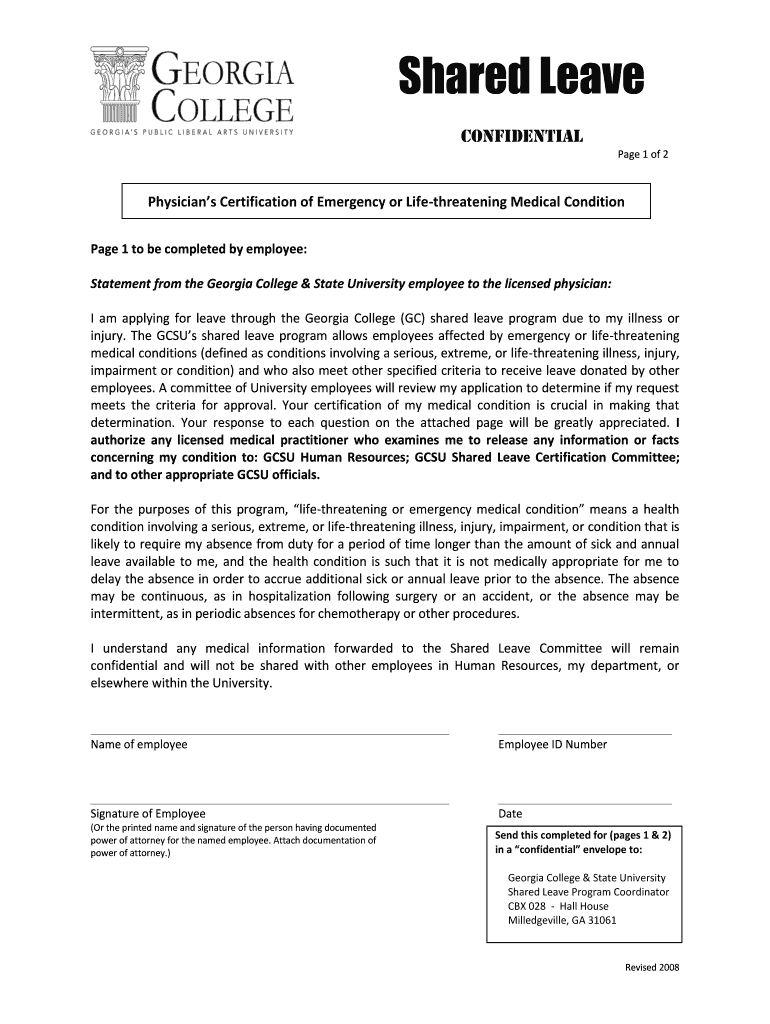
Shared Leave Physician's Certification Form Georgia College


What is the Shared Leave Physician's Certification Form Georgia College
The Shared Leave Physician's Certification Form Georgia College is a crucial document used by employees seeking to apply for shared leave benefits. This form serves as a verification tool, ensuring that the employee's medical condition qualifies for shared leave under the college's policies. It typically requires a licensed physician to provide detailed information regarding the employee's health status, the nature of the medical condition, and the anticipated duration of the leave. This certification is vital for both the employee and the institution, as it helps maintain compliance with state regulations and institutional guidelines.
How to use the Shared Leave Physician's Certification Form Georgia College
Using the Shared Leave Physician's Certification Form Georgia College involves several steps. First, the employee must obtain the form, which can often be found on the college's human resources website or requested directly from HR. Once in possession of the form, the employee should complete their section, providing personal details and the reason for the leave request. The form must then be presented to a qualified physician, who will fill out the necessary medical information. After the physician completes the form, the employee should submit it to the appropriate HR department for processing. This ensures that the request for shared leave is formally documented and reviewed.
Steps to complete the Shared Leave Physician's Certification Form Georgia College
Completing the Shared Leave Physician's Certification Form Georgia College involves a systematic approach:
- Obtain the form from the college's human resources department or website.
- Fill out the employee section with accurate personal information.
- Schedule an appointment with a licensed physician to discuss your medical condition.
- Provide the physician with the form, ensuring they understand the requirements.
- Review the completed form for accuracy before submitting it.
- Submit the signed form to the HR department along with any other required documentation.
Eligibility Criteria
Eligibility for using the Shared Leave Physician's Certification Form Georgia College typically hinges on specific criteria established by the institution. Generally, employees must be in good standing and have accrued sufficient leave hours to qualify for shared leave. Additionally, the medical condition must be serious enough to warrant a leave of absence, as defined by the college's policies. Employees should check with their HR department for detailed eligibility requirements and any necessary documentation that may need to accompany the certification form.
Legal use of the Shared Leave Physician's Certification Form Georgia College
The legal use of the Shared Leave Physician's Certification Form Georgia College is governed by both state and institutional regulations. The form must be completed accurately to ensure compliance with the Family and Medical Leave Act (FMLA) and other relevant laws. Misrepresentation or failure to provide necessary information can lead to penalties, including denial of leave or disciplinary action. It is essential for employees to understand their rights and responsibilities when using this form, as well as the legal implications of their leave requests.
Form Submission Methods
The Shared Leave Physician's Certification Form Georgia College can typically be submitted through various methods, depending on the college's policies. Common submission methods include:
- Online submission through the college's HR portal.
- Mailing the completed form to the HR department.
- Delivering the form in person to the HR office.
Employees should verify the preferred submission method to ensure timely processing of their leave request.
Quick guide on how to complete shared leave physician39s certification form georgia college
Complete [SKS] effortlessly on any device
Digital document management has become increasingly favored by organizations and individuals. It offers an ideal eco-friendly substitute to traditional printed and signed papers, as you can easily locate the correct form and securely save it online. airSlate SignNow equips you with all the tools necessary to create, modify, and electronically sign your documents swiftly without any holdups. Handle [SKS] on any platform with airSlate SignNow’s Android or iOS applications and enhance any document-related procedure today.
The simplest way to modify and electronically sign [SKS] with ease
- Obtain [SKS] and click Get Form to begin.
- Make use of the tools we provide to complete your document.
- Emphasize pertinent sections of your documents or obscure sensitive information with tools that airSlate SignNow specifically offers for that purpose.
- Generate your eSignature with the Sign tool, which takes mere seconds and holds the same legal validity as a conventional wet ink signature.
- Review the details and click on the Done button to save your modifications.
- Choose your preferred method to send your form, via email, SMS, or an invitation link, or download it to your computer.
Eliminate concerns about lost or misplaced documents, tedious form searches, or mistakes that necessitate printing new copies. airSlate SignNow addresses all your document management needs in just a few clicks from any device you select. Modify and electronically sign [SKS] and ensure impeccable communication at every stage of the form preparation process with airSlate SignNow.
Create this form in 5 minutes or less
Create this form in 5 minutes!
How to create an eSignature for the shared leave physician39s certification form georgia college
How to create an electronic signature for a PDF online
How to create an electronic signature for a PDF in Google Chrome
How to create an e-signature for signing PDFs in Gmail
How to create an e-signature right from your smartphone
How to create an e-signature for a PDF on iOS
How to create an e-signature for a PDF on Android
People also ask
-
What is the Shared Leave Physician's Certification Form Georgia College?
The Shared Leave Physician's Certification Form Georgia College is a document required for employees seeking to participate in the shared leave program. This form certifies the medical condition of the employee and is essential for processing shared leave requests efficiently.
-
How can I access the Shared Leave Physician's Certification Form Georgia College?
You can easily access the Shared Leave Physician's Certification Form Georgia College through the airSlate SignNow platform. Our user-friendly interface allows you to download, fill out, and eSign the form quickly, ensuring a smooth application process.
-
What are the benefits of using airSlate SignNow for the Shared Leave Physician's Certification Form Georgia College?
Using airSlate SignNow for the Shared Leave Physician's Certification Form Georgia College streamlines the documentation process. It offers features like eSigning, secure storage, and easy sharing, making it a cost-effective solution for managing important forms.
-
Is there a cost associated with using airSlate SignNow for the Shared Leave Physician's Certification Form Georgia College?
Yes, airSlate SignNow offers various pricing plans to suit different needs. You can choose a plan that fits your budget while gaining access to features that simplify the completion of the Shared Leave Physician's Certification Form Georgia College.
-
Can I integrate airSlate SignNow with other tools for the Shared Leave Physician's Certification Form Georgia College?
Absolutely! airSlate SignNow supports integrations with various applications, allowing you to connect your workflow seamlessly. This means you can easily manage the Shared Leave Physician's Certification Form Georgia College alongside other tools you already use.
-
How secure is the Shared Leave Physician's Certification Form Georgia College when using airSlate SignNow?
Security is a top priority at airSlate SignNow. The Shared Leave Physician's Certification Form Georgia College is protected with advanced encryption and secure access controls, ensuring that your sensitive information remains confidential and safe.
-
What features does airSlate SignNow offer for the Shared Leave Physician's Certification Form Georgia College?
airSlate SignNow provides a range of features for the Shared Leave Physician's Certification Form Georgia College, including customizable templates, eSigning capabilities, and automated reminders. These features enhance efficiency and help you manage your documents effectively.
Get more for Shared Leave Physician's Certification Form Georgia College
- Permission to discipline form
- Parking license agreement coloradogov form
- Commercial use permitsno equipment california state parks form
- How to get copyright permissionask the alliance series form
- Personal release form for documentary
- Background check authorization ampamp disclosure notice form
- Permission for sitter to leave form
- Elder law attorneys ampamp medicaid planning form
Find out other Shared Leave Physician's Certification Form Georgia College
- Electronic signature Maine Legal Agreement Online
- Electronic signature Maine Legal Quitclaim Deed Online
- Electronic signature Missouri Non-Profit Affidavit Of Heirship Online
- Electronic signature New Jersey Non-Profit Business Plan Template Online
- Electronic signature Massachusetts Legal Resignation Letter Now
- Electronic signature Massachusetts Legal Quitclaim Deed Easy
- Electronic signature Minnesota Legal LLC Operating Agreement Free
- Electronic signature Minnesota Legal LLC Operating Agreement Secure
- Electronic signature Louisiana Life Sciences LLC Operating Agreement Now
- Electronic signature Oregon Non-Profit POA Free
- Electronic signature South Dakota Non-Profit Business Plan Template Now
- Electronic signature South Dakota Non-Profit Lease Agreement Template Online
- Electronic signature Legal Document Missouri Online
- Electronic signature Missouri Legal Claim Online
- Can I Electronic signature Texas Non-Profit Permission Slip
- Electronic signature Missouri Legal Rental Lease Agreement Simple
- Electronic signature Utah Non-Profit Cease And Desist Letter Fast
- Electronic signature Missouri Legal Lease Agreement Template Free
- Electronic signature Non-Profit PDF Vermont Online
- Electronic signature Non-Profit PDF Vermont Computer