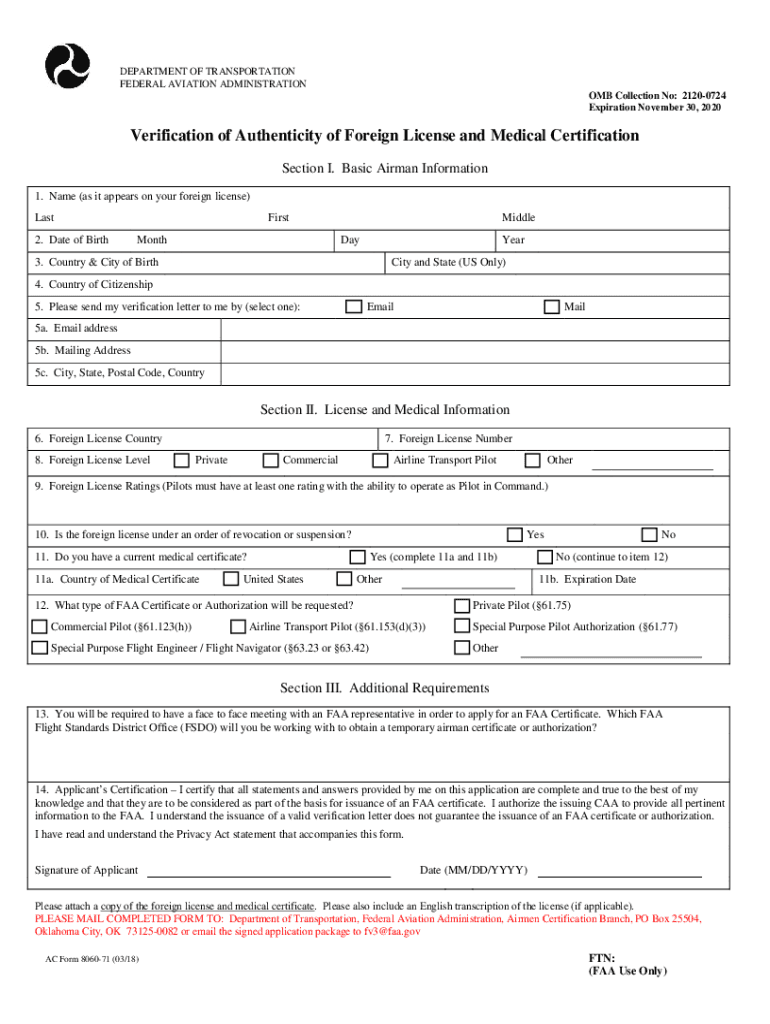
8060 71 2018


What is the FAA Form Verification?
The FAA form verification is a crucial process for validating various aviation-related documents, particularly for individuals seeking to operate as pilots or maintain aircraft. This verification ensures that all submitted forms, such as the FAA Form 8060-71 and the FAA medical certificate form, meet the necessary regulatory standards set by the Federal Aviation Administration. It confirms the authenticity of submitted information, which is vital for maintaining safety and compliance within the aviation industry.
Steps to Complete the FAA Form 8060-71
Completing the FAA Form 8060-71 involves several important steps to ensure accuracy and compliance:
- Gather Required Information: Collect all necessary personal and flight-related details, including your pilot certificate number and medical certificate information.
- Review the Form: Carefully read the instructions provided with the form to understand the requirements and sections that need to be filled out.
- Fill Out the Form: Input your information accurately in the designated fields. Double-check for any errors or omissions.
- Sign and Date: Ensure that you sign and date the form where required, as this validates your submission.
- Submit the Form: Follow the specified submission methods, whether online, by mail, or in person, to ensure your form reaches the appropriate FAA office.
Legal Use of the FAA Form 8060-71
The FAA Form 8060-71 is legally recognized as a formal request for verification of foreign licenses and certificates. It is essential to use this form correctly to avoid any legal complications. The form must be completed in accordance with FAA regulations, and any false information can lead to penalties. Understanding the legal implications of this form is vital for maintaining compliance with aviation laws and regulations.
Required Documents for FAA Form Verification
When submitting the FAA Form 8060-71, several supporting documents are typically required to facilitate the verification process:
- Copy of Your Pilot Certificate: A clear copy of your current pilot certificate is necessary for verification.
- Medical Certificate: Include a copy of your valid FAA medical certificate.
- Proof of Identity: Submit a government-issued ID, such as a driver's license or passport, to confirm your identity.
- Additional Documentation: Depending on your specific situation, additional documents may be required, such as flight logs or training records.
Form Submission Methods for FAA Form 8060-71
There are several methods available for submitting the FAA Form 8060-71, each with its advantages:
- Online Submission: If available, submitting the form online can expedite the verification process and provide immediate confirmation of receipt.
- Mail Submission: You can print the completed form and send it via postal service to the designated FAA office. Ensure you use a reliable mailing method.
- In-Person Submission: For those who prefer direct interaction, visiting an FAA office to submit the form in person is an option. This allows for immediate questions and clarifications.
Quick guide on how to complete verification of authenticity of foreign license rating and medical
Discover the easiest method to complete and authorize your 8060 71
Are you still spending time preparing your official documents on paper instead of online? airSlate SignNow provides a superior approach to complete and authorize your 8060 71 and associated forms for public services. Our advanced electronic signature solution equips you with all the tools necessary to handle documents efficiently and meet official standards - robust PDF editing, management, protection, signing, and sharing options readily available in an intuitive interface.
Only a few steps are needed to finish filling out and signing your 8060 71:
- Load the editable template into the editor using the Get Form button.
- Identify the information you need to include in your 8060 71.
- Navigating through the fields using the Next button ensures you don’t overlook anything.
- Utilize Text, Check, and Cross tools to populate the fields with your details.
- Update the content with Text boxes or Images from the top menu.
- Emphasize what is essential or Obscure fields that are no longer relevant.
- Press Sign to generate a legally valid electronic signature using any method of your choice.
- Add the Date next to your signature and finalize your task with the Done button.
Store your completed 8060 71 in the Documents folder within your profile, download it, or transfer it to your preferred cloud storage. Our platform also offers versatile file sharing options. There’s no need to print your forms when submitting them to the appropriate public office - accomplish it through email, fax, or by requesting USPS “snail mail” delivery from your account. Give it a try today!
Create this form in 5 minutes or less
Find and fill out the correct verification of authenticity of foreign license rating and medical
FAQs
-
What happens to all of the paper forms you fill out for immigration and customs?
Years ago I worked at document management company. There is cool software that can automate aspects of hand-written forms. We had an airport as a customer - they scanned plenty and (as I said before) this was several years ago...On your airport customs forms, the "boxes" that you 'need' to write on - are basically invisible to the scanner - but are used because then us humans will tend to write neater and clearer which make sit easier to recognize with a computer. Any characters with less than X% accuracy based on a recognition engine are flagged and shown as an image zoomed into the particular character so a human operator can then say "that is an "A". This way, you can rapidly go through most forms and output it to say - an SQL database, complete with link to original image of the form you filled in.If you see "black boxes" at three corners of the document - it is likely set up for scanning (they help to identify and orient the page digitally). If there is a unique barcode on the document somewhere I would theorize there is an even higher likelihood of it being scanned - the document is of enough value to be printed individually which costs more, which means it is likely going to be used on the capture side. (I've noticed in the past in Bahamas and some other Caribbean islands they use these sorts of capture mechanisms, but they have far fewer people entering than the US does everyday)The real answer is: it depends. Depending on each country and its policies and procedures. Generally I would be surprised if they scanned and held onto the paper. In the US, they proably file those for a set period of time then destroy them, perhaps mining them for some data about travellers. In the end, I suspect the "paper-to-data capture" likelihood of customs forms ranges somewhere on a spectrum like this:Third world Customs Guy has paper to show he did his job, paper gets thrown out at end of shift. ------> We keep all the papers! everything is scanned as you pass by customs and unique barcodes identify which flight/gate/area the form was handed out at, so we co-ordinate with cameras in the airport and have captured your image. We also know exactly how much vodka you brought into the country. :)
-
I'm starting a new job and on the forms I have to fill out, they ask for a copy of my driver's license. Will a learner's license suffice?
In the US, as long as you're not applying for a job which requires you to drive, it should probably be ok. Most employers use a driver's license or State-issued ID card as a way of establishing that you're actually who you say you are. If the job does require a valid driver's license, you aren't qualified for that position yet. The job posting may have listed minimum requirements. But if you're working at a desk or front counter or in a restaurant (not delivering), the lack of a driver's license probably isn't a big deal.
Create this form in 5 minutes!
How to create an eSignature for the verification of authenticity of foreign license rating and medical
How to create an electronic signature for the Verification Of Authenticity Of Foreign License Rating And Medical online
How to make an eSignature for your Verification Of Authenticity Of Foreign License Rating And Medical in Chrome
How to make an electronic signature for signing the Verification Of Authenticity Of Foreign License Rating And Medical in Gmail
How to create an eSignature for the Verification Of Authenticity Of Foreign License Rating And Medical from your smartphone
How to create an electronic signature for the Verification Of Authenticity Of Foreign License Rating And Medical on iOS devices
How to create an eSignature for the Verification Of Authenticity Of Foreign License Rating And Medical on Android
People also ask
-
What is FAA form verification?
FAA form verification is a crucial process that ensures the authenticity and accuracy of documents related to the Federal Aviation Administration. With airSlate SignNow, users can easily manage and verify FAA forms securely, enhancing compliance and reducing errors in documentation.
-
How does airSlate SignNow facilitate FAA form verification?
airSlate SignNow provides an intuitive platform that streamlines the FAA form verification process. Users can upload, sign, and verify forms electronically, ensuring a faster and more reliable workflow while maintaining compliance with FAA regulations.
-
Is there a cost associated with FAA form verification using airSlate SignNow?
Yes, airSlate SignNow offers competitive pricing plans that include FAA form verification capabilities. These plans are designed to be cost-effective for businesses of all sizes, ensuring you can manage your document needs without breaking the bank.
-
What features does airSlate SignNow offer for FAA form verification?
In addition to FAA form verification, airSlate SignNow includes features such as custom workflows, automated reminders, and comprehensive tracking. These features work together to enhance document management and streamline the verification process, saving you time and improving efficiency.
-
Can I integrate airSlate SignNow with other tools for FAA form verification?
Absolutely! airSlate SignNow offers seamless integrations with various applications and platforms, enhancing your FAA form verification process. This makes it easy to sync data, manage documents, and ensure compliance across different systems.
-
How secure is the FAA form verification process with airSlate SignNow?
Security is a top priority for airSlate SignNow, especially regarding FAA form verification. The platform uses advanced encryption and compliance measures to protect your sensitive documents, ensuring that all verification processes are safe and secure.
-
What types of businesses benefit from FAA form verification with airSlate SignNow?
Businesses in the aviation sector, including airlines, flight schools, and maintenance organizations, greatly benefit from FAA form verification with airSlate SignNow. The solution is designed to meet the unique needs of these industries, improving accuracy and compliance.
Get more for 8060 71
Find out other 8060 71
- Electronic signature Oregon Police Living Will Now
- Electronic signature Pennsylvania Police Executive Summary Template Free
- Electronic signature Pennsylvania Police Forbearance Agreement Fast
- How Do I Electronic signature Pennsylvania Police Forbearance Agreement
- How Can I Electronic signature Pennsylvania Police Forbearance Agreement
- Electronic signature Washington Real Estate Purchase Order Template Mobile
- Electronic signature West Virginia Real Estate Last Will And Testament Online
- Electronic signature Texas Police Lease Termination Letter Safe
- How To Electronic signature Texas Police Stock Certificate
- How Can I Electronic signature Wyoming Real Estate Quitclaim Deed
- Electronic signature Virginia Police Quitclaim Deed Secure
- How Can I Electronic signature West Virginia Police Letter Of Intent
- How Do I Electronic signature Washington Police Promissory Note Template
- Electronic signature Wisconsin Police Permission Slip Free
- Electronic signature Minnesota Sports Limited Power Of Attorney Fast
- Electronic signature Alabama Courts Quitclaim Deed Safe
- How To Electronic signature Alabama Courts Stock Certificate
- Can I Electronic signature Arkansas Courts Operating Agreement
- How Do I Electronic signature Georgia Courts Agreement
- Electronic signature Georgia Courts Rental Application Fast