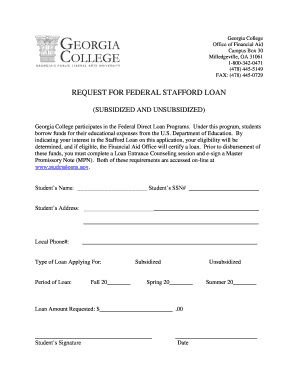
Request for Federal Stafford Loan Stafford Loan Request Gcsu Form


Understanding the Request For Federal Stafford Loan
The Request For Federal Stafford Loan, often referred to as the Stafford Loan Request, is a crucial form for students seeking financial assistance for their education. This loan is designed to help cover tuition and other educational expenses. It is a federal program, which means it has specific eligibility criteria and guidelines that applicants must follow. Understanding this form is essential for students at Georgia College & State University (GCSU) and other institutions across the United States.
Steps to Complete the Stafford Loan Request
Completing the Stafford Loan Request involves several important steps:
- Gather necessary personal information, including your Social Security number and financial details.
- Access the form through your school's financial aid office or online portal.
- Fill out the form accurately, ensuring all required fields are completed.
- Review the information for any errors or omissions before submission.
- Submit the form according to your institution's guidelines, either online or via mail.
Eligibility Criteria for the Stafford Loan Request
To qualify for the Stafford Loan, applicants must meet specific eligibility requirements. These typically include:
- Being enrolled at least half-time in an eligible degree or certificate program.
- Demonstrating financial need, which is assessed through the Free Application for Federal Student Aid (FAFSA).
- Maintaining satisfactory academic progress as defined by the institution.
Required Documents for Submission
When submitting the Stafford Loan Request, certain documents are typically required. These may include:
- Proof of income, such as tax returns or W-2 forms.
- Identification documents, like a driver's license or passport.
- Any additional forms requested by the financial aid office.
Form Submission Methods
Students can submit the Stafford Loan Request through various methods, depending on their institution's policies. Common submission methods include:
- Online submission via the school's financial aid portal.
- Mailing a hard copy of the completed form to the financial aid office.
- In-person submission at the financial aid office during office hours.
Key Elements of the Stafford Loan Request
The Stafford Loan Request contains several key elements that applicants should be aware of. These include:
- Personal information section, which collects details about the applicant.
- Financial information section, which assesses the applicant's financial need.
- Certification statement, where applicants affirm the accuracy of the information provided.
Quick guide on how to complete request for federal stafford loan stafford loan request gcsu
Prepare [SKS] effortlessly on any device
Digital document management has become increasingly favored by businesses and individuals alike. It serves as an ideal eco-friendly alternative to conventional printed and signed paperwork, allowing you to locate the appropriate form and securely store it online. airSlate SignNow equips you with all the necessary tools to create, modify, and electronically sign your documents promptly without any holdups. Manage [SKS] on any device using airSlate SignNow's Android or iOS applications and enhance any document-focused task today.
How to adjust and eSign [SKS] with ease
- Locate [SKS] and click Get Form to begin.
- Utilize the resources we offer to complete your form.
- Emphasize important sections of your documents or conceal sensitive information with tools specifically designed for that purpose by airSlate SignNow.
- Create your eSignature using the Sign feature, which takes mere seconds and holds the same legal validity as a traditional handwritten signature.
- Review the details and click the Done button to save your modifications.
- Choose your preferred method to send your form, be it via email, SMS, invite link, or download it to your computer.
Say goodbye to lost or misplaced documents, tedious form searches, or mistakes that require generating new document copies. airSlate SignNow fulfills your document management needs in just a few clicks from your chosen device. Edit and eSign [SKS] and ensure excellent communication at every stage of your form preparation process with airSlate SignNow.
Create this form in 5 minutes or less
Create this form in 5 minutes!
How to create an eSignature for the request for federal stafford loan stafford loan request gcsu
How to create an electronic signature for a PDF online
How to create an electronic signature for a PDF in Google Chrome
How to create an e-signature for signing PDFs in Gmail
How to create an e-signature right from your smartphone
How to create an e-signature for a PDF on iOS
How to create an e-signature for a PDF on Android
People also ask
-
What is the process to Request For Federal Stafford Loan Stafford Loan Request Gcsu?
To Request For Federal Stafford Loan Stafford Loan Request Gcsu, you need to complete the FAFSA form and ensure that you meet the eligibility criteria. Once your application is processed, you will receive a financial aid offer detailing your Stafford Loan options. It's important to review the terms and conditions before accepting the loan.
-
What are the benefits of using airSlate SignNow for my Stafford Loan Request?
Using airSlate SignNow for your Stafford Loan Request streamlines the document signing process, making it faster and more efficient. You can easily send, receive, and eSign documents securely, ensuring that your loan request is processed without unnecessary delays. This user-friendly platform also helps you keep track of all your documents in one place.
-
Are there any costs associated with submitting a Stafford Loan Request through airSlate SignNow?
airSlate SignNow offers a cost-effective solution for managing your Stafford Loan Request. While there may be fees associated with premium features, the basic functionalities are designed to be affordable for students and businesses alike. It's advisable to review the pricing plans to find the best fit for your needs.
-
Can I integrate airSlate SignNow with other tools for my Stafford Loan Request?
Yes, airSlate SignNow allows for seamless integration with various tools and platforms, enhancing your experience when making a Stafford Loan Request. You can connect it with your email, CRM systems, and other applications to streamline your workflow. This integration capability ensures that all your documents are easily accessible and manageable.
-
What features does airSlate SignNow offer for managing my Stafford Loan Request?
airSlate SignNow provides a range of features to assist you in managing your Stafford Loan Request, including customizable templates, automated reminders, and secure eSigning. These features help you stay organized and ensure that your loan request is completed accurately and on time. The platform is designed to simplify the entire process for users.
-
How secure is the airSlate SignNow platform for my Stafford Loan Request?
Security is a top priority for airSlate SignNow, especially when handling sensitive information like your Stafford Loan Request. The platform employs advanced encryption and security protocols to protect your data. You can confidently submit and manage your loan documents knowing that they are secure and compliant with industry standards.
-
What support options are available if I have questions about my Stafford Loan Request?
airSlate SignNow offers various support options for users with questions about their Stafford Loan Request. You can access a comprehensive help center, contact customer support via email or chat, and even find tutorials and guides to assist you. This ensures that you have the resources you need to navigate the loan request process smoothly.
Get more for Request For Federal Stafford Loan Stafford Loan Request Gcsu
- Problem solving and computing lesson 3 answer key form
- Vehicle disclaimer form
- Computer security a hands on approach pdf form
- T77f form
- Partnership dissolution agreement form
- Pdf ncti enrollment application form
- Rtgsneft mandate authorisation form illustrative format mazagondock gov
- Opra record request form pdf borough of south plainfield
Find out other Request For Federal Stafford Loan Stafford Loan Request Gcsu
- How Can I eSignature Michigan Life Sciences Word
- Can I eSignature New Jersey Life Sciences Presentation
- How Can I eSignature Louisiana Non-Profit PDF
- Can I eSignature Alaska Orthodontists PDF
- How Do I eSignature New York Non-Profit Form
- How To eSignature Iowa Orthodontists Presentation
- Can I eSignature South Dakota Lawers Document
- Can I eSignature Oklahoma Orthodontists Document
- Can I eSignature Oklahoma Orthodontists Word
- How Can I eSignature Wisconsin Orthodontists Word
- How Do I eSignature Arizona Real Estate PDF
- How To eSignature Arkansas Real Estate Document
- How Do I eSignature Oregon Plumbing PPT
- How Do I eSignature Connecticut Real Estate Presentation
- Can I eSignature Arizona Sports PPT
- How Can I eSignature Wisconsin Plumbing Document
- Can I eSignature Massachusetts Real Estate PDF
- How Can I eSignature New Jersey Police Document
- How Can I eSignature New Jersey Real Estate Word
- Can I eSignature Tennessee Police Form