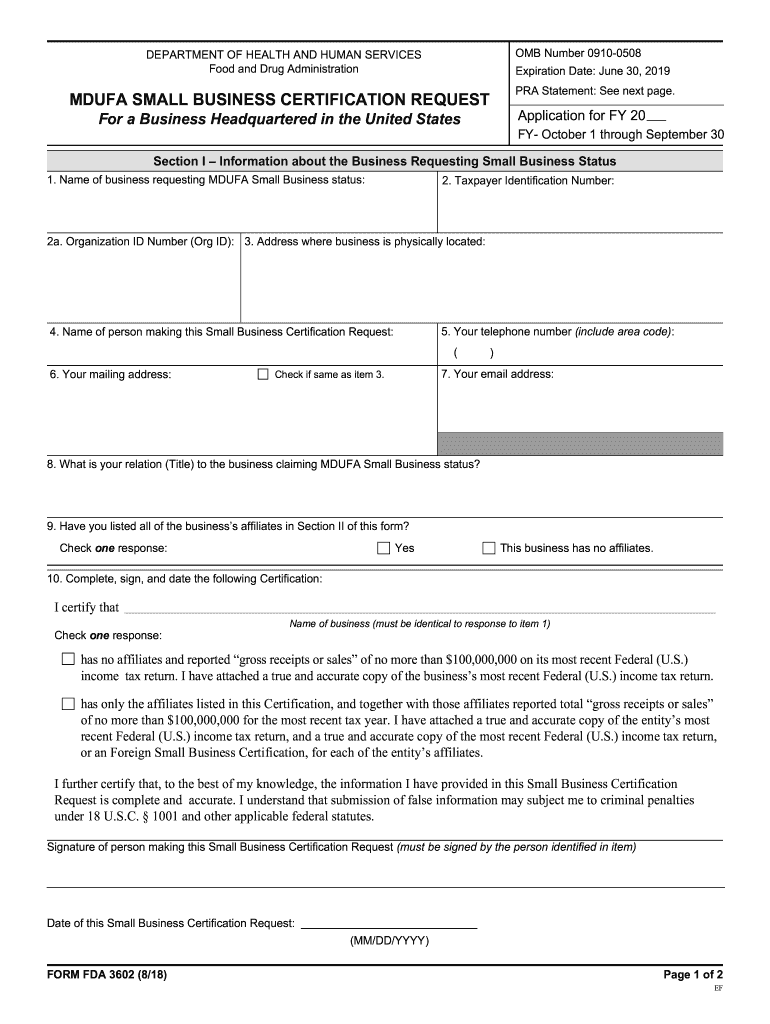
Form Fda 3602 2018-2026


What is the FDA Form 3602
The FDA Form 3602 is a critical document used for the FDA small business qualification process. This form is specifically designed for small businesses seeking to apply for certain benefits under the Medical Device User Fee Amendments (MDUFA). By completing the FDA Form 3602, businesses can demonstrate their eligibility based on defined criteria, which may include revenue thresholds and employee counts. Understanding the purpose of this form is essential for small businesses aiming to navigate the regulatory landscape effectively.
How to Obtain the FDA Form 3602
To obtain the FDA Form 3602, individuals can visit the official FDA website where the form is available for download. The form is typically provided in PDF format, allowing for easy access and printing. It is important to ensure that the most current version of the form is used, as outdated forms may not be accepted. Additionally, businesses should familiarize themselves with any accompanying instructions or guidelines provided by the FDA to ensure proper completion of the form.
Steps to Complete the FDA Form 3602
Completing the FDA Form 3602 involves several important steps to ensure accuracy and compliance. First, businesses should gather all necessary information, including details about the business structure, number of employees, and annual revenue. Next, fill out the form carefully, ensuring that all required fields are completed. It is also crucial to review the form for any errors or omissions before submission. Finally, businesses should prepare any additional documentation that may be required to support their application.
Key Elements of the FDA Form 3602
The FDA Form 3602 includes several key elements that are essential for determining eligibility for small business benefits. These elements typically encompass business identification information, such as the name and address of the business, as well as financial information that demonstrates the business's status as a small entity. Additionally, the form may require details about the types of medical devices the business intends to market, which can further clarify the scope of the application.
Legal Use of the FDA Form 3602
The legal use of the FDA Form 3602 is governed by the regulations set forth by the FDA regarding small business qualifications. Businesses must ensure that they are compliant with these regulations when submitting the form. Misrepresentation or inaccuracies in the form can lead to penalties or denial of benefits, making it vital for businesses to provide truthful and complete information. Understanding the legal implications of the form is essential for maintaining compliance and protecting the business's interests.
Form Submission Methods
Businesses can submit the FDA Form 3602 through various methods, including online, by mail, or in person. The preferred method often depends on the specific requirements set by the FDA at the time of submission. For online submissions, businesses should ensure they are using a secure platform to protect sensitive information. When submitting by mail, it is advisable to send the form via a trackable service to confirm receipt by the FDA. In-person submissions may be subject to specific guidelines, so businesses should verify the process beforehand.
Quick guide on how to complete fda small business qualification form 3602 2018 2019
Uncover the easiest method to complete and sign your Form Fda 3602
Are you still spending time preparing your official documents on paper instead of online? airSlate SignNow offers a superior way to complete and sign your Form Fda 3602 and related forms for public services. Our advanced eSignature solution equips you with everything necessary to handle documents swiftly and in accordance with legal standards - robust PDF editing, managing, securing, signing, and sharing tools all accessible within an intuitive interface.
There are just a few steps needed to finish filling out and signing your Form Fda 3602:
- Load the fillable template into the editor using the Get Form button.
- Review the information you need to include in your Form Fda 3602.
- Navigate through the fields using the Next button to avoid skipping any.
- Utilize the Text, Check, and Cross tools to enter your details in the blanks.
- Modify the content with Text boxes or Images from the top toolbar.
- Emphasize what is important or Mask fields that are no longer relevant.
- Hit Sign to create a legally recognized eSignature using your preferred method.
- Add the Date beside your signature and finalize your work with the Done button.
Store your completed Form Fda 3602 in the Documents section of your profile, download it, or send it to your preferred cloud storage. Our solution also provides versatile file sharing options. There’s no need to print your templates when you need to submit them to the appropriate public office - you can do it via email, fax, or by requesting a USPS “snail mail” delivery from your account. Give it a try now!
Create this form in 5 minutes or less
Find and fill out the correct fda small business qualification form 3602 2018 2019
FAQs
-
Which ITR form should an NRI fill out for AY 2018–2019 to claim the TDS deducted by banks only?
ITR form required to be submitted depends upon nature of income. As a NRI shall generally have income from other sources like interest, rental income therefore s/he should file ITR 2.
-
How do I fill out the educational qualification section of the assistant commandant application form in coast guard (01/2019 batch)?
U should be Bachelor of science hieght166 wt 50 and pass ur exams
-
How will a student fill the JEE Main application form in 2018 if he has to give the improvement exam in 2019 in 2 subjects?
Now in the application form of JEE Main 2019, there will be an option to fill whether or not you are appearing in the improvement exam. This will be as follows:Whether appearing for improvement Examination of class 12th - select Yes or NO.If, yes, Roll Number of improvement Examination (if allotted) - if you have the roll number of improvement exam, enter it.Thus, you will be able to fill in the application form[1].Footnotes[1] How To Fill JEE Main 2019 Application Form - Step By Step Instructions | AglaSem
-
How many forms are filled out in the JEE Main 2019 to date?
You should wait till last date to get these type of statistics .NTA will release how much application is received by them.
Create this form in 5 minutes!
How to create an eSignature for the fda small business qualification form 3602 2018 2019
How to generate an eSignature for the Fda Small Business Qualification Form 3602 2018 2019 online
How to make an electronic signature for the Fda Small Business Qualification Form 3602 2018 2019 in Google Chrome
How to create an electronic signature for putting it on the Fda Small Business Qualification Form 3602 2018 2019 in Gmail
How to make an electronic signature for the Fda Small Business Qualification Form 3602 2018 2019 right from your smart phone
How to make an eSignature for the Fda Small Business Qualification Form 3602 2018 2019 on iOS devices
How to create an eSignature for the Fda Small Business Qualification Form 3602 2018 2019 on Android OS
People also ask
-
What is the 2014 FDA 3602 form and why is it important?
The 2014 FDA 3602 form is crucial for submitting applications related to FDA-approved drugs and biological products. It streamlines the approval process and ensures compliance with regulatory requirements. Understanding its requirements can signNowly impact your project's success.
-
How can airSlate SignNow assist in managing the 2014 FDA 3602 process?
airSlate SignNow can help you streamline the signing and submission process of the 2014 FDA 3602 form with its user-friendly eSignature features. Our platform allows for quick document preparation, transmission, and tracking, minimizing delays in compliance. This makes it easier for your business to stay organized and focused on regulatory adherence.
-
What are the pricing options available for airSlate SignNow?
airSlate SignNow offers flexible pricing plans to suit various business needs, starting with a cost-effective option for small teams. Our plans include features designed to simplify processes related to the 2014 FDA 3602 form, ensuring you get the best value for your investment. Consider a free trial to explore the platform before committing to a plan.
-
What features does airSlate SignNow offer for managing FDA-related documents?
Our platform includes features like customizable templates, advanced security measures, and real-time tracking of document statuses. These features make it easy to manage the 2014 FDA 3602 form, ensuring secure and compliant transactions. SignNow's intuitive interface enhances the overall efficiency of your document processes.
-
Is it easy to integrate airSlate SignNow with other tools?
Yes, airSlate SignNow offers seamless integrations with various tools, such as CRM and project management software. This ensures that your 2014 FDA 3602 processing is not only efficient but also fits smoothly into your existing workflows. Simplifying integration enhances the usability of our solution across your organization.
-
How does airSlate SignNow ensure document security for FDA submissions?
AirSlate SignNow prioritizes security by employing advanced encryption and compliance protocols. This ensures that sensitive information related to the 2014 FDA 3602 is well-protected during storage and transmission. Our platform is designed to meet the highest standards, giving you peace of mind when handling important documents.
-
What benefits does using electronic signatures for the 2014 FDA 3602 provide?
Using electronic signatures streamlines the signing process for the 2014 FDA 3602, cutting down on time and resources. It also enhances document tracking and reduces the risk of errors associated with paper documents. This efficiency translates into faster submission processes and improved compliance.
Get more for Form Fda 3602
Find out other Form Fda 3602
- eSignature Florida Real estate investment proposal template Free
- How To eSignature Utah Real estate forms
- How Do I eSignature Washington Real estate investment proposal template
- Can I eSignature Kentucky Performance Contract
- eSignature Nevada Performance Contract Safe
- eSignature California Franchise Contract Secure
- How To eSignature Colorado Sponsorship Proposal Template
- eSignature Alabama Distributor Agreement Template Secure
- eSignature California Distributor Agreement Template Later
- eSignature Vermont General Power of Attorney Template Easy
- eSignature Michigan Startup Cost Estimate Simple
- eSignature New Hampshire Invoice for Services (Standard Format) Computer
- eSignature Arkansas Non-Compete Agreement Later
- Can I eSignature Arizona Non-Compete Agreement
- How Do I eSignature New Jersey Non-Compete Agreement
- eSignature Tennessee Non-Compete Agreement Myself
- How To eSignature Colorado LLC Operating Agreement
- Help Me With eSignature North Carolina LLC Operating Agreement
- eSignature Oregon LLC Operating Agreement Online
- eSignature Wyoming LLC Operating Agreement Online