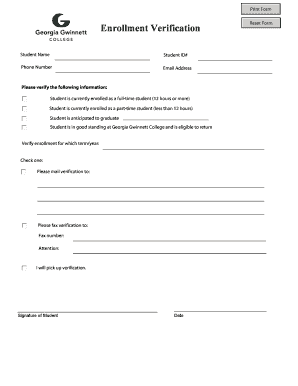
Campus Crime Statistics, Security Procedures and Fire Report Form


Understanding the Campus Crime Statistics, Security Procedures and Fire Report
The Campus Crime Statistics, Security Procedures and Fire Report is a comprehensive document that provides essential information regarding safety and security on college and university campuses across the United States. This report includes statistics on reported crimes, details about security measures in place, and information on fire safety protocols. Institutions are required by federal law to compile and disseminate this report annually, ensuring transparency and promoting a safe educational environment for students, staff, and visitors.
How to Access the Campus Crime Statistics, Security Procedures and Fire Report
To access the Campus Crime Statistics, Security Procedures and Fire Report, individuals can typically visit the official website of their institution. Most colleges and universities provide a dedicated section for safety and security information, where the report can be downloaded or viewed online. Additionally, physical copies may be available at campus security offices or administrative buildings. It is advisable to check the specific institution's guidelines for the most accurate and timely access.
Key Components of the Campus Crime Statistics, Security Procedures and Fire Report
This report generally includes several key components that are vital for understanding campus safety. These components typically consist of:
- Crime Statistics: Data on various types of crimes reported on campus, including violent crimes, property crimes, and hate crimes.
- Security Procedures: Information on the safety measures implemented by the institution, such as campus police presence, emergency response protocols, and safety education programs.
- Fire Safety Information: Details regarding fire safety policies, evacuation procedures, and statistics related to fire incidents on campus.
- Reporting Procedures: Instructions on how to report incidents or safety concerns, ensuring that the campus community knows how to seek help.
Legal Requirements for the Campus Crime Statistics, Security Procedures and Fire Report
Under the Clery Act, colleges and universities must produce and distribute the Campus Crime Statistics, Security Procedures and Fire Report annually. This federal law mandates that institutions disclose information about crime on and around their campuses, ensuring that students and employees are informed about their safety. Failure to comply with these requirements can result in significant penalties for the institution, including fines and loss of federal funding.
Steps to Complete the Campus Crime Statistics, Security Procedures and Fire Report
Completing the Campus Crime Statistics, Security Procedures and Fire Report involves several steps:
- Collect data on reported crimes from campus security and local law enforcement agencies.
- Compile statistics in accordance with federal guidelines, ensuring accuracy and completeness.
- Review and update security procedures and fire safety information based on current practices.
- Prepare the report for dissemination, ensuring it is accessible to all members of the campus community.
Examples of Utilizing the Campus Crime Statistics, Security Procedures and Fire Report
Students, parents, and faculty can use the Campus Crime Statistics, Security Procedures and Fire Report to make informed decisions regarding campus safety. For instance:
- Prospective students may review crime statistics to assess the safety of a campus before applying.
- Current students can stay informed about security measures and fire safety protocols, enhancing their awareness of campus safety.
- Parents may use the report to discuss safety concerns with their children attending college.
Quick guide on how to complete campus crime statistics security procedures and fire report
Effortlessly Complete [SKS] on Any Device
Managing documents online has become increasingly popular among companies and individuals. It offers an ideal eco-friendly substitute for traditional printed and signed paperwork, as you can obtain the correct form and securely save it online. airSlate SignNow provides you with all the necessary tools to create, modify, and electronically sign your documents quickly without delays. Handle [SKS] on any device using airSlate SignNow's Android or iOS applications and streamline any document-related process today.
How to Edit and Electronically Sign [SKS] with Ease
- Obtain [SKS] and then select Get Form to begin.
- Utilize the tools we offer to complete your form.
- Emphasize important sections of your documents or redact sensitive information with the tools that airSlate SignNow specifically provides for this purpose.
- Create your electronic signature using the Sign tool, which takes only seconds and has the same legal validity as a traditional handwritten signature.
- Review all the details and then click on the Done button to finalize your changes.
- Select how you wish to send your form, whether by email, SMS, or invitation link, or download it to your computer.
Say goodbye to lost or misfiled documents, tedious form searching, or mistakes that necessitate printing new copies. airSlate SignNow fulfills all your document management requirements in just a few clicks from any device you prefer. Edit and electronically sign [SKS] and ensure excellent communication at every stage of the form preparation process with airSlate SignNow.
Create this form in 5 minutes or less
Related searches to Campus Crime Statistics, Security Procedures And Fire Report
Create this form in 5 minutes!
How to create an eSignature for the campus crime statistics security procedures and fire report
How to create an electronic signature for a PDF online
How to create an electronic signature for a PDF in Google Chrome
How to create an e-signature for signing PDFs in Gmail
How to create an e-signature right from your smartphone
How to create an e-signature for a PDF on iOS
How to create an e-signature for a PDF on Android
People also ask
-
What are Campus Crime Statistics, Security Procedures And Fire Report?
Campus Crime Statistics, Security Procedures And Fire Report provide essential information about safety and security on campus. These reports include data on criminal incidents, safety measures in place, and fire safety protocols. Understanding these statistics helps students and staff make informed decisions about their safety.
-
How can airSlate SignNow help in managing Campus Crime Statistics, Security Procedures And Fire Report?
airSlate SignNow offers a streamlined solution for managing documents related to Campus Crime Statistics, Security Procedures And Fire Report. With our eSigning capabilities, institutions can easily collect signatures on important safety documents and reports. This ensures that all stakeholders are informed and compliant with safety regulations.
-
Is airSlate SignNow cost-effective for handling Campus Crime Statistics, Security Procedures And Fire Report?
Yes, airSlate SignNow is a cost-effective solution for managing Campus Crime Statistics, Security Procedures And Fire Report. Our pricing plans are designed to fit various budgets, making it accessible for educational institutions of all sizes. By reducing paperwork and streamlining processes, you can save both time and money.
-
What features does airSlate SignNow offer for Campus Crime Statistics, Security Procedures And Fire Report?
airSlate SignNow includes features such as customizable templates, secure eSigning, and document tracking specifically for Campus Crime Statistics, Security Procedures And Fire Report. These features enhance efficiency and ensure that all necessary documentation is completed accurately and promptly. Additionally, our platform is user-friendly, making it easy for anyone to navigate.
-
Can airSlate SignNow integrate with other systems for Campus Crime Statistics, Security Procedures And Fire Report?
Absolutely! airSlate SignNow integrates seamlessly with various systems that may be used for Campus Crime Statistics, Security Procedures And Fire Report. This includes student information systems and compliance management tools. These integrations help centralize data and improve overall workflow efficiency.
-
What benefits does airSlate SignNow provide for handling Campus Crime Statistics, Security Procedures And Fire Report?
Using airSlate SignNow for Campus Crime Statistics, Security Procedures And Fire Report offers numerous benefits, including enhanced security, improved compliance, and faster processing times. Our platform ensures that sensitive information is protected while making it easy to access and share important safety documents. This ultimately contributes to a safer campus environment.
-
How does airSlate SignNow ensure the security of Campus Crime Statistics, Security Procedures And Fire Report?
airSlate SignNow prioritizes security by employing advanced encryption and authentication measures for Campus Crime Statistics, Security Procedures And Fire Report. Our platform complies with industry standards to protect sensitive data from unauthorized access. This commitment to security helps build trust among users and stakeholders.
Get more for Campus Crime Statistics, Security Procedures And Fire Report
- If so with regard to form
- Free utah quit claim deed formeformsfree fillable forms
- Counter affidavit and summons form
- Control number ut 023 77 form
- Interpleader affidavit and summons form
- Utah deed forms general warranty quit claim and special
- There was no hearing on this matter form
- Application for hearing medical care provider 024utah form
Find out other Campus Crime Statistics, Security Procedures And Fire Report
- eSign California Non-Profit Month To Month Lease Myself
- eSign Colorado Non-Profit POA Mobile
- How Can I eSign Missouri Legal RFP
- eSign Missouri Legal Living Will Computer
- eSign Connecticut Non-Profit Job Description Template Now
- eSign Montana Legal Bill Of Lading Free
- How Can I eSign Hawaii Non-Profit Cease And Desist Letter
- Can I eSign Florida Non-Profit Residential Lease Agreement
- eSign Idaho Non-Profit Business Plan Template Free
- eSign Indiana Non-Profit Business Plan Template Fast
- How To eSign Kansas Non-Profit Business Plan Template
- eSign Indiana Non-Profit Cease And Desist Letter Free
- eSign Louisiana Non-Profit Quitclaim Deed Safe
- How Can I eSign Maryland Non-Profit Credit Memo
- eSign Maryland Non-Profit Separation Agreement Computer
- eSign Legal PDF New Jersey Free
- eSign Non-Profit Document Michigan Safe
- eSign New Mexico Legal Living Will Now
- eSign Minnesota Non-Profit Confidentiality Agreement Fast
- How Do I eSign Montana Non-Profit POA