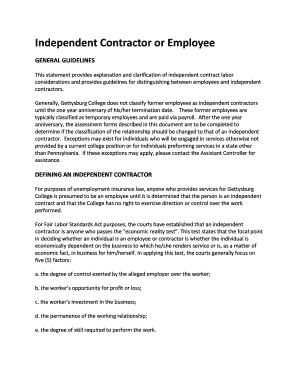
Employee Independent Contractor Guidelines Forms New Gettysburg


Understanding Employee Independent Contractor Guidelines Forms in New Gettysburg
The Employee Independent Contractor Guidelines Forms in New Gettysburg serve as essential documents for businesses that engage independent contractors. These forms outline the expectations and responsibilities of both parties, ensuring compliance with federal and state regulations. They help clarify the nature of the working relationship, distinguishing between employees and independent contractors to avoid misclassification issues. Understanding these guidelines is crucial for both employers and contractors to navigate their rights and obligations effectively.
Steps to Complete the Employee Independent Contractor Guidelines Forms
Completing the Employee Independent Contractor Guidelines Forms requires careful attention to detail. Follow these steps to ensure accuracy:
- Gather necessary information, including the contractor's legal name, address, and Social Security number or Employer Identification Number (EIN).
- Review the guidelines to understand the specific requirements for your industry and state.
- Fill out the form accurately, ensuring all sections are completed, including the scope of work and payment terms.
- Both parties should review the completed form to confirm agreement on all terms.
- Sign and date the form to finalize the agreement.
Legal Use of Employee Independent Contractor Guidelines Forms
Using the Employee Independent Contractor Guidelines Forms legally is vital for compliance with labor laws. These forms help establish a clear understanding of the contractor's role and responsibilities, which can protect businesses from potential legal disputes. It is important to ensure that the forms are updated in accordance with any changes in local, state, or federal laws. Consulting with a legal professional can provide additional assurance that the forms meet all necessary legal standards.
Key Elements of the Employee Independent Contractor Guidelines Forms
The key elements of the Employee Independent Contractor Guidelines Forms include:
- Identification of the parties: Clearly state the names and contact information of both the contractor and the employer.
- Scope of work: Define the specific tasks and responsibilities the contractor will undertake.
- Payment terms: Outline how and when the contractor will be compensated for their work.
- Duration of the agreement: Specify the timeframe for the contract, including start and end dates.
- Confidentiality clauses: Include any agreements regarding the handling of sensitive information.
Examples of Using Employee Independent Contractor Guidelines Forms
Examples of when to use the Employee Independent Contractor Guidelines Forms include:
- Hiring freelance graphic designers for marketing projects.
- Engaging consultants for specific business strategies.
- Utilizing independent contractors for seasonal work, such as event planning or tax preparation.
These forms ensure that all parties understand their roles and the expectations involved, reducing the risk of misunderstandings.
Required Documents for Employee Independent Contractor Guidelines Forms
When preparing to complete the Employee Independent Contractor Guidelines Forms, certain documents are typically required:
- Identification documents, such as a driver's license or passport.
- Tax identification information, either a Social Security number or EIN.
- Proof of any necessary licenses or certifications relevant to the work being performed.
Having these documents ready can streamline the process and ensure compliance with legal requirements.
Quick guide on how to complete employee independent contractor guidelines forms new gettysburg
Effortlessly Prepare [SKS] on Any Device
Managing documents online has become increasingly prevalent among businesses and individuals alike. It offers an ideal eco-friendly solution to conventional printed and signed documents, as you can easily locate the correct form and securely store it online. airSlate SignNow provides all the tools you need to create, modify, and electronically sign your documents promptly without delays. Handle [SKS] on any platform with airSlate SignNow's Android or iOS applications and simplify any document-related tasks today.
The easiest way to modify and electronically sign [SKS] effortlessly
- Acquire [SKS] and then click Get Form to begin.
- Utilize the tools we offer to complete your document.
- Select pertinent segments of your documents or redact sensitive information using tools that airSlate SignNow provides specifically for that purpose.
- Create your electronic signature with the Sign tool, which takes mere seconds and carries the same legal validity as a conventional handwritten signature.
- Review all the information and then click the Done button to save your changes.
- Choose how you would like to send your form, via email, text message (SMS), or an invitation link, or download it to your computer.
Eliminate concerns about lost or misplaced files, tedious form searching, or errors that require reprinting new document copies. airSlate SignNow satisfies all your document management needs in just a few clicks from any device you prefer. Edit and electronically sign [SKS] while ensuring effective communication at every stage of the form preparation process with airSlate SignNow.
Create this form in 5 minutes or less
Related searches to Employee Independent Contractor Guidelines Forms New Gettysburg
Create this form in 5 minutes!
How to create an eSignature for the employee independent contractor guidelines forms new gettysburg
How to create an electronic signature for a PDF online
How to create an electronic signature for a PDF in Google Chrome
How to create an e-signature for signing PDFs in Gmail
How to create an e-signature right from your smartphone
How to create an e-signature for a PDF on iOS
How to create an e-signature for a PDF on Android
People also ask
-
What are the Employee Independent Contractor Guidelines Forms New Gettysburg?
The Employee Independent Contractor Guidelines Forms New Gettysburg are essential documents that help businesses differentiate between employees and independent contractors. These forms ensure compliance with local regulations and provide clarity on the roles and responsibilities of each party. Utilizing airSlate SignNow can streamline the process of creating and managing these forms.
-
How can airSlate SignNow help with Employee Independent Contractor Guidelines Forms New Gettysburg?
airSlate SignNow offers a user-friendly platform that simplifies the creation, signing, and management of Employee Independent Contractor Guidelines Forms New Gettysburg. With customizable templates and eSignature capabilities, businesses can efficiently handle their documentation needs while ensuring compliance. This saves time and reduces the risk of errors.
-
What are the pricing options for using airSlate SignNow for Employee Independent Contractor Guidelines Forms New Gettysburg?
airSlate SignNow provides flexible pricing plans tailored to meet the needs of various businesses. Whether you are a small startup or a large enterprise, you can find a plan that fits your budget while allowing you to manage Employee Independent Contractor Guidelines Forms New Gettysburg effectively. Visit our pricing page for detailed information on each plan.
-
Are there any integrations available for managing Employee Independent Contractor Guidelines Forms New Gettysburg?
Yes, airSlate SignNow integrates seamlessly with various applications, enhancing your workflow for Employee Independent Contractor Guidelines Forms New Gettysburg. You can connect with popular tools like Google Drive, Salesforce, and more, allowing for easy document sharing and collaboration. This integration capability ensures that your processes remain efficient and organized.
-
What features does airSlate SignNow offer for Employee Independent Contractor Guidelines Forms New Gettysburg?
airSlate SignNow includes a range of features designed to facilitate the management of Employee Independent Contractor Guidelines Forms New Gettysburg. Key features include customizable templates, secure eSigning, document tracking, and automated reminders. These tools help ensure that your documents are completed accurately and on time.
-
How does airSlate SignNow ensure the security of Employee Independent Contractor Guidelines Forms New Gettysburg?
Security is a top priority for airSlate SignNow. We employ advanced encryption and secure cloud storage to protect your Employee Independent Contractor Guidelines Forms New Gettysburg. Additionally, our platform complies with industry standards to ensure that your sensitive information remains confidential and secure.
-
Can I access Employee Independent Contractor Guidelines Forms New Gettysburg on mobile devices?
Absolutely! airSlate SignNow is designed to be mobile-friendly, allowing you to access and manage Employee Independent Contractor Guidelines Forms New Gettysburg from your smartphone or tablet. This flexibility ensures that you can handle your documentation needs on the go, making it easier to stay productive.
Get more for Employee Independent Contractor Guidelines Forms New Gettysburg
- Discharging garnishee form
- Statement of defendant on plea of form
- Statement on plea of guilty offender registration attachment form
- Guilty to sex offense form
- 1l4 l8 0 washington state courts form
- Criminal procedure rule 8 assignment of counselmassgov form
- Punctual appearances form
- Negligent drivingdui laws in washington statejonathan form
Find out other Employee Independent Contractor Guidelines Forms New Gettysburg
- eSignature Pennsylvania High Tech Bill Of Lading Safe
- eSignature Washington Insurance Work Order Fast
- eSignature Utah High Tech Warranty Deed Free
- How Do I eSignature Utah High Tech Warranty Deed
- eSignature Arkansas Legal Affidavit Of Heirship Fast
- Help Me With eSignature Colorado Legal Cease And Desist Letter
- How To eSignature Connecticut Legal LLC Operating Agreement
- eSignature Connecticut Legal Residential Lease Agreement Mobile
- eSignature West Virginia High Tech Lease Agreement Template Myself
- How To eSignature Delaware Legal Residential Lease Agreement
- eSignature Florida Legal Letter Of Intent Easy
- Can I eSignature Wyoming High Tech Residential Lease Agreement
- eSignature Connecticut Lawers Promissory Note Template Safe
- eSignature Hawaii Legal Separation Agreement Now
- How To eSignature Indiana Legal Lease Agreement
- eSignature Kansas Legal Separation Agreement Online
- eSignature Georgia Lawers Cease And Desist Letter Now
- eSignature Maryland Legal Quitclaim Deed Free
- eSignature Maryland Legal Lease Agreement Template Simple
- eSignature North Carolina Legal Cease And Desist Letter Safe