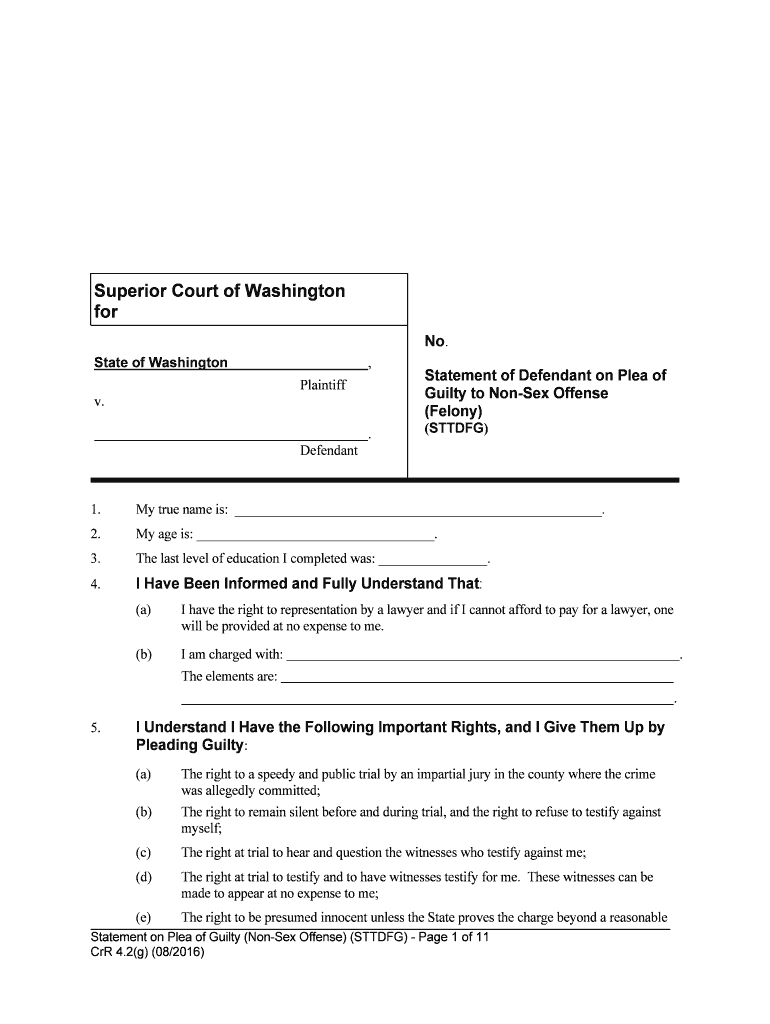
Statement of Defendant on Plea of Form


What is the Statement Of Defendant On Plea Of
The Statement Of Defendant On Plea Of is a legal document used in criminal proceedings. It allows a defendant to formally enter a plea in response to charges brought against them. This document serves as a crucial part of the judicial process, ensuring that the defendant's intentions regarding their plea are clearly documented. The statement typically includes the defendant's acknowledgment of the charges, their plea—whether guilty, not guilty, or no contest—and any relevant details that may affect the court's understanding of the case.
How to use the Statement Of Defendant On Plea Of
Using the Statement Of Defendant On Plea Of involves several steps. First, the defendant must carefully read the document to understand the implications of their plea. Next, they should provide accurate information regarding their personal details and the case at hand. Once completed, the statement must be signed in the presence of a legal authority or notary, depending on state requirements. Electronic signing options are available, which can streamline the process while ensuring compliance with legal standards.
Steps to complete the Statement Of Defendant On Plea Of
Completing the Statement Of Defendant On Plea Of requires attention to detail. Here are the steps to follow:
- Review the charges listed in the document.
- Choose the appropriate plea option: guilty, not guilty, or no contest.
- Fill in personal information, including name, address, and case number.
- Provide any necessary explanations or context for the plea.
- Sign the document in the required format, ensuring it is witnessed if necessary.
Legal use of the Statement Of Defendant On Plea Of
The legal use of the Statement Of Defendant On Plea Of is significant in the criminal justice system. This document must be filed with the court to formally record the defendant's plea. It is essential for ensuring that the defendant's rights are protected and that they fully understand the consequences of their plea. The statement can also be used in subsequent legal proceedings, making it a vital part of the case file.
Key elements of the Statement Of Defendant On Plea Of
Key elements of the Statement Of Defendant On Plea Of include:
- The defendant's full name and contact information.
- A clear statement of the plea being entered.
- An acknowledgment of understanding the charges and potential consequences.
- Signature of the defendant and, if applicable, a witness or legal representative.
- Date of signing and any necessary case identifiers.
State-specific rules for the Statement Of Defendant On Plea Of
State-specific rules for the Statement Of Defendant On Plea Of can vary significantly. Each state may have its own requirements regarding the format, necessary signatures, and filing procedures. It is important for defendants to consult their state's legal guidelines to ensure compliance. This may include specific language that must be included in the document or additional forms that need to be submitted alongside the statement.
Quick guide on how to complete statement of defendant on plea of
Complete Statement Of Defendant On Plea Of easily on any device
Online document management has gained popularity among companies and individuals. It offers an ideal eco-friendly substitute for traditional printed and signed documents, as you can obtain the appropriate form and securely save it online. airSlate SignNow provides you with all the resources necessary to generate, modify, and eSign your documents swiftly without delays. Handle Statement Of Defendant On Plea Of on any platform with airSlate SignNow's Android or iOS applications and enhance any document-centric process today.
The easiest way to alter and eSign Statement Of Defendant On Plea Of without any hassle
- Obtain Statement Of Defendant On Plea Of and then click Get Form to begin.
- Utilize the tools we offer to fill out your form.
- Emphasize important sections of the documents or obscure sensitive information with tools that airSlate SignNow provides specifically for that purpose.
- Create your signature using the Sign feature, which takes moments and carries the same legal validity as a traditional wet ink signature.
- Review all the details and then click on the Done button to save your changes.
- Select how you want to send your form, via email, text message (SMS), invitation link, or download it to your PC.
Forget about lost or misplaced documents, tedious form navigation, or mistakes that require printing new document copies. airSlate SignNow meets all your document management needs in just a few clicks from any device you prefer. Modify and eSign Statement Of Defendant On Plea Of and ensure outstanding communication at every stage of your form preparation process with airSlate SignNow.
Create this form in 5 minutes or less
Create this form in 5 minutes!
People also ask
-
What is a Statement Of Defendant On Plea Of?
A Statement Of Defendant On Plea Of is a legal document used by defendants to formally state their plea in court. This statement is crucial for outlining the defendant's position regarding the charges against them and can influence the outcome of the case.
-
How can airSlate SignNow help with preparing a Statement Of Defendant On Plea Of?
airSlate SignNow provides an intuitive platform for drafting, eSigning, and routing a Statement Of Defendant On Plea Of securely. With its user-friendly interface, you can create legally binding documents and ensure they are delivered promptly to the relevant parties.
-
Is there a cost associated with creating a Statement Of Defendant On Plea Of using airSlate SignNow?
airSlate SignNow offers various pricing plans, allowing users to choose an option that fits their needs. The cost-effective solution enables you to generate and manage a Statement Of Defendant On Plea Of without exorbitant fees.
-
What features does airSlate SignNow offer for managing a Statement Of Defendant On Plea Of?
airSlate SignNow includes features such as customizable templates, document tracking, and secure eSignature capabilities for efficiently managing your Statement Of Defendant On Plea Of. These features streamline the process and enhance document security.
-
Can I sign a Statement Of Defendant On Plea Of electronically?
Yes, you can easily eSign a Statement Of Defendant On Plea Of using airSlate SignNow. The platform ensures your signature is secure and legally enforceable, allowing you to complete necessary legal processes swiftly and conveniently.
-
What benefits does airSlate SignNow provide for legal professionals when handling a Statement Of Defendant On Plea Of?
For legal professionals, airSlate SignNow enhances productivity by simplifying document management and facilitating quick turnaround times for a Statement Of Defendant On Plea Of. This allows for more efficient legal proceedings and better client service.
-
Does airSlate SignNow integrate with other legal software when managing a Statement Of Defendant On Plea Of?
Yes, airSlate SignNow offers various integrations with popular legal software and other business applications. This compatibility allows users to seamlessly manage their Statement Of Defendant On Plea Of alongside their existing systems.
Get more for Statement Of Defendant On Plea Of
- Welcome and introduction michigan state university form
- Admission group visits form
- Visiting professor program the southern society for clinical form
- Program diagnostic medical sonography certificate of form
- Internship goals and objectives templates form
- Osteopathic manipulation techniques topics by sciencegov form
- Faculty parental leave application form faculty advancement
- Directions review of your 2019 2020 financial aid application indicates that asset information is required from you
Find out other Statement Of Defendant On Plea Of
- How Can I Electronic signature Oklahoma Doctors Document
- How Can I Electronic signature Alabama Finance & Tax Accounting Document
- How To Electronic signature Delaware Government Document
- Help Me With Electronic signature Indiana Education PDF
- How To Electronic signature Connecticut Government Document
- How To Electronic signature Georgia Government PDF
- Can I Electronic signature Iowa Education Form
- How To Electronic signature Idaho Government Presentation
- Help Me With Electronic signature Hawaii Finance & Tax Accounting Document
- How Can I Electronic signature Indiana Government PDF
- How Can I Electronic signature Illinois Finance & Tax Accounting PPT
- How To Electronic signature Maine Government Document
- How To Electronic signature Louisiana Education Presentation
- How Can I Electronic signature Massachusetts Government PDF
- How Do I Electronic signature Montana Government Document
- Help Me With Electronic signature Louisiana Finance & Tax Accounting Word
- How To Electronic signature Pennsylvania Government Document
- Can I Electronic signature Texas Government PPT
- How To Electronic signature Utah Government Document
- How To Electronic signature Washington Government PDF