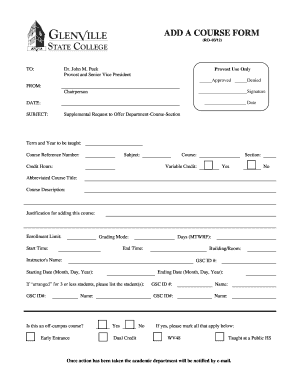
ADD a COURSE FORM


What is the ADD A COURSE FORM
The ADD A COURSE FORM is a specific document used by educational institutions to officially request the addition of a new course to their curriculum. This form ensures that all necessary information is collected and reviewed before a course is introduced. It typically includes details such as the course title, description, prerequisites, and the intended audience. By completing this form, institutions can maintain a structured and organized approach to curriculum development.
How to use the ADD A COURSE FORM
Using the ADD A COURSE FORM involves several steps that ensure the proposal is complete and meets institutional guidelines. Begin by filling out the required fields, which often include course objectives, learning outcomes, and assessment methods. Once the form is completed, it should be submitted to the appropriate department or committee for review. This process may involve obtaining approvals from faculty members or administrative staff, depending on the institution's policies.
Steps to complete the ADD A COURSE FORM
Completing the ADD A COURSE FORM requires careful attention to detail. Follow these steps for successful submission:
- Gather all necessary information about the proposed course, including objectives and outcomes.
- Fill in the form accurately, ensuring that all sections are completed.
- Review the form for any errors or omissions.
- Submit the form to the designated department or committee for approval.
- Follow up to confirm that the form has been received and is being processed.
Key elements of the ADD A COURSE FORM
The ADD A COURSE FORM typically includes several key elements that are essential for the approval process. These elements often consist of:
- Course title and code
- Course description and objectives
- Prerequisites and co-requisites
- Proposed schedule and format (online, in-person, hybrid)
- Assessment methods and grading criteria
Legal use of the ADD A COURSE FORM
Legal use of the ADD A COURSE FORM is crucial for compliance with educational regulations. Institutions must ensure that the proposed course adheres to state and federal guidelines, including accreditation standards. This form serves as a formal record that can be referenced in case of audits or inquiries regarding curriculum changes. Proper documentation helps protect the institution and ensures that all courses meet educational quality standards.
Form Submission Methods
The ADD A COURSE FORM can typically be submitted through various methods, depending on the institution's requirements. Common submission methods include:
- Online submission through the institution's educational management system
- Mailing a physical copy to the relevant department
- In-person delivery to the administrative office
Examples of using the ADD A COURSE FORM
Examples of using the ADD A COURSE FORM can vary widely among institutions. For instance, a university may use this form to introduce a new course in data science, outlining its relevance to current job markets and technology trends. Another example could be a community college adding a course on financial literacy to address community needs. These examples highlight the importance of aligning course offerings with both educational goals and market demands.
Quick guide on how to complete add a course form
Complete [SKS] effortlessly on every device
Online document supervision has become increasingly favored by companies and individuals. It offers an ideal eco-friendly alternative to traditional printed and signed documents, allowing you to access the necessary forms and securely store them online. airSlate SignNow equips you with all the resources needed to create, modify, and eSign your documents swiftly without delays. Handle [SKS] on any platform using the airSlate SignNow Android or iOS applications and enhance any document-focused process today.
The easiest way to modify and eSign [SKS] without stress
- Obtain [SKS] and click Get Form to commence.
- Utilize the tools we provide to complete your document.
- Emphasize important sections of your documents or redact sensitive information using tools that airSlate SignNow specifically offers for this purpose.
- Generate your signature with the Sign tool, which takes only seconds and holds the same legal validity as a conventional wet ink signature.
- Review the information and click on the Done button to save your modifications.
- Select your preferred method to send your form, whether by email, SMS, or invitation link, or download it to your computer.
Forget about lost or misplaced files, tedious form navigation, or errors that require printing new document copies. airSlate SignNow meets all your document management needs in just a few clicks from any device you select. Modify and eSign [SKS] to ensure excellent communication at every stage of your form preparation process with airSlate SignNow.
Create this form in 5 minutes or less
Create this form in 5 minutes!
How to create an eSignature for the add a course form
How to create an electronic signature for a PDF online
How to create an electronic signature for a PDF in Google Chrome
How to create an e-signature for signing PDFs in Gmail
How to create an e-signature right from your smartphone
How to create an e-signature for a PDF on iOS
How to create an e-signature for a PDF on Android
People also ask
-
What is the ADD A COURSE FORM feature in airSlate SignNow?
The ADD A COURSE FORM feature in airSlate SignNow allows users to create and customize forms for course registrations. This feature streamlines the process of collecting information from students and ensures that all necessary data is captured efficiently.
-
How can I integrate the ADD A COURSE FORM with my existing systems?
airSlate SignNow offers seamless integrations with various platforms, allowing you to connect the ADD A COURSE FORM with your CRM, LMS, or other tools. This integration helps automate data transfer and enhances your workflow efficiency.
-
Is there a cost associated with using the ADD A COURSE FORM?
Yes, there is a pricing structure for using the ADD A COURSE FORM feature in airSlate SignNow. We offer various plans to suit different business needs, ensuring you get the best value for your investment in document management solutions.
-
What are the benefits of using the ADD A COURSE FORM?
Using the ADD A COURSE FORM simplifies the registration process for courses, making it easier for both administrators and students. It enhances user experience, reduces manual errors, and saves time by automating data collection.
-
Can I customize the ADD A COURSE FORM to fit my branding?
Absolutely! The ADD A COURSE FORM in airSlate SignNow can be fully customized to reflect your brand's identity. You can modify colors, logos, and fields to ensure the form aligns with your organization's style.
-
Is the ADD A COURSE FORM mobile-friendly?
Yes, the ADD A COURSE FORM is designed to be mobile-friendly, allowing users to fill out forms on any device. This ensures that students can register for courses conveniently, whether they are using a smartphone, tablet, or computer.
-
How secure is the information collected through the ADD A COURSE FORM?
airSlate SignNow prioritizes security, and the information collected through the ADD A COURSE FORM is protected with advanced encryption and compliance measures. This ensures that sensitive data remains confidential and secure.
Get more for ADD A COURSE FORM
- Justia order to set show cause hearing contempt form
- Advice about diversion when confinement is not possible form
- Diversion agreement free legal forms court forms
- Justia motion and declaration for order court forms
- Warrant of arrest washington state courts washington courts form
- The above named respondent has been taken into custody and referred to the court for allegedly form
- I have been informed and fully understand that i have the right to a lawyer and that if i cannot
- Advice of rights to revision washington state courts form
Find out other ADD A COURSE FORM
- eSign Kansas Orthodontists Contract Online
- eSign Utah Legal Last Will And Testament Secure
- Help Me With eSign California Plumbing Business Associate Agreement
- eSign California Plumbing POA Mobile
- eSign Kentucky Orthodontists Living Will Mobile
- eSign Florida Plumbing Business Plan Template Now
- How To eSign Georgia Plumbing Cease And Desist Letter
- eSign Florida Plumbing Credit Memo Now
- eSign Hawaii Plumbing Contract Mobile
- eSign Florida Plumbing Credit Memo Fast
- eSign Hawaii Plumbing Claim Fast
- eSign Hawaii Plumbing Letter Of Intent Myself
- eSign Hawaii Plumbing Letter Of Intent Fast
- Help Me With eSign Idaho Plumbing Profit And Loss Statement
- eSign Illinois Plumbing Letter Of Intent Now
- eSign Massachusetts Orthodontists Last Will And Testament Now
- eSign Illinois Plumbing Permission Slip Free
- eSign Kansas Plumbing LLC Operating Agreement Secure
- eSign Kentucky Plumbing Quitclaim Deed Free
- eSign Legal Word West Virginia Online