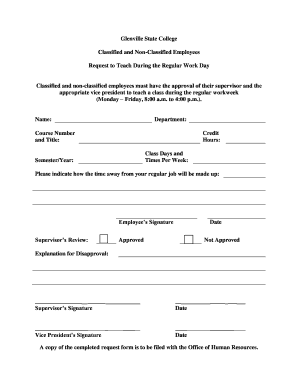
Request to Teach Glenville State College Form


What is the Request To Teach Glenville State College
The Request To Teach Glenville State College is a formal document used by individuals seeking to apply for teaching positions at Glenville State College. This form outlines the applicant's qualifications, teaching philosophy, and relevant experience. It serves as a critical component of the hiring process, allowing the institution to assess the suitability of candidates for various academic roles.
How to use the Request To Teach Glenville State College
Using the Request To Teach Glenville State College involves completing the form with accurate and relevant information. Applicants should provide details about their educational background, teaching experience, and any certifications. It is essential to follow the instructions carefully to ensure all required sections are filled out. Once completed, the form should be submitted according to the guidelines provided by the college.
Steps to complete the Request To Teach Glenville State College
To complete the Request To Teach Glenville State College, follow these steps:
- Obtain the form from the official Glenville State College website or the human resources department.
- Fill in personal information, including your name, contact details, and educational background.
- Detail your teaching experience, including previous positions and relevant courses taught.
- Include any certifications or licenses that are pertinent to the teaching position.
- Review the form for accuracy and completeness before submission.
Eligibility Criteria
Eligibility for the Request To Teach Glenville State College typically requires a minimum level of education, such as a master's degree in the relevant field. Additionally, candidates may need to demonstrate prior teaching experience or specialized knowledge in their subject area. Specific eligibility criteria can vary based on the position being applied for, so it is advisable to check the job listing for detailed requirements.
Form Submission Methods
The Request To Teach Glenville State College can be submitted through various methods, depending on the college's guidelines. Common submission methods include:
- Online submission via the Glenville State College employment portal.
- Mailing the completed form to the human resources department.
- In-person submission at the college's administrative office.
Key elements of the Request To Teach Glenville State College
Key elements of the Request To Teach Glenville State College include:
- Personal identification information.
- Educational qualifications and degrees.
- Teaching experience and relevant positions held.
- Professional references who can attest to the applicant's qualifications.
- Statement of teaching philosophy and approach.
Quick guide on how to complete request to teach glenville state college
Manage [SKS] effortlessly on any device
Digital document management has become increasingly favored by businesses and individuals alike. It offers an ideal sustainable alternative to conventional printed and signed documents, allowing you to obtain the correct format and securely store it online. airSlate SignNow equips you with all the tools necessary to create, modify, and electronically sign your documents quickly and without delays. Handle [SKS] on any device using the airSlate SignNow Android or iOS applications and enhance any document-focused procedure today.
How to modify and electronically sign [SKS] with ease
- Obtain [SKS] and click on Get Form to begin.
- Use the tools we offer to fill out your form.
- Select important sections of your documents or redact sensitive information with features that airSlate SignNow provides specifically for that purpose.
- Create your electronic signature with the Sign tool, which only takes seconds and has the same legal standing as a traditional handwritten signature.
- Review the details and click on the Done button to save your changes.
- Choose how you wish to deliver your form, whether by email, text (SMS), or invitation link, or download it to your computer.
Eliminate concerns about lost or misplaced documents, tedious form searches, or mistakes that require printing new document copies. airSlate SignNow fulfills your document management requirements in just a few clicks from any device you prefer. Modify and electronically sign [SKS] to ensure effective communication at every stage of the document preparation process with airSlate SignNow.
Create this form in 5 minutes or less
Related searches to Request To Teach Glenville State College
Create this form in 5 minutes!
How to create an eSignature for the request to teach glenville state college
How to create an electronic signature for a PDF online
How to create an electronic signature for a PDF in Google Chrome
How to create an e-signature for signing PDFs in Gmail
How to create an e-signature right from your smartphone
How to create an e-signature for a PDF on iOS
How to create an e-signature for a PDF on Android
People also ask
-
What is the process to Request To Teach Glenville State College?
To Request To Teach Glenville State College, you need to fill out the application form available on their official website. Ensure that you provide all necessary documentation and details to support your request. Once submitted, the college will review your application and notify you of the next steps.
-
What are the benefits of requesting to teach at Glenville State College?
Requesting to teach at Glenville State College allows you to share your expertise with students and contribute to their academic growth. Additionally, it provides you with the opportunity to engage with a vibrant academic community and enhance your professional profile. This experience can be rewarding both personally and professionally.
-
Are there any fees associated with the Request To Teach Glenville State College process?
There are typically no fees associated with the initial Request To Teach Glenville State College application. However, if you are selected, there may be costs related to background checks or other administrative processes. It's best to check the college's official guidelines for any updates on fees.
-
What qualifications are needed to Request To Teach Glenville State College?
To Request To Teach Glenville State College, candidates usually need a relevant degree and teaching experience in their subject area. Specific qualifications may vary depending on the department and course requirements. It's advisable to review the specific criteria outlined by the college for your desired teaching position.
-
How long does it take to get a response after I Request To Teach Glenville State College?
After you submit your Request To Teach Glenville State College application, you can expect a response within a few weeks. The review process may take longer during peak hiring seasons. The college will communicate any updates regarding your application status via email.
-
Can I teach online courses at Glenville State College?
Yes, Glenville State College offers opportunities to teach online courses. When you Request To Teach Glenville State College, you can specify your interest in online teaching positions. This flexibility allows you to signNow a broader audience and adapt to modern educational needs.
-
What support does Glenville State College provide to new instructors?
Glenville State College provides various support resources for new instructors, including orientation sessions and access to teaching materials. Additionally, faculty members can benefit from mentorship programs and professional development workshops. This support helps ensure a smooth transition into your teaching role.
Get more for Request To Teach Glenville State College
- Responding to a petition for modification of a child form
- I understand that by joining in the petition a decree or form
- Petition for a parenting plan residential schedule andor form
- No money judgment is ordered form
- Jennifer kay shipman vs jason william shipman 10 3 00961 1 form
- Form fl all family 145 motion to appoint guardian ad litem
- How to request a guardian ad litem gal in child form
- Court rules and forms are online at www
Find out other Request To Teach Glenville State College
- How Do I eSign Hawaii Orthodontists PDF
- How Can I eSign Colorado Plumbing PDF
- Can I eSign Hawaii Plumbing PDF
- How Do I eSign Hawaii Plumbing Form
- Can I eSign Hawaii Plumbing Form
- How To eSign Hawaii Plumbing Word
- Help Me With eSign Hawaii Plumbing Document
- How To eSign Hawaii Plumbing Presentation
- How To eSign Maryland Plumbing Document
- How Do I eSign Mississippi Plumbing Word
- Can I eSign New Jersey Plumbing Form
- How Can I eSign Wisconsin Plumbing PPT
- Can I eSign Colorado Real Estate Form
- How To eSign Florida Real Estate Form
- Can I eSign Hawaii Real Estate Word
- How Do I eSign Hawaii Real Estate Word
- How To eSign Hawaii Real Estate Document
- How Do I eSign Hawaii Real Estate Presentation
- How Can I eSign Idaho Real Estate Document
- How Do I eSign Hawaii Sports Document