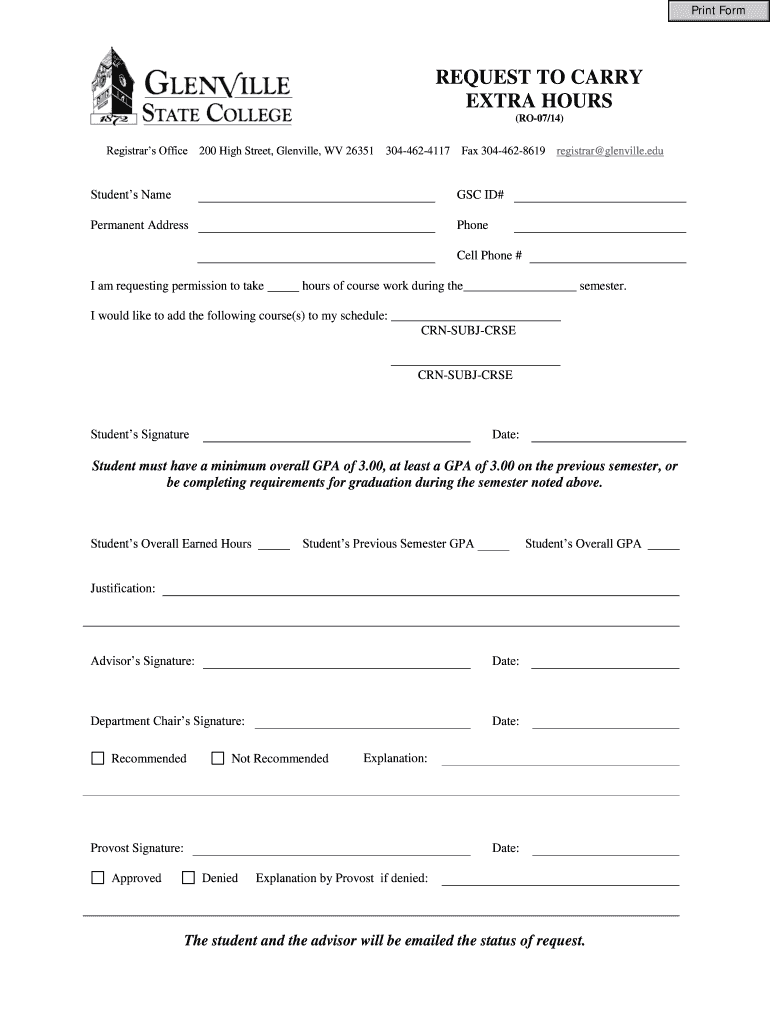
REQUEST to CARRY EXTRA HOURS Form


What is the REQUEST TO CARRY EXTRA HOURS
The REQUEST TO CARRY EXTRA HOURS is a formal document used by employees to request permission from their employer to carry over additional work hours into the next pay period. This request is particularly relevant for hourly employees who may exceed their regular working hours and seek to ensure they are compensated appropriately for their time. It is essential for maintaining accurate payroll records and ensuring compliance with labor laws.
How to use the REQUEST TO CARRY EXTRA HOURS
To effectively use the REQUEST TO CARRY EXTRA HOURS, employees should first review their company’s policy regarding overtime and hour carryover. After understanding the guidelines, employees can fill out the form, providing necessary details such as their name, position, and the specific hours they wish to carry over. Submitting the form to the appropriate supervisor or HR department in a timely manner is crucial to ensure approval before the payroll period closes.
Steps to complete the REQUEST TO CARRY EXTRA HOURS
Completing the REQUEST TO CARRY EXTRA HOURS involves several key steps:
- Review company policies on hour carryover and overtime.
- Obtain the REQUEST TO CARRY EXTRA HOURS form from your employer.
- Fill out the form accurately, including your personal information and the hours you wish to carry over.
- Submit the completed form to your supervisor or HR department.
- Follow up to confirm receipt and approval of your request.
Key elements of the REQUEST TO CARRY EXTRA HOURS
The REQUEST TO CARRY EXTRA HOURS should include several key elements to ensure clarity and compliance. These elements typically consist of:
- Employee’s full name and job title.
- Date of the request.
- Specific hours being requested for carryover.
- Reason for the request, if applicable.
- Signature of the employee and, if required, the supervisor.
Eligibility Criteria
Eligibility to submit a REQUEST TO CARRY EXTRA HOURS may vary based on company policies and state regulations. Generally, employees must be classified as hourly workers and may need to demonstrate that their workload justifies the request. Additionally, employees should ensure they have not exceeded any maximum hour limits set by their employer or state labor laws.
Form Submission Methods
The REQUEST TO CARRY EXTRA HOURS can typically be submitted through various methods, depending on the employer's policies. Common submission methods include:
- Online submission through the company’s HR portal.
- Emailing the completed form to the HR department.
- Hand-delivering the form to a designated supervisor or HR representative.
Penalties for Non-Compliance
Failure to properly submit a REQUEST TO CARRY EXTRA HOURS or to adhere to company policies regarding hour carryover can result in penalties. These may include loss of pay for the carried hours, disciplinary action, or potential violations of labor laws. It is essential for employees to understand the implications of non-compliance to protect their rights and ensure fair compensation.
Quick guide on how to complete request to carry extra hours
Effortlessly prepare [SKS] on any device
Digital document management has gained signNow popularity among businesses and individuals alike. It offers an ideal eco-friendly substitute for traditional printed and signed documents, as you can obtain the necessary form and securely store it online. airSlate SignNow equips you with all the resources you need to generate, modify, and eSign your documents quickly and without complications. Manage [SKS] on any platform with airSlate SignNow's Android or iOS applications and simplify any document-related task today.
The easiest way to modify and eSign [SKS] without any hassle
- Find [SKS] and click Get Form to begin.
- Utilize the tools we offer to complete your document.
- Emphasize relevant sections of your documents or redact sensitive information using tools provided by airSlate SignNow specifically for that purpose.
- Create your signature with the Sign tool, which takes mere seconds and has the same legal validity as a conventional wet ink signature.
- Review the details and click on the Done button to save your modifications.
- Choose how you wish to send your form, whether by email, SMS, or invite link, or download it to your computer.
Say goodbye to lost or misfiled documents, cumbersome form navigation, or mistakes that require printing new copies. airSlate SignNow addresses your document management needs with just a few clicks from any device you prefer. Modify and eSign [SKS] and ensure effective communication at any point of the form preparation process with airSlate SignNow.
Create this form in 5 minutes or less
Related searches to REQUEST TO CARRY EXTRA HOURS
Create this form in 5 minutes!
How to create an eSignature for the request to carry extra hours
How to create an electronic signature for a PDF online
How to create an electronic signature for a PDF in Google Chrome
How to create an e-signature for signing PDFs in Gmail
How to create an e-signature right from your smartphone
How to create an e-signature for a PDF on iOS
How to create an e-signature for a PDF on Android
People also ask
-
What is the process to REQUEST TO CARRY EXTRA HOURS?
To REQUEST TO CARRY EXTRA HOURS, simply log into your airSlate SignNow account and navigate to the settings. From there, you can submit your request through the designated form, ensuring all necessary details are included for a smooth approval process.
-
Are there any fees associated with the REQUEST TO CARRY EXTRA HOURS?
The fees for REQUEST TO CARRY EXTRA HOURS may vary based on your subscription plan. It's best to check the pricing section on our website or contact customer support for specific details regarding any potential charges.
-
What features support the REQUEST TO CARRY EXTRA HOURS?
airSlate SignNow offers several features that facilitate the REQUEST TO CARRY EXTRA HOURS, including document templates, eSignature capabilities, and automated workflows. These tools streamline the process, making it easier for users to manage their requests efficiently.
-
How can I track the status of my REQUEST TO CARRY EXTRA HOURS?
You can easily track the status of your REQUEST TO CARRY EXTRA HOURS within your airSlate SignNow dashboard. Notifications will also be sent to your email, keeping you updated on any changes or approvals related to your request.
-
Can I integrate other tools with airSlate SignNow for my REQUEST TO CARRY EXTRA HOURS?
Yes, airSlate SignNow supports various integrations with popular tools like Google Drive, Dropbox, and CRM systems. This allows you to streamline your workflow when making a REQUEST TO CARRY EXTRA HOURS and enhance overall productivity.
-
What are the benefits of using airSlate SignNow for my REQUEST TO CARRY EXTRA HOURS?
Using airSlate SignNow for your REQUEST TO CARRY EXTRA HOURS provides a user-friendly interface, cost-effective solutions, and secure document handling. These benefits ensure that your requests are processed quickly and efficiently, saving you time and resources.
-
Is there customer support available for issues related to REQUEST TO CARRY EXTRA HOURS?
Absolutely! airSlate SignNow offers dedicated customer support to assist you with any issues related to your REQUEST TO CARRY EXTRA HOURS. You can signNow out via chat, email, or phone for prompt assistance.
Get more for REQUEST TO CARRY EXTRA HOURS
- Form fl parentage 307 declaration about genetic parentage
- Form fl parentage 314 summary judgment order parentage
- Form fl parentage 314 download printable pdf summary
- Form fl all family161 ampquotmotion for defaultampquot washington
- Motion ampamp declaration for default form
- Therein mentioned form
- Proposed temporary form
- Respond to motions for temporary family law orders or form
Find out other REQUEST TO CARRY EXTRA HOURS
- Electronic signature Indiana Banking Contract Safe
- Electronic signature Banking Document Iowa Online
- Can I eSignature West Virginia Sports Warranty Deed
- eSignature Utah Courts Contract Safe
- Electronic signature Maine Banking Permission Slip Fast
- eSignature Wyoming Sports LLC Operating Agreement Later
- Electronic signature Banking Word Massachusetts Free
- eSignature Wyoming Courts Quitclaim Deed Later
- Electronic signature Michigan Banking Lease Agreement Computer
- Electronic signature Michigan Banking Affidavit Of Heirship Fast
- Electronic signature Arizona Business Operations Job Offer Free
- Electronic signature Nevada Banking NDA Online
- Electronic signature Nebraska Banking Confidentiality Agreement Myself
- Electronic signature Alaska Car Dealer Resignation Letter Myself
- Electronic signature Alaska Car Dealer NDA Mobile
- How Can I Electronic signature Arizona Car Dealer Agreement
- Electronic signature California Business Operations Promissory Note Template Fast
- How Do I Electronic signature Arkansas Car Dealer Claim
- Electronic signature Colorado Car Dealer Arbitration Agreement Mobile
- Electronic signature California Car Dealer Rental Lease Agreement Fast