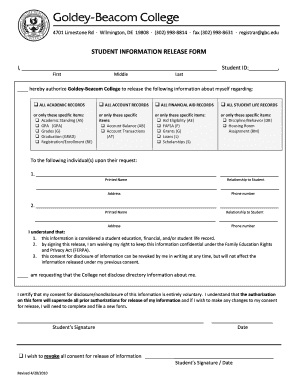
FERPA Release Form DOCX


What is the FERPA Release Form docx
The FERPA Release Form docx is a legal document that allows educational institutions to obtain consent from students or parents to disclose educational records to third parties. Under the Family Educational Rights and Privacy Act (FERPA), students have the right to control who accesses their educational information. This form is essential for ensuring compliance with FERPA regulations while facilitating the sharing of necessary information, such as academic records, transcripts, and other sensitive data.
How to use the FERPA Release Form docx
Using the FERPA Release Form docx involves several straightforward steps. First, the student or parent must fill out the form, providing necessary details such as the name of the student, the institution, and the third party authorized to receive the information. Once completed, the form should be signed and dated. After signing, it can be submitted to the educational institution, which will then process the request according to its policies. It is important to ensure that the form is filled out accurately to avoid any delays in processing.
Steps to complete the FERPA Release Form docx
Completing the FERPA Release Form docx requires careful attention to detail. Here are the steps to follow:
- Download the FERPA Release Form docx from a trusted source.
- Fill in the student’s full name and identification number.
- Provide the name of the third party who will receive the educational records.
- Specify the type of records to be released, such as transcripts or grades.
- Include the date range for which the records are applicable, if necessary.
- Sign and date the form to validate the request.
- Submit the completed form to the designated office at the educational institution.
Key elements of the FERPA Release Form docx
The FERPA Release Form docx includes several key elements that ensure clarity and compliance. These elements typically consist of:
- Student Information: Full name, identification number, and contact details.
- Recipient Information: Name and contact details of the third party authorized to receive records.
- Details of Records: A clear description of the records being released.
- Signature and Date: The signature of the student or parent, along with the date of signing.
Legal use of the FERPA Release Form docx
The FERPA Release Form docx serves a critical legal function by ensuring that educational institutions comply with FERPA regulations. By obtaining consent through this form, schools protect student privacy while allowing necessary disclosures. It is important that the form is used correctly to avoid potential legal issues, including unauthorized access to educational records. Institutions must ensure that they only release information as specified in the signed form.
Examples of using the FERPA Release Form docx
There are various scenarios in which the FERPA Release Form docx can be utilized effectively. For example:
- A student may wish to allow a parent to access their academic records for scholarship applications.
- A university may need to share a student’s transcripts with a potential employer as part of a job application process.
- Students applying for graduate programs may need to authorize the release of their records to those institutions.
Quick guide on how to complete ferpa release form docx
Accomplish [SKS] effortlessly on any device
Managing documents online has become increasingly common among businesses and individuals. It offers an ideal eco-friendly substitute for conventional printed and signed paperwork, allowing you to access the correct forms and securely store them online. airSlate SignNow provides all the tools necessary to create, modify, and electronically sign your documents swiftly without delays. Handle [SKS] on any device using the airSlate SignNow Android or iOS applications and simplify any documentation task today.
The easiest method to modify and electronically sign [SKS] with ease
- Obtain [SKS] and click Get Form to begin.
- Utilize the tools we offer to fill out your form.
- Emphasize necessary sections of your documents or conceal sensitive information using tools specifically provided by airSlate SignNow for that purpose.
- Create your signature with the Sign tool, which takes mere seconds and carries the same legal authority as a standard wet ink signature.
- Review the details and click on the Done button to save your modifications.
- Select how you wish to send your form, via email, SMS, or invitation link, or download it to your computer.
Say goodbye to lost or misplaced files, tedious form searches, or errors that necessitate printing new copies of documents. airSlate SignNow meets your document management needs in just a few clicks from any device you prefer. Edit and electronically sign [SKS] and ensure outstanding communication at every stage of your form preparation process with airSlate SignNow.
Create this form in 5 minutes or less
Related searches to FERPA Release Form docx
Create this form in 5 minutes!
How to create an eSignature for the ferpa release form docx
How to create an electronic signature for a PDF online
How to create an electronic signature for a PDF in Google Chrome
How to create an e-signature for signing PDFs in Gmail
How to create an e-signature right from your smartphone
How to create an e-signature for a PDF on iOS
How to create an e-signature for a PDF on Android
People also ask
-
What is a FERPA Release Form docx?
A FERPA Release Form docx is a document that allows educational institutions to share a student's educational records with designated individuals. This form ensures compliance with the Family Educational Rights and Privacy Act (FERPA). Using airSlate SignNow, you can easily create, send, and eSign your FERPA Release Form docx securely.
-
How can I create a FERPA Release Form docx using airSlate SignNow?
Creating a FERPA Release Form docx with airSlate SignNow is straightforward. Simply choose a template or start from scratch, fill in the necessary details, and customize it to your needs. Once completed, you can send it for eSignature directly through our platform.
-
Is there a cost associated with using airSlate SignNow for a FERPA Release Form docx?
Yes, airSlate SignNow offers various pricing plans that cater to different business needs. You can choose a plan that fits your budget and requirements for managing documents like the FERPA Release Form docx. We also provide a free trial to help you explore our features before committing.
-
What features does airSlate SignNow offer for managing a FERPA Release Form docx?
airSlate SignNow provides a range of features for managing your FERPA Release Form docx, including customizable templates, secure eSigning, and document tracking. You can also integrate with other applications to streamline your workflow and ensure compliance with FERPA regulations.
-
Can I integrate airSlate SignNow with other software for my FERPA Release Form docx?
Absolutely! airSlate SignNow offers integrations with various software applications, allowing you to manage your FERPA Release Form docx seamlessly. Whether you use CRM systems, cloud storage, or other productivity tools, our platform can enhance your document management process.
-
What are the benefits of using airSlate SignNow for a FERPA Release Form docx?
Using airSlate SignNow for your FERPA Release Form docx provides numerous benefits, including enhanced security, ease of use, and time savings. Our platform ensures that your documents are signed quickly and securely, helping you maintain compliance with FERPA while improving efficiency.
-
Is airSlate SignNow compliant with FERPA regulations?
Yes, airSlate SignNow is designed to comply with FERPA regulations, ensuring that your FERPA Release Form docx is handled securely. We prioritize data protection and privacy, allowing educational institutions to manage their documents confidently and in accordance with legal requirements.
Get more for FERPA Release Form docx
- State of wisconsin circuit court county family branch case no form
- State of wisconsin circuit court county for official use form
- Order and notice of hearing petition on summary assignment form
- Name statement of emergency protective placement form
- Fillable online new patient health history chiropractic form
- Answering brief and cross opening brief with ser 1 49 form
- Fillable online change request form grundy worldwide
- Gn 4090 form
Find out other FERPA Release Form docx
- eSignature Louisiana Non-Profit Business Plan Template Now
- How Do I eSignature North Dakota Life Sciences Operating Agreement
- eSignature Oregon Life Sciences Job Offer Myself
- eSignature Oregon Life Sciences Job Offer Fast
- eSignature Oregon Life Sciences Warranty Deed Myself
- eSignature Maryland Non-Profit Cease And Desist Letter Fast
- eSignature Pennsylvania Life Sciences Rental Lease Agreement Easy
- eSignature Washington Life Sciences Permission Slip Now
- eSignature West Virginia Life Sciences Quitclaim Deed Free
- Can I eSignature West Virginia Life Sciences Residential Lease Agreement
- eSignature New York Non-Profit LLC Operating Agreement Mobile
- How Can I eSignature Colorado Orthodontists LLC Operating Agreement
- eSignature North Carolina Non-Profit RFP Secure
- eSignature North Carolina Non-Profit Credit Memo Secure
- eSignature North Dakota Non-Profit Quitclaim Deed Later
- eSignature Florida Orthodontists Business Plan Template Easy
- eSignature Georgia Orthodontists RFP Secure
- eSignature Ohio Non-Profit LLC Operating Agreement Later
- eSignature Ohio Non-Profit LLC Operating Agreement Easy
- How Can I eSignature Ohio Lawers Lease Termination Letter