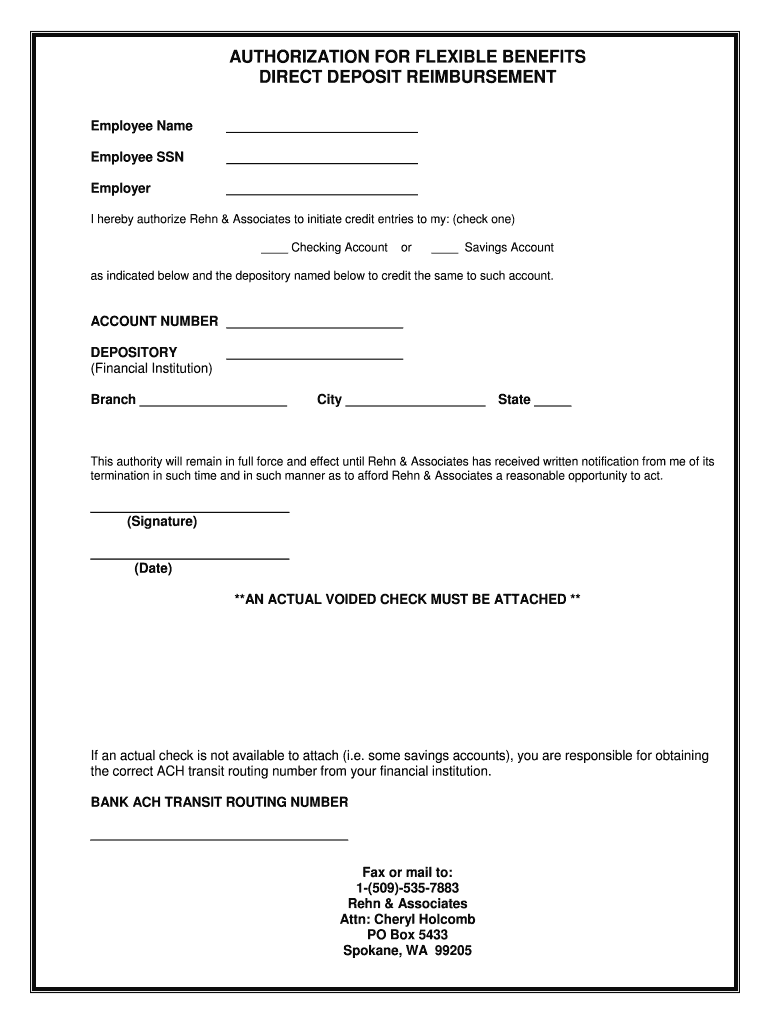
Flexible Employee Automatic Deposit DOC Form


What is the Flexible Employee Automatic Deposit doc
The Flexible Employee Automatic Deposit doc is a form used by employers to facilitate the direct deposit of employee wages into their chosen bank accounts. This document streamlines the payment process, allowing for timely and secure transactions. Employees fill out this form to provide their banking information, ensuring that their pay is deposited directly into their accounts without the need for physical checks.
How to use the Flexible Employee Automatic Deposit doc
To use the Flexible Employee Automatic Deposit doc, employees must complete the form with accurate banking details, including the bank name, account number, and routing number. Once filled out, the form should be submitted to the employer's payroll department. Employers will then use this information to set up automatic deposits, ensuring that employees receive their wages directly into their accounts on scheduled paydays.
Steps to complete the Flexible Employee Automatic Deposit doc
Completing the Flexible Employee Automatic Deposit doc involves several straightforward steps:
- Obtain the form from your employer or their payroll department.
- Fill in your personal information, including your name, address, and employee ID.
- Provide your bank details, including the bank's name, account number, and routing number.
- Indicate whether you want a full deposit or a partial deposit to multiple accounts.
- Sign and date the form to authorize the automatic deposit.
- Submit the completed form to your employer’s payroll department.
Key elements of the Flexible Employee Automatic Deposit doc
The key elements of the Flexible Employee Automatic Deposit doc include:
- Employee Information: Personal details such as name, address, and employee identification.
- Banking Information: Essential banking details, including the bank name, account number, and routing number.
- Deposit Preferences: Options for full or partial deposits, allowing flexibility in how wages are allocated.
- Authorization Signature: A signature confirming the employee’s consent for direct deposit.
Legal use of the Flexible Employee Automatic Deposit doc
The Flexible Employee Automatic Deposit doc is legally binding once signed by the employee. It serves as authorization for the employer to deposit wages directly into the designated bank account. Employers must ensure that the form is securely stored and that employees’ banking information is protected in compliance with privacy laws. Misuse of this information can lead to legal repercussions for the employer.
Examples of using the Flexible Employee Automatic Deposit doc
Common scenarios for using the Flexible Employee Automatic Deposit doc include:
- A new employee setting up direct deposit for the first time.
- An existing employee changing their bank account information for direct deposit.
- Employees opting to split their wages between multiple accounts for budgeting purposes.
Quick guide on how to complete flexible employee automatic deposit doc
Complete [SKS] easily on any device
Web-based document management has become increasingly popular among businesses and individuals. It offers an ideal eco-conscious substitute for traditional printed and signed documents, allowing you to access the correct form and securely store it online. airSlate SignNow equips you with all the resources necessary to create, modify, and electronically sign your documents quickly without delays. Manage [SKS] on any platform with airSlate SignNow Android or iOS applications and enhance any document-oriented task today.
The easiest way to modify and eSign [SKS] effortlessly
- Find [SKS] and click Get Form to begin.
- Utilize the tools we offer to complete your document.
- Select important sections of the documents or redact sensitive data with tools that airSlate SignNow specifically provides for that purpose.
- Create your eSignature using the Sign tool, which takes seconds and holds the same legal validity as a conventional wet ink signature.
- Verify all the details and click the Done button to save your modifications.
- Select how you wish to send your form, via email, text message (SMS), or invitation link, or download it to your computer.
Say goodbye to lost or misfiled documents, tedious form searching, or mistakes that necessitate printing new copies. airSlate SignNow satisfies all your document management needs in just a few clicks from your chosen device. Modify and eSign [SKS] and ensure exceptional communication at every stage of the form preparation process with airSlate SignNow.
Create this form in 5 minutes or less
Create this form in 5 minutes!
How to create an eSignature for the flexible employee automatic deposit doc
How to create an electronic signature for a PDF online
How to create an electronic signature for a PDF in Google Chrome
How to create an e-signature for signing PDFs in Gmail
How to create an e-signature right from your smartphone
How to create an e-signature for a PDF on iOS
How to create an e-signature for a PDF on Android
People also ask
-
What is a Flexible Employee Automatic Deposit doc?
A Flexible Employee Automatic Deposit doc is a digital document that allows businesses to set up automatic deposits for their employees' salaries. This feature streamlines payroll processes, ensuring timely and accurate payments while reducing administrative burdens.
-
How does airSlate SignNow facilitate the creation of a Flexible Employee Automatic Deposit doc?
airSlate SignNow provides an intuitive platform that enables users to easily create and customize a Flexible Employee Automatic Deposit doc. With its user-friendly interface, businesses can quickly input necessary employee information and set up deposit details without any hassle.
-
What are the benefits of using a Flexible Employee Automatic Deposit doc?
Using a Flexible Employee Automatic Deposit doc enhances efficiency by automating payroll processes, reducing errors, and ensuring employees receive their payments on time. Additionally, it improves employee satisfaction by providing a reliable and convenient payment method.
-
Is there a cost associated with creating a Flexible Employee Automatic Deposit doc using airSlate SignNow?
Yes, airSlate SignNow offers various pricing plans that include the ability to create a Flexible Employee Automatic Deposit doc. These plans are designed to be cost-effective, providing businesses with a range of features to meet their needs without breaking the bank.
-
Can I integrate the Flexible Employee Automatic Deposit doc with other payroll systems?
Absolutely! airSlate SignNow allows seamless integration with various payroll systems, making it easy to manage your Flexible Employee Automatic Deposit doc alongside your existing payroll processes. This integration ensures that all employee data is synchronized and up-to-date.
-
How secure is the Flexible Employee Automatic Deposit doc created with airSlate SignNow?
Security is a top priority at airSlate SignNow. The Flexible Employee Automatic Deposit doc is protected with advanced encryption and compliance measures, ensuring that sensitive employee information remains confidential and secure throughout the signing process.
-
Can I track the status of my Flexible Employee Automatic Deposit doc?
Yes, airSlate SignNow provides tracking features that allow you to monitor the status of your Flexible Employee Automatic Deposit doc. You can easily see when the document has been viewed, signed, and completed, giving you peace of mind throughout the process.
Get more for Flexible Employee Automatic Deposit doc
- Modification free legal forms court forms
- Which form should you use racine county wisconsin
- They are intended to be useful in many cases and may have to be changed in some way form
- Current mailing address affidavit for finding of contempt form
- Fa 606 form
- Enter the name of the state of wisconsin winnebago county form
- Returndestruction form
- Gf 105 non earnings garnishment order to garnishee form
Find out other Flexible Employee Automatic Deposit doc
- How To Sign New Jersey Non-Disturbance Agreement
- How To Sign Illinois Sales Invoice Template
- How Do I Sign Indiana Sales Invoice Template
- Sign North Carolina Equipment Sales Agreement Online
- Sign South Dakota Sales Invoice Template Free
- How Can I Sign Nevada Sales Proposal Template
- Can I Sign Texas Confirmation Of Reservation Or Order
- How To Sign Illinois Product Defect Notice
- Sign New Mexico Refund Request Form Mobile
- Sign Alaska Sponsorship Agreement Safe
- How To Sign Massachusetts Copyright License Agreement
- How Do I Sign Vermont Online Tutoring Services Proposal Template
- How Do I Sign North Carolina Medical Records Release
- Sign Idaho Domain Name Registration Agreement Easy
- Sign Indiana Domain Name Registration Agreement Myself
- Sign New Mexico Domain Name Registration Agreement Easy
- How To Sign Wisconsin Domain Name Registration Agreement
- Sign Wyoming Domain Name Registration Agreement Safe
- Sign Maryland Delivery Order Template Myself
- Sign Minnesota Engineering Proposal Template Computer