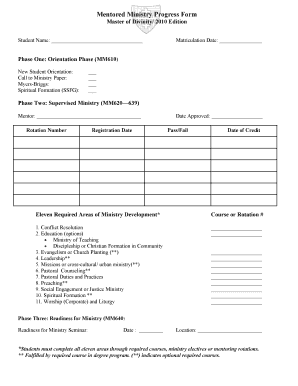
Progress Form


What is the Progress Form
The Progress Form is a crucial document often used in various contexts, including project management and educational assessments. It serves as a means to track and report on the advancement of specific tasks or objectives. In educational settings, it may be utilized to monitor student performance over time, while in business environments, it helps in evaluating project milestones and deliverables. Understanding its purpose is essential for effective utilization.
How to use the Progress Form
Using the Progress Form involves several straightforward steps. First, ensure you have the correct version of the form that aligns with your needs. Next, fill out the required fields accurately, providing detailed information about the progress being reported. This may include dates, specific achievements, and any challenges encountered. After completing the form, review it for accuracy, and submit it through the designated channels, whether online or in-person.
Steps to complete the Progress Form
Completing the Progress Form requires careful attention to detail. Begin by gathering all necessary information related to the progress you are reporting. Follow these steps:
- Identify the specific objectives or tasks you are tracking.
- Document the current status of each objective, including any completed tasks.
- Note any obstacles faced and how they were addressed.
- Provide any relevant dates that indicate progress timelines.
- Review all entries for clarity and accuracy before submission.
Key elements of the Progress Form
The Progress Form typically includes several key elements that are essential for effective reporting. These elements may consist of:
- Objective Description: A clear statement of what is being tracked.
- Status Updates: Information on current progress and any completed tasks.
- Challenges: A section to detail any difficulties encountered.
- Next Steps: Recommendations for future actions based on current progress.
- Signatures: Required approvals or acknowledgments from relevant parties.
Legal use of the Progress Form
When utilized in legal contexts, the Progress Form must adhere to specific regulations and standards. It is important to ensure that all information reported is accurate and truthful, as discrepancies can lead to legal ramifications. Additionally, the form may need to comply with state or federal guidelines depending on its application, especially in educational or employment settings.
Form Submission Methods
The Progress Form can typically be submitted through various methods, catering to different preferences and requirements. Common submission methods include:
- Online Submission: Many organizations provide platforms for digital submission, allowing for quick and efficient processing.
- Mail: Traditional submission via postal services remains an option for those who prefer physical documentation.
- In-Person: Submitting the form directly to the relevant office or authority may be necessary in some cases.
Quick guide on how to complete progress form 12293792
Complete [SKS] effortlessly on any device
Web-based document management has gained traction with businesses and individuals alike. It serves as an ideal environmentally friendly substitute for traditional printed and signed documents, allowing you to access the right form and securely save it online. airSlate SignNow equips you with all the tools you need to create, modify, and eSign your documents swiftly without delays. Handle [SKS] on any platform using airSlate SignNow's Android or iOS applications and streamline any document-related process today.
How to modify and eSign [SKS] effortlessly
- Locate [SKS] and click on Get Form to initiate the process.
- Utilize the tools we provide to complete your document.
- Emphasize important sections of the documents or obscure sensitive details with tools that airSlate SignNow offers specifically for this purpose.
- Generate your eSignature using the Sign feature, which takes mere seconds and carries the same legal validity as a conventional wet ink signature.
- Review all the details and click on the Done button to save your changes.
- Select your preferred method to send your form, whether by email, text message (SMS), invite link, or download it to your computer.
Eliminate concerns about lost or mislaid documents, time-consuming form searches, or errors that necessitate printing new copies. airSlate SignNow meets all your document management needs in just a few clicks from your chosen device. Adapt and eSign [SKS] and ensure effective communication at every step of the form preparation process with airSlate SignNow.
Create this form in 5 minutes or less
Related searches to Progress Form
Create this form in 5 minutes!
How to create an eSignature for the progress form 12293792
How to create an electronic signature for a PDF online
How to create an electronic signature for a PDF in Google Chrome
How to create an e-signature for signing PDFs in Gmail
How to create an e-signature right from your smartphone
How to create an e-signature for a PDF on iOS
How to create an e-signature for a PDF on Android
People also ask
-
What is a Progress Form in airSlate SignNow?
A Progress Form in airSlate SignNow is a customizable document that allows users to track the status of their forms and signatures in real-time. This feature enhances workflow efficiency by providing visibility into the progress of document completion, ensuring that all parties are informed and engaged throughout the process.
-
How does airSlate SignNow's Progress Form improve document management?
The Progress Form feature streamlines document management by allowing users to create, send, and track forms seamlessly. With real-time updates and notifications, businesses can ensure that documents are completed on time, reducing delays and improving overall productivity.
-
Is there a cost associated with using the Progress Form feature?
Yes, the Progress Form feature is included in the various pricing plans offered by airSlate SignNow. Each plan provides different levels of access and features, allowing businesses to choose the option that best fits their needs and budget.
-
Can I integrate Progress Forms with other applications?
Absolutely! airSlate SignNow offers integrations with various applications, allowing you to use Progress Forms alongside your favorite tools. This flexibility enhances your workflow by connecting your document management processes with other business applications.
-
What are the benefits of using Progress Forms for my business?
Using Progress Forms can signNowly enhance your business operations by improving communication and accountability. With clear visibility into the status of documents, teams can collaborate more effectively, leading to faster decision-making and increased efficiency.
-
Are Progress Forms secure and compliant with regulations?
Yes, airSlate SignNow prioritizes security and compliance. Progress Forms are designed with robust encryption and adhere to industry standards, ensuring that your sensitive information is protected while meeting regulatory requirements.
-
How can I customize my Progress Form?
Customizing your Progress Form is easy with airSlate SignNow's user-friendly interface. You can add fields, adjust layouts, and incorporate branding elements to create a form that meets your specific needs and reflects your company's identity.
Get more for Progress Form
- Title 192 wac employment security department form
- The closed door the effect of a criminal record on form
- United states v lewis no cr 08 0057 jbcasetext form
- Nureg 0750 vol 16 book ii of ii nuclear regulatory nrc form
- Notice of petition and hearing infant guardianship form
- Nomination for appointment of guardian form
- Bond for minor guardian appointment west virginia judiciary form
- Minors under the age of 18 years form
Find out other Progress Form
- Electronic signature California Car Lease Agreement Template Free
- How Can I Electronic signature Florida Car Lease Agreement Template
- Electronic signature Kentucky Car Lease Agreement Template Myself
- Electronic signature Texas Car Lease Agreement Template Easy
- Electronic signature New Mexico Articles of Incorporation Template Free
- Electronic signature New Mexico Articles of Incorporation Template Easy
- Electronic signature Oregon Articles of Incorporation Template Simple
- eSignature Montana Direct Deposit Enrollment Form Easy
- How To Electronic signature Nevada Acknowledgement Letter
- Electronic signature New Jersey Acknowledgement Letter Free
- Can I eSignature Oregon Direct Deposit Enrollment Form
- Electronic signature Colorado Attorney Approval Later
- How To Electronic signature Alabama Unlimited Power of Attorney
- Electronic signature Arizona Unlimited Power of Attorney Easy
- Can I Electronic signature California Retainer Agreement Template
- How Can I Electronic signature Missouri Unlimited Power of Attorney
- Electronic signature Montana Unlimited Power of Attorney Secure
- Electronic signature Missouri Unlimited Power of Attorney Fast
- Electronic signature Ohio Unlimited Power of Attorney Easy
- How Can I Electronic signature Oklahoma Unlimited Power of Attorney