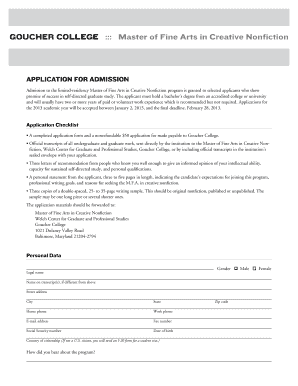
MFA App Goucher College Form


What is the MFA App Goucher College
The MFA App Goucher College is an application designed specifically for students applying to the Master of Fine Arts program at Goucher College. This app facilitates the submission of application materials, including personal statements, portfolios, and letters of recommendation. It streamlines the application process, ensuring that all required documents are collected and organized efficiently. The MFA App is tailored to meet the unique needs of aspiring artists and writers, providing a user-friendly interface for applicants.
How to use the MFA App Goucher College
Using the MFA App Goucher College is straightforward. After creating an account, applicants can log in to the platform to begin their application. The app provides a checklist of required materials, allowing users to track their progress. Each section of the application can be completed at the applicant's convenience, with the option to save and return later. Once all materials are uploaded, applicants can submit their application directly through the app, ensuring that all components are submitted in a timely manner.
Steps to complete the MFA App Goucher College
Completing the MFA App Goucher College involves several key steps:
- Create an account on the MFA App platform.
- Fill out the personal information section, including contact details and academic history.
- Prepare and upload required documents, such as a personal statement and portfolio.
- Request letters of recommendation from designated individuals and ensure they are submitted through the app.
- Review the application for completeness and accuracy.
- Submit the application before the deadline.
Eligibility Criteria
To be eligible for the MFA program at Goucher College, applicants must hold a bachelor's degree from an accredited institution. The program welcomes candidates from diverse academic backgrounds, though a strong foundation in the arts is beneficial. Additionally, applicants should demonstrate a commitment to their artistic practice through their portfolio and personal statement, showcasing their creative vision and potential.
Application Process & Approval Time
The application process for the MFA App Goucher College typically begins with the submission of all required materials through the app. Once submitted, applications are reviewed by the admissions committee. The review process may take several weeks, and applicants are usually notified of their admission status via email. It is advisable for candidates to check their application status periodically through the app for any updates or additional requirements.
Required Documents
Applicants to the MFA program at Goucher College must prepare and submit several key documents through the MFA App. These typically include:
- A completed application form.
- A personal statement outlining the applicant's artistic journey and goals.
- A portfolio showcasing the applicant's best work.
- Letters of recommendation from individuals familiar with the applicant's work.
- Transcripts from all post-secondary institutions attended.
Quick guide on how to complete mfa app goucher college
Accomplish [SKS] seamlessly on any gadget
Digital document management has gained traction among businesses and individuals alike. It serves as an excellent eco-friendly substitute for conventional printed and signed forms, allowing you to access the required template and securely store it online. airSlate SignNow equips you with all the tools necessary to create, alter, and eSign your documents quickly and without delays. Handle [SKS] on any device using airSlate SignNow's Android or iOS applications and simplify any document-related task today.
How to modify and eSign [SKS] with ease
- Locate [SKS] and click Get Form to begin.
- Utilize the tools we provide to fill out your document.
- Emphasize pertinent sections of the documents or redact sensitive information with tools that airSlate SignNow offers specifically for that purpose.
- Generate your signature using the Sign feature, which takes mere seconds and has the same legal validity as a conventional wet ink signature.
- Review all the details and click on the Done button to save your modifications.
- Select your preferred method of sending your form, whether by email, text message (SMS), invite link, or download it to your computer.
Eliminate concerns about lost or misplaced documents, tedious form searching, or mistakes that necessitate reprinting new document copies. airSlate SignNow meets all your document management needs in just a few clicks from your chosen device. Alter and eSign [SKS] and ensure excellent communication throughout your form preparation process with airSlate SignNow.
Create this form in 5 minutes or less
Related searches to MFA App Goucher College
Create this form in 5 minutes!
How to create an eSignature for the mfa app goucher college
How to create an electronic signature for a PDF online
How to create an electronic signature for a PDF in Google Chrome
How to create an e-signature for signing PDFs in Gmail
How to create an e-signature right from your smartphone
How to create an e-signature for a PDF on iOS
How to create an e-signature for a PDF on Android
People also ask
-
What is the MFA App Goucher College?
The MFA App Goucher College is a secure multi-factor authentication solution designed to enhance the security of your online accounts. It provides an additional layer of protection by requiring users to verify their identity through multiple methods, ensuring that only authorized individuals can access sensitive information.
-
How does the MFA App Goucher College improve security?
The MFA App Goucher College improves security by requiring users to provide two or more verification factors to gain access to their accounts. This signNowly reduces the risk of unauthorized access, as even if a password is compromised, the additional authentication steps protect your data.
-
Is the MFA App Goucher College easy to use?
Yes, the MFA App Goucher College is designed with user-friendliness in mind. Its intuitive interface allows users to set up and manage their authentication methods easily, ensuring a seamless experience while maintaining high security standards.
-
What are the pricing options for the MFA App Goucher College?
The MFA App Goucher College offers competitive pricing tailored to fit various budgets. You can choose from different plans based on your organization's size and needs, ensuring you get the best value for your investment in security.
-
Can the MFA App Goucher College integrate with other applications?
Absolutely! The MFA App Goucher College is designed to integrate seamlessly with a wide range of applications and services. This flexibility allows organizations to enhance their security protocols across multiple platforms without disrupting existing workflows.
-
What are the benefits of using the MFA App Goucher College?
Using the MFA App Goucher College provides numerous benefits, including enhanced security, reduced risk of data bsignNowes, and increased user confidence. By implementing this solution, organizations can protect sensitive information while ensuring compliance with industry standards.
-
How can I get support for the MFA App Goucher College?
Support for the MFA App Goucher College is readily available through various channels. Users can access comprehensive documentation, FAQs, and customer support representatives who are ready to assist with any questions or issues that may arise.
Get more for MFA App Goucher College
Find out other MFA App Goucher College
- eSignature Wyoming Plumbing Quitclaim Deed Myself
- eSignature Colorado Sports Living Will Mobile
- eSignature Iowa Real Estate Moving Checklist Simple
- eSignature Iowa Real Estate Quitclaim Deed Easy
- eSignature Real Estate Form Louisiana Simple
- eSignature Louisiana Real Estate LLC Operating Agreement Myself
- Can I eSignature Louisiana Real Estate Quitclaim Deed
- eSignature Hawaii Sports Living Will Safe
- eSignature Hawaii Sports LLC Operating Agreement Myself
- eSignature Maryland Real Estate Quitclaim Deed Secure
- eSignature Idaho Sports Rental Application Secure
- Help Me With eSignature Massachusetts Real Estate Quitclaim Deed
- eSignature Police Document Florida Easy
- eSignature Police Document Florida Safe
- How Can I eSignature Delaware Police Living Will
- eSignature Michigan Real Estate LLC Operating Agreement Mobile
- eSignature Georgia Police Last Will And Testament Simple
- How To eSignature Hawaii Police RFP
- Can I eSignature Minnesota Real Estate Warranty Deed
- How Do I eSignature Indiana Police Lease Agreement Form