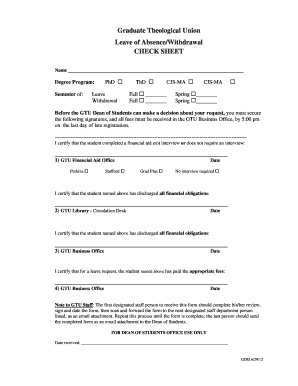
Leave or Withdraw Checklist Graduate Theological Union Form


What is the Leave Or Withdraw Checklist Graduate Theological Union
The Leave Or Withdraw Checklist for the Graduate Theological Union serves as a comprehensive guide for students considering a temporary leave of absence or a complete withdrawal from their studies. This checklist outlines the necessary steps and requirements to ensure a smooth transition, helping students understand their options and the implications of their decisions. It includes important information regarding academic standing, financial aid, and any potential impacts on future enrollment.
How to use the Leave Or Withdraw Checklist Graduate Theological Union
Utilizing the Leave Or Withdraw Checklist involves several key steps. Students should first review the checklist to familiarize themselves with the requirements and processes involved. Next, they should gather any necessary documentation, such as academic records and financial aid information. Completing the checklist involves filling out required forms, which may include a formal request for leave or withdrawal, and submitting them to the appropriate administrative offices. It is essential to keep copies of all submitted documents for personal records.
Steps to complete the Leave Or Withdraw Checklist Graduate Theological Union
Completing the Leave Or Withdraw Checklist involves a series of organized steps:
- Review the checklist to understand all requirements.
- Gather necessary documents, including academic and financial records.
- Fill out the formal leave or withdrawal request form.
- Submit the completed form and any additional documentation to the designated office.
- Follow up to confirm receipt and inquire about any further steps.
Key elements of the Leave Or Withdraw Checklist Graduate Theological Union
Key elements of the checklist include:
- Contact information for academic advisors and administrative offices.
- Deadlines for submitting leave or withdrawal requests.
- Information on how leave or withdrawal may affect financial aid and academic progress.
- Guidance on re-enrollment procedures after a leave of absence.
Eligibility Criteria
Eligibility for utilizing the Leave Or Withdraw Checklist typically includes being an enrolled student at the Graduate Theological Union. Students must also consider their academic standing and any financial obligations that may impact their ability to take a leave or withdraw. Specific criteria may vary based on individual circumstances and should be reviewed with an academic advisor.
Required Documents
Students will need to prepare several documents when completing the Leave Or Withdraw Checklist. These may include:
- A completed leave or withdrawal request form.
- Academic records, such as transcripts.
- Financial aid documentation, if applicable.
- Any additional forms required by the administrative offices.
Quick guide on how to complete leave or withdraw checklist graduate theological union
Effortlessly prepare [SKS] on any device
The management of online documents has surged in popularity among both corporations and individuals. It offers an ideal environmentally friendly substitute for traditional printed and signed materials, as you can locate the necessary form and securely archive it online. airSlate SignNow provides all the essential tools for you to quickly create, modify, and eSign your documents without any delays. Handle [SKS] on any platform using airSlate SignNow's Android or iOS applications and simplify your document-related tasks today.
The easiest method to modify and eSign [SKS] without hassle
- Locate [SKS] and then click Get Form to begin.
- Utilize the tools we offer to complete your form.
- Emphasize important sections of your documents or redact sensitive information using tools specifically provided by airSlate SignNow for that purpose.
- Create your signature with the Sign tool, which only takes a few seconds and carries the same legal force as a conventional handwritten signature.
- Review the details and then click the Done button to save your changes.
- Choose your preferred method for submitting your form, via email, SMS, or invite link, or download it to your computer.
Eliminate concerns about lost or misfiled documents, tedious form searching, or errors that necessitate printing new copies. airSlate SignNow addresses all your document management needs with just a few clicks from any chosen device. Edit and eSign [SKS] and ensure effective communication throughout your form preparation process with airSlate SignNow.
Create this form in 5 minutes or less
Related searches to Leave Or Withdraw Checklist Graduate Theological Union
Create this form in 5 minutes!
How to create an eSignature for the leave or withdraw checklist graduate theological union
How to create an electronic signature for a PDF online
How to create an electronic signature for a PDF in Google Chrome
How to create an e-signature for signing PDFs in Gmail
How to create an e-signature right from your smartphone
How to create an e-signature for a PDF on iOS
How to create an e-signature for a PDF on Android
People also ask
-
What is the Leave Or Withdraw Checklist Graduate Theological Union?
The Leave Or Withdraw Checklist Graduate Theological Union is a comprehensive guide designed to assist students in navigating the process of leaving or withdrawing from their programs. It outlines essential steps, important deadlines, and necessary documentation to ensure a smooth transition.
-
How can airSlate SignNow help with the Leave Or Withdraw Checklist Graduate Theological Union?
airSlate SignNow simplifies the process of completing and submitting the Leave Or Withdraw Checklist Graduate Theological Union by allowing users to eSign documents securely and efficiently. This ensures that all necessary forms are processed quickly, reducing delays in the withdrawal process.
-
Is there a cost associated with using airSlate SignNow for the Leave Or Withdraw Checklist Graduate Theological Union?
Yes, airSlate SignNow offers various pricing plans to accommodate different needs. Each plan provides access to features that can streamline the completion of the Leave Or Withdraw Checklist Graduate Theological Union, making it a cost-effective solution for students.
-
What features does airSlate SignNow offer for the Leave Or Withdraw Checklist Graduate Theological Union?
airSlate SignNow includes features such as customizable templates, secure eSigning, and document tracking, all of which are beneficial for managing the Leave Or Withdraw Checklist Graduate Theological Union. These features enhance user experience and ensure that all necessary steps are completed efficiently.
-
Can I integrate airSlate SignNow with other tools for the Leave Or Withdraw Checklist Graduate Theological Union?
Absolutely! airSlate SignNow offers integrations with various applications, allowing users to connect their workflow seamlessly. This means you can easily incorporate the Leave Or Withdraw Checklist Graduate Theological Union into your existing systems for better efficiency.
-
What are the benefits of using airSlate SignNow for the Leave Or Withdraw Checklist Graduate Theological Union?
Using airSlate SignNow for the Leave Or Withdraw Checklist Graduate Theological Union provides numerous benefits, including time savings, enhanced security, and improved document management. These advantages help students focus on their academic journey while ensuring compliance with withdrawal procedures.
-
How secure is airSlate SignNow when handling the Leave Or Withdraw Checklist Graduate Theological Union?
airSlate SignNow prioritizes security, employing advanced encryption and compliance with industry standards to protect your documents. When handling the Leave Or Withdraw Checklist Graduate Theological Union, you can trust that your information is safe and secure.
Get more for Leave Or Withdraw Checklist Graduate Theological Union
- Plaintiffs name amp address form
- In the magistrate court of richmond county georgia form
- Defendants name amp address form
- Mobile home abandonment act walker county ga official form
- Guidelines for declaring a mobile home derelict and for sc courts form
- Petition for hearing on derelict form
- Notice of hearing on derelict mobile home georgia magistrate form
- Affidavit for foreclosure of lien against georgia magistrate council form
Find out other Leave Or Withdraw Checklist Graduate Theological Union
- Sign Michigan Standard rental agreement Online
- Sign Minnesota Standard residential lease agreement Simple
- How To Sign Minnesota Standard residential lease agreement
- Sign West Virginia Standard residential lease agreement Safe
- Sign Wyoming Standard residential lease agreement Online
- Sign Vermont Apartment lease contract Online
- Sign Rhode Island Tenant lease agreement Myself
- Sign Wyoming Tenant lease agreement Now
- Sign Florida Contract Safe
- Sign Nebraska Contract Safe
- How To Sign North Carolina Contract
- How Can I Sign Alabama Personal loan contract template
- Can I Sign Arizona Personal loan contract template
- How To Sign Arkansas Personal loan contract template
- Sign Colorado Personal loan contract template Mobile
- How Do I Sign Florida Personal loan contract template
- Sign Hawaii Personal loan contract template Safe
- Sign Montana Personal loan contract template Free
- Sign New Mexico Personal loan contract template Myself
- Sign Vermont Real estate contracts Safe