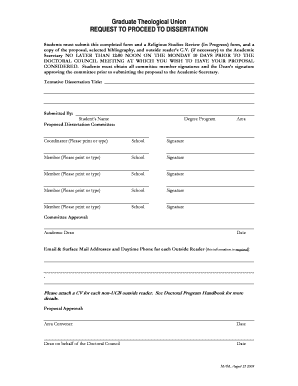
ProceedtoDissertationform Aug09 DOC


What is the ProceedtoDissertationform Aug09 DOC
The ProceedtoDissertationform Aug09 DOC is an essential document for students pursuing advanced degrees, particularly those in doctoral programs. This form serves as a formal request for approval to begin the dissertation phase of their academic journey. It typically requires students to outline their proposed research, methodology, and objectives, ensuring that their plans align with academic standards and institutional guidelines.
How to use the ProceedtoDissertationform Aug09 DOC
Using the ProceedtoDissertationform Aug09 DOC involves several key steps. First, students should carefully read the instructions provided by their institution to understand the specific requirements. Next, they need to fill out the form with accurate and detailed information regarding their dissertation topic, research questions, and methodology. After completing the form, students should review it for clarity and completeness before submitting it to the appropriate academic committee for approval.
Steps to complete the ProceedtoDissertationform Aug09 DOC
Completing the ProceedtoDissertationform Aug09 DOC requires a systematic approach. Here are the steps to follow:
- Gather relevant information about your dissertation topic and objectives.
- Review the guidelines provided by your academic department.
- Fill out the form, ensuring all sections are completed accurately.
- Seek feedback from your advisor or peers to enhance the quality of your submission.
- Submit the completed form by the deadline specified by your institution.
Key elements of the ProceedtoDissertationform Aug09 DOC
The ProceedtoDissertationform Aug09 DOC includes several key elements that are crucial for approval. These typically encompass:
- A clear statement of the dissertation topic.
- Research questions or hypotheses.
- Proposed methodology and data collection methods.
- Significance of the research and its contribution to the field.
- A timeline for completing the dissertation.
Legal use of the ProceedtoDissertationform Aug09 DOC
The legal use of the ProceedtoDissertationform Aug09 DOC is primarily governed by institutional policies. It is essential for students to ensure that their submissions comply with these policies to avoid any potential issues. Failure to adhere to guidelines may result in delays or rejections of their dissertation proposals, impacting their academic progress.
Form Submission Methods
The ProceedtoDissertationform Aug09 DOC can typically be submitted through various methods, depending on institutional preferences. Common submission methods include:
- Online submission via the institution's academic portal.
- Mailing a hard copy to the designated department.
- In-person submission to the academic office.
Examples of using the ProceedtoDissertationform Aug09 DOC
Examples of using the ProceedtoDissertationform Aug09 DOC can vary widely based on academic disciplines. For instance, a student in psychology may propose a study on cognitive behavioral therapy's effects on anxiety, while a student in history might focus on the impact of a specific event on societal changes. Each example highlights the importance of a well-structured proposal that addresses research significance and methodology.
Quick guide on how to complete proceedtodissertationform aug09 doc
Effortlessly complete [SKS] on any device
Digital document management has become increasingly favored by businesses and individuals alike. It offers an ideal environmentally friendly substitute to conventional printed and signed documents, as you can easily locate the correct form and securely save it online. airSlate SignNow equips you with all the tools necessary to create, modify, and electronically sign your documents quickly without delays. Manage [SKS] on any device using airSlate SignNow's Android or iOS applications and enhance any document-based procedure today.
The simplest way to modify and electronically sign [SKS] seamlessly
- Find [SKS] and click Get Form to initiate the process.
- Utilize the tools we provide to complete your document.
- Emphasize important sections of the files or obscure sensitive information using the tools that airSlate SignNow offers specifically for that purpose.
- Create your electronic signature using the Sign feature, which takes just seconds and holds the same legal validity as a conventional wet ink signature.
- Review all the details and click the Done button to finalize your changes.
- Select your preferred method for sending your form, whether by email, SMS, invite link, or download directly to your computer.
Eliminate the hassle of lost or mislaid files, exhausting form searches, or errors that require printing new document copies. airSlate SignNow fulfills your document management requirements in just a few clicks from any device you choose. Modify and electronically sign [SKS] to ensure outstanding communication at any point during your form preparation journey with airSlate SignNow.
Create this form in 5 minutes or less
Related searches to ProceedtoDissertationform Aug09 DOC
Create this form in 5 minutes!
How to create an eSignature for the proceedtodissertationform aug09 doc
How to create an electronic signature for a PDF online
How to create an electronic signature for a PDF in Google Chrome
How to create an e-signature for signing PDFs in Gmail
How to create an e-signature right from your smartphone
How to create an e-signature for a PDF on iOS
How to create an e-signature for a PDF on Android
People also ask
-
What is the ProceedtoDissertationform Aug09 DOC?
The ProceedtoDissertationform Aug09 DOC is a customizable document template designed to streamline the dissertation submission process. It allows users to easily fill out necessary information and eSign, ensuring a smooth workflow for academic submissions.
-
How can I access the ProceedtoDissertationform Aug09 DOC?
You can access the ProceedtoDissertationform Aug09 DOC through the airSlate SignNow platform. Simply sign up for an account, and you will find the template available for use in your document library.
-
Is there a cost associated with using the ProceedtoDissertationform Aug09 DOC?
Yes, there is a cost associated with using the ProceedtoDissertationform Aug09 DOC, but airSlate SignNow offers competitive pricing plans. These plans are designed to be cost-effective, providing great value for businesses and individuals needing document management solutions.
-
What features does the ProceedtoDissertationform Aug09 DOC offer?
The ProceedtoDissertationform Aug09 DOC includes features such as customizable fields, eSignature capabilities, and secure document storage. These features enhance the user experience and ensure that your dissertation submissions are handled efficiently.
-
Can I integrate the ProceedtoDissertationform Aug09 DOC with other tools?
Absolutely! The ProceedtoDissertationform Aug09 DOC can be integrated with various third-party applications, enhancing its functionality. This allows users to connect their favorite tools for a more streamlined document management process.
-
What are the benefits of using the ProceedtoDissertationform Aug09 DOC?
Using the ProceedtoDissertationform Aug09 DOC simplifies the dissertation submission process, saving time and reducing errors. It also provides a professional appearance and ensures that all necessary signatures are collected efficiently.
-
Is the ProceedtoDissertationform Aug09 DOC secure?
Yes, the ProceedtoDissertationform Aug09 DOC is designed with security in mind. airSlate SignNow employs advanced encryption and security measures to protect your documents and personal information throughout the signing process.
Get more for ProceedtoDissertationform Aug09 DOC
- Get and sign case information statement cis lp case information
- Fillable online judiciary state nj case information statement cis lp
- Civil procedure rule 77 courts and clerksmassgov form
- These instructions are intended to guide individuals who are either plaintiffs or defendants in form
- Codigo de procedimientos civiles para el estado de san luis justia form
- How to complete the civil case information statement cis haitian creole
- What is a family part case information statement in new jersey
- How to complete the civil case information statement cis portuguese
Find out other ProceedtoDissertationform Aug09 DOC
- How To Integrate Sign in Banking
- How To Use Sign in Banking
- Help Me With Use Sign in Banking
- Can I Use Sign in Banking
- How Do I Install Sign in Banking
- How To Add Sign in Banking
- How Do I Add Sign in Banking
- How Can I Add Sign in Banking
- Can I Add Sign in Banking
- Help Me With Set Up Sign in Government
- How To Integrate eSign in Banking
- How To Use eSign in Banking
- How To Install eSign in Banking
- How To Add eSign in Banking
- How To Set Up eSign in Banking
- How To Save eSign in Banking
- How To Implement eSign in Banking
- How To Set Up eSign in Construction
- How To Integrate eSign in Doctors
- How To Use eSign in Doctors