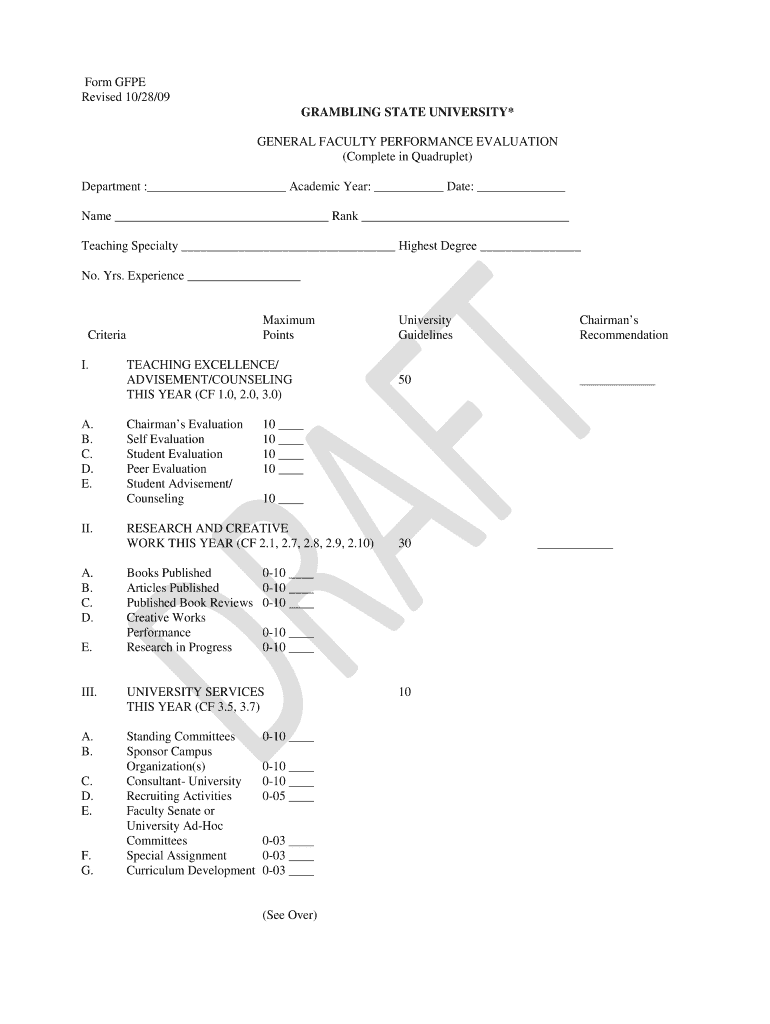
Form GFPE Grambling State University


What is the Form GFPE Grambling State University
The Form GFPE is a specific document used by Grambling State University for various administrative purposes, including student enrollment and financial aid applications. This form is essential for students to complete to ensure they meet the necessary requirements set by the university. It serves as a formal request for processing information related to academic and financial matters, making it a crucial component of the university's operational framework.
How to use the Form GFPE Grambling State University
Using the Form GFPE involves several straightforward steps. First, students must obtain the form from the university's official website or administrative office. After acquiring the form, it should be filled out with accurate personal information, including the student's full name, identification number, and relevant academic details. Once completed, the form must be submitted according to the instructions provided, either online or in person, ensuring that all required documents are attached to facilitate processing.
Steps to complete the Form GFPE Grambling State University
Completing the Form GFPE requires attention to detail to ensure accuracy and compliance. Here are the steps to follow:
- Download or collect the Form GFPE from the university's resources.
- Read the instructions carefully to understand the requirements.
- Fill in personal details, ensuring all information is correct.
- Attach any necessary supporting documents, such as identification or proof of residency.
- Review the completed form for any errors or omissions.
- Submit the form by the specified deadline through the designated submission method.
Key elements of the Form GFPE Grambling State University
The Form GFPE includes several key elements that are vital for its acceptance and processing. These elements typically consist of:
- Personal identification information, including name and student ID.
- Details about the academic program or financial aid being requested.
- Signature and date to validate the authenticity of the submission.
- Any additional sections that may require specific information based on the student's circumstances.
Form Submission Methods
The Form GFPE can be submitted through various methods to accommodate student preferences. Common submission methods include:
- Online submission via the university's portal, which is often the fastest option.
- Mailing the completed form to the appropriate administrative office.
- In-person submission at designated university offices, allowing for immediate confirmation of receipt.
Eligibility Criteria
Eligibility to use the Form GFPE is typically based on the student's enrollment status and the specific program they are applying for. Generally, students must be enrolled or accepted into Grambling State University and meet any additional criteria outlined for the specific purpose of the form, such as financial aid eligibility or program prerequisites. It is essential for students to review these criteria before completing the form to ensure they qualify.
Quick guide on how to complete form gfpe grambling state university
Effortlessly prepare [SKS] on any device
Digital document management has gained popularity among businesses and individuals alike. It serves as an ideal eco-friendly alternative to conventional printed and signed documents, allowing you to obtain the necessary form and safely store it online. airSlate SignNow provides you with all the resources required to create, modify, and eSign your documents swiftly without any delays. Manage [SKS] on any device with airSlate SignNow's Android or iOS applications and simplify your document-centric processes today.
The simplest way to transform and eSign [SKS] effortlessly
- Find [SKS] and click on Get Form to begin.
- Use the tools available to complete your form.
- Emphasize pertinent sections of the documents or obscure sensitive information with the specific tools provided by airSlate SignNow for this purpose.
- Generate your signature using the Sign tool, which takes only seconds and carries the same legal validity as a conventional wet ink signature.
- Review the information and click the Done button to save your changes.
- Choose how you wish to send your form, whether by email, text message (SMS), invite link, or download it to your computer.
Eliminate concerns about lost or misplaced documents, the hassle of searching for forms, or errors that necessitate printing new document copies. airSlate SignNow fulfills all your document management needs with just a few clicks from any device you prefer. Modify and eSign [SKS] while ensuring effective communication at every stage of the form preparation process with airSlate SignNow.
Create this form in 5 minutes or less
Related searches to Form GFPE Grambling State University
Create this form in 5 minutes!
How to create an eSignature for the form gfpe grambling state university
How to create an electronic signature for a PDF online
How to create an electronic signature for a PDF in Google Chrome
How to create an e-signature for signing PDFs in Gmail
How to create an e-signature right from your smartphone
How to create an e-signature for a PDF on iOS
How to create an e-signature for a PDF on Android
People also ask
-
What is the Form GFPE Grambling State University?
The Form GFPE Grambling State University is a specific document used for various administrative purposes at Grambling State University. It streamlines the process of submitting important information and ensures compliance with university regulations. Understanding this form is essential for students and staff alike.
-
How can airSlate SignNow help with the Form GFPE Grambling State University?
airSlate SignNow provides an efficient platform for electronically signing and sending the Form GFPE Grambling State University. With its user-friendly interface, users can easily complete and submit the form without the hassle of printing or scanning. This saves time and enhances productivity.
-
Is there a cost associated with using airSlate SignNow for the Form GFPE Grambling State University?
Yes, airSlate SignNow offers various pricing plans that cater to different needs, including options for individuals and businesses. The cost is competitive and provides great value considering the features available for managing the Form GFPE Grambling State University. You can choose a plan that best fits your requirements.
-
What features does airSlate SignNow offer for the Form GFPE Grambling State University?
airSlate SignNow includes features such as customizable templates, secure eSigning, and document tracking specifically for the Form GFPE Grambling State University. These features ensure that your documents are handled efficiently and securely. Additionally, users can collaborate in real-time, making the process smoother.
-
Can I integrate airSlate SignNow with other tools for the Form GFPE Grambling State University?
Absolutely! airSlate SignNow offers integrations with various applications, allowing you to streamline your workflow when dealing with the Form GFPE Grambling State University. Whether you use CRM systems or cloud storage services, you can easily connect them to enhance your document management process.
-
What are the benefits of using airSlate SignNow for the Form GFPE Grambling State University?
Using airSlate SignNow for the Form GFPE Grambling State University provides numerous benefits, including increased efficiency, reduced paperwork, and enhanced security. The platform ensures that your documents are signed and processed quickly, allowing you to focus on more important tasks. Additionally, it helps maintain compliance with university policies.
-
Is airSlate SignNow secure for handling the Form GFPE Grambling State University?
Yes, airSlate SignNow prioritizes security and compliance, making it a safe choice for handling the Form GFPE Grambling State University. The platform uses advanced encryption and authentication measures to protect your documents. You can trust that your sensitive information is secure throughout the signing process.
Get more for Form GFPE Grambling State University
- Cmo completar la declaracin informativa para causas civiles
- Cis sivil la dwe enkli avk premye siplikasyon chak pati nan pati sivil la nan form
- Oznacza to e powd musi doczy ten formularz do pozwu a
- Civis e que no esto sendo representados por um advogado no preenchimento da declarao de form
- Cis 481194809 form
- Iron bar morristown new jersey globe form
- First pleading in the civil part of the law division form
- Civil case information statement o cis
Find out other Form GFPE Grambling State University
- How Can I Electronic signature Maine Lawers PPT
- How To Electronic signature Maine Lawers PPT
- Help Me With Electronic signature Minnesota Lawers PDF
- How To Electronic signature Ohio High Tech Presentation
- How Can I Electronic signature Alabama Legal PDF
- How To Electronic signature Alaska Legal Document
- Help Me With Electronic signature Arkansas Legal PDF
- How Can I Electronic signature Arkansas Legal Document
- How Can I Electronic signature California Legal PDF
- Can I Electronic signature Utah High Tech PDF
- How Do I Electronic signature Connecticut Legal Document
- How To Electronic signature Delaware Legal Document
- How Can I Electronic signature Georgia Legal Word
- How Do I Electronic signature Alaska Life Sciences Word
- How Can I Electronic signature Alabama Life Sciences Document
- How Do I Electronic signature Idaho Legal Form
- Help Me With Electronic signature Arizona Life Sciences PDF
- Can I Electronic signature Colorado Non-Profit Form
- How To Electronic signature Indiana Legal Form
- How To Electronic signature Illinois Non-Profit Document