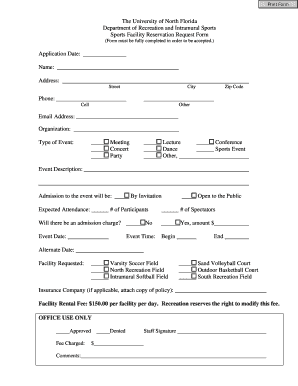
Facility Reservation Form


What is the Facility Reservation Form
The facility reservation form is a document used by individuals or organizations to request the use of a specific facility, such as a community center, sports arena, or conference room. This form typically includes essential details such as the date and time of the reservation, the purpose of the event, and the number of attendees. By filling out this form, users can secure their desired space and ensure that all necessary arrangements are made in advance.
How to use the Facility Reservation Form
Using the facility reservation form involves several straightforward steps. First, identify the facility you wish to reserve and check its availability for your desired date and time. Next, download or access the form, which may be available online or at the facility's administrative office. Fill out the required fields, ensuring that all information is accurate and complete. Finally, submit the form according to the specified instructions, which may include online submission, mailing, or delivering it in person.
Steps to complete the Facility Reservation Form
Completing the facility reservation form requires attention to detail. Follow these steps for a successful submission:
- Gather necessary information, including event details and personal identification.
- Access the form through the designated platform or location.
- Fill in all required fields, including the name of the requester, contact information, and event specifics.
- Review the form for accuracy, ensuring all details are correct.
- Submit the form according to the provided guidelines, keeping a copy for your records.
Key elements of the Facility Reservation Form
The key elements of a facility reservation form typically include the following:
- Requester Information: Name, contact number, and email address of the person making the reservation.
- Event Details: Date, time, duration, and purpose of the event.
- Facility Information: Specific area or room being requested for use.
- Attendee Count: Estimated number of participants expected at the event.
- Special Requirements: Any additional needs, such as equipment or setup requests.
Legal use of the Facility Reservation Form
The legal use of the facility reservation form ensures that both the requester and the facility management understand their rights and responsibilities. This form typically serves as a binding agreement, outlining the terms of use, liability waivers, and cancellation policies. Users should familiarize themselves with any legal stipulations associated with the form to avoid potential disputes or misunderstandings.
Form Submission Methods
Submitting the facility reservation form can be done through various methods, depending on the facility's policies. Common submission methods include:
- Online Submission: Many facilities offer digital forms that can be filled out and submitted directly through their website.
- Mail: Users may print the completed form and send it via postal mail to the facility's administrative office.
- In-Person Submission: Individuals can deliver the form directly to the facility, allowing for immediate confirmation and any necessary discussions with staff.
Quick guide on how to complete facility reservation form
Effortlessly Prepare Facility Reservation Form on Any Device
Managing documents online has become a trend for both businesses and individuals. It serves as an excellent eco-friendly alternative to traditional printed and signed documents, as you can easily find the right template and securely store it online. airSlate SignNow equips you with all the necessary tools to create, edit, and electronically sign your documents swiftly without delays. Handle Facility Reservation Form on any platform with airSlate SignNow's Android or iOS applications and enhance any document-focused operation today.
A Simple Guide to Modify and Electronically Sign Facility Reservation Form
- Acquire Facility Reservation Form and click Get Form to begin.
- Utilize the tools we offer to complete your document.
- Emphasize important sections of the documents or obscure sensitive information with tools that airSlate SignNow provides specifically for this purpose.
- Create your signature using the Sign tool, which takes mere seconds and holds the same legal validity as a conventional wet ink signature.
- Review all the details and click the Done button to finalize your changes.
- Choose your preferred method to send your form via email, text message (SMS), or an invitation link, or download it to your computer.
Eliminate concerns about lost or misplaced documents, tedious form searches, or errors that require printing new copies. airSlate SignNow meets your document management needs with just a few clicks from any device you choose. Modify and eSign Facility Reservation Form to ensure exceptional communication at any step of your form preparation process with airSlate SignNow.
Create this form in 5 minutes or less
Create this form in 5 minutes!
How to create an eSignature for the facility reservation form
How to create an electronic signature for a PDF online
How to create an electronic signature for a PDF in Google Chrome
How to create an e-signature for signing PDFs in Gmail
How to create an e-signature right from your smartphone
How to create an e-signature for a PDF on iOS
How to create an e-signature for a PDF on Android
People also ask
-
What is a facility reservation form?
A facility reservation form is a document used to request the use of a specific space or resource within a facility. It helps streamline the booking process, ensuring that all necessary details are captured for effective management. With airSlate SignNow, you can easily create and manage your facility reservation forms digitally.
-
How can airSlate SignNow help with facility reservation forms?
airSlate SignNow provides an intuitive platform for creating, sending, and eSigning facility reservation forms. This simplifies the reservation process, allowing users to complete forms quickly and securely. Additionally, it enhances tracking and management of reservations, ensuring no double bookings occur.
-
What features does airSlate SignNow offer for facility reservation forms?
airSlate SignNow offers features such as customizable templates, electronic signatures, and automated workflows for facility reservation forms. These tools help streamline the reservation process, reduce paperwork, and improve efficiency. Users can also track the status of their forms in real-time.
-
Is there a cost associated with using airSlate SignNow for facility reservation forms?
Yes, airSlate SignNow offers various pricing plans that cater to different business needs. The cost depends on the features and number of users required. However, the investment in a facility reservation form solution can lead to signNow time and cost savings in the long run.
-
Can I integrate airSlate SignNow with other software for facility reservation forms?
Absolutely! airSlate SignNow supports integrations with various software applications, enhancing the functionality of your facility reservation forms. This allows for seamless data transfer and improved workflow efficiency, making it easier to manage reservations alongside other business processes.
-
What are the benefits of using a digital facility reservation form?
Using a digital facility reservation form streamlines the booking process, reduces paperwork, and minimizes errors. It allows for quick access to reservation data and enhances communication between users and administrators. With airSlate SignNow, you can ensure a more organized and efficient reservation system.
-
How secure is the information submitted through facility reservation forms?
airSlate SignNow prioritizes security, employing advanced encryption and compliance measures to protect the information submitted through facility reservation forms. This ensures that sensitive data remains confidential and secure throughout the reservation process. Users can trust that their information is handled with the utmost care.
Get more for Facility Reservation Form
Find out other Facility Reservation Form
- How To eSignature Iowa Doctors Business Letter Template
- Help Me With eSignature Indiana Doctors Notice To Quit
- eSignature Ohio Education Purchase Order Template Easy
- eSignature South Dakota Education Confidentiality Agreement Later
- eSignature South Carolina Education Executive Summary Template Easy
- eSignature Michigan Doctors Living Will Simple
- How Do I eSignature Michigan Doctors LLC Operating Agreement
- How To eSignature Vermont Education Residential Lease Agreement
- eSignature Alabama Finance & Tax Accounting Quitclaim Deed Easy
- eSignature West Virginia Education Quitclaim Deed Fast
- eSignature Washington Education Lease Agreement Form Later
- eSignature Missouri Doctors Residential Lease Agreement Fast
- eSignature Wyoming Education Quitclaim Deed Easy
- eSignature Alaska Government Agreement Fast
- How Can I eSignature Arizona Government POA
- How Do I eSignature Nevada Doctors Lease Agreement Template
- Help Me With eSignature Nevada Doctors Lease Agreement Template
- How Can I eSignature Nevada Doctors Lease Agreement Template
- eSignature Finance & Tax Accounting Presentation Arkansas Secure
- eSignature Arkansas Government Affidavit Of Heirship Online