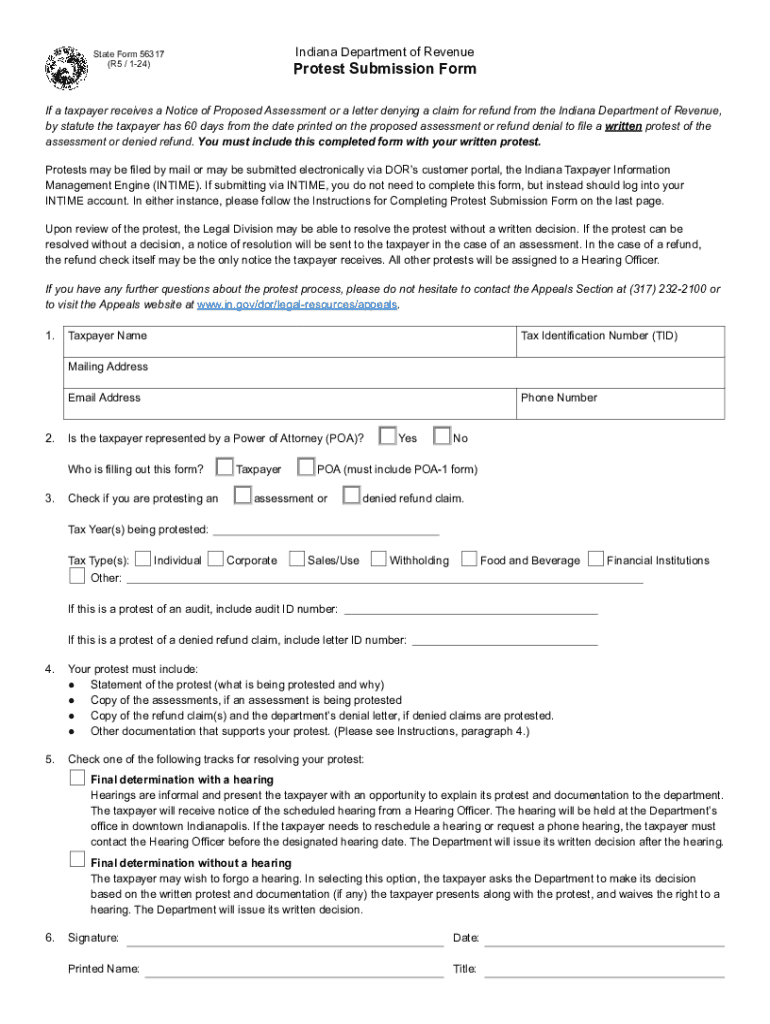
Indiana Department of Revenue Protest Submission Form 2024-2026


Understanding the Indiana Department of Revenue Protest Submission Form
The Indiana Department of Revenue Protest Submission Form is a crucial document for taxpayers who wish to contest a tax assessment or decision made by the state. This form allows individuals and businesses to formally express their disagreement with the Department's findings, providing a structured way to present their case. It is essential for ensuring that taxpayers can seek a review of their tax obligations and potentially rectify any discrepancies in their assessments.
How to Use the Indiana Department of Revenue Protest Submission Form
To effectively use the Indiana Protest Submission Form, taxpayers should first gather all relevant information regarding their tax situation. This includes details about the assessment in question, supporting documentation, and any pertinent correspondence with the Department of Revenue. Once the form is completed, it must be submitted according to the guidelines provided by the Indiana Department of Revenue to ensure proper processing.
Steps to Complete the Indiana Department of Revenue Protest Submission Form
Completing the Indiana Protest Submission Form involves several key steps:
- Begin by clearly stating the reason for your protest, referencing the specific tax assessment or decision.
- Provide your personal or business information, including your name, address, and taxpayer identification number.
- Attach any supporting documents that substantiate your claim, such as previous tax returns or correspondence.
- Review the form for accuracy and completeness before submission.
Legal Use of the Indiana Department of Revenue Protest Submission Form
The Indiana Protest Submission Form is legally recognized as a means for taxpayers to contest decisions made by the Department of Revenue. It is important to ensure that the form is filled out accurately and submitted within the designated timelines to maintain its validity. Understanding the legal framework surrounding this form can help taxpayers navigate the protest process effectively.
Required Documents for the Indiana Department of Revenue Protest Submission Form
When submitting the Indiana Protest Submission Form, taxpayers must include specific documents to support their case. Required documents may include:
- Copy of the tax assessment notice.
- Any previous correspondence with the Indiana Department of Revenue.
- Documentation supporting the taxpayer's position, such as financial statements or evidence of errors in the assessment.
Form Submission Methods for the Indiana Department of Revenue Protest Submission Form
Taxpayers have several options for submitting the Indiana Protest Submission Form. The form can typically be submitted through the following methods:
- Online submission via the Indiana Department of Revenue's official website.
- Mailing the completed form to the appropriate department address.
- In-person submission at designated Department of Revenue offices.
Quick guide on how to complete indiana department of revenue protest submission form
Effortlessly Prepare Indiana Department Of Revenue Protest Submission Form on Any Device
Managing documents online has become increasingly popular among businesses and individuals. It serves as an excellent eco-friendly alternative to traditional printed and signed documents, enabling you to obtain the necessary form and securely store it online. airSlate SignNow provides all the tools required to swiftly create, modify, and eSign your documents without delays. Manage Indiana Department Of Revenue Protest Submission Form on any device using the airSlate SignNow Android or iOS applications and enhance any document-related process today.
The Easiest Way to Modify and eSign Indiana Department Of Revenue Protest Submission Form Effortlessly
- Find Indiana Department Of Revenue Protest Submission Form and click on Get Form to begin.
- Utilize the tools we offer to complete your document.
- Highlight important sections of the documents or obscure sensitive information with tools specifically provided by airSlate SignNow for that purpose.
- Create your eSignature with the Sign tool, which takes seconds and carries the same legal validity as a conventional wet ink signature.
- Review all the information and click on the Done button to save your changes.
- Select how you wish to send your form, whether by email, text message (SMS), or invitation link, or download it to your computer.
Say goodbye to lost or misplaced documents, tedious form searches, or errors that necessitate printing new document copies. airSlate SignNow meets your document management needs in just a few clicks from any device you choose. Modify and eSign Indiana Department Of Revenue Protest Submission Form and ensure seamless communication at any point in your form preparation process with airSlate SignNow.
Create this form in 5 minutes or less
Find and fill out the correct indiana department of revenue protest submission form
Create this form in 5 minutes!
How to create an eSignature for the indiana department of revenue protest submission form
How to create an electronic signature for a PDF online
How to create an electronic signature for a PDF in Google Chrome
How to create an e-signature for signing PDFs in Gmail
How to create an e-signature right from your smartphone
How to create an e-signature for a PDF on iOS
How to create an e-signature for a PDF on Android
People also ask
-
What is the Indiana protest submission form?
The Indiana protest submission form is a document that allows individuals to formally contest property tax assessments in Indiana. Using airSlate SignNow, you can easily fill out and eSign this form, ensuring a smooth submission process.
-
How can airSlate SignNow help with the Indiana protest submission form?
airSlate SignNow streamlines the process of completing the Indiana protest submission form by providing an intuitive interface for filling out and signing documents. Our platform ensures that your submissions are secure and compliant with state regulations.
-
Is there a cost associated with using airSlate SignNow for the Indiana protest submission form?
Yes, airSlate SignNow offers various pricing plans to accommodate different needs. Our cost-effective solutions make it easy for users to manage the Indiana protest submission form without breaking the bank.
-
What features does airSlate SignNow offer for the Indiana protest submission form?
airSlate SignNow provides features such as customizable templates, secure eSigning, and document tracking for the Indiana protest submission form. These tools enhance efficiency and ensure that your submissions are handled promptly.
-
Can I integrate airSlate SignNow with other applications for the Indiana protest submission form?
Absolutely! airSlate SignNow integrates seamlessly with various applications, allowing you to manage the Indiana protest submission form alongside your other business processes. This integration helps streamline workflows and improve productivity.
-
What are the benefits of using airSlate SignNow for the Indiana protest submission form?
Using airSlate SignNow for the Indiana protest submission form offers numerous benefits, including time savings, enhanced security, and improved accuracy. Our platform simplifies the submission process, making it easier for you to focus on your case.
-
Is airSlate SignNow user-friendly for completing the Indiana protest submission form?
Yes, airSlate SignNow is designed with user experience in mind. The platform is intuitive and easy to navigate, making it simple for anyone to complete the Indiana protest submission form without prior experience.
Get more for Indiana Department Of Revenue Protest Submission Form
Find out other Indiana Department Of Revenue Protest Submission Form
- eSignature Louisiana Insurance Rental Application Later
- eSignature Maryland Insurance Contract Safe
- eSignature Massachusetts Insurance Lease Termination Letter Free
- eSignature Nebraska High Tech Rental Application Now
- How Do I eSignature Mississippi Insurance Separation Agreement
- Help Me With eSignature Missouri Insurance Profit And Loss Statement
- eSignature New Hampshire High Tech Lease Agreement Template Mobile
- eSignature Montana Insurance Lease Agreement Template Online
- eSignature New Hampshire High Tech Lease Agreement Template Free
- How To eSignature Montana Insurance Emergency Contact Form
- eSignature New Jersey High Tech Executive Summary Template Free
- eSignature Oklahoma Insurance Warranty Deed Safe
- eSignature Pennsylvania High Tech Bill Of Lading Safe
- eSignature Washington Insurance Work Order Fast
- eSignature Utah High Tech Warranty Deed Free
- How Do I eSignature Utah High Tech Warranty Deed
- eSignature Arkansas Legal Affidavit Of Heirship Fast
- Help Me With eSignature Colorado Legal Cease And Desist Letter
- How To eSignature Connecticut Legal LLC Operating Agreement
- eSignature Connecticut Legal Residential Lease Agreement Mobile