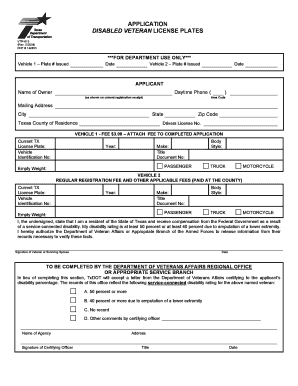
Form Vtr 615 Rev 12 2019


What is the Form Vtr 615 Rev 12
The Texas Form VTR 615, also known as the Application for Disabled Veteran License Plates, is a document used by veterans in Texas to apply for specialized license plates. This form is specifically designed for individuals who have been certified as disabled by the U.S. Department of Veterans Affairs. The form allows eligible veterans to obtain license plates that signify their status, providing them with certain benefits, including reduced fees and parking privileges.
How to use the Form Vtr 615 Rev 12
To use the Texas Form VTR 615, applicants must first ensure they meet the eligibility criteria, which includes having a valid disability rating from the U.S. Department of Veterans Affairs. The form can be filled out online or printed for manual completion. After filling out the form, applicants should gather any required supporting documents, such as proof of disability and identification. The completed form can then be submitted to the Texas Department of Motor Vehicles (TxDMV) either online, by mail, or in person at a local TxDMV office.
Steps to complete the Form Vtr 615 Rev 12
Completing the Texas Form VTR 615 involves several key steps:
- Obtain the form from the TxDMV website or a local office.
- Fill out personal information, including name, address, and contact details.
- Provide details regarding your military service and disability rating.
- Attach any required documentation, such as proof of disability.
- Review the form for accuracy before submission.
Once completed, submit the form according to your chosen method—online, by mail, or in person.
Required Documents
When submitting the Texas Form VTR 615, applicants must include certain documents to verify their eligibility. Required documents typically include:
- A copy of the veteran's disability rating letter from the U.S. Department of Veterans Affairs.
- Proof of identity, such as a driver's license or state ID.
- Any additional documentation as specified in the form instructions.
Ensuring all required documents are included will help prevent delays in processing the application.
Form Submission Methods
The Texas Form VTR 615 can be submitted through various methods, making it accessible for all applicants. The submission options include:
- Online: Submit the completed form through the TxDMV website.
- By Mail: Send the form and supporting documents to the appropriate TxDMV mailing address.
- In Person: Visit a local TxDMV office to submit the form directly.
Choosing the method that best suits your needs can streamline the application process.
Eligibility Criteria
Eligibility for the Texas Form VTR 615 is primarily based on the veteran's disability status. To qualify, applicants must:
- Be a resident of Texas.
- Have a valid disability rating from the U.S. Department of Veterans Affairs.
- Provide proof of military service.
Meeting these criteria is essential for a successful application for disabled veteran license plates.
Quick guide on how to complete form vtr 615 rev 12 13504226
Complete Form Vtr 615 Rev 12 effortlessly on any device
Online document management has gained traction among businesses and individuals alike. It offers an ideal eco-friendly substitute to traditional printed and signed documents, as you can easily locate the appropriate form and securely store it online. airSlate SignNow equips you with all the tools necessary to create, modify, and electronically sign your documents quickly without delays. Manage Form Vtr 615 Rev 12 on any device with the airSlate SignNow apps for Android or iOS and simplify any document-related workflow today.
How to modify and eSign Form Vtr 615 Rev 12 with ease
- Locate Form Vtr 615 Rev 12 and then select Get Form to begin.
- Utilize the tools we provide to fill out your document.
- Highlight pertinent sections of the documents or redact confidential information with the tools specifically designed for that purpose by airSlate SignNow.
- Create your signature using the Sign tool, which takes just seconds and holds the same legal validity as a traditional ink signature.
- Review the details and then click on the Done button to save your changes.
- Select how you wish to send your form, whether by email, SMS, or invitation link, or download it to your computer.
Eliminate the worries of lost or misfiled documents, tedious form searching, or mistakes that necessitate creating new copies. airSlate SignNow fulfills all your document management needs in just a few clicks from any device you choose. Edit and eSign Form Vtr 615 Rev 12 and ensure seamless communication throughout your document preparation process with airSlate SignNow.
Create this form in 5 minutes or less
Find and fill out the correct form vtr 615 rev 12 13504226
Create this form in 5 minutes!
How to create an eSignature for the form vtr 615 rev 12 13504226
How to create an electronic signature for a PDF online
How to create an electronic signature for a PDF in Google Chrome
How to create an e-signature for signing PDFs in Gmail
How to create an e-signature right from your smartphone
How to create an e-signature for a PDF on iOS
How to create an e-signature for a PDF on Android
People also ask
-
What is the Texas Form VTR 615?
The Texas Form VTR 615 is a document used for the application of a title for a motor vehicle in Texas. It is essential for vehicle registration and ownership transfer. Understanding this form is crucial for anyone looking to buy or sell a vehicle in Texas.
-
How can airSlate SignNow help with the Texas Form VTR 615?
airSlate SignNow simplifies the process of completing and signing the Texas Form VTR 615. With our platform, you can easily fill out the form electronically and send it for eSignature, ensuring a smooth and efficient transaction. This saves time and reduces the hassle of paperwork.
-
Is there a cost associated with using airSlate SignNow for the Texas Form VTR 615?
Yes, airSlate SignNow offers various pricing plans that cater to different business needs. Our plans are designed to be cost-effective, allowing you to manage documents like the Texas Form VTR 615 without breaking the bank. You can choose a plan that fits your budget and requirements.
-
What features does airSlate SignNow offer for managing the Texas Form VTR 615?
airSlate SignNow provides features such as customizable templates, secure eSigning, and document tracking for the Texas Form VTR 615. These tools enhance your document management process, making it easier to handle vehicle title applications efficiently. You can also collaborate with others seamlessly.
-
Can I integrate airSlate SignNow with other applications for the Texas Form VTR 615?
Absolutely! airSlate SignNow offers integrations with various applications, allowing you to streamline your workflow when dealing with the Texas Form VTR 615. Whether you use CRM systems or cloud storage services, our platform can connect with them to enhance your document management experience.
-
What are the benefits of using airSlate SignNow for the Texas Form VTR 615?
Using airSlate SignNow for the Texas Form VTR 615 provides numerous benefits, including increased efficiency, reduced paperwork, and enhanced security. Our platform ensures that your documents are handled securely and can be accessed from anywhere, making it ideal for busy professionals.
-
How secure is airSlate SignNow when handling the Texas Form VTR 615?
Security is a top priority at airSlate SignNow. We implement advanced encryption and security protocols to protect your data when handling the Texas Form VTR 615. You can trust that your sensitive information is safe and secure throughout the signing process.
Get more for Form Vtr 615 Rev 12
- Checklist of self management skills form
- Arabic exemption aub form
- Ny commissioner of health nyna form
- Turner tech capstone form
- Courtyard credit card authorization form 1 doc
- Exponential regression practice worksheet answer key form
- Licensing and certification missouri department of form
- Retirement cornerstone annuity forms
Find out other Form Vtr 615 Rev 12
- Electronic signature Connecticut Award Nomination Form Fast
- eSignature South Dakota Apartment lease agreement template Free
- eSignature Maine Business purchase agreement Simple
- eSignature Arizona Generic lease agreement Free
- eSignature Illinois House rental agreement Free
- How To eSignature Indiana House rental agreement
- Can I eSignature Minnesota House rental lease agreement
- eSignature Missouri Landlord lease agreement Fast
- eSignature Utah Landlord lease agreement Simple
- eSignature West Virginia Landlord lease agreement Easy
- How Do I eSignature Idaho Landlord tenant lease agreement
- eSignature Washington Landlord tenant lease agreement Free
- eSignature Wisconsin Landlord tenant lease agreement Online
- eSignature Wyoming Landlord tenant lease agreement Online
- How Can I eSignature Oregon lease agreement
- eSignature Washington Lease agreement form Easy
- eSignature Alaska Lease agreement template Online
- eSignature Alaska Lease agreement template Later
- eSignature Massachusetts Lease agreement template Myself
- Can I eSignature Arizona Loan agreement