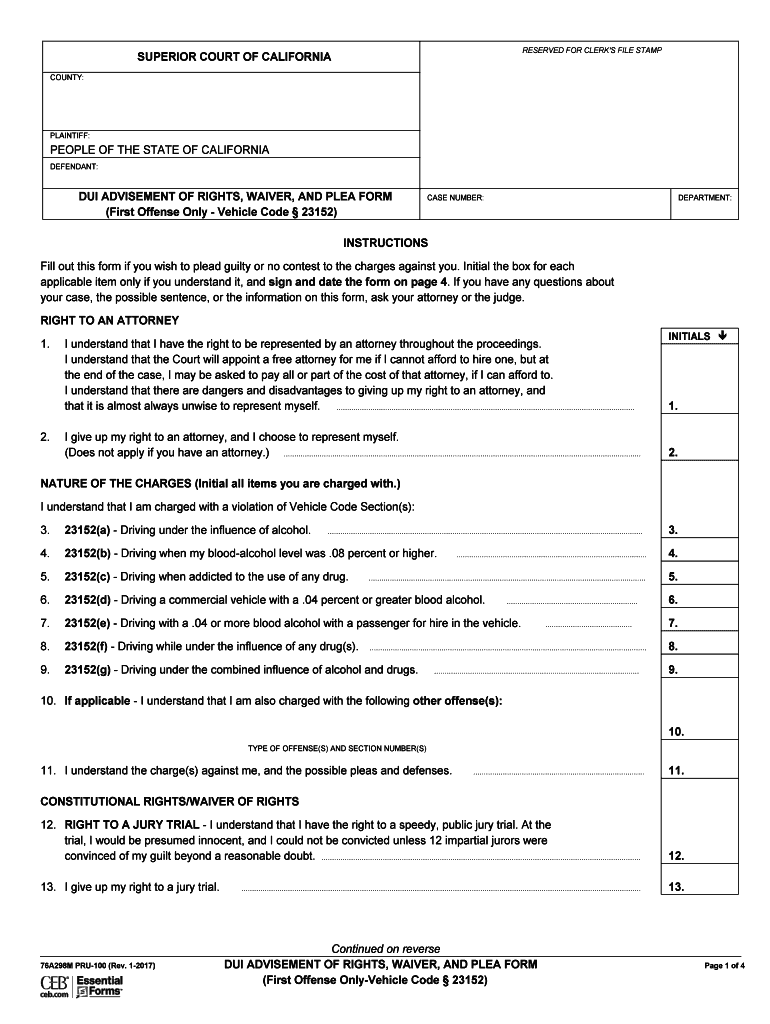
PRU 100 DUI Advisement of Rights, Waiver, and Plea Form First Offense 2017-2026


Understanding the PRU 100 DUI Advisement of Rights, Waiver, and Plea Form for First Offense
The PRU 100 form is a crucial document used in the legal process for individuals facing their first DUI offense in the United States. This form serves multiple purposes, including advising the individual of their rights, obtaining a waiver of those rights, and facilitating a plea. It is essential for ensuring that defendants understand the implications of their decisions in the legal process.
Specifically, the PRU 100 outlines the rights of the accused, such as the right to an attorney and the right to a trial. By signing this form, individuals acknowledge that they are waiving certain rights in exchange for a plea agreement, which may result in reduced penalties or alternative sentencing options. Understanding the implications of this form is vital for making informed decisions during legal proceedings.
Steps to Complete the PRU 100 DUI Advisement of Rights, Waiver, and Plea Form for First Offense
Completing the PRU 100 form requires careful attention to detail to ensure accuracy and compliance with legal standards. Here are the essential steps:
- Read the form thoroughly to understand each section and requirement.
- Provide personal information, including your full name, address, and contact details.
- Review the rights outlined in the form, ensuring you comprehend each right you are waiving.
- Indicate your plea choice clearly, whether it is guilty, not guilty, or no contest.
- Sign and date the form, acknowledging your understanding and acceptance of the terms.
- Submit the completed form to the appropriate court or legal authority as specified.
Taking the time to carefully fill out the PRU 100 can significantly impact the outcome of your case, so it is advisable to consult with a legal professional if you have any questions.
Legal Use of the PRU 100 DUI Advisement of Rights, Waiver, and Plea Form for First Offense
The PRU 100 form is legally binding and must be used in accordance with state laws governing DUI offenses. It is essential for defendants to understand that signing this form means they are waiving certain legal rights, which can affect their defense strategy. The form is typically utilized during plea negotiations, where the defendant may agree to plead guilty in exchange for more lenient sentencing or other considerations.
In legal proceedings, this form serves as documentation that the defendant was informed of their rights and chose to waive them voluntarily. It is crucial for ensuring that the legal process is fair and transparent, protecting both the defendant's rights and the integrity of the judicial system.
Obtaining the PRU 100 DUI Advisement of Rights, Waiver, and Plea Form for First Offense
Acquiring the PRU 100 form is a straightforward process. It is typically available through various legal resources, including:
- Local court websites, where official forms are often provided for download.
- Legal aid organizations that assist individuals facing DUI charges.
- Attorneys specializing in DUI cases, who can provide the form and guidance on its completion.
It is advisable to ensure that you are using the most current version of the PRU 100, as legal forms can be updated or modified over time. Confirming the source of the form can help ensure its validity in your legal proceedings.
Key Elements of the PRU 100 DUI Advisement of Rights, Waiver, and Plea Form for First Offense
The PRU 100 form includes several key elements that are essential for its function:
- Defendant Information: Personal details of the individual facing charges.
- Rights Advisory: A clear explanation of rights being waived, including the right to counsel and the right to a trial.
- Plea Options: Sections where the defendant can indicate their plea choice.
- Signature Line: A space for the defendant to sign, indicating their understanding and acceptance of the terms.
Each of these elements plays a critical role in ensuring that the form is legally sound and that the defendant is fully informed of their rights and options.
Quick guide on how to complete pru 100 dui advisement of rights waiver and plea form first offense
Complete PRU 100 DUI Advisement Of Rights, Waiver, And Plea Form First Offense effortlessly on any device
Digital document management has gained popularity among businesses and individuals. It offers an excellent eco-friendly substitute for conventional printed and signed papers, allowing you to find the right form and securely store it online. airSlate SignNow provides you with all the tools necessary to create, modify, and eSign your documents quickly without delays. Manage PRU 100 DUI Advisement Of Rights, Waiver, And Plea Form First Offense on any device with airSlate SignNow Android or iOS applications and streamline any document-centered procedure today.
How to alter and eSign PRU 100 DUI Advisement Of Rights, Waiver, And Plea Form First Offense with ease
- Obtain PRU 100 DUI Advisement Of Rights, Waiver, And Plea Form First Offense and click Get Form to begin.
- Utilize the tools we offer to complete your form.
- Emphasize relevant sections of the documents or obscure sensitive information with tools that airSlate SignNow provides specifically for that purpose.
- Create your eSignature using the Sign tool, which takes mere seconds and carries the same legal validity as a traditional wet ink signature.
- Review all the information and click on the Done button to save your modifications.
- Choose how you would like to share your form, whether by email, SMS, invite link, or download it to your computer.
Eliminate concerns about lost or mislaid documents, tedious form searches, or errors that require printing new document copies. airSlate SignNow meets your needs in document management in just a few clicks from any device you choose. Alter and eSign PRU 100 DUI Advisement Of Rights, Waiver, And Plea Form First Offense and ensure excellent communication at every stage of your form preparation process with airSlate SignNow.
Create this form in 5 minutes or less
Find and fill out the correct pru 100 dui advisement of rights waiver and plea form first offense
Create this form in 5 minutes!
How to create an eSignature for the pru 100 dui advisement of rights waiver and plea form first offense
How to create an electronic signature for a PDF online
How to create an electronic signature for a PDF in Google Chrome
How to create an e-signature for signing PDFs in Gmail
How to create an e-signature right from your smartphone
How to create an e-signature for a PDF on iOS
How to create an e-signature for a PDF on Android
People also ask
-
What is a pru 100 fillable pdf?
A pru 100 fillable pdf is a specific type of document that allows users to fill out information electronically. This format is particularly useful for insurance applications and other formal documents, making it easier to collect and manage data efficiently.
-
How can airSlate SignNow help with pru 100 fillable pdfs?
airSlate SignNow provides a seamless platform for creating, sending, and eSigning pru 100 fillable pdfs. With its user-friendly interface, businesses can streamline their document workflows and ensure that all necessary information is captured accurately.
-
What are the pricing options for using airSlate SignNow with pru 100 fillable pdfs?
airSlate SignNow offers various pricing plans that cater to different business needs, including options for handling pru 100 fillable pdfs. Each plan is designed to provide cost-effective solutions while ensuring access to essential features for document management.
-
Are there any features specifically designed for pru 100 fillable pdfs?
Yes, airSlate SignNow includes features tailored for pru 100 fillable pdfs, such as customizable templates and automated workflows. These features enhance the efficiency of document processing and ensure compliance with industry standards.
-
Can I integrate airSlate SignNow with other applications for managing pru 100 fillable pdfs?
Absolutely! airSlate SignNow supports integrations with various applications, allowing users to manage pru 100 fillable pdfs alongside their existing tools. This flexibility helps businesses maintain a cohesive workflow across different platforms.
-
What are the benefits of using airSlate SignNow for pru 100 fillable pdfs?
Using airSlate SignNow for pru 100 fillable pdfs offers numerous benefits, including improved efficiency, reduced errors, and enhanced security. The platform simplifies the signing process, making it easier for users to complete documents quickly and accurately.
-
Is it easy to create a pru 100 fillable pdf with airSlate SignNow?
Yes, creating a pru 100 fillable pdf with airSlate SignNow is straightforward. The platform provides intuitive tools that allow users to design and customize their documents without any technical expertise, ensuring a smooth experience.
Get more for PRU 100 DUI Advisement Of Rights, Waiver, And Plea Form First Offense
Find out other PRU 100 DUI Advisement Of Rights, Waiver, And Plea Form First Offense
- eSignature Kansas Business Operations Promissory Note Template Now
- eSignature Kansas Car Dealer Contract Now
- eSignature Iowa Car Dealer Limited Power Of Attorney Easy
- How Do I eSignature Iowa Car Dealer Limited Power Of Attorney
- eSignature Maine Business Operations Living Will Online
- eSignature Louisiana Car Dealer Profit And Loss Statement Easy
- How To eSignature Maryland Business Operations Business Letter Template
- How Do I eSignature Arizona Charity Rental Application
- How To eSignature Minnesota Car Dealer Bill Of Lading
- eSignature Delaware Charity Quitclaim Deed Computer
- eSignature Colorado Charity LLC Operating Agreement Now
- eSignature Missouri Car Dealer Purchase Order Template Easy
- eSignature Indiana Charity Residential Lease Agreement Simple
- How Can I eSignature Maine Charity Quitclaim Deed
- How Do I eSignature Michigan Charity LLC Operating Agreement
- eSignature North Carolina Car Dealer NDA Now
- eSignature Missouri Charity Living Will Mobile
- eSignature New Jersey Business Operations Memorandum Of Understanding Computer
- eSignature North Dakota Car Dealer Lease Agreement Safe
- eSignature Oklahoma Car Dealer Warranty Deed Easy