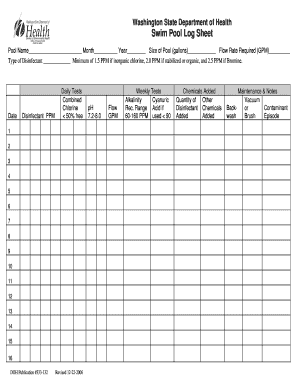
Pool Log Template 2012


What is the Pool Log Template
The pool log template is a structured document designed to track and record essential information about pool maintenance and chemical usage. This template typically includes sections for documenting water chemistry levels, maintenance activities, and any incidents that may affect pool safety and hygiene. By maintaining accurate records, pool operators can ensure compliance with health regulations and provide a safe swimming environment for users.
How to use the Pool Log Template
Using the pool log template involves filling out specific sections regularly to maintain a comprehensive record of pool conditions. Start by entering the date of each entry, followed by the time of day. Document the water's pH, chlorine levels, and any other relevant chemical measurements. Additionally, note any maintenance tasks performed, such as cleaning or equipment checks. Consistent use of the template helps in identifying trends over time and ensures adherence to safety standards.
Key elements of the Pool Log Template
A well-designed pool log template typically includes several key elements to facilitate thorough documentation. These elements may consist of:
- Date and time of each entry
- Water temperature
- pH level readings
- Chlorine and other chemical levels
- Maintenance activities performed
- Observations regarding pool clarity and any issues
Incorporating these elements ensures that all critical aspects of pool maintenance are recorded systematically.
Steps to complete the Pool Log Template
Completing the pool log template involves a series of straightforward steps. Begin by gathering the necessary tools for measuring water chemistry, such as test strips or a testing kit. Next, follow these steps:
- Record the date and time of your entry.
- Measure and document the water temperature.
- Test the pH level and chlorine concentration, noting the results.
- List any maintenance tasks completed, such as skimming or vacuuming.
- Make observations about the pool's overall condition, including clarity and any visible issues.
By following these steps consistently, pool operators can maintain accurate and up-to-date records.
Legal use of the Pool Log Template
Maintaining a pool log is not only a best practice but may also be a legal requirement in certain jurisdictions. Local health departments often mandate that pool operators keep detailed records of water quality and maintenance activities to ensure public safety. Familiarizing oneself with state-specific regulations can help ensure compliance and avoid potential penalties.
Examples of using the Pool Log Template
Examples of using the pool log template can illustrate its practical application. For instance, a community pool may use the template to document daily chemical tests and maintenance tasks. Similarly, a private pool owner might record weekly water quality checks and any repairs made to pool equipment. These examples highlight the versatility of the template in various settings, ensuring that all necessary information is captured for safety and compliance.
Quick guide on how to complete pool log template
Effortlessly Prepare Pool Log Template on Any Device
Managing documents online has become increasingly favored by businesses and individuals alike. It serves as an ideal eco-friendly alternative to conventional printed and signed documents, allowing you to access the necessary form and securely store it online. airSlate SignNow provides you with all the tools required to create, modify, and electronically sign your documents quickly and efficiently. Manage Pool Log Template on any device with the airSlate SignNow apps for Android or iOS and streamline your document-related tasks today.
How to Modify and Electronically Sign Pool Log Template with Ease
- Obtain Pool Log Template and click Get Form to begin.
- Utilize the tools we offer to complete your document.
- Emphasize important sections of your documents or conceal sensitive details with tools specifically provided by airSlate SignNow.
- Create your electronic signature using the Sign feature, which takes only a few seconds and holds the same legal validity as a conventional handwritten signature.
- Review all the information and click the Done button to save your changes.
- Select how you want to share your form, via email, text message (SMS), or an invitation link, or download it to your computer.
Forget about lost or misplaced documents, frustrating form searches, or mistakes that require reprinting new copies. airSlate SignNow fulfills all your document management needs in just a few clicks from any device you prefer. Modify and electronically sign Pool Log Template to ensure effective communication throughout your form preparation process with airSlate SignNow.
Create this form in 5 minutes or less
Create this form in 5 minutes!
How to create an eSignature for the pool log template
How to create an electronic signature for a PDF online
How to create an electronic signature for a PDF in Google Chrome
How to create an e-signature for signing PDFs in Gmail
How to create an e-signature right from your smartphone
How to create an e-signature for a PDF on iOS
How to create an e-signature for a PDF on Android
People also ask
-
What are pool logs and how can they benefit my business?
Pool logs are essential records that track the usage and maintenance of your pool. By utilizing airSlate SignNow, you can easily create, manage, and eSign these logs, ensuring compliance and enhancing operational efficiency. This streamlined process saves time and reduces errors, allowing your business to focus on providing excellent service.
-
How does airSlate SignNow help in managing pool logs?
airSlate SignNow offers a user-friendly platform that simplifies the creation and management of pool logs. With features like templates and automated workflows, you can quickly generate logs and ensure they are signed by the necessary parties. This not only enhances accountability but also keeps your records organized and accessible.
-
Is airSlate SignNow cost-effective for managing pool logs?
Yes, airSlate SignNow is designed to be a cost-effective solution for businesses of all sizes. By reducing the need for paper and manual processes, you can save on operational costs while efficiently managing your pool logs. The pricing plans are flexible, allowing you to choose one that fits your budget and needs.
-
Can I integrate airSlate SignNow with other tools for pool logs management?
Absolutely! airSlate SignNow offers seamless integrations with various tools and platforms, enhancing your ability to manage pool logs. Whether you use CRM systems, project management tools, or other software, you can easily connect them to streamline your workflow and improve data accuracy.
-
What features does airSlate SignNow offer for pool logs?
airSlate SignNow provides a range of features tailored for managing pool logs, including customizable templates, electronic signatures, and real-time tracking. These features ensure that your logs are not only compliant but also easily accessible for audits and reviews. The platform's intuitive interface makes it simple to navigate and utilize these features effectively.
-
How secure is my data when using airSlate SignNow for pool logs?
Security is a top priority at airSlate SignNow. When managing pool logs, your data is protected with advanced encryption and secure access controls. This ensures that sensitive information remains confidential and is only accessible to authorized users, giving you peace of mind.
-
Can I access my pool logs from mobile devices?
Yes, airSlate SignNow is fully optimized for mobile devices, allowing you to access and manage your pool logs on the go. This flexibility means you can review, sign, and share logs from anywhere, making it easier to stay on top of your pool management tasks. The mobile app provides a seamless experience, ensuring you never miss an important update.
Get more for Pool Log Template
- Mietbescheinigung 295515723 form
- Childrens behavior questionnaire pdf form
- Chubb business income worksheet form
- Physician and staff language capabilities form
- Form 1120 pol u s income tax return for certain political organizations
- Hdxxxxxxxx form
- Dv 820 form
- Request for judicial administrative records form
Find out other Pool Log Template
- How Do I eSignature Washington Insurance Form
- How Do I eSignature Alaska Life Sciences Presentation
- Help Me With eSignature Iowa Life Sciences Presentation
- How Can I eSignature Michigan Life Sciences Word
- Can I eSignature New Jersey Life Sciences Presentation
- How Can I eSignature Louisiana Non-Profit PDF
- Can I eSignature Alaska Orthodontists PDF
- How Do I eSignature New York Non-Profit Form
- How To eSignature Iowa Orthodontists Presentation
- Can I eSignature South Dakota Lawers Document
- Can I eSignature Oklahoma Orthodontists Document
- Can I eSignature Oklahoma Orthodontists Word
- How Can I eSignature Wisconsin Orthodontists Word
- How Do I eSignature Arizona Real Estate PDF
- How To eSignature Arkansas Real Estate Document
- How Do I eSignature Oregon Plumbing PPT
- How Do I eSignature Connecticut Real Estate Presentation
- Can I eSignature Arizona Sports PPT
- How Can I eSignature Wisconsin Plumbing Document
- Can I eSignature Massachusetts Real Estate PDF