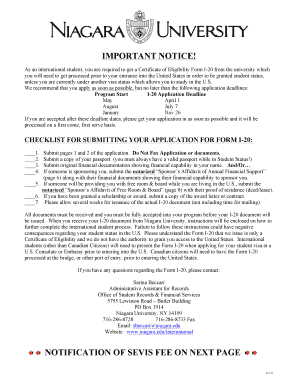
You Will Need to Get Processed Prior to Your Entrance into the United States in Order to Be Granted Student Status, Niagara Form


Understanding the Process for Student Status in the United States
The process of obtaining student status in the United States involves several important steps. First, prospective students must secure admission to a recognized educational institution. Once accepted, they will receive a Form I-20, which is necessary for applying for a student visa. This form confirms the student's eligibility and outlines the program of study. It is crucial to understand that this process must be completed before entering the United States to ensure compliance with immigration regulations.
Steps to Complete the Student Status Application
To successfully complete the application for student status, follow these key steps:
- Receive an acceptance letter from a U.S. educational institution.
- Obtain the Form I-20 from the institution, which is essential for visa application.
- Pay the SEVIS fee, which supports the Student and Exchange Visitor Information System.
- Complete the visa application form, typically the DS-160, and schedule an interview at a U.S. embassy or consulate.
- Prepare for the visa interview by gathering necessary documents, including financial evidence and the Form I-20.
Required Documents for Student Status Application
When applying for student status, several documents are required to support your application. Key documents include:
- Form I-20 issued by the educational institution.
- Valid passport with a minimum of six months validity beyond the intended stay.
- Proof of financial support, such as bank statements or scholarship letters.
- Completed visa application form (DS-160) with confirmation page.
- Receipt of the SEVIS fee payment.
Eligibility Criteria for Student Status
To qualify for student status in the United States, applicants must meet specific eligibility criteria. These include:
- Acceptance into a full-time program at an accredited institution.
- Proficiency in English, if applicable, demonstrated through standardized tests.
- Ability to financially support oneself during the course of study without unauthorized employment.
- Intention to return to the home country upon completion of studies.
Legal Use of Student Status in the United States
Maintaining legal student status is essential for international students. This includes adhering to the terms of the visa, such as maintaining full-time enrollment and not working beyond the allowed limits. Violating these terms can lead to loss of status and potential deportation. It is important for students to stay informed about their rights and responsibilities while studying in the U.S.
Application Process and Approval Time
The application process for student status can vary in duration. Generally, it includes the following phases:
- Application submission to the educational institution.
- Processing time for the Form I-20, which can take several weeks.
- Visa application processing, which may take from a few days to several weeks depending on the embassy or consulate.
It is advisable to begin the process as early as possible to accommodate any potential delays.
Quick guide on how to complete you will need to get processed prior to your entrance into the united states in order to be granted student status niagara
Effortlessly Prepare [SKS] on Any Device
Digital document management has gained popularity among businesses and individuals alike. It offers an ideal eco-friendly substitute for conventional printed and signed papers, allowing you to obtain the appropriate form and securely store it online. airSlate SignNow provides all the necessary tools to create, modify, and electronically sign your documents rapidly without any holdups. Manage [SKS] on any platform using airSlate SignNow's Android or iOS applications and enhance any document-related workflow today.
Steps to Modify and Electronically Sign [SKS] with Ease
- Locate [SKS] and click Get Form to begin.
- Utilize the tools available to fill out your document.
- Highlight pertinent sections or obscure sensitive information with the tools provided by airSlate SignNow specifically for this purpose.
- Create your electronic signature using the Sign tool, which takes just seconds and carries the same legal significance as a traditional handwritten signature.
- Review all the details and click on the Done button to save your modifications.
- Choose how you wish to send your form, whether via email, SMS, invitation link, or download it to your computer.
Eliminate the hassle of lost or misplaced documents, tedious form searches, or errors that necessitate printing new copies. airSlate SignNow fulfills all your document management needs in just a few clicks from any device you prefer. Modify and electronically sign [SKS] to ensure excellent communication at every stage of the form preparation process with airSlate SignNow.
Create this form in 5 minutes or less
Related searches to You Will Need To Get Processed Prior To Your Entrance Into The United States In Order To Be Granted Student Status, Niagara
Create this form in 5 minutes!
How to create an eSignature for the you will need to get processed prior to your entrance into the united states in order to be granted student status niagara
How to create an electronic signature for a PDF online
How to create an electronic signature for a PDF in Google Chrome
How to create an e-signature for signing PDFs in Gmail
How to create an e-signature right from your smartphone
How to create an e-signature for a PDF on iOS
How to create an e-signature for a PDF on Android
People also ask
-
What documents do I need to prepare for my student status application?
To apply for student status, you will need to gather essential documents such as your acceptance letter from a recognized institution, proof of financial support, and a valid passport. Additionally, you will need to get processed prior to your entrance into the United States in order to be granted student status, Niagara. Ensuring all documents are in order will streamline your application process.
-
How does airSlate SignNow simplify the document signing process?
airSlate SignNow offers an intuitive platform that allows users to easily send and eSign documents online. This simplifies the process of obtaining necessary signatures for your student status application. Remember, you will need to get processed prior to your entrance into the United States in order to be granted student status, Niagara, and having your documents signed quickly can help expedite this.
-
What are the pricing options for airSlate SignNow?
airSlate SignNow provides flexible pricing plans tailored to meet various needs, from individual users to large organizations. Each plan includes features that facilitate document management and eSigning, ensuring you can efficiently handle your application. You will need to get processed prior to your entrance into the United States in order to be granted student status, Niagara, and our pricing options make it accessible for all.
-
Can I integrate airSlate SignNow with other applications?
Yes, airSlate SignNow seamlessly integrates with various applications such as Google Drive, Dropbox, and CRM systems. This integration allows you to manage your documents more effectively while preparing for your student status application. Remember, you will need to get processed prior to your entrance into the United States in order to be granted student status, Niagara, and our integrations can help streamline your workflow.
-
What features does airSlate SignNow offer for document management?
airSlate SignNow includes features such as customizable templates, automated workflows, and real-time tracking of document status. These tools are designed to enhance your document management experience, especially when applying for student status. You will need to get processed prior to your entrance into the United States in order to be granted student status, Niagara, and our features can help you stay organized.
-
Is airSlate SignNow secure for handling sensitive documents?
Absolutely, airSlate SignNow prioritizes security with advanced encryption and compliance with industry standards. This ensures that your sensitive documents, including those needed for your student status application, are protected. You will need to get processed prior to your entrance into the United States in order to be granted student status, Niagara, and our security measures provide peace of mind.
-
How can I get support if I encounter issues with airSlate SignNow?
airSlate SignNow offers comprehensive customer support through various channels, including live chat, email, and a detailed knowledge base. If you face any challenges while preparing your documents for student status, our support team is ready to assist you. Remember, you will need to get processed prior to your entrance into the United States in order to be granted student status, Niagara, and we are here to help you navigate the process.
Get more for You Will Need To Get Processed Prior To Your Entrance Into The United States In Order To Be Granted Student Status, Niagara
- 3 day cancel form
- Sc 140 form
- Conditional waiver release payment form
- Colorado 3 day notice of substantial violation of lease or rental agreement residential form
- Colorado pay property form
- Colorado lease landlord form
- Colorado commercial rental lease application questionnaire form
- Colorado financial account transfer to living trust form
Find out other You Will Need To Get Processed Prior To Your Entrance Into The United States In Order To Be Granted Student Status, Niagara
- eSignature Nebraska Finance & Tax Accounting Business Letter Template Online
- Help Me With eSignature Indiana Healthcare / Medical Notice To Quit
- eSignature New Jersey Healthcare / Medical Credit Memo Myself
- eSignature North Dakota Healthcare / Medical Medical History Simple
- Help Me With eSignature Arkansas High Tech Arbitration Agreement
- eSignature Ohio Healthcare / Medical Operating Agreement Simple
- eSignature Oregon Healthcare / Medical Limited Power Of Attorney Computer
- eSignature Pennsylvania Healthcare / Medical Warranty Deed Computer
- eSignature Texas Healthcare / Medical Bill Of Lading Simple
- eSignature Virginia Healthcare / Medical Living Will Computer
- eSignature West Virginia Healthcare / Medical Claim Free
- How To eSignature Kansas High Tech Business Plan Template
- eSignature Kansas High Tech Lease Agreement Template Online
- eSignature Alabama Insurance Forbearance Agreement Safe
- How Can I eSignature Arkansas Insurance LLC Operating Agreement
- Help Me With eSignature Michigan High Tech Emergency Contact Form
- eSignature Louisiana Insurance Rental Application Later
- eSignature Maryland Insurance Contract Safe
- eSignature Massachusetts Insurance Lease Termination Letter Free
- eSignature Nebraska High Tech Rental Application Now