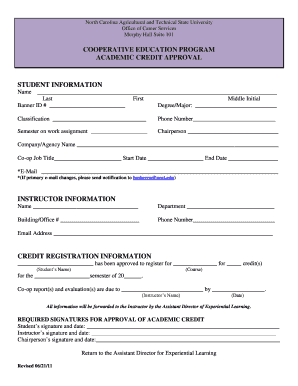
Academic Credit Form


What is the Academic Credit Form
The Academic Credit Form is a document used by students to request the transfer of academic credits from one institution to another. This form serves as an official request to evaluate and accept previously earned credits, ensuring that students receive appropriate recognition for their academic efforts. It is commonly utilized in higher education settings, particularly when students change colleges or universities, or when they seek to apply credits from non-traditional learning experiences.
How to use the Academic Credit Form
Using the Academic Credit Form involves several straightforward steps. First, students must obtain the form from their institution's registrar or academic advising office. After filling out the required information, including personal details and the specific courses for which credit is being requested, students should attach any necessary documentation, such as transcripts or course descriptions. Once completed, the form can be submitted to the appropriate academic department or registrar's office for review.
Steps to complete the Academic Credit Form
Completing the Academic Credit Form requires careful attention to detail. Here are the essential steps:
- Gather necessary information: Collect transcripts, course syllabi, and any other relevant documents.
- Fill out personal details: Include your name, student ID, and contact information.
- List courses for credit transfer: Clearly indicate the courses you wish to transfer, including the institution where they were taken.
- Attach supporting documents: Ensure all required documentation is included to support your request.
- Submit the form: Deliver the completed form to the designated office, either in person or via the institution's online submission system.
Eligibility Criteria
Eligibility for using the Academic Credit Form typically depends on several factors. Students must generally be enrolled in the institution where they are seeking to transfer credits. Additionally, the courses being transferred must align with the institution's curriculum and academic standards. Some institutions may have specific requirements regarding the minimum grade earned in the original course or the time frame in which the course was completed. It is advisable for students to consult with an academic advisor to understand their specific eligibility.
Key elements of the Academic Credit Form
The Academic Credit Form includes several key elements that are crucial for processing credit transfers. These elements often include:
- Student information: Name, student ID, and contact details.
- Course details: Titles, codes, and descriptions of the courses being transferred.
- Institution information: Name and location of the institution where the credits were earned.
- Signatures: Required signatures from the student and, in some cases, an academic advisor or department head.
- Submission instructions: Guidelines on how and where to submit the form.
Form Submission Methods
The Academic Credit Form can typically be submitted through various methods, depending on the institution's policies. Common submission methods include:
- Online submission: Many institutions offer a digital platform for submitting forms through their website.
- Mail: Students may send the completed form and supporting documents via postal mail to the registrar's office.
- In-person submission: Students can also deliver the form directly to the appropriate office on campus.
Quick guide on how to complete academic credit form
Complete [SKS] effortlessly on any device
Digital document management has gained traction among businesses and individuals. It serves as an ideal environmentally friendly substitute for conventional printed and signed documents, enabling you to obtain the correct form and securely store it online. airSlate SignNow equips you with all the necessary tools to create, modify, and electronically sign your documents rapidly without complications. Handle [SKS] on any platform using airSlate SignNow's Android or iOS applications and enhance any document-related process today.
The most effective way to alter and electronically sign [SKS] with ease
- Locate [SKS] and click on Get Form to start.
- Employ the tools we provide to complete your form.
- Emphasize pertinent sections of your documents or obscure sensitive information with tools designed specifically for that function by airSlate SignNow.
- Create your signature using the Sign feature, which takes just seconds and carries the same legal validity as a conventional wet ink signature.
- Review all the details and click on the Done button to store your modifications.
- Choose your preferred method of delivering your form, whether by email, text message (SMS), invite link, or download it to your computer.
Eliminate concerns about lost or misplaced documents, cumbersome form searches, or mistakes that necessitate printing new document copies. airSlate SignNow addresses your document management needs with just a few clicks from any device you choose. Modify and electronically sign [SKS] and guarantee outstanding communication at every stage of the form preparation process with airSlate SignNow.
Create this form in 5 minutes or less
Related searches to Academic Credit Form
Create this form in 5 minutes!
How to create an eSignature for the academic credit form
How to create an electronic signature for a PDF online
How to create an electronic signature for a PDF in Google Chrome
How to create an e-signature for signing PDFs in Gmail
How to create an e-signature right from your smartphone
How to create an e-signature for a PDF on iOS
How to create an e-signature for a PDF on Android
People also ask
-
What is an Academic Credit Form?
An Academic Credit Form is a document used by educational institutions to facilitate the process of granting academic credits for courses or programs. With airSlate SignNow, you can easily create, send, and eSign these forms, streamlining the approval process for both students and administrators.
-
How can airSlate SignNow help with Academic Credit Forms?
airSlate SignNow provides a user-friendly platform to manage Academic Credit Forms efficiently. You can customize templates, track document status, and ensure secure eSignatures, making the process faster and more reliable for all parties involved.
-
Is there a cost associated with using airSlate SignNow for Academic Credit Forms?
Yes, airSlate SignNow offers various pricing plans tailored to different needs, including options for educational institutions. By choosing the right plan, you can access features specifically designed to enhance the management of Academic Credit Forms at a cost-effective rate.
-
What features does airSlate SignNow offer for Academic Credit Forms?
airSlate SignNow includes features such as customizable templates, automated workflows, and real-time tracking for Academic Credit Forms. These tools help streamline the process, reduce paperwork, and ensure that all necessary approvals are obtained efficiently.
-
Can I integrate airSlate SignNow with other tools for managing Academic Credit Forms?
Absolutely! airSlate SignNow offers integrations with various platforms, including learning management systems and CRM software. This allows you to seamlessly manage Academic Credit Forms alongside other essential tools, enhancing your overall workflow.
-
What are the benefits of using airSlate SignNow for Academic Credit Forms?
Using airSlate SignNow for Academic Credit Forms provides numerous benefits, including increased efficiency, reduced turnaround time, and enhanced security. The platform ensures that all documents are securely stored and easily accessible, making it a reliable choice for educational institutions.
-
How secure is the information on Academic Credit Forms with airSlate SignNow?
airSlate SignNow prioritizes security, employing advanced encryption and compliance with industry standards to protect your Academic Credit Forms. This ensures that sensitive information remains confidential and secure throughout the signing process.
Get more for Academic Credit Form
Find out other Academic Credit Form
- Can I Electronic signature Wyoming Legal Limited Power Of Attorney
- How Do I Electronic signature Wyoming Legal POA
- How To Electronic signature Florida Real Estate Contract
- Electronic signature Florida Real Estate NDA Secure
- Can I Electronic signature Florida Real Estate Cease And Desist Letter
- How Can I Electronic signature Hawaii Real Estate LLC Operating Agreement
- Electronic signature Georgia Real Estate Letter Of Intent Myself
- Can I Electronic signature Nevada Plumbing Agreement
- Electronic signature Illinois Real Estate Affidavit Of Heirship Easy
- How To Electronic signature Indiana Real Estate Quitclaim Deed
- Electronic signature North Carolina Plumbing Business Letter Template Easy
- Electronic signature Kansas Real Estate Residential Lease Agreement Simple
- How Can I Electronic signature North Carolina Plumbing Promissory Note Template
- Electronic signature North Dakota Plumbing Emergency Contact Form Mobile
- Electronic signature North Dakota Plumbing Emergency Contact Form Easy
- Electronic signature Rhode Island Plumbing Business Plan Template Later
- Electronic signature Louisiana Real Estate Quitclaim Deed Now
- Electronic signature Louisiana Real Estate Quitclaim Deed Secure
- How Can I Electronic signature South Dakota Plumbing Emergency Contact Form
- Electronic signature South Dakota Plumbing Emergency Contact Form Myself