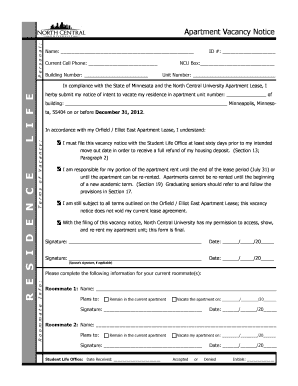
Apartment Vacancy Notice Form


What is the Apartment Vacancy Notice
The Apartment Vacancy Notice is a formal document used by landlords or property managers to notify potential tenants about available rental units. This notice typically includes essential information such as the address of the apartment, the rental price, and any special terms or conditions associated with the lease. It serves as a critical communication tool in the rental process, helping to ensure that interested parties have all the necessary details to make informed decisions.
How to use the Apartment Vacancy Notice
Using the Apartment Vacancy Notice involves several straightforward steps. First, landlords should fill out the notice with accurate information regarding the available unit. This includes details like the number of bedrooms and bathrooms, square footage, and amenities. Once completed, the notice can be distributed through various channels, such as online listings, physical postings in the community, or direct communication with interested applicants. This approach maximizes visibility and attracts potential tenants efficiently.
Key elements of the Apartment Vacancy Notice
Several key elements should be included in the Apartment Vacancy Notice to ensure clarity and effectiveness. These elements typically consist of:
- Property Address: The exact location of the available apartment.
- Rental Price: The monthly rent amount and any additional fees.
- Lease Terms: Duration of the lease and any specific conditions.
- Amenities: Features such as parking, laundry facilities, and pet policies.
- Contact Information: How potential tenants can reach the landlord or property manager.
Steps to complete the Apartment Vacancy Notice
Completing the Apartment Vacancy Notice requires attention to detail. Follow these steps for an accurate and effective notice:
- Gather all relevant information about the apartment.
- Fill in the property address, rental price, and lease terms clearly.
- List any amenities and special features that may attract tenants.
- Provide clear contact information for inquiries.
- Review the notice for accuracy and completeness before distribution.
Legal use of the Apartment Vacancy Notice
The legal use of the Apartment Vacancy Notice is crucial for compliance with local and state regulations. Landlords must ensure that the information provided is truthful and not misleading. Additionally, any disclosures required by law, such as lead paint information for older buildings, should be included. Adhering to these legal guidelines helps protect both landlords and tenants and fosters a transparent rental process.
Examples of using the Apartment Vacancy Notice
Examples of using the Apartment Vacancy Notice can provide valuable insights. For instance, a landlord might post the notice on community bulletin boards and online rental platforms to reach a wider audience. Another example is distributing the notice to local real estate agents who can help find potential tenants. These strategies enhance visibility and increase the likelihood of filling the vacancy promptly.
Quick guide on how to complete apartment vacancy notice
Accomplish [SKS] seamlessly on any device
Digital document management has gained traction among businesses and individuals. It serves as an ideal eco-friendly substitute for traditional printed and signed papers, allowing you to obtain the necessary forms and securely retain them online. airSlate SignNow equips you with all the tools essential to create, alter, and eSign your documents swiftly without delays. Manage [SKS] on any device using airSlate SignNow Android or iOS applications and streamline any document-related process today.
How to modify and eSign [SKS] effortlessly
- Obtain [SKS] and then click Get Form to commence.
- Utilize the tools we provide to complete your document.
- Emphasize signNow sections of your documents or conceal sensitive data with tools that airSlate SignNow offers specifically for that purpose.
- Craft your signature using the Sign tool, which takes mere seconds and carries the same legal validity as a conventional wet ink signature.
- Verify the information and then click on the Done button to save your modifications.
- Select your preferred method for delivering your form, by email, SMS, or invitation link, or download it to your computer.
Eliminate concerns about lost or misplaced documents, tedious form searches, or mistakes that necessitate printing new document copies. airSlate SignNow meets your document management needs in just a few clicks from any device of your choice. Modify and eSign [SKS] and ensure exceptional communication at every stage of the form preparation process with airSlate SignNow.
Create this form in 5 minutes or less
Related searches to Apartment Vacancy Notice
Create this form in 5 minutes!
How to create an eSignature for the apartment vacancy notice
How to create an electronic signature for a PDF online
How to create an electronic signature for a PDF in Google Chrome
How to create an e-signature for signing PDFs in Gmail
How to create an e-signature right from your smartphone
How to create an e-signature for a PDF on iOS
How to create an e-signature for a PDF on Android
People also ask
-
What is an Apartment Vacancy Notice?
An Apartment Vacancy Notice is a formal document used by landlords to inform tenants about the availability of rental units. This notice typically includes details such as the rental terms, move-in dates, and application procedures. Utilizing airSlate SignNow can streamline the process of creating and sending these notices efficiently.
-
How can airSlate SignNow help with Apartment Vacancy Notices?
airSlate SignNow simplifies the creation and distribution of Apartment Vacancy Notices by providing customizable templates and eSignature capabilities. This allows landlords to quickly generate notices and obtain necessary signatures from tenants or prospective renters. The platform ensures that all documents are legally binding and securely stored.
-
What are the pricing options for using airSlate SignNow for Apartment Vacancy Notices?
airSlate SignNow offers various pricing plans to accommodate different business needs, including options for individual users and larger teams. Each plan provides access to features that enhance the management of Apartment Vacancy Notices, such as document templates and eSigning. You can choose a plan that fits your budget and requirements.
-
Are there any integrations available for managing Apartment Vacancy Notices?
Yes, airSlate SignNow integrates seamlessly with various applications, including CRM systems and property management software. These integrations allow for a more streamlined workflow when handling Apartment Vacancy Notices, ensuring that all relevant data is synchronized across platforms. This enhances efficiency and reduces the risk of errors.
-
What features does airSlate SignNow offer for Apartment Vacancy Notices?
airSlate SignNow provides features such as customizable templates, eSignature capabilities, and automated workflows specifically designed for Apartment Vacancy Notices. These tools help landlords create professional notices quickly and manage the signing process efficiently. Additionally, the platform offers tracking and reminders to ensure timely responses.
-
How does airSlate SignNow ensure the security of Apartment Vacancy Notices?
Security is a top priority for airSlate SignNow, which employs advanced encryption and secure cloud storage to protect your Apartment Vacancy Notices. The platform complies with industry standards to ensure that all documents are safe from unauthorized access. This gives landlords peace of mind when managing sensitive tenant information.
-
Can I customize my Apartment Vacancy Notices using airSlate SignNow?
Absolutely! airSlate SignNow allows users to customize Apartment Vacancy Notices to fit their specific needs. You can modify text, add branding elements, and include essential details to make your notices more appealing and informative for potential tenants.
Get more for Apartment Vacancy Notice
- Commercial security agreement form
- 30 day notice 481373009 form
- Closing statement form 481373010
- Kentucky notice of furnishing corporation or llc form
- Kentucky marriage form
- Kentucky civil summons form
- Kentucky petition order to dispense with administration surviving spouse children or preferred creditor form
- Ky affidavit 481373020 form
Find out other Apartment Vacancy Notice
- Electronic signature Rhode Island Plumbing Business Plan Template Later
- Electronic signature Louisiana Real Estate Quitclaim Deed Now
- Electronic signature Louisiana Real Estate Quitclaim Deed Secure
- How Can I Electronic signature South Dakota Plumbing Emergency Contact Form
- Electronic signature South Dakota Plumbing Emergency Contact Form Myself
- Electronic signature Maryland Real Estate LLC Operating Agreement Free
- Electronic signature Texas Plumbing Quitclaim Deed Secure
- Electronic signature Utah Plumbing Last Will And Testament Free
- Electronic signature Washington Plumbing Business Plan Template Safe
- Can I Electronic signature Vermont Plumbing Affidavit Of Heirship
- Electronic signature Michigan Real Estate LLC Operating Agreement Easy
- Electronic signature West Virginia Plumbing Memorandum Of Understanding Simple
- Electronic signature Sports PDF Alaska Fast
- Electronic signature Mississippi Real Estate Contract Online
- Can I Electronic signature Missouri Real Estate Quitclaim Deed
- Electronic signature Arkansas Sports LLC Operating Agreement Myself
- How Do I Electronic signature Nevada Real Estate Quitclaim Deed
- How Can I Electronic signature New Jersey Real Estate Stock Certificate
- Electronic signature Colorado Sports RFP Safe
- Can I Electronic signature Connecticut Sports LLC Operating Agreement