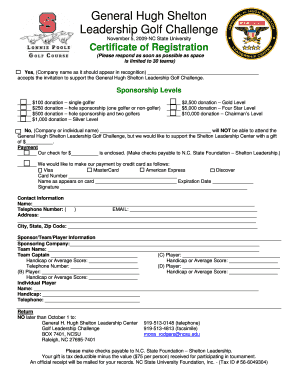
Certificate of Registration North Carolina State University Ncsu Form


What is the Certificate of Registration for North Carolina State University (NCSU)
The Certificate of Registration for North Carolina State University (NCSU) is an official document that confirms a student's enrollment status and academic standing at the university. This certificate serves various purposes, including verifying a student's eligibility for financial aid, employment opportunities, or participation in certain programs. It is an essential document for students who need to provide proof of their academic journey, whether for internships, scholarships, or other academic-related activities.
How to Obtain the Certificate of Registration for NCSU
To obtain the Certificate of Registration from NCSU, students typically need to follow a straightforward process. First, they should log into their student account on the NCSU website. From there, they can navigate to the appropriate section for academic records. Students may need to complete a request form and provide any necessary identification details. In some cases, there may be a nominal fee associated with the issuance of the certificate. Once the request is submitted, students can expect to receive their certificate either digitally or via mail, depending on their preference.
Steps to Complete the Certificate of Registration for NCSU
Completing the Certificate of Registration involves several key steps:
- Log into your NCSU student account.
- Navigate to the academic records section.
- Locate the Certificate of Registration request form.
- Fill out the required fields, including personal information and the purpose of the request.
- Submit the form and pay any applicable fees.
- Wait for confirmation of your request and receive your certificate.
Key Elements of the Certificate of Registration for NCSU
The Certificate of Registration includes several important elements that provide essential information about the student. Key components typically include:
- Student's full name
- Student identification number
- Degree program and major
- Enrollment status (full-time or part-time)
- Dates of enrollment
- Signature of the registrar or authorized university official
Legal Use of the Certificate of Registration for NCSU
The Certificate of Registration is a legally recognized document that can be used in various contexts. It is often required for applications to financial aid programs, internships, and job opportunities that necessitate proof of current enrollment. Additionally, it may be used for tax purposes, particularly when claiming education-related credits or deductions. Students should ensure that they keep their certificate safe and accessible for any official requirements that may arise.
State-Specific Rules for the Certificate of Registration for NCSU
In North Carolina, specific regulations may apply to the issuance and use of the Certificate of Registration. Students should be aware of any state laws regarding educational documentation, especially if they plan to use the certificate for legal or financial purposes. It is advisable for students to consult with the university’s registrar office or legal counsel to understand their rights and responsibilities concerning this document.
Quick guide on how to complete certificate of registration north carolina state university ncsu
Prepare [SKS] seamlessly on any device
Online document management has become increasingly popular among organizations and individuals. It offers an ideal eco-friendly substitute for traditional printed and signed documents, as you can obtain the correct form and securely store it online. airSlate SignNow provides you with all the tools necessary to create, edit, and eSign your documents quickly without delays. Manage [SKS] on any device with airSlate SignNow Android or iOS applications and enhance any document-centric process today.
How to edit and eSign [SKS] effortlessly
- Find [SKS] and click Get Form to begin.
- Utilize the tools we provide to complete your form.
- Emphasize relevant sections of your documents or black out sensitive information with tools specifically designed for that purpose by airSlate SignNow.
- Generate your signature using the Sign tool, which takes mere seconds and holds the same legal validity as a conventional wet ink signature.
- Review all the details and click on the Done button to save your modifications.
- Select your preferred method of sending your form, whether by email, text message (SMS), invitation link, or download it to your computer.
Eliminate concerns over lost or misplaced documents, tedious form searches, or mistakes that necessitate printing new document copies. airSlate SignNow fulfills all your document management requirements in just a few clicks from any device you choose. Edit and eSign [SKS] and guarantee excellent communication at every stage of the form preparation process with airSlate SignNow.
Create this form in 5 minutes or less
Related searches to Certificate Of Registration North Carolina State University Ncsu
Create this form in 5 minutes!
How to create an eSignature for the certificate of registration north carolina state university ncsu
How to create an electronic signature for a PDF online
How to create an electronic signature for a PDF in Google Chrome
How to create an e-signature for signing PDFs in Gmail
How to create an e-signature right from your smartphone
How to create an e-signature for a PDF on iOS
How to create an e-signature for a PDF on Android
People also ask
-
What is the Certificate Of Registration North Carolina State University Ncsu?
The Certificate Of Registration North Carolina State University Ncsu is an official document that verifies a student's enrollment and status at NC State. This certificate is often required for various administrative purposes, including job applications and further education.
-
How can I obtain my Certificate Of Registration North Carolina State University Ncsu?
To obtain your Certificate Of Registration North Carolina State University Ncsu, you can request it through the NC State student portal or contact the registrar's office directly. Ensure you have your student ID and any necessary identification ready for a smooth process.
-
Is there a fee for the Certificate Of Registration North Carolina State University Ncsu?
There may be a nominal fee associated with obtaining the Certificate Of Registration North Carolina State University Ncsu, depending on the method of request. It's best to check the NC State website or contact the registrar for the most accurate and up-to-date information regarding fees.
-
What features does airSlate SignNow offer for managing the Certificate Of Registration North Carolina State University Ncsu?
airSlate SignNow offers features such as eSigning, document tracking, and secure storage, making it easy to manage your Certificate Of Registration North Carolina State University Ncsu. These features streamline the process of sending and signing documents, ensuring you can handle your registration efficiently.
-
How does airSlate SignNow enhance the process of obtaining the Certificate Of Registration North Carolina State University Ncsu?
With airSlate SignNow, you can quickly send requests for your Certificate Of Registration North Carolina State University Ncsu and receive signed documents electronically. This not only saves time but also reduces the hassle of physical paperwork, allowing for a more efficient experience.
-
Can I integrate airSlate SignNow with other tools for managing my Certificate Of Registration North Carolina State University Ncsu?
Yes, airSlate SignNow offers integrations with various tools and platforms, allowing you to manage your Certificate Of Registration North Carolina State University Ncsu seamlessly. This includes integration with cloud storage services and CRM systems, enhancing your document management workflow.
-
What are the benefits of using airSlate SignNow for my Certificate Of Registration North Carolina State University Ncsu?
Using airSlate SignNow for your Certificate Of Registration North Carolina State University Ncsu provides benefits such as increased efficiency, reduced turnaround time, and enhanced security for your documents. The platform's user-friendly interface makes it accessible for all users, ensuring a smooth experience.
Get more for Certificate Of Registration North Carolina State University Ncsu
Find out other Certificate Of Registration North Carolina State University Ncsu
- Sign Maryland Banking Quitclaim Deed Mobile
- Sign Massachusetts Banking Purchase Order Template Myself
- Sign Maine Banking Operating Agreement Computer
- Sign Banking PPT Minnesota Computer
- How To Sign Michigan Banking Living Will
- Sign Michigan Banking Moving Checklist Mobile
- Sign Maine Banking Limited Power Of Attorney Simple
- Sign Michigan Banking Moving Checklist Free
- Sign Montana Banking RFP Easy
- Sign Missouri Banking Last Will And Testament Online
- Sign Montana Banking Quitclaim Deed Secure
- Sign Montana Banking Quitclaim Deed Safe
- Sign Missouri Banking Rental Lease Agreement Now
- Sign Nebraska Banking Last Will And Testament Online
- Sign Nebraska Banking LLC Operating Agreement Easy
- Sign Missouri Banking Lease Agreement Form Simple
- Sign Nebraska Banking Lease Termination Letter Myself
- Sign Nevada Banking Promissory Note Template Easy
- Sign Nevada Banking Limited Power Of Attorney Secure
- Sign New Jersey Banking Business Plan Template Free