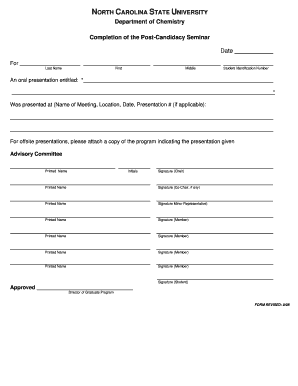
Post Candidacy Seminary Form North Carolina State University Ncsu


Understanding the Post Candidacy Seminary Form at North Carolina State University
The Post Candidacy Seminary Form at North Carolina State University (NCSU) is an essential document for graduate students who have completed their coursework and are transitioning into the dissertation phase. This form signifies that the student has met all necessary academic requirements and is now officially recognized as a candidate for their degree. It is crucial for maintaining enrollment and accessing university resources during this critical period.
Steps to Complete the Post Candidacy Seminary Form
Completing the Post Candidacy Seminary Form involves several straightforward steps:
- Gather necessary information, including your student ID, program details, and advisor’s name.
- Access the form through the NCSU graduate school website or your student portal.
- Fill out the required sections accurately, ensuring all information is current.
- Review the form for any errors or omissions before submission.
- Submit the form electronically or print it for in-person submission, depending on your preference.
Obtaining the Post Candidacy Seminary Form
The Post Candidacy Seminary Form can be obtained from the NCSU graduate school website. Students can log into their student portal to access the form directly. It is advisable to check for any updates or changes to the form before completing it, as requirements may vary by program or academic year.
Key Elements of the Post Candidacy Seminary Form
Several key elements must be included in the Post Candidacy Seminary Form:
- Personal information, such as your name, student ID, and contact details.
- Program information, including your degree type and major.
- Advisor’s name and signature, confirming your readiness to proceed to candidacy.
- Any additional documentation required by your specific program.
Legal Use of the Post Candidacy Seminary Form
The Post Candidacy Seminary Form is a legally binding document that confirms a student's status within the university. It is essential for maintaining compliance with university policies and ensuring that students remain in good standing as they progress toward their degree. Misrepresentation or failure to submit the form can result in academic penalties or loss of enrollment status.
Form Submission Methods
Students can submit the Post Candidacy Seminary Form through various methods:
- Online submission via the NCSU student portal, which is the preferred method for efficiency.
- Mailing a printed version of the form to the appropriate department.
- In-person submission at the graduate school office, which allows for immediate confirmation of receipt.
Quick guide on how to complete post candidacy seminary form north carolina state university ncsu
Handle [SKS] effortlessly on any gadget
Digital document administration has gained traction among companies and individuals alike. It offers an ideal environmentally friendly alternative to traditional printed and signed papers, as you can easily access the right form and securely keep it online. airSlate SignNow equips you with all the tools necessary to create, modify, and electronically sign your documents swiftly and without hurdles. Manage [SKS] on any gadget using airSlate SignNow's Android or iOS applications and streamline any document-related task today.
The simplest way to alter and electronically sign [SKS] without exertion
- Obtain [SKS] and then click Get Form to begin.
- Make use of the tools we provide to complete your document.
- Emphasize pertinent sections of the documents or obscure sensitive details with tools that airSlate SignNow specifically offers for this purpose.
- Create your electronic signature using the Sign tool, which takes moments and holds the same legal validity as a standard handwritten signature.
- Review all the details and then click on the Done button to save your changes.
- Choose how you would prefer to send your document, via email, SMS, or invitation link, or download it to your computer.
Put an end to lost or misplaced documents, tedious form hunting, or mistakes that necessitate printing new copies. airSlate SignNow takes care of all your document management needs with just a few clicks from any device of your choice. Modify and electronically sign [SKS] and ensure excellent communication throughout your document preparation process with airSlate SignNow.
Create this form in 5 minutes or less
Related searches to Post Candidacy Seminary Form North Carolina State University Ncsu
Create this form in 5 minutes!
How to create an eSignature for the post candidacy seminary form north carolina state university ncsu
How to create an electronic signature for a PDF online
How to create an electronic signature for a PDF in Google Chrome
How to create an e-signature for signing PDFs in Gmail
How to create an e-signature right from your smartphone
How to create an e-signature for a PDF on iOS
How to create an e-signature for a PDF on Android
People also ask
-
What is the Post Candidacy Seminary Form North Carolina State University Ncsu?
The Post Candidacy Seminary Form North Carolina State University Ncsu is a crucial document for students who have completed their candidacy requirements. This form is essential for progressing in your academic journey and ensures that all necessary approvals are documented. Completing this form accurately is vital for maintaining your academic standing.
-
How can I access the Post Candidacy Seminary Form North Carolina State University Ncsu?
You can easily access the Post Candidacy Seminary Form North Carolina State University Ncsu through the official NCSU website or your student portal. It is typically available in the forms section under graduate studies. If you encounter any issues, contacting your academic advisor can provide additional guidance.
-
What are the benefits of using airSlate SignNow for the Post Candidacy Seminary Form North Carolina State University Ncsu?
Using airSlate SignNow for the Post Candidacy Seminary Form North Carolina State University Ncsu streamlines the eSigning process, making it quick and efficient. The platform allows you to send, sign, and manage documents securely, ensuring that your submissions are timely and organized. Additionally, it reduces the need for physical paperwork, promoting a more sustainable approach.
-
Is there a cost associated with using airSlate SignNow for the Post Candidacy Seminary Form North Carolina State University Ncsu?
airSlate SignNow offers various pricing plans, including a free trial, which allows you to explore its features for the Post Candidacy Seminary Form North Carolina State University Ncsu without any initial investment. The subscription plans are competitively priced, making it a cost-effective solution for students and institutions alike. You can choose a plan that best fits your needs.
-
Can I integrate airSlate SignNow with other tools for the Post Candidacy Seminary Form North Carolina State University Ncsu?
Yes, airSlate SignNow offers seamless integrations with various applications, enhancing your workflow for the Post Candidacy Seminary Form North Carolina State University Ncsu. You can connect it with tools like Google Drive, Dropbox, and more, allowing for easy document management and storage. This integration capability helps streamline your processes further.
-
What features does airSlate SignNow provide for managing the Post Candidacy Seminary Form North Carolina State University Ncsu?
airSlate SignNow provides features such as customizable templates, real-time tracking, and automated reminders for the Post Candidacy Seminary Form North Carolina State University Ncsu. These tools help ensure that your documents are completed and submitted on time. Additionally, the platform offers secure storage and easy access to your signed documents.
-
How secure is airSlate SignNow for handling the Post Candidacy Seminary Form North Carolina State University Ncsu?
airSlate SignNow prioritizes security, employing advanced encryption and compliance measures to protect your data when handling the Post Candidacy Seminary Form North Carolina State University Ncsu. Your documents are stored securely, and access is controlled to ensure confidentiality. This commitment to security gives users peace of mind when managing sensitive academic forms.
Get more for Post Candidacy Seminary Form North Carolina State University Ncsu
Find out other Post Candidacy Seminary Form North Carolina State University Ncsu
- eSign Ohio Legal Moving Checklist Simple
- How To eSign Ohio Non-Profit LLC Operating Agreement
- eSign Oklahoma Non-Profit Cease And Desist Letter Mobile
- eSign Arizona Orthodontists Business Plan Template Simple
- eSign Oklahoma Non-Profit Affidavit Of Heirship Computer
- How Do I eSign Pennsylvania Non-Profit Quitclaim Deed
- eSign Rhode Island Non-Profit Permission Slip Online
- eSign South Carolina Non-Profit Business Plan Template Simple
- How Can I eSign South Dakota Non-Profit LLC Operating Agreement
- eSign Oregon Legal Cease And Desist Letter Free
- eSign Oregon Legal Credit Memo Now
- eSign Oregon Legal Limited Power Of Attorney Now
- eSign Utah Non-Profit LLC Operating Agreement Safe
- eSign Utah Non-Profit Rental Lease Agreement Mobile
- How To eSign Rhode Island Legal Lease Agreement
- How Do I eSign Rhode Island Legal Residential Lease Agreement
- How Can I eSign Wisconsin Non-Profit Stock Certificate
- How Do I eSign Wyoming Non-Profit Quitclaim Deed
- eSign Hawaii Orthodontists Last Will And Testament Fast
- eSign South Dakota Legal Letter Of Intent Free