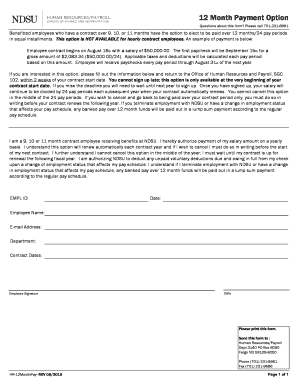
12 Month Payment Option Form


What is the 12 Month Payment Option
The 12 Month Payment Option is a flexible financial arrangement that allows individuals or businesses to spread their payments over a year. This option is particularly useful for managing larger expenses, as it breaks down the total amount into twelve manageable monthly installments. It is commonly used for various services, including subscriptions, loans, and purchase agreements, making it easier for users to budget their finances without incurring significant upfront costs.
How to use the 12 Month Payment Option
To utilize the 12 Month Payment Option, users typically need to select this payment method during the checkout process or when entering into a service agreement. After selecting this option, users will be prompted to provide necessary personal and financial information, including payment details. It is important to review the terms and conditions associated with this payment plan, as they may include interest rates or additional fees. Once the agreement is confirmed, users will receive a schedule outlining their monthly payment amounts and due dates.
Steps to complete the 12 Month Payment Option
Completing the 12 Month Payment Option involves several straightforward steps:
- Select the 12 Month Payment Option at checkout or during the agreement process.
- Provide required personal and financial information, including payment method.
- Review the terms and conditions, ensuring understanding of any fees or interest.
- Confirm the agreement and submit the necessary documentation.
- Receive a payment schedule detailing monthly amounts and due dates.
Eligibility Criteria
Eligibility for the 12 Month Payment Option may vary based on the provider or service. Generally, users must be of legal age, possess a valid form of identification, and have a reliable payment method, such as a bank account or credit card. Some providers may also conduct a credit check to assess the user’s financial stability. It is advisable to check specific eligibility requirements with the service provider to ensure a smooth application process.
Required Documents
When applying for the 12 Month Payment Option, users may need to provide several documents to verify their identity and financial status. Commonly required documents include:
- A government-issued ID, such as a driver's license or passport.
- Proof of income, which may include pay stubs or tax returns.
- Bank statements to confirm financial stability.
- Any additional documents requested by the service provider.
Legal use of the 12 Month Payment Option
The 12 Month Payment Option is legally binding once the agreement is signed by both parties. Users should ensure they fully understand the terms, including payment schedules and any penalties for late payments. It is essential to comply with all legal requirements, as failure to do so may result in additional fees or legal action. Users are encouraged to keep a copy of the agreement for their records.
Quick guide on how to complete 12 month payment option
Easily Prepare [SKS] on Any Device
Managing documents online has gained popularity among organizations and individuals. It offers an ideal eco-friendly alternative to traditional printed and signed documents, allowing you to locate the correct form and securely store it online. airSlate SignNow equips you with all the necessary tools to swiftly create, modify, and eSign your documents without delays. Handle [SKS] on any device using the airSlate SignNow applications for Android or iOS and enhance any document-centered workflow today.
How to Modify and eSign [SKS] Effortlessly
- Locate [SKS] and click Get Form to begin.
- Utilize the tools available to fill out your form.
- Highlight important sections of the documents or obscure sensitive information with the tools that airSlate SignNow specifically provides for that purpose.
- Create your eSignature with the Sign feature, which takes seconds and carries the same legal validity as a traditional wet ink signature.
- Review all the details and click the Done button to save your adjustments.
- Select your preferred method for delivering your form—via email, text message (SMS), invitation link, or download it to your PC.
Eliminate the hassle of lost or misplaced documents, tiring form searches, or errors that necessitate printing new document copies. airSlate SignNow addresses your document management needs in just a few clicks from any device you choose. Edit and eSign [SKS] to ensure exceptional communication at every stage of your form preparation process with airSlate SignNow.
Create this form in 5 minutes or less
Related searches to 12 Month Payment Option
Create this form in 5 minutes!
How to create an eSignature for the 12 month payment option
How to create an electronic signature for a PDF online
How to create an electronic signature for a PDF in Google Chrome
How to create an e-signature for signing PDFs in Gmail
How to create an e-signature right from your smartphone
How to create an e-signature for a PDF on iOS
How to create an e-signature for a PDF on Android
People also ask
-
What is the 12 Month Payment Option for airSlate SignNow?
The 12 Month Payment Option allows customers to spread their subscription costs over a year, making it easier to manage budgets. This option is ideal for businesses looking for a cost-effective solution without compromising on features. By choosing this plan, users can enjoy all the benefits of airSlate SignNow while maintaining financial flexibility.
-
How does the 12 Month Payment Option compare to other payment plans?
Compared to monthly or quarterly payment plans, the 12 Month Payment Option offers a more stable and predictable expense. This can be particularly beneficial for businesses that prefer to allocate their resources efficiently. Additionally, opting for the annual plan often comes with discounts, enhancing overall savings.
-
What features are included with the 12 Month Payment Option?
With the 12 Month Payment Option, users gain access to all core features of airSlate SignNow, including document eSigning, templates, and integrations. This comprehensive package ensures that businesses can streamline their document workflows effectively. Furthermore, users can take advantage of customer support and regular updates throughout the year.
-
Can I upgrade my plan while on the 12 Month Payment Option?
Yes, customers can upgrade their plan at any time while on the 12 Month Payment Option. This flexibility allows businesses to adapt to changing needs without losing the benefits of their current plan. Upgrading will adjust the payment terms accordingly, ensuring continued access to enhanced features.
-
Is there a trial period available before committing to the 12 Month Payment Option?
Yes, airSlate SignNow offers a trial period for prospective customers to explore the platform before committing to the 12 Month Payment Option. This allows users to evaluate the features and benefits firsthand. After the trial, users can confidently choose the payment option that best suits their needs.
-
What are the benefits of choosing the 12 Month Payment Option?
Choosing the 12 Month Payment Option provides financial predictability and potential savings through discounted rates. It also allows businesses to fully utilize airSlate SignNow's features without the stress of monthly payments. This option is particularly advantageous for organizations looking to streamline their document processes over an extended period.
-
Are there any integrations available with the 12 Month Payment Option?
Absolutely! The 12 Month Payment Option includes access to various integrations with popular business tools and applications. This ensures that users can seamlessly incorporate airSlate SignNow into their existing workflows. Enhanced integrations help maximize productivity and efficiency across teams.
Get more for 12 Month Payment Option
- Maine marital domestic separation and property settlement agreement adult children form
- Small estate maine form
- Maine general durable power of attorney for property and finances or financial effective upon disability form
- Maine quitclaim deed form
- Michigan quitclaim deed from individual to husband and wife form
- Michigan warranty deed from husband and wife to an individual form
- Michigan llc property form
- Lady bird deed 481377365 form
Find out other 12 Month Payment Option
- Sign Idaho Basic rental agreement or residential lease Online
- How To Sign Oregon Business agreements
- Sign Colorado Generic lease agreement Safe
- How Can I Sign Vermont Credit agreement
- Sign New York Generic lease agreement Myself
- How Can I Sign Utah House rent agreement format
- Sign Alabama House rental lease agreement Online
- Sign Arkansas House rental lease agreement Free
- Sign Alaska Land lease agreement Computer
- How Do I Sign Texas Land lease agreement
- Sign Vermont Land lease agreement Free
- Sign Texas House rental lease Now
- How Can I Sign Arizona Lease agreement contract
- Help Me With Sign New Hampshire lease agreement
- How To Sign Kentucky Lease agreement form
- Can I Sign Michigan Lease agreement sample
- How Do I Sign Oregon Lease agreement sample
- How Can I Sign Oregon Lease agreement sample
- Can I Sign Oregon Lease agreement sample
- How To Sign West Virginia Lease agreement contract