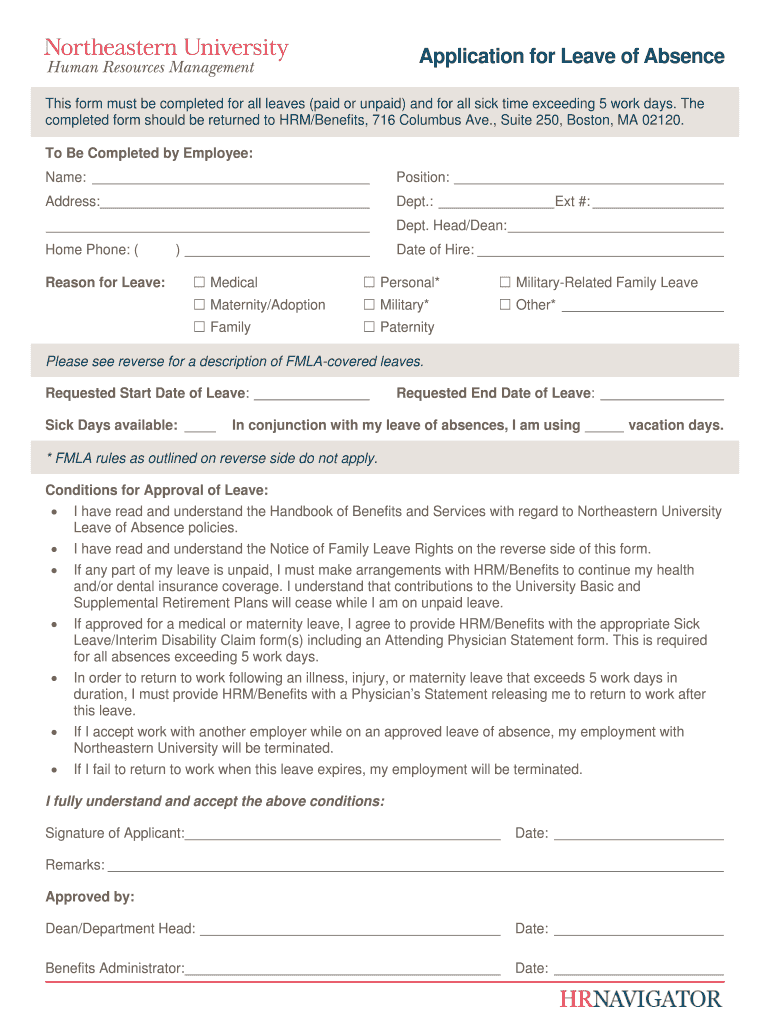
Application for Leave of Absence Northeastern University Form


What is the Application For Leave Of Absence Northeastern University
The Application For Leave Of Absence at Northeastern University is a formal document that students must submit when requesting a temporary break from their studies. This leave can be for various reasons, including personal, medical, or academic circumstances. By completing this application, students can ensure that their enrollment status is appropriately managed during their absence, allowing for a smooth transition back to their academic program upon their return.
How to use the Application For Leave Of Absence Northeastern University
To use the Application For Leave Of Absence, students should first review the university's policies regarding leave. This includes understanding the types of leaves available and any implications for their academic progress. Once familiar with the requirements, students can fill out the application form, providing necessary details such as the reason for the leave, the intended duration, and any supporting documentation. After completing the form, it should be submitted to the designated office within the university for review and approval.
Steps to complete the Application For Leave Of Absence Northeastern University
Completing the Application For Leave Of Absence involves several key steps:
- Review the university’s leave policies to understand eligibility and requirements.
- Gather any necessary documentation that supports your request for leave.
- Fill out the application form accurately, including personal information and reasons for the leave.
- Submit the completed application to the appropriate university office, ensuring it is done within any specified deadlines.
- Follow up with the office to confirm receipt and inquire about the approval process.
Required Documents
When applying for a leave of absence, students may need to provide specific documentation to support their request. This could include:
- Medical records or a doctor's note for medical leaves.
- Personal statements explaining the reason for the leave.
- Any academic records that may be relevant to the leave request.
It is important to check the university's guidelines for any additional documentation that may be required.
Eligibility Criteria
Eligibility for the Application For Leave Of Absence typically depends on several factors, including:
- Current enrollment status at Northeastern University.
- The reason for the leave, which must align with university policies.
- Any academic standing requirements that must be met prior to applying.
Students should consult the university's official resources to confirm their eligibility before submitting an application.
Application Process & Approval Time
The application process for a leave of absence generally involves submitting the completed form and any required documentation to the designated office. After submission, the approval time can vary based on the complexity of the request and the volume of applications being processed. Students should anticipate a waiting period and may want to check in with the office for updates on their application status.
Quick guide on how to complete application for leave of absence northeastern university
Finalize [SKS] seamlessly on any gadget
Web-based document administration has become increasingly favored by businesses and individuals alike. It serves as an ideal environmentally-friendly alternative to conventional printed and signed paperwork, as you can easily access the appropriate form and safely archive it online. airSlate SignNow equips you with all the tools necessary to generate, amend, and electronically sign your documents promptly without delays. Handle [SKS] on any device with airSlate SignNow's Android or iOS applications and enhance any document-related workflow today.
The simplest method to amend and electronically sign [SKS] effortlessly
- Locate [SKS] and click Get Form to commence.
- Utilize the tools we provide to fill out your form.
- Emphasize pertinent sections of your documents or obscure confidential information using tools that airSlate SignNow specifically offers for this purpose.
- Create your signature with the Sign feature, which takes moments and carries the same legal significance as a traditional ink signature.
- Review the details and click the Done button to save your modifications.
- Select your preferred method for sending your form, whether by email, SMS, invitation link, or download it to your computer.
Eliminate worries about lost or misfiled documents, painstaking form searches, or mistakes that necessitate reprinting new versions. airSlate SignNow addresses all your document management needs in just a few clicks from your chosen device. Revise and eSign [SKS] and guarantee excellent communication at every phase of the form preparation process with airSlate SignNow.
Create this form in 5 minutes or less
Related searches to Application For Leave Of Absence Northeastern University
Create this form in 5 minutes!
How to create an eSignature for the application for leave of absence northeastern university
How to create an electronic signature for a PDF online
How to create an electronic signature for a PDF in Google Chrome
How to create an e-signature for signing PDFs in Gmail
How to create an e-signature right from your smartphone
How to create an e-signature for a PDF on iOS
How to create an e-signature for a PDF on Android
People also ask
-
What is the Application For Leave Of Absence Northeastern University process?
The Application For Leave Of Absence Northeastern University process involves submitting a formal request through the university's online portal. Students must provide necessary documentation and reasons for their leave. Utilizing airSlate SignNow can streamline this process by allowing you to eSign and send documents quickly.
-
How can airSlate SignNow help with the Application For Leave Of Absence Northeastern University?
airSlate SignNow simplifies the Application For Leave Of Absence Northeastern University by enabling students to fill out and eSign their applications online. This eliminates the need for physical paperwork and speeds up the submission process. Additionally, it ensures that all documents are securely stored and easily accessible.
-
What are the pricing options for airSlate SignNow?
airSlate SignNow offers various pricing plans to cater to different needs, starting with a free trial for new users. For those specifically looking to manage the Application For Leave Of Absence Northeastern University, affordable monthly subscriptions are available. Each plan includes features that enhance document management and eSigning capabilities.
-
Are there any features specifically beneficial for the Application For Leave Of Absence Northeastern University?
Yes, airSlate SignNow includes features like customizable templates and automated workflows that are particularly useful for the Application For Leave Of Absence Northeastern University. These features help ensure that all necessary information is collected efficiently. Additionally, reminders can be set to keep track of submission deadlines.
-
Can I integrate airSlate SignNow with other tools for my Application For Leave Of Absence Northeastern University?
Absolutely! airSlate SignNow integrates seamlessly with various applications, enhancing the Application For Leave Of Absence Northeastern University process. You can connect it with tools like Google Drive, Dropbox, and more to manage your documents effectively. This integration allows for a smoother workflow and better organization.
-
What are the benefits of using airSlate SignNow for my Application For Leave Of Absence Northeastern University?
Using airSlate SignNow for your Application For Leave Of Absence Northeastern University offers numerous benefits, including time savings and increased efficiency. The platform allows for quick eSigning and document sharing, reducing the hassle of traditional methods. Additionally, it provides a secure environment for sensitive information.
-
Is airSlate SignNow user-friendly for submitting the Application For Leave Of Absence Northeastern University?
Yes, airSlate SignNow is designed with user-friendliness in mind, making it easy for students to submit their Application For Leave Of Absence Northeastern University. The intuitive interface guides users through the process, ensuring that even those with minimal tech experience can navigate it effortlessly. Support resources are also available for additional assistance.
Get more for Application For Leave Of Absence Northeastern University
Find out other Application For Leave Of Absence Northeastern University
- eSign Idaho Generic lease agreement Online
- eSign Pennsylvania Generic lease agreement Free
- eSign Kentucky Home rental agreement Free
- How Can I eSign Iowa House rental lease agreement
- eSign Florida Land lease agreement Fast
- eSign Louisiana Land lease agreement Secure
- How Do I eSign Mississippi Land lease agreement
- eSign Connecticut Landlord tenant lease agreement Now
- eSign Georgia Landlord tenant lease agreement Safe
- Can I eSign Utah Landlord lease agreement
- How Do I eSign Kansas Landlord tenant lease agreement
- How Can I eSign Massachusetts Landlord tenant lease agreement
- eSign Missouri Landlord tenant lease agreement Secure
- eSign Rhode Island Landlord tenant lease agreement Later
- How Can I eSign North Carolina lease agreement
- eSign Montana Lease agreement form Computer
- Can I eSign New Hampshire Lease agreement form
- How To eSign West Virginia Lease agreement contract
- Help Me With eSign New Mexico Lease agreement form
- Can I eSign Utah Lease agreement form