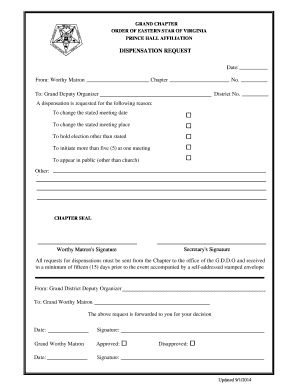
Gcoesva 2014


Understanding the Dispensation Form
The dispensation form is a crucial document used within specific organizations, particularly in the context of the Order of Eastern Star and similar groups. This form is typically utilized to request permission for exceptions to established rules or protocols. Understanding its purpose and significance is essential for members who may need to navigate unique situations within their organization.
Steps to Complete the Dispensation Form
Completing the dispensation form requires attention to detail to ensure that all necessary information is accurately provided. Here are the steps to follow:
- Begin by clearly stating your name and contact information at the top of the form.
- Provide the specific reason for your request, detailing the circumstances that necessitate the dispensation.
- Include any relevant dates or deadlines associated with your request.
- Gather supporting documents that may strengthen your case, if applicable.
- Review the form for completeness and accuracy before submission.
Legal Use of the Dispensation Form
The legal validity of the dispensation form hinges on compliance with the organization's guidelines and relevant laws. It is essential to ensure that the form is filled out correctly and submitted through the proper channels. This adherence not only facilitates the approval process but also protects the rights of the individual requesting the dispensation.
Who Issues the Dispensation Form
The dispensation form is typically issued by the governing body of the organization, such as the Grand Chapter of Virginia OES in the case of the Order of Eastern Star. Understanding who is responsible for issuing the form can help streamline the process of obtaining and submitting it.
Required Documents for Submission
When submitting the dispensation form, it may be necessary to include additional documentation to support your request. Commonly required documents include:
- Proof of membership in the organization.
- Any relevant correspondence regarding the request.
- Supporting statements or letters from other members, if applicable.
Examples of Using the Dispensation Form
Members may find themselves needing to use the dispensation form in various scenarios. For instance, a member may request a dispensation to attend a meeting remotely due to health concerns or to allow for a change in meeting dates due to unforeseen circumstances. Each request is unique and should be articulated clearly on the form.
Quick guide on how to complete gcoesva
Complete Gcoesva effortlessly on any device
Online document management has become increasingly popular among businesses and individuals. It offers an ideal eco-friendly substitute to traditional printed and signed documents, as you can obtain the necessary format and securely store it online. airSlate SignNow provides all the resources you need to create, edit, and electronically sign your documents swiftly and without delays. Manage Gcoesva on any device using the airSlate SignNow applications for Android or iOS, and enhance any document-focused process today.
The easiest way to edit and electronically sign Gcoesva with ease
- Locate Gcoesva and click Get Form to begin.
- Utilize the tools we offer to fill out your document.
- Emphasize key sections of your documents or redact sensitive information using tools that airSlate SignNow specifically provides for that purpose.
- Create your signature using the Sign feature, which takes mere seconds and holds the same legal validity as a conventional wet ink signature.
- Review all the information and click on the Done button to save your changes.
- Choose your preferred method for sending your form, whether by email, text message (SMS), invitation link, or download it to your computer.
Say goodbye to lost or misplaced files, tedious form searches, or errors that require printing new document copies. airSlate SignNow manages all your document administration needs with just a few clicks from any device of your choice. Edit and electronically sign Gcoesva to ensure excellent communication at any stage of the form preparation process with airSlate SignNow.
Create this form in 5 minutes or less
Find and fill out the correct gcoesva
Create this form in 5 minutes!
How to create an eSignature for the gcoesva
How to create an electronic signature for a PDF online
How to create an electronic signature for a PDF in Google Chrome
How to create an e-signature for signing PDFs in Gmail
How to create an e-signature right from your smartphone
How to create an e-signature for a PDF on iOS
How to create an e-signature for a PDF on Android
People also ask
-
What is a dispensation form and how can it be used?
A dispensation form is a document that allows for exceptions to certain rules or guidelines, particularly in medical or grant settings. With airSlate SignNow, you can easily create, send, and eSign dispensation forms, streamlining the approval process for your organization.
-
How much does it cost to use airSlate SignNow for dispensation forms?
airSlate SignNow offers various pricing plans to cater to different business needs. Whether you're a small business or a large enterprise, you can choose a plan that allows you to handle dispensation forms efficiently and cost-effectively.
-
What features does airSlate SignNow offer for managing dispensation forms?
airSlate SignNow provides a range of features for dispensation forms, including customizable templates, secure eSignatures, and the ability to track the status of documents in real time. These features ensure that you can manage your documentation needs effortlessly.
-
Can I integrate airSlate SignNow with other software for dispensation forms?
Yes, airSlate SignNow integrates seamlessly with various applications, making it easy to manage dispensation forms alongside your existing tools. This integration enhances your workflow and ensures that all relevant data is connected and accessible.
-
What are the benefits of using airSlate SignNow for dispensation forms?
Using airSlate SignNow for dispensation forms offers numerous benefits, including reduced processing time, enhanced security, and improved compliance. By digitizing your dispensation process, you can focus on what matters most while ensuring efficiency.
-
Is it easy to create a dispensation form with airSlate SignNow?
Absolutely! Creating a dispensation form with airSlate SignNow is straightforward. Simply select a template, customize it to your needs, and send it for eSignature, making the entire process user-friendly and efficient.
-
How secure is the information on dispensation forms sent through airSlate SignNow?
airSlate SignNow prioritizes security, using advanced encryption protocols to protect the information on dispensation forms. Your data remains confidential, ensuring that sensitive information is safeguarded throughout the signing process.
Get more for Gcoesva
- Form 8822 b 516335819
- 26 us code6103 confidentiality and disclosure of returns form
- Publication 962 rev 12 2019 lifes a little easier with eitc form
- Form 4506 a rev 12 2019
- Form 13615 internal revenue service
- Form 2848 rev february 2020 internal revenue service
- Form 12153 internal revenue service
- Form 12153 request for a collection due process or equivalent
Find out other Gcoesva
- eSignature New York Affidavit of Service Easy
- How To eSignature Idaho Affidavit of Title
- eSign Wisconsin Real estate forms Secure
- How To eSign California Real estate investment proposal template
- eSignature Oregon Affidavit of Title Free
- eSign Colorado Real estate investment proposal template Simple
- eSign Louisiana Real estate investment proposal template Fast
- eSign Wyoming Real estate investment proposal template Free
- How Can I eSign New York Residential lease
- eSignature Colorado Cease and Desist Letter Later
- How Do I eSignature Maine Cease and Desist Letter
- How Can I eSignature Maine Cease and Desist Letter
- eSignature Nevada Cease and Desist Letter Later
- Help Me With eSign Hawaii Event Vendor Contract
- How To eSignature Louisiana End User License Agreement (EULA)
- How To eSign Hawaii Franchise Contract
- eSignature Missouri End User License Agreement (EULA) Free
- eSign Delaware Consulting Agreement Template Now
- eSignature Missouri Hold Harmless (Indemnity) Agreement Later
- eSignature Ohio Hold Harmless (Indemnity) Agreement Mobile