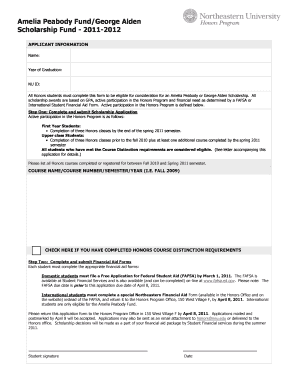
ENHANCING HONORS 101 Form


Understanding the ENHANCING HONORS 101
The ENHANCING HONORS 101 is a crucial document designed for students seeking to improve their academic standing and gain recognition for their achievements. This form typically outlines the criteria for honors programs and provides a framework for students to demonstrate their qualifications. Understanding its purpose and requirements is essential for anyone looking to enhance their educational experience.
Steps to Complete the ENHANCING HONORS 101
Completing the ENHANCING HONORS 101 involves several key steps:
- Gather necessary documentation, including transcripts and recommendation letters.
- Review the eligibility criteria to ensure you meet all requirements.
- Fill out the form accurately, providing detailed information about your academic achievements.
- Submit the completed form by the specified deadline, ensuring all supporting documents are included.
Following these steps carefully can help streamline the process and increase the likelihood of acceptance into the honors program.
Eligibility Criteria for the ENHANCING HONORS 101
Eligibility for the ENHANCING HONORS 101 generally includes specific academic benchmarks, such as a minimum GPA or standardized test scores. Additionally, students may need to demonstrate involvement in extracurricular activities or community service. It is important to check with your institution for any unique requirements that may apply.
Legal Use of the ENHANCING HONORS 101
The ENHANCING HONORS 101 is used within the educational framework to assess student qualifications for honors programs. Legal considerations may include compliance with educational regulations and ensuring that the information provided is accurate and truthful. Misrepresentation on this form can lead to serious academic consequences.
How to Obtain the ENHANCING HONORS 101
The ENHANCING HONORS 101 can typically be obtained through your school’s academic office or website. Many institutions provide digital access to forms, allowing students to download and print them as needed. If you have difficulty locating the form, consider reaching out to an academic advisor for assistance.
Form Submission Methods for the ENHANCING HONORS 101
Submitting the ENHANCING HONORS 101 can usually be done through various methods:
- Online submission via the school’s portal, if available.
- Mailing the completed form to the designated academic office.
- In-person submission at the academic office during business hours.
Each submission method may have different processing times, so it is advisable to choose the one that aligns with your deadlines.
Quick guide on how to complete enhancing honors 101
Finalize [SKS] effortlessly on any device
Digital document management has become increasingly popular among businesses and individuals. It offers an ideal eco-friendly alternative to traditional printed and signed documents, allowing you to find the right template and securely store it online. airSlate SignNow provides you with all the tools necessary to create, edit, and electronically sign your documents swiftly without delays. Handle [SKS] on any platform using airSlate SignNow's Android or iOS applications and simplify any document-related operation today.
The easiest way to edit and electronically sign [SKS] without hassle
- Obtain [SKS] and click Get Form to begin.
- Use the tools we offer to complete your document.
- Emphasize important sections of your documents or conceal sensitive information with tools specifically designed by airSlate SignNow for that purpose.
- Create your electronic signature using the Sign tool, which takes moments and has the same legal validity as a conventional wet ink signature.
- Review all details and click on the Done button to save your changes.
- Select your preferred delivery method, whether by email, SMS, invite link, or download it to your computer.
Say goodbye to lost or misplaced files, tedious form searches, or errors that require printing new document copies. airSlate SignNow meets all your document management needs in just a few clicks from any device of your choosing. Edit and electronically sign [SKS] and ensure effective communication at every stage of the form preparation process with airSlate SignNow.
Create this form in 5 minutes or less
Related searches to ENHANCING HONORS 101
Create this form in 5 minutes!
How to create an eSignature for the enhancing honors 101
How to create an electronic signature for a PDF online
How to create an electronic signature for a PDF in Google Chrome
How to create an e-signature for signing PDFs in Gmail
How to create an e-signature right from your smartphone
How to create an e-signature for a PDF on iOS
How to create an e-signature for a PDF on Android
People also ask
-
What is ENHANCING HONORS 101?
ENHANCING HONORS 101 is a comprehensive program designed to improve the academic experience for students in honors courses. It focuses on providing resources and strategies that help students excel in their studies while fostering a supportive learning environment.
-
How can airSlate SignNow assist with ENHANCING HONORS 101?
airSlate SignNow can streamline the document management process for ENHANCING HONORS 101 by allowing educators to easily send, sign, and manage important documents. This ensures that all necessary paperwork is handled efficiently, allowing educators to focus more on teaching and less on administrative tasks.
-
What features does airSlate SignNow offer for ENHANCING HONORS 101?
airSlate SignNow offers features such as electronic signatures, document templates, and real-time collaboration tools that are essential for ENHANCING HONORS 101. These features help facilitate communication and ensure that all stakeholders are on the same page throughout the academic process.
-
Is airSlate SignNow cost-effective for ENHANCING HONORS 101?
Yes, airSlate SignNow is a cost-effective solution for ENHANCING HONORS 101, providing various pricing plans to fit different budgets. By reducing the time spent on paperwork, it ultimately saves money and resources for educational institutions.
-
Can airSlate SignNow integrate with other tools used in ENHANCING HONORS 101?
Absolutely! airSlate SignNow integrates seamlessly with various educational tools and platforms commonly used in ENHANCING HONORS 101. This integration enhances workflow efficiency and ensures that all tools work together harmoniously.
-
What are the benefits of using airSlate SignNow for ENHANCING HONORS 101?
Using airSlate SignNow for ENHANCING HONORS 101 provides numerous benefits, including improved document turnaround times and enhanced collaboration among students and educators. This leads to a more organized and effective academic experience.
-
How secure is airSlate SignNow for documents related to ENHANCING HONORS 101?
airSlate SignNow prioritizes security, ensuring that all documents related to ENHANCING HONORS 101 are protected with advanced encryption and compliance with industry standards. This guarantees that sensitive information remains confidential and secure.
Get more for ENHANCING HONORS 101
- Close corporation california form
- Shareholders buy sell agreement of stock in a close corporation with agreement of spouse and stock transfer restrictions form
- Executive employee order form
- Agreement between publisher and programmer regarding software programming services form
- Living disability form download
- Sample noncompetition agreement between two businesses form
- Sample noncompetition agreement stock sale form
- Sample noncompetition agreement between company employer and employee form
Find out other ENHANCING HONORS 101
- How Do I eSignature Washington Insurance Form
- How Do I eSignature Alaska Life Sciences Presentation
- Help Me With eSignature Iowa Life Sciences Presentation
- How Can I eSignature Michigan Life Sciences Word
- Can I eSignature New Jersey Life Sciences Presentation
- How Can I eSignature Louisiana Non-Profit PDF
- Can I eSignature Alaska Orthodontists PDF
- How Do I eSignature New York Non-Profit Form
- How To eSignature Iowa Orthodontists Presentation
- Can I eSignature South Dakota Lawers Document
- Can I eSignature Oklahoma Orthodontists Document
- Can I eSignature Oklahoma Orthodontists Word
- How Can I eSignature Wisconsin Orthodontists Word
- How Do I eSignature Arizona Real Estate PDF
- How To eSignature Arkansas Real Estate Document
- How Do I eSignature Oregon Plumbing PPT
- How Do I eSignature Connecticut Real Estate Presentation
- Can I eSignature Arizona Sports PPT
- How Can I eSignature Wisconsin Plumbing Document
- Can I eSignature Massachusetts Real Estate PDF