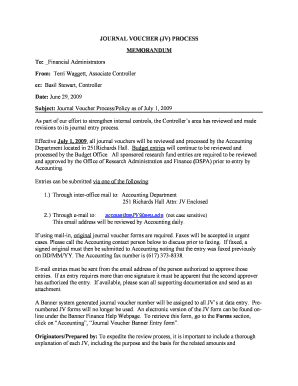
JOURNAL VOUCHER JV PROCESS Form


What is the JOURNAL VOUCHER JV PROCESS
The JOURNAL VOUCHER JV PROCESS is a formal procedure used by businesses and organizations to document financial transactions. This process ensures that all entries are accurately recorded in the general ledger, reflecting the true financial position of the entity. Typically, it involves creating a journal voucher that details the nature of the transaction, the accounts affected, and the amounts involved. This process is essential for maintaining transparency and accountability in financial reporting.
Steps to complete the JOURNAL VOUCHER JV PROCESS
Completing the JOURNAL VOUCHER JV PROCESS involves several key steps:
- Identify the transaction: Determine the financial transaction that needs to be recorded.
- Gather supporting documentation: Collect all relevant documents, such as invoices, receipts, or contracts, that justify the transaction.
- Prepare the journal voucher: Fill out the journal voucher form, including details such as the date, accounts involved, and amounts.
- Obtain necessary approvals: Ensure that the journal voucher is reviewed and approved by authorized personnel.
- Post the transaction: Enter the journal voucher into the accounting system to update the general ledger.
- Maintain records: Keep a copy of the journal voucher and supporting documents for future reference and audits.
Legal use of the JOURNAL VOUCHER JV PROCESS
The JOURNAL VOUCHER JV PROCESS must comply with legal and regulatory standards to ensure its validity. Organizations must adhere to generally accepted accounting principles (GAAP) and any relevant state or federal regulations. Proper documentation and approval processes are critical to avoid legal issues and ensure that financial records are accurate and reliable.
Required Documents
To effectively utilize the JOURNAL VOUCHER JV PROCESS, certain documents are necessary:
- Journal voucher form: The standardized form used to record the transaction.
- Supporting documentation: Invoices, receipts, or contracts that substantiate the transaction.
- Approval signatures: Documentation of authorization from relevant personnel.
Examples of using the JOURNAL VOUCHER JV PROCESS
Examples of the JOURNAL VOUCHER JV PROCESS include:
- Recording a payment for services rendered by a contractor.
- Adjusting entries for inventory discrepancies.
- Documenting the transfer of funds between accounts.
Who Issues the Form
The journal voucher form is typically issued by the accounting department within an organization. This department is responsible for maintaining financial records and ensuring compliance with accounting standards. In some cases, specific templates may be provided by financial software systems used by the organization.
Quick guide on how to complete journal voucher jv process
Complete [SKS] effortlessly on any device
Digital document management has gained traction among companies and individuals. It serves as an ideal eco-friendly alternative to traditional printed and signed documents, allowing you to obtain the correct form and securely store it online. airSlate SignNow equips you with all the necessary tools to create, modify, and eSign your documents quickly without delays. Manage [SKS] on any device using the airSlate SignNow Android or iOS applications and enhance any document-related process today.
How to modify and eSign [SKS] with ease
- Obtain [SKS] and then click Get Form to begin.
- Utilize the tools we provide to complete your document.
- Mark important sections of your documents or conceal sensitive information with tools designed specifically for that function by airSlate SignNow.
- Generate your eSignature using the Sign tool, which takes moments and carries the same legal authority as a conventional handwritten signature.
- Verify the details and then click the Done button to save your modifications.
- Select your preferred method to submit your form, whether by email, SMS, or invitation link, or download it to your computer.
Eliminate concerns about lost or mislaid documents, cumbersome form searches, or errors that necessitate printing new document copies. airSlate SignNow meets all your document management needs in just a few clicks from any device of your preference. Modify and eSign [SKS] and ensure exceptional communication at every stage of your form preparation process with airSlate SignNow.
Create this form in 5 minutes or less
Related searches to JOURNAL VOUCHER JV PROCESS
Create this form in 5 minutes!
How to create an eSignature for the journal voucher jv process
How to create an electronic signature for a PDF online
How to create an electronic signature for a PDF in Google Chrome
How to create an e-signature for signing PDFs in Gmail
How to create an e-signature right from your smartphone
How to create an e-signature for a PDF on iOS
How to create an e-signature for a PDF on Android
People also ask
-
What is the JOURNAL VOUCHER JV PROCESS?
The JOURNAL VOUCHER JV PROCESS is a streamlined method for managing journal vouchers within your organization. It simplifies the documentation and approval process, ensuring that all transactions are accurately recorded and easily accessible. By utilizing airSlate SignNow, businesses can enhance their efficiency in handling the JOURNAL VOUCHER JV PROCESS.
-
How does airSlate SignNow improve the JOURNAL VOUCHER JV PROCESS?
airSlate SignNow enhances the JOURNAL VOUCHER JV PROCESS by providing a user-friendly platform for eSigning and document management. This allows for quicker approvals and reduces the time spent on paperwork. With features like templates and automated workflows, businesses can optimize their JOURNAL VOUCHER JV PROCESS signNowly.
-
What are the pricing options for using airSlate SignNow for the JOURNAL VOUCHER JV PROCESS?
airSlate SignNow offers flexible pricing plans tailored to meet the needs of different businesses. Whether you are a small startup or a large enterprise, you can find a plan that fits your budget while effectively managing the JOURNAL VOUCHER JV PROCESS. Contact our sales team for detailed pricing information.
-
Can airSlate SignNow integrate with other software for the JOURNAL VOUCHER JV PROCESS?
Yes, airSlate SignNow seamlessly integrates with various accounting and ERP systems to enhance the JOURNAL VOUCHER JV PROCESS. This integration allows for automatic data transfer and reduces manual entry errors. By connecting your existing tools, you can streamline the JOURNAL VOUCHER JV PROCESS even further.
-
What benefits does airSlate SignNow provide for the JOURNAL VOUCHER JV PROCESS?
Using airSlate SignNow for the JOURNAL VOUCHER JV PROCESS offers numerous benefits, including increased efficiency, reduced turnaround time, and improved accuracy. The platform's electronic signature capabilities ensure that documents are signed quickly and securely. Additionally, it provides a clear audit trail for compliance purposes.
-
Is airSlate SignNow secure for handling the JOURNAL VOUCHER JV PROCESS?
Absolutely! airSlate SignNow prioritizes security, employing advanced encryption and authentication measures to protect your documents during the JOURNAL VOUCHER JV PROCESS. Our platform complies with industry standards to ensure that your sensitive information remains confidential and secure.
-
How can I get started with airSlate SignNow for the JOURNAL VOUCHER JV PROCESS?
Getting started with airSlate SignNow for the JOURNAL VOUCHER JV PROCESS is easy. Simply sign up for a free trial on our website, and you can begin exploring the features that will enhance your document management. Our user-friendly interface and support resources will guide you through the setup process.
Get more for JOURNAL VOUCHER JV PROCESS
- Idaho property agreement form
- Idaho heirship affidavit descent form
- Idaho residential rental lease agreement form
- Power attorney real estate form
- Illinois confidentiality form
- Heirship 481378034 form
- Closing real estate 481378036 form
- Illinois limited power of attorney for stock transactions and corporate powers form
Find out other JOURNAL VOUCHER JV PROCESS
- Electronic signature Oklahoma Legal Bill Of Lading Fast
- Electronic signature Oklahoma Legal Promissory Note Template Safe
- Electronic signature Oregon Legal Last Will And Testament Online
- Electronic signature Life Sciences Document Pennsylvania Simple
- Electronic signature Legal Document Pennsylvania Online
- How Can I Electronic signature Pennsylvania Legal Last Will And Testament
- Electronic signature Rhode Island Legal Last Will And Testament Simple
- Can I Electronic signature Rhode Island Legal Residential Lease Agreement
- How To Electronic signature South Carolina Legal Lease Agreement
- How Can I Electronic signature South Carolina Legal Quitclaim Deed
- Electronic signature South Carolina Legal Rental Lease Agreement Later
- Electronic signature South Carolina Legal Rental Lease Agreement Free
- How To Electronic signature South Dakota Legal Separation Agreement
- How Can I Electronic signature Tennessee Legal Warranty Deed
- Electronic signature Texas Legal Lease Agreement Template Free
- Can I Electronic signature Texas Legal Lease Agreement Template
- How To Electronic signature Texas Legal Stock Certificate
- How Can I Electronic signature Texas Legal POA
- Electronic signature West Virginia Orthodontists Living Will Online
- Electronic signature Legal PDF Vermont Online