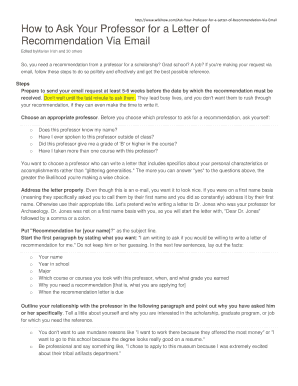
ComAsk Your Professor for a Letter of Recommendation Via Email Form


Understanding the Request for a Letter of Recommendation
The process of asking your professor for a letter of recommendation via email is a common practice among students seeking to enhance their academic or professional opportunities. This letter serves as a testament to your abilities, character, and achievements, often playing a crucial role in applications for graduate school, internships, or job opportunities. It is essential to approach this request thoughtfully, ensuring you communicate your needs clearly and respectfully.
Steps to Request a Letter of Recommendation
When preparing to ask your professor for a letter of recommendation via email, consider the following steps:
- Choose the right professor: Select someone familiar with your work and who can speak positively about your skills and character.
- Draft a clear email: Introduce yourself, mention the context of your relationship, and specify the purpose of the recommendation.
- Provide necessary details: Include information about the opportunity, deadlines, and any specific points you would like them to address.
- Express gratitude: Thank your professor for their time and consideration, acknowledging their busy schedule.
Key Elements to Include in Your Email
Your email should contain several key elements to ensure clarity and effectiveness:
- Subject line: Use a clear and concise subject line, such as “Request for Letter of Recommendation.”
- Personal greeting: Address your professor formally, using their appropriate title.
- Contextual information: Briefly remind them of your relationship, such as the courses you took with them or projects you completed.
- Details of the opportunity: Clearly explain what you are applying for and why you believe their recommendation would be beneficial.
- Deadline: Mention the submission deadline to help them manage their time effectively.
Examples of Effective Email Requests
Here are a couple of examples to illustrate how to structure your email:
Dear Professor Smith,
I hope this message finds you well. I am writing to request a letter of recommendation for my application to the Master’s program in Environmental Science at XYZ University. I greatly enjoyed your course on Sustainable Practices and believe your insights into my project work would provide valuable context for my application. The deadline for submission is March 15, 2023. Thank you for considering my request.
Sincerely,
Jane Doe
Dear Dr. Johnson,
I hope you are doing well. I am reaching out to ask if you would be willing to write a letter of recommendation for my internship application at ABC Company. I learned a lot in your Advanced Chemistry class, and I believe your perspective on my laboratory skills would be beneficial. The letter is due on April 1, 2023. I appreciate your time and support.
Best regards,
John Smith
Follow-Up After Sending Your Request
After sending your email, it is courteous to follow up if you do not receive a response within a week or so. A gentle reminder can help ensure your request is on their radar. In your follow-up email, express appreciation for their consideration and reiterate the deadline if necessary.
Quick guide on how to complete comask your professor for a letter of recommendation via email
Complete [SKS] effortlessly on any device
Digital document management has become increasingly popular among businesses and individuals. It offers an excellent environmentally friendly alternative to traditional printed and signed documents, as you can easily locate the correct form and securely keep it online. airSlate SignNow equips you with all the necessary tools to create, modify, and eSign your documents swiftly without delays. Manage [SKS] on any device using airSlate SignNow's Android or iOS applications and enhance any document-centered process today.
How to modify and eSign [SKS] with ease
- Obtain [SKS] and then click Get Form to begin.
- Utilize the tools we offer to complete your document.
- Emphasize important sections of your documents or obscure sensitive information with tools specifically provided by airSlate SignNow for that purpose.
- Create your signature using the Sign tool, which takes just seconds and carries the same legal validity as a conventional wet ink signature.
- Review all information and click the Done button to save your modifications.
- Choose how you would like to share your form, via email, SMS, or invite link, or download it to your computer.
Eliminate the worry of lost or disorganized files, tedious form searching, or errors that necessitate printing new document copies. airSlate SignNow attends to your document management needs in just a few clicks from any device you prefer. Modify and eSign [SKS] and ensure outstanding communication at every step of the form preparation process with airSlate SignNow.
Create this form in 5 minutes or less
Related searches to ComAsk Your Professor for a Letter of Recommendation Via Email
Create this form in 5 minutes!
How to create an eSignature for the comask your professor for a letter of recommendation via email
How to create an electronic signature for a PDF online
How to create an electronic signature for a PDF in Google Chrome
How to create an e-signature for signing PDFs in Gmail
How to create an e-signature right from your smartphone
How to create an e-signature for a PDF on iOS
How to create an e-signature for a PDF on Android
People also ask
-
How can I effectively ComAsk Your Professor for a Letter of Recommendation Via Email?
To effectively ComAsk Your Professor for a Letter of Recommendation Via Email, start by crafting a polite and concise email. Clearly state your request, provide context about the opportunity, and mention why you believe they would be a great reference. Additionally, offer to provide any necessary information or documents to assist them in writing the letter.
-
What features does airSlate SignNow offer for sending recommendation requests?
airSlate SignNow offers features that streamline the process of sending requests for letters of recommendation. You can easily create and send personalized emails, track responses, and manage documents all in one platform. This makes it easier to ComAsk Your Professor for a Letter of Recommendation Via Email without any hassle.
-
Is there a cost associated with using airSlate SignNow for this purpose?
Yes, airSlate SignNow offers various pricing plans to suit different needs. You can choose a plan that fits your budget while still allowing you to efficiently ComAsk Your Professor for a Letter of Recommendation Via Email. The cost is often justified by the time saved and the professional presentation of your requests.
-
What are the benefits of using airSlate SignNow for document signing?
Using airSlate SignNow for document signing provides numerous benefits, including enhanced security, ease of use, and quick turnaround times. When you ComAsk Your Professor for a Letter of Recommendation Via Email, you can ensure that the process is secure and that your documents are signed promptly, which is crucial for meeting deadlines.
-
Can I integrate airSlate SignNow with other applications?
Yes, airSlate SignNow offers integrations with various applications, enhancing its functionality. This allows you to streamline your workflow when you ComAsk Your Professor for a Letter of Recommendation Via Email and manage all your documents in one place. Check the integrations page for a full list of compatible applications.
-
How does airSlate SignNow ensure the security of my documents?
airSlate SignNow prioritizes the security of your documents with advanced encryption and secure storage solutions. When you ComAsk Your Professor for a Letter of Recommendation Via Email, you can rest assured that your sensitive information is protected. This commitment to security helps build trust with your professors and other contacts.
-
What types of documents can I send using airSlate SignNow?
You can send a variety of documents using airSlate SignNow, including letters of recommendation, contracts, and forms. This versatility allows you to efficiently ComAsk Your Professor for a Letter of Recommendation Via Email while also managing other important documents. The platform supports multiple file formats for your convenience.
Get more for ComAsk Your Professor for a Letter of Recommendation Via Email
Find out other ComAsk Your Professor for a Letter of Recommendation Via Email
- How To Integrate Sign in Banking
- How To Use Sign in Banking
- Help Me With Use Sign in Banking
- Can I Use Sign in Banking
- How Do I Install Sign in Banking
- How To Add Sign in Banking
- How Do I Add Sign in Banking
- How Can I Add Sign in Banking
- Can I Add Sign in Banking
- Help Me With Set Up Sign in Government
- How To Integrate eSign in Banking
- How To Use eSign in Banking
- How To Install eSign in Banking
- How To Add eSign in Banking
- How To Set Up eSign in Banking
- How To Save eSign in Banking
- How To Implement eSign in Banking
- How To Set Up eSign in Construction
- How To Integrate eSign in Doctors
- How To Use eSign in Doctors