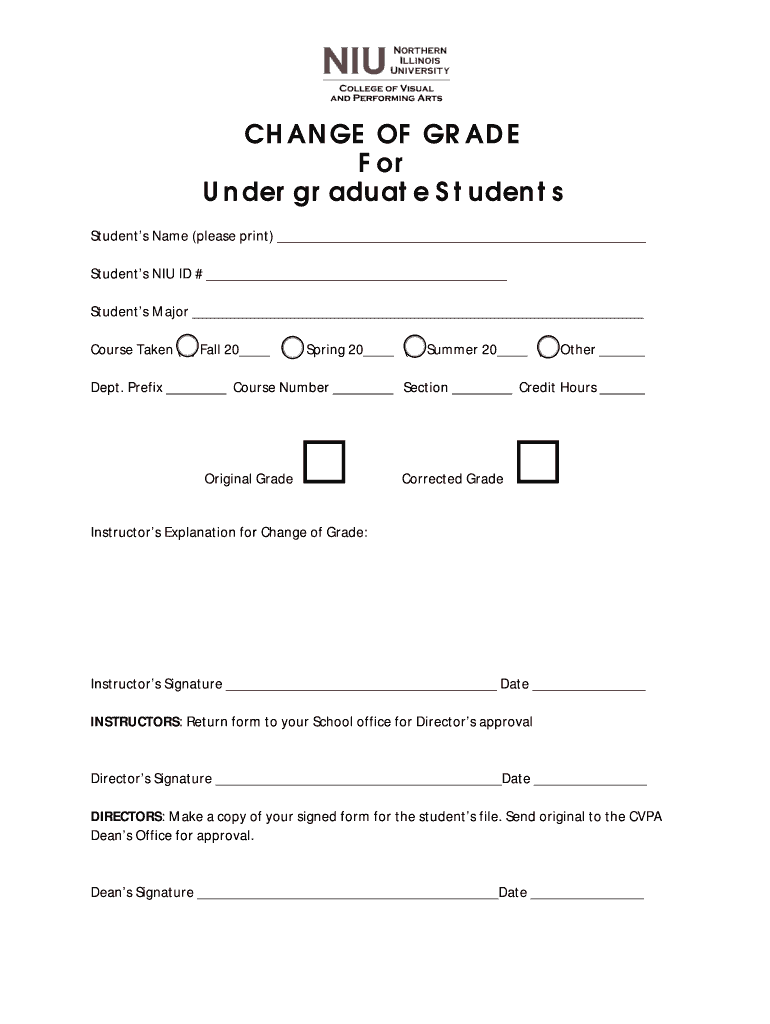
CVPA Change of Grade Form


What is the CVPA Change Of Grade Form
The CVPA Change Of Grade Form is a document used primarily in educational institutions to formally request a change in a student's grade. This form is typically utilized by students who believe that their final grade does not accurately reflect their performance in a course. The form serves as a means to initiate a review process, allowing the educational institution to assess the validity of the request and make necessary adjustments if warranted.
How to use the CVPA Change Of Grade Form
Using the CVPA Change Of Grade Form involves several steps to ensure that the request is processed efficiently. First, students should obtain the form from their institution's website or academic office. Once acquired, the student must fill out the form with accurate details, including their name, student ID, course information, and the specific grade they are contesting. Additionally, it is important to provide a clear explanation of the reasons for the grade change request, supported by any relevant documentation, such as assignments or exams.
Steps to complete the CVPA Change Of Grade Form
Completing the CVPA Change Of Grade Form requires careful attention to detail. Here are the steps to follow:
- Obtain the CVPA Change Of Grade Form from your institution.
- Fill in personal information, including your full name and student ID.
- Provide course details, including the course title, code, and instructor's name.
- Clearly state the grade you received and the grade you believe you should have received.
- Include a detailed explanation of why you believe a grade change is justified.
- Attach any supporting documents that substantiate your claim.
- Review the form for accuracy and completeness before submission.
Key elements of the CVPA Change Of Grade Form
The CVPA Change Of Grade Form includes several key elements that are essential for processing the request. These elements typically consist of:
- Student Information: Name, student ID, and contact information.
- Course Details: Course title, course code, and instructor's name.
- Grade Information: The grade received and the requested grade.
- Reason for Change: A detailed explanation supporting the request.
- Supporting Documentation: Any relevant attachments that provide evidence for the claim.
Form Submission Methods
The CVPA Change Of Grade Form can typically be submitted through various methods, depending on the institution's policies. Common submission methods include:
- Online Submission: Many institutions offer a digital platform for submitting the form electronically.
- Mail: Students may also choose to print the form and send it via postal mail to the appropriate academic office.
- In-Person: Submitting the form in person at the academic office can allow for immediate confirmation of receipt.
Eligibility Criteria
Eligibility to use the CVPA Change Of Grade Form generally depends on specific criteria set by the educational institution. Typically, students must:
- Be currently enrolled in the course for which they are requesting a grade change.
- Submit the request within a designated timeframe, often within a few weeks after grades are posted.
- Provide valid reasons supported by documentation for the grade change request.
Quick guide on how to complete cvpa change of grade form
Prepare [SKS] effortlessly on any device
Digital document management has gained traction among companies and individuals alike. It serves as a fantastic environmentally-friendly substitute for traditional printed and signed documents, allowing you to access the correct form and securely store it online. airSlate SignNow provides you with all the necessary tools to create, edit, and electronically sign your documents quickly and without any hold-ups. Manage [SKS] on any device through the airSlate SignNow Android or iOS applications and simplify any document-related tasks today.
How to edit and electronically sign [SKS] with ease
- Locate [SKS] and click on Get Form to initiate the process.
- Utilize the features we provide to complete your form.
- Identify important sections of your documents or conceal sensitive information with tools specifically designed for that purpose by airSlate SignNow.
- Create your signature using the Sign tool, which takes mere seconds and holds the same legal validity as a conventional handwritten signature.
- Review all the details and click on the Done button to store your modifications.
- Choose how you wish to send your form: via email, text message (SMS), invitation link, or download it to your computer.
Eliminate the hassle of lost or misplaced documents, tedious form searches, or mistakes that necessitate printing out new copies. airSlate SignNow meets all your document management requirements in just a few clicks from your chosen device. Modify and electronically sign [SKS] and ensure seamless communication throughout the form preparation process with airSlate SignNow.
Create this form in 5 minutes or less
Create this form in 5 minutes!
How to create an eSignature for the cvpa change of grade form
How to create an electronic signature for a PDF online
How to create an electronic signature for a PDF in Google Chrome
How to create an e-signature for signing PDFs in Gmail
How to create an e-signature right from your smartphone
How to create an e-signature for a PDF on iOS
How to create an e-signature for a PDF on Android
People also ask
-
What is the CVPA Change Of Grade Form?
The CVPA Change Of Grade Form is a document used to officially request a change in a student's grade within the College of Visual and Performing Arts. This form ensures that all changes are documented and processed according to institutional policies, providing a clear record for both students and faculty.
-
How can I access the CVPA Change Of Grade Form?
You can easily access the CVPA Change Of Grade Form through the airSlate SignNow platform. Simply log in to your account, navigate to the forms section, and search for the CVPA Change Of Grade Form to begin the process.
-
Is there a cost associated with using the CVPA Change Of Grade Form?
Using the CVPA Change Of Grade Form through airSlate SignNow is part of our cost-effective solution for document management. Pricing varies based on your subscription plan, but we offer competitive rates that cater to businesses of all sizes.
-
What features does the CVPA Change Of Grade Form offer?
The CVPA Change Of Grade Form includes features such as electronic signatures, customizable templates, and secure document storage. These features streamline the process, making it easier for students and faculty to manage grade changes efficiently.
-
How does the CVPA Change Of Grade Form benefit students?
The CVPA Change Of Grade Form benefits students by providing a straightforward way to request grade changes without the hassle of paper forms. This digital approach saves time and ensures that requests are processed quickly and accurately.
-
Can the CVPA Change Of Grade Form be integrated with other systems?
Yes, the CVPA Change Of Grade Form can be integrated with various educational management systems and tools. This integration allows for seamless data transfer and enhances the overall efficiency of the grade change process.
-
What security measures are in place for the CVPA Change Of Grade Form?
The CVPA Change Of Grade Form is protected by robust security measures, including encryption and secure access controls. airSlate SignNow prioritizes the confidentiality and integrity of your documents, ensuring that sensitive information remains safe.
Get more for CVPA Change Of Grade Form
- Validity power attorney form
- Colorado exclusive right to buy contract for all property types form
- Colorado exclusive right to sell listing contract for all types of properties form
- Property deed trust form
- Colorado workers compensation form
- Colorado revocation form
- Connecticut construction contract cost plus or fixed fee form
- Bylaws 481379310 form
Find out other CVPA Change Of Grade Form
- eSignature West Virginia Distribution Agreement Safe
- Electronic signature Nevada Equipment Rental Agreement Template Myself
- Can I Electronic signature Louisiana Construction Contract Template
- Can I eSignature Washington Engineering Proposal Template
- eSignature California Proforma Invoice Template Simple
- eSignature Georgia Proforma Invoice Template Myself
- eSignature Mississippi Proforma Invoice Template Safe
- eSignature Missouri Proforma Invoice Template Free
- Can I eSignature Mississippi Proforma Invoice Template
- eSignature Missouri Proforma Invoice Template Simple
- eSignature Missouri Proforma Invoice Template Safe
- eSignature New Hampshire Proforma Invoice Template Mobile
- eSignature North Carolina Proforma Invoice Template Easy
- Electronic signature Connecticut Award Nomination Form Fast
- eSignature South Dakota Apartment lease agreement template Free
- eSignature Maine Business purchase agreement Simple
- eSignature Arizona Generic lease agreement Free
- eSignature Illinois House rental agreement Free
- How To eSignature Indiana House rental agreement
- Can I eSignature Minnesota House rental lease agreement