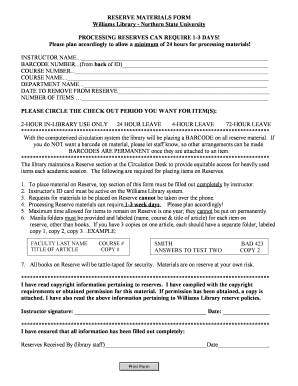
RESERVE MATERIALS Northern State University Form


What is the RESERVE MATERIALS Northern State University
The RESERVE MATERIALS form at Northern State University is designed to facilitate the process of reserving educational materials for students and faculty. This form allows individuals to request access to various resources, including textbooks, equipment, and other academic materials that are essential for coursework. By streamlining the reservation process, the form ensures that all necessary materials are available when needed, enhancing the overall educational experience.
How to use the RESERVE MATERIALS Northern State University
Using the RESERVE MATERIALS form is straightforward. Users should start by filling out their personal information, including their name, student or faculty ID, and contact details. Next, they will need to specify the materials they wish to reserve, including titles, authors, and any relevant identification numbers. It is important to accurately complete all sections of the form to avoid delays. Once completed, the form can be submitted electronically or printed and delivered to the appropriate department.
Steps to complete the RESERVE MATERIALS Northern State University
To successfully complete the RESERVE MATERIALS form, follow these steps:
- Gather necessary information, including your identification and details of the materials.
- Access the form through the university's official website or designated platform.
- Fill in your personal details accurately, ensuring all required fields are completed.
- List the materials you wish to reserve, providing specific information for each item.
- Review the form for accuracy before submission.
- Submit the form electronically or print it for in-person delivery.
Legal use of the RESERVE MATERIALS Northern State University
The RESERVE MATERIALS form is governed by university policies that ensure its legal use within the academic framework. Users must adhere to the guidelines set forth by Northern State University, which may include restrictions on the duration of material reservations and the responsibilities associated with borrowed items. It is crucial to understand these legal parameters to avoid any potential penalties or misunderstandings regarding material usage.
Key elements of the RESERVE MATERIALS Northern State University
Several key elements define the RESERVE MATERIALS form:
- Personal Information: Required details about the individual making the reservation.
- Material Details: Specific information about the items being requested.
- Reservation Dates: Indication of when the materials are needed and for how long.
- Submission Method: Options for submitting the form, either online or in person.
Examples of using the RESERVE MATERIALS Northern State University
Examples of utilizing the RESERVE MATERIALS form include:
- A student reserving a textbook for a specific course to ensure availability during the semester.
- A faculty member requesting equipment for a research project that requires specialized tools.
- A group of students collaborating on a project reserving multiple materials to support their research efforts.
Quick guide on how to complete reserve materials northern state university
Accomplish [SKS] with ease on any device
Digital document management has gained traction among businesses and individuals alike. It serves as a perfect environmentally friendly alternative to traditional printed and signed materials, allowing you to locate the necessary form and securely store it online. airSlate SignNow equips you with all the resources required to create, modify, and electronically sign your documents swiftly without any hold-ups. Manage [SKS] on any platform using airSlate SignNow’s Android or iOS applications and enhance any document-centric workflow now.
The simplest method to alter and electronically sign [SKS] effortlessly
- Locate [SKS] and click Obtain Form to begin.
- Utilize the tools provided to complete your document.
- Emphasize important sections of your documents or obscure sensitive information with tools that airSlate SignNow makes available specifically for that purpose.
- Generate your eSignature using the Sign feature, which takes moments and holds the same legal validity as a conventional wet ink signature.
- Review the details and then click the Finish button to store your modifications.
- Choose how you wish to send your form, via email, SMS, or an invitation link, or download it to your computer.
Eliminate concerns about lost or misplaced documents, tedious form searches, or mistakes requiring new copies. airSlate SignNow addresses all your document management needs in just a few clicks from any device you prefer. Modify and electronically sign [SKS] and guarantee outstanding communication throughout your form preparation process with airSlate SignNow.
Create this form in 5 minutes or less
Related searches to RESERVE MATERIALS Northern State University
Create this form in 5 minutes!
How to create an eSignature for the reserve materials northern state university
How to create an electronic signature for a PDF online
How to create an electronic signature for a PDF in Google Chrome
How to create an e-signature for signing PDFs in Gmail
How to create an e-signature right from your smartphone
How to create an e-signature for a PDF on iOS
How to create an e-signature for a PDF on Android
People also ask
-
What is the process to RESERVE MATERIALS at Northern State University?
To RESERVE MATERIALS at Northern State University, simply visit the university's online portal and navigate to the materials reservation section. You will need to log in with your student credentials and follow the prompts to select the materials you wish to reserve. Ensure you check the availability and confirm your reservation before proceeding.
-
Are there any fees associated with RESERVE MATERIALS at Northern State University?
Generally, there are no fees for RESERVE MATERIALS at Northern State University for enrolled students. However, late returns or damages may incur charges. It's best to review the university's policies on material reservations to avoid any unexpected costs.
-
What types of materials can I RESERVE at Northern State University?
At Northern State University, you can RESERVE a variety of materials including textbooks, lab equipment, and multimedia resources. The online reservation system provides a comprehensive list of available materials, ensuring you can find what you need for your courses.
-
How long can I keep the RESERVE MATERIALS from Northern State University?
The duration for keeping RESERVE MATERIALS at Northern State University typically ranges from a few days to a semester, depending on the type of material. Be sure to check the specific return policies for each item when you make your reservation to avoid any penalties.
-
Can I extend my reservation for materials at Northern State University?
Yes, you can often extend your reservation for materials at Northern State University if no other students have requested them. To do this, log into your account and navigate to your reservations to check for extension options before the due date.
-
Is there a limit to how many materials I can RESERVE at Northern State University?
Yes, Northern State University typically imposes a limit on the number of materials you can RESERVE at one time to ensure fair access for all students. Check the university's guidelines for specific limits and plan your reservations accordingly.
-
How do I cancel a reservation for materials at Northern State University?
To cancel a reservation for materials at Northern State University, log into your account and navigate to your reservations. There should be an option to cancel your reservation directly from the list of items you have reserved. Make sure to cancel in advance to avoid any penalties.
Get more for RESERVE MATERIALS Northern State University
- Letter from tenant to landlord for failure of landlord to comply with building codes affecting health and safety or resulting form
- Letter from landlord to tenant where tenant complaint was caused by the deliberate or negligent act of tenant or tenants guest form
- Letter from landlord to tenant for failure to keep premises as clean and safe as condition of premises permits remedy or lease form
- Letter from landlord to tenant for failure of to dispose all ashes rubbish garbage or other waste in a clean and safe manner in form
- Letter from landlord to tenant for failure to keep all plumbing fixtures in the dwelling unit as clean as their condition form
- Letter from landlord to tenant for failure to use electrical plumbing sanitary heating ventilating air conditioning and other form
- Letter from landlord to tenant as notice to tenant of tenants disturbance of neighbors peaceful enjoyment to remedy or lease form
- Letter from landlord to tenant as notice to tenant to inform landlord of tenants knowledge of condition causing damage to
Find out other RESERVE MATERIALS Northern State University
- How To Integrate Sign in Banking
- How To Use Sign in Banking
- Help Me With Use Sign in Banking
- Can I Use Sign in Banking
- How Do I Install Sign in Banking
- How To Add Sign in Banking
- How Do I Add Sign in Banking
- How Can I Add Sign in Banking
- Can I Add Sign in Banking
- Help Me With Set Up Sign in Government
- How To Integrate eSign in Banking
- How To Use eSign in Banking
- How To Install eSign in Banking
- How To Add eSign in Banking
- How To Set Up eSign in Banking
- How To Save eSign in Banking
- How To Implement eSign in Banking
- How To Set Up eSign in Construction
- How To Integrate eSign in Doctors
- How To Use eSign in Doctors