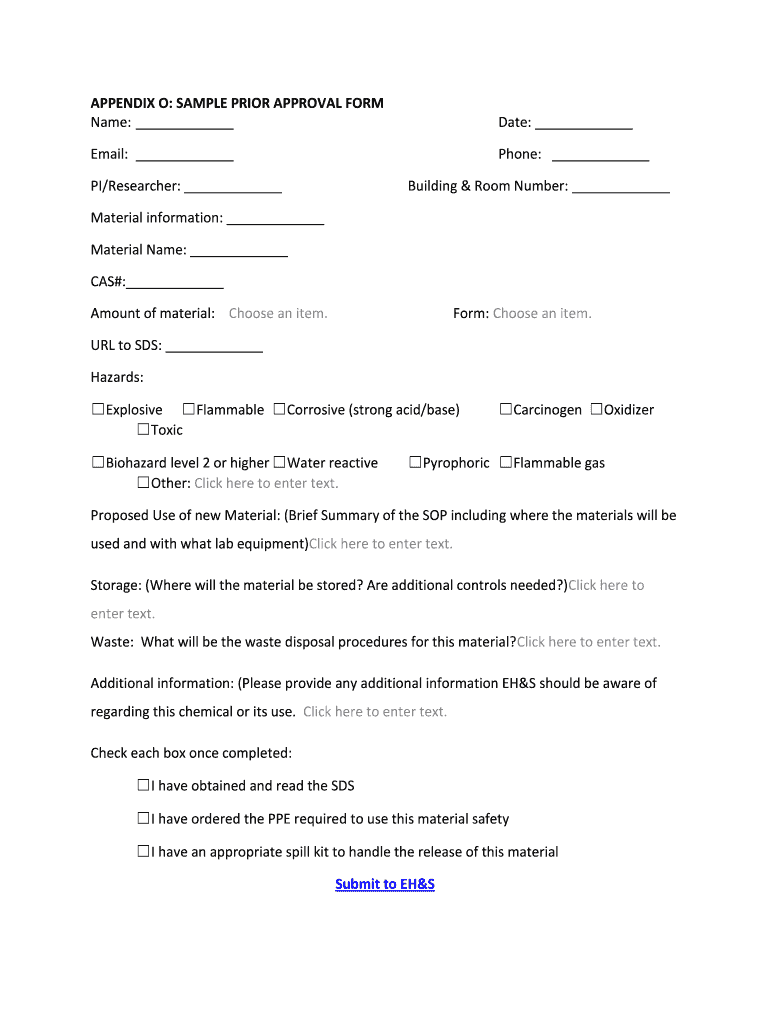
Appendix M Sample Prior Approval Form Pace


What is the Appendix M Sample Prior Approval Form Pace
The Appendix M Sample Prior Approval Form Pace is a specific document used to request prior approval for certain actions or expenses within a defined framework. This form is essential for ensuring compliance with regulatory standards and organizational policies. It serves as a formal request that outlines the details of the proposed action, including the rationale and expected outcomes. Understanding the purpose of this form is crucial for individuals and organizations looking to navigate the approval process effectively.
How to use the Appendix M Sample Prior Approval Form Pace
Using the Appendix M Sample Prior Approval Form Pace involves several key steps. First, gather all necessary information related to the request, including details about the action being proposed and any supporting documentation. Next, fill out the form accurately, ensuring that all required fields are completed. It is important to provide clear explanations for each section to facilitate the review process. Once the form is completed, submit it to the appropriate authority for consideration, following any specific submission guidelines outlined by the organization.
Steps to complete the Appendix M Sample Prior Approval Form Pace
Completing the Appendix M Sample Prior Approval Form Pace requires careful attention to detail. Here are the essential steps to follow:
- Review the form: Familiarize yourself with all sections of the form to understand what information is required.
- Gather documentation: Collect any necessary documents that support your request, such as financial statements or project proposals.
- Fill out the form: Enter the required information in each section, ensuring accuracy and clarity.
- Provide justifications: Clearly explain the reasons for your request, including potential benefits and impacts.
- Proofread: Review the completed form for any errors or omissions before submission.
- Submit: Send the form to the designated authority, adhering to any submission protocols.
Key elements of the Appendix M Sample Prior Approval Form Pace
The Appendix M Sample Prior Approval Form Pace includes several key elements that are critical for a successful submission. These elements typically consist of:
- Applicant Information: Details about the individual or organization submitting the form.
- Proposed Action: A clear description of the action or expense for which approval is being sought.
- Justification: An explanation of why the action is necessary and how it aligns with organizational goals.
- Supporting Documentation: Any additional materials that substantiate the request.
- Signature: A section for the applicant’s signature, confirming the accuracy of the information provided.
Legal use of the Appendix M Sample Prior Approval Form Pace
The legal use of the Appendix M Sample Prior Approval Form Pace is governed by specific regulations and organizational policies. It is important to ensure that the form is used in accordance with applicable laws to avoid potential legal issues. This includes adhering to guidelines regarding the types of actions that require prior approval and maintaining proper documentation throughout the process. Understanding the legal implications of submitting this form can help safeguard against non-compliance and ensure that all actions are within the bounds of the law.
Form Submission Methods
Submitting the Appendix M Sample Prior Approval Form Pace can be done through various methods, depending on the organization's requirements. Common submission methods include:
- Online Submission: Many organizations allow for digital submission through a secure online portal, making the process efficient and trackable.
- Mail: The form can often be printed and mailed to the appropriate department, ensuring that it is sent to the correct address.
- In-Person Submission: Some situations may require the form to be submitted in person, allowing for immediate confirmation of receipt.
Quick guide on how to complete appendix m sample prior approval form pace
Easily manage [SKS] on any device
Digital document management has become increasingly favored by companies and individuals alike. It offers an ideal eco-friendly substitute for traditional printed and signed papers, allowing you to find the necessary form and securely keep it online. airSlate SignNow provides all the tools you require to create, edit, and eSign your documents swiftly and without hold-ups. Manage [SKS] on any device using airSlate SignNow's Android or iOS applications and streamline your document-related tasks today.
How to edit and eSign [SKS] effortlessly
- Locate [SKS] and click Get Form to begin.
- Use the tools we provide to complete your form.
- Select important sections of your documents or conceal sensitive information with tools specifically designed by airSlate SignNow for that purpose.
- Create your eSignature using the Sign tool, which takes mere seconds and holds the same legal validity as a conventional wet ink signature.
- Review all the details and click the Done button to save your changes.
- Decide how you would like to send your form, via email, SMS, or invitation link, or download it to your computer.
Eliminate concerns about lost or misfiled documents, tedious form searching, or errors that require new document copies. airSlate SignNow meets your requirements in document management with just a few clicks from any device you choose. Edit and eSign [SKS] and maintain excellent communication throughout your form preparation process with airSlate SignNow.
Create this form in 5 minutes or less
Related searches to Appendix M Sample Prior Approval Form Pace
Create this form in 5 minutes!
How to create an eSignature for the appendix m sample prior approval form pace
How to create an electronic signature for a PDF online
How to create an electronic signature for a PDF in Google Chrome
How to create an e-signature for signing PDFs in Gmail
How to create an e-signature right from your smartphone
How to create an e-signature for a PDF on iOS
How to create an e-signature for a PDF on Android
People also ask
-
What is the Appendix M Sample Prior Approval Form Pace?
The Appendix M Sample Prior Approval Form Pace is a standardized document used to request prior approval for specific actions or expenditures. It ensures compliance with regulatory requirements and streamlines the approval process. Utilizing this form can help organizations maintain transparency and accountability in their operations.
-
How can airSlate SignNow help with the Appendix M Sample Prior Approval Form Pace?
airSlate SignNow provides an efficient platform for creating, sending, and eSigning the Appendix M Sample Prior Approval Form Pace. With its user-friendly interface, you can easily customize the form to meet your specific needs. This not only saves time but also enhances the accuracy of your submissions.
-
What are the pricing options for using airSlate SignNow for the Appendix M Sample Prior Approval Form Pace?
airSlate SignNow offers flexible pricing plans that cater to different business sizes and needs. You can choose from monthly or annual subscriptions, with options that include features specifically designed for managing documents like the Appendix M Sample Prior Approval Form Pace. This ensures you get the best value for your investment.
-
What features does airSlate SignNow offer for the Appendix M Sample Prior Approval Form Pace?
airSlate SignNow includes features such as customizable templates, secure eSigning, and automated workflows for the Appendix M Sample Prior Approval Form Pace. These features enhance efficiency and ensure that all necessary approvals are obtained in a timely manner. Additionally, you can track the status of your documents in real-time.
-
Are there any integrations available for airSlate SignNow when using the Appendix M Sample Prior Approval Form Pace?
Yes, airSlate SignNow integrates seamlessly with various applications and platforms, making it easy to manage the Appendix M Sample Prior Approval Form Pace alongside your existing tools. This includes integrations with popular CRM systems, cloud storage services, and productivity software. Such integrations help streamline your workflow and improve overall efficiency.
-
What are the benefits of using airSlate SignNow for the Appendix M Sample Prior Approval Form Pace?
Using airSlate SignNow for the Appendix M Sample Prior Approval Form Pace offers numerous benefits, including increased efficiency, reduced paperwork, and enhanced security. The platform allows for quick eSigning and easy document management, which can signNowly speed up the approval process. Additionally, it helps ensure compliance with regulatory standards.
-
Is airSlate SignNow secure for handling the Appendix M Sample Prior Approval Form Pace?
Absolutely! airSlate SignNow prioritizes security and employs advanced encryption methods to protect your documents, including the Appendix M Sample Prior Approval Form Pace. With features like secure access controls and audit trails, you can trust that your sensitive information is safe and compliant with industry standards.
Get more for Appendix M Sample Prior Approval Form Pace
- Notice of intent to vacate at end of specified lease term from tenant to landlord for residential property arkansas form
- Notice of intent to vacate at end of specified lease term from tenant to landlord nonresidential arkansas form
- Notice of intent not to renew at end of specified term from landlord to tenant for residential property arkansas form
- Notice of intent not to renew at end of specified term from landlord to tenant for nonresidential or commercial property form
- Ar landlord 497296463 form
- Notice of breach of written lease for violating specific provisions of lease with right to cure for residential property from 497296465 form
- Notice of breach of written lease for violating specific provisions of lease with right to cure for nonresidential property 497296466 form
- Arkansas property form
Find out other Appendix M Sample Prior Approval Form Pace
- Can I Electronic signature Texas Plumbing Document
- How To Electronic signature Michigan Real Estate Form
- How To Electronic signature Arizona Police PDF
- Help Me With Electronic signature New Hampshire Real Estate PDF
- Can I Electronic signature New Hampshire Real Estate Form
- Can I Electronic signature New Mexico Real Estate Form
- How Can I Electronic signature Ohio Real Estate Document
- How To Electronic signature Hawaii Sports Presentation
- How To Electronic signature Massachusetts Police Form
- Can I Electronic signature South Carolina Real Estate Document
- Help Me With Electronic signature Montana Police Word
- How To Electronic signature Tennessee Real Estate Document
- How Do I Electronic signature Utah Real Estate Form
- How To Electronic signature Utah Real Estate PPT
- How Can I Electronic signature Virginia Real Estate PPT
- How Can I Electronic signature Massachusetts Sports Presentation
- How To Electronic signature Colorado Courts PDF
- How To Electronic signature Nebraska Sports Form
- How To Electronic signature Colorado Courts Word
- How To Electronic signature Colorado Courts Form