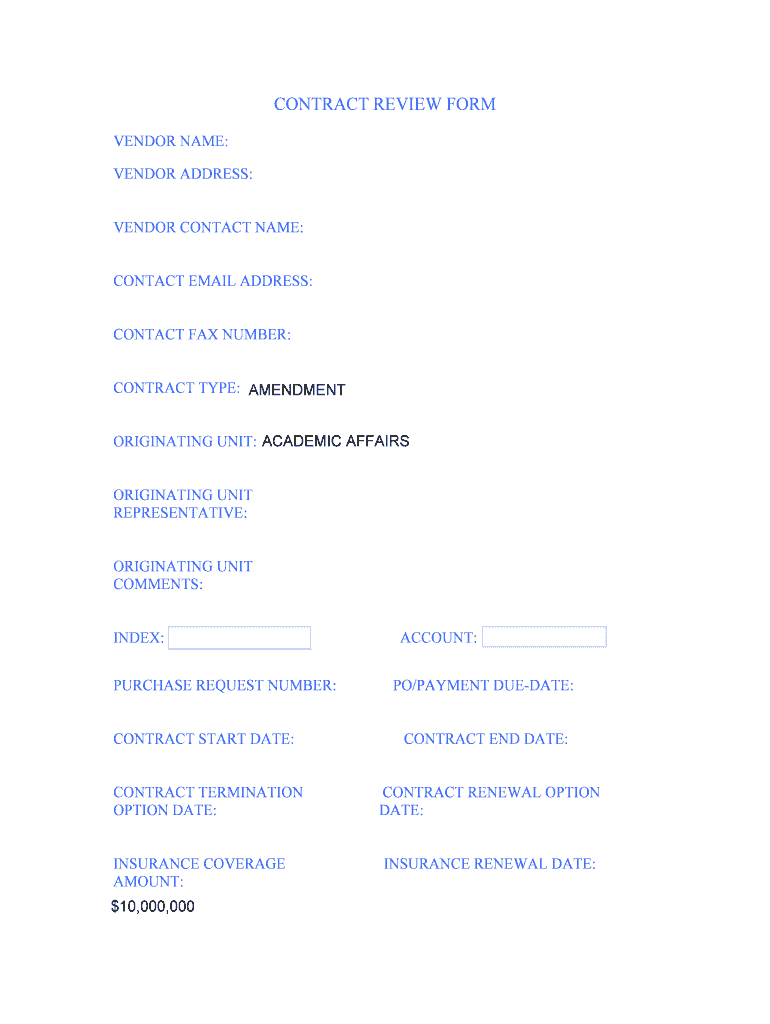
CONTRACT REVIEW FORM Pace


Understanding the CONTRACT REVIEW FORM Pace
The CONTRACT REVIEW FORM Pace is a crucial document used to evaluate and analyze contracts before they are finalized. This form helps ensure that all terms and conditions are clear, fair, and legally binding. It is often utilized by businesses and individuals to protect their interests and minimize potential disputes. By detailing the specific clauses and obligations within a contract, the form facilitates a thorough review process that can identify any risks or ambiguities.
Steps to Complete the CONTRACT REVIEW FORM Pace
Completing the CONTRACT REVIEW FORM Pace involves several key steps to ensure accuracy and comprehensiveness:
- Gather necessary documents: Collect all relevant contracts and supporting materials that need review.
- Fill in basic information: Include your name, contact details, and the date of submission at the top of the form.
- Detail contract specifics: Provide information about the contract being reviewed, including parties involved, effective dates, and purpose.
- Identify key clauses: Highlight important sections of the contract, such as payment terms, termination clauses, and confidentiality agreements.
- Provide comments: Note any concerns, questions, or suggested changes directly on the form for clarity.
- Review and finalize: Double-check all entries for accuracy before submitting the form.
Legal Use of the CONTRACT REVIEW FORM Pace
The CONTRACT REVIEW FORM Pace serves a vital legal function by documenting the review process of a contract. This form can be used as evidence in case of disputes, demonstrating that a thorough review was conducted. It also helps ensure compliance with applicable laws and regulations, thereby reducing the risk of legal issues arising from poorly drafted agreements. Using this form can provide a clear record of the review process, which is beneficial for both parties involved in the contract.
Key Elements of the CONTRACT REVIEW FORM Pace
Several key elements should be included in the CONTRACT REVIEW FORM Pace to ensure it serves its intended purpose effectively:
- Contract title: Clearly state the name of the contract being reviewed.
- Parties involved: List all parties to the contract, including their roles and responsibilities.
- Reviewer's observations: Provide space for comments regarding any potential issues or concerns.
- Legal references: Include any relevant laws or regulations that pertain to the contract.
- Signatures: Ensure that the reviewer and relevant parties sign the form to acknowledge the review process.
Examples of Using the CONTRACT REVIEW FORM Pace
The CONTRACT REVIEW FORM Pace can be applied in various scenarios, including:
- Business agreements: Companies often use this form to review supplier contracts, service agreements, and partnership deals.
- Real estate transactions: Buyers and sellers may utilize the form to ensure that property contracts are clear and legally sound.
- Employment contracts: Employers can use the form to review employment agreements to ensure compliance with labor laws.
Obtaining the CONTRACT REVIEW FORM Pace
The CONTRACT REVIEW FORM Pace can typically be obtained through various sources, including:
- Company resources: Many organizations provide templates for internal use.
- Legal websites: Some legal service providers offer downloadable versions of the form.
- Professional associations: Industry-specific associations may provide resources for their members.
Quick guide on how to complete contract review form pace
Complete [SKS] effortlessly on any device
Online document management has gained popularity among businesses and individuals alike. It serves as an excellent eco-friendly alternative to traditional printed and signed documents, allowing you to access the necessary form and securely store it online. airSlate SignNow provides you with all the tools needed to create, modify, and electronically sign your documents swiftly without any holdups. Handle [SKS] on any device using airSlate SignNow's Android or iOS applications and simplify any document-related process today.
The simplest way to alter and electronically sign [SKS] with ease
- Obtain [SKS] and click Get Form to begin.
- Utilize the tools we offer to fill out your form.
- Emphasize important sections of your documents or conceal sensitive information with tools that airSlate SignNow provides specifically for that purpose.
- Generate your signature using the Sign tool, which takes mere seconds and holds the same legal significance as a conventional wet ink signature.
- Review the details and click on the Done button to save your modifications.
- Select your preferred method for delivering your form, whether by email, SMS, an invite link, or download it to your PC.
Eliminate the worry of lost or misplaced files, tedious form searching, or errors that necessitate printing new document copies. airSlate SignNow meets your document management needs in just a few clicks from any device of your selection. Modify and electronically sign [SKS] and ensure exceptional communication at every step of your form preparation process with airSlate SignNow.
Create this form in 5 minutes or less
Related searches to CONTRACT REVIEW FORM Pace
Create this form in 5 minutes!
How to create an eSignature for the contract review form pace
How to create an electronic signature for a PDF online
How to create an electronic signature for a PDF in Google Chrome
How to create an e-signature for signing PDFs in Gmail
How to create an e-signature right from your smartphone
How to create an e-signature for a PDF on iOS
How to create an e-signature for a PDF on Android
People also ask
-
What is the CONTRACT REVIEW FORM Pace?
The CONTRACT REVIEW FORM Pace is a specialized document designed to streamline the review process of contracts. It allows users to easily input, edit, and manage contract details, ensuring that all necessary information is captured efficiently.
-
How does airSlate SignNow enhance the CONTRACT REVIEW FORM Pace?
airSlate SignNow enhances the CONTRACT REVIEW FORM Pace by providing a user-friendly interface that simplifies document management. With features like eSigning and real-time collaboration, users can review and finalize contracts faster than ever.
-
What are the pricing options for using the CONTRACT REVIEW FORM Pace?
Pricing for the CONTRACT REVIEW FORM Pace varies based on the plan you choose. airSlate SignNow offers flexible pricing tiers that cater to different business sizes and needs, ensuring you get the best value for your investment.
-
Can I integrate the CONTRACT REVIEW FORM Pace with other tools?
Yes, the CONTRACT REVIEW FORM Pace can be integrated with various third-party applications. airSlate SignNow supports integrations with popular tools like Google Drive, Dropbox, and CRM systems, making it easy to manage your documents in one place.
-
What are the key benefits of using the CONTRACT REVIEW FORM Pace?
The key benefits of using the CONTRACT REVIEW FORM Pace include increased efficiency in contract management, reduced turnaround times, and enhanced collaboration among team members. This leads to faster decision-making and improved business outcomes.
-
Is the CONTRACT REVIEW FORM Pace secure for sensitive information?
Absolutely! The CONTRACT REVIEW FORM Pace is designed with security in mind. airSlate SignNow employs advanced encryption and compliance measures to protect your sensitive information throughout the document review process.
-
How can I get started with the CONTRACT REVIEW FORM Pace?
Getting started with the CONTRACT REVIEW FORM Pace is simple. You can sign up for an account on the airSlate SignNow website, choose your preferred plan, and begin creating and managing your contract review forms immediately.
Get more for CONTRACT REVIEW FORM Pace
- Az company llc form
- Limited liability company llc operating agreement arizona form
- Single member limited liability company llc operating agreement arizona form
- Az limited company form
- Arizona disclaimer form
- Preliminary 20 day notice form
- Quitclaim deed from individual to husband and wife arizona form
- Warranty deed from individual to husband and wife arizona form
Find out other CONTRACT REVIEW FORM Pace
- Help Me With Electronic signature Mississippi Government Confidentiality Agreement
- Electronic signature Kentucky Finance & Tax Accounting LLC Operating Agreement Myself
- Help Me With Electronic signature Missouri Government Rental Application
- Can I Electronic signature Nevada Government Stock Certificate
- Can I Electronic signature Massachusetts Education Quitclaim Deed
- Can I Electronic signature New Jersey Government LLC Operating Agreement
- Electronic signature New Jersey Government Promissory Note Template Online
- Electronic signature Michigan Education LLC Operating Agreement Myself
- How To Electronic signature Massachusetts Finance & Tax Accounting Quitclaim Deed
- Electronic signature Michigan Finance & Tax Accounting RFP Now
- Electronic signature Oklahoma Government RFP Later
- Electronic signature Nebraska Finance & Tax Accounting Business Plan Template Online
- Electronic signature Utah Government Resignation Letter Online
- Electronic signature Nebraska Finance & Tax Accounting Promissory Note Template Online
- Electronic signature Utah Government Quitclaim Deed Online
- Electronic signature Utah Government POA Online
- How To Electronic signature New Jersey Education Permission Slip
- Can I Electronic signature New York Education Medical History
- Electronic signature Oklahoma Finance & Tax Accounting Quitclaim Deed Later
- How To Electronic signature Oklahoma Finance & Tax Accounting Operating Agreement