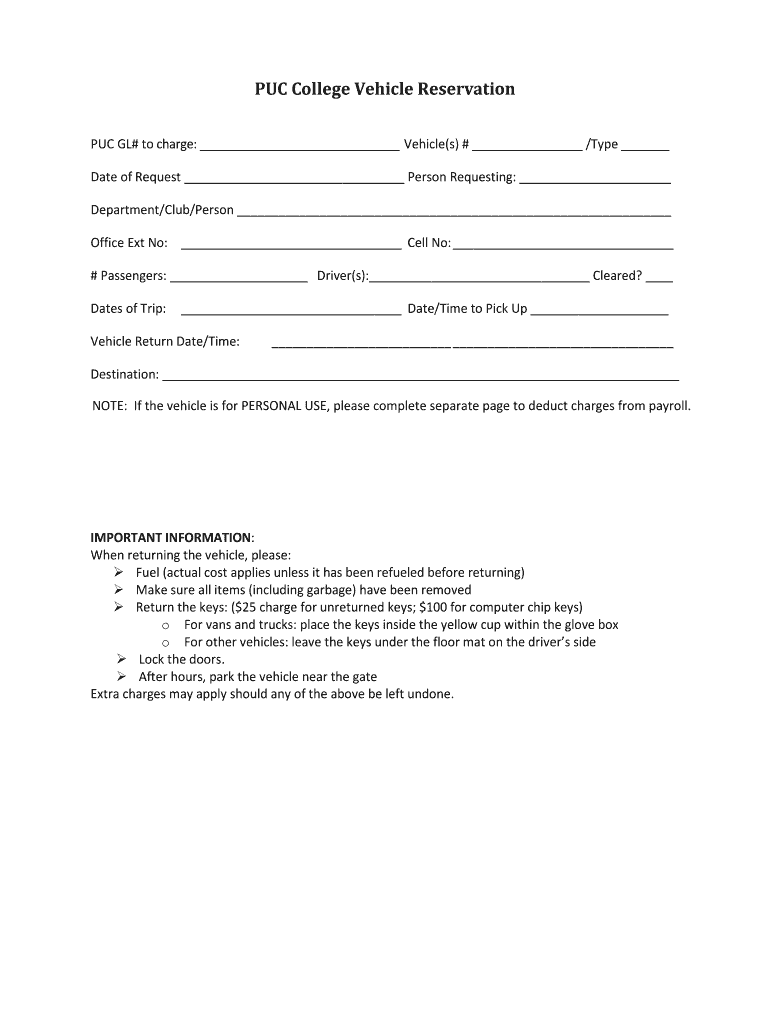
Vehicle Rental Form Puc


What is the Vehicle Rental Form Puc
The Vehicle Rental Form Puc is a document used in the United States for the rental of vehicles. It serves as a formal agreement between the rental company and the customer, outlining the terms and conditions of the rental. This form typically includes essential details such as the rental period, vehicle specifications, rental fees, and any additional charges that may apply. It is crucial for both parties to understand the stipulations laid out in this form to ensure a smooth rental experience.
How to use the Vehicle Rental Form Puc
Using the Vehicle Rental Form Puc involves several straightforward steps. First, the customer needs to fill out their personal information, including name, address, and contact details. Next, the customer must specify the vehicle they wish to rent, including the make, model, and rental duration. It is also important to review the rental terms, including insurance options and fuel policies. Once completed, both the customer and the rental agency should sign the form to validate the agreement.
Steps to complete the Vehicle Rental Form Puc
Completing the Vehicle Rental Form Puc requires careful attention to detail. The following steps can guide users through the process:
- Gather necessary personal information, such as driver's license number and contact details.
- Choose the vehicle type and rental dates.
- Review and select any additional options, such as insurance coverage.
- Read through the rental agreement terms and conditions carefully.
- Sign and date the form to confirm acceptance of the terms.
Key elements of the Vehicle Rental Form Puc
The Vehicle Rental Form Puc includes several key elements that are essential for a clear rental agreement. These elements typically cover:
- Customer information: Name, address, and contact details.
- Vehicle details: Make, model, and vehicle identification number (VIN).
- Rental period: Start and end dates of the rental.
- Payment terms: Total rental cost and any deposits required.
- Insurance options: Coverage details and liability information.
Legal use of the Vehicle Rental Form Puc
The Vehicle Rental Form Puc is a legally binding document once signed by both parties. It is important for users to understand that the terms outlined in the form govern the rental agreement. This includes responsibilities for damages, fuel policies, and penalties for late returns. Understanding the legal implications of this form can help protect both the rental agency and the customer in case of disputes.
Form Submission Methods
The Vehicle Rental Form Puc can be submitted through various methods, depending on the rental agency's policies. Common submission methods include:
- In-person: Customers can complete and submit the form directly at the rental location.
- Online: Many rental agencies offer digital submission options through their websites.
- Mail: Some agencies may allow customers to print the form and send it via postal service.
Quick guide on how to complete vehicle rental form puc
Effortlessly Prepare [SKS] on Any Device
Digital document management has become increasingly prevalent among businesses and individuals. It offers a perfect environmentally friendly substitute for traditional printed and signed documents, allowing you to locate the necessary form and securely store it online. airSlate SignNow equips you with all the tools required to create, edit, and electronically sign your documents rapidly, without any holdups. Manage [SKS] on any device using airSlate SignNow's Android or iOS applications and streamline your document-centric processes today.
How to Edit and Electronically Sign [SKS] Flawlessly
- Obtain [SKS] and click Get Form to begin.
- Utilize the tools we provide to fill out your form.
- Emphasize important sections of your documents or obscure sensitive information with the tools that airSlate SignNow offers specifically for that purpose.
- Create your signature using the Sign tool, which takes only seconds and carries the same legal significance as a conventional wet ink signature.
- Review the details and click the Done button to save your changes.
- Choose how you would like to submit your form, via email, SMS, or invitation link, or download it to your computer.
Eliminate concerns about lost or misplaced files, tedious form searching, or errors that necessitate printing new document copies. airSlate SignNow meets your document management needs in just a few clicks from your preferred device. Edit and electronical sign [SKS] and ensure outstanding communication at any stage of your form preparation process with airSlate SignNow.
Create this form in 5 minutes or less
Related searches to Vehicle Rental Form Puc
Create this form in 5 minutes!
How to create an eSignature for the vehicle rental form puc
How to create an electronic signature for a PDF online
How to create an electronic signature for a PDF in Google Chrome
How to create an e-signature for signing PDFs in Gmail
How to create an e-signature right from your smartphone
How to create an e-signature for a PDF on iOS
How to create an e-signature for a PDF on Android
People also ask
-
What is the Vehicle Rental Form Puc?
The Vehicle Rental Form Puc is a customizable document designed to streamline the vehicle rental process. It allows businesses to collect essential information from customers efficiently, ensuring a smooth rental experience. With airSlate SignNow, you can easily create and manage this form to meet your specific needs.
-
How can I create a Vehicle Rental Form Puc using airSlate SignNow?
Creating a Vehicle Rental Form Puc with airSlate SignNow is simple and intuitive. You can start by selecting a template or building your form from scratch using our drag-and-drop editor. This allows you to add fields, customize the layout, and incorporate your branding effortlessly.
-
What are the benefits of using the Vehicle Rental Form Puc?
The Vehicle Rental Form Puc offers numerous benefits, including improved efficiency and reduced paperwork. By digitizing the rental process, you can save time, minimize errors, and enhance customer satisfaction. Additionally, it allows for easy tracking and management of rental agreements.
-
Is the Vehicle Rental Form Puc customizable?
Yes, the Vehicle Rental Form Puc is fully customizable to fit your business requirements. You can modify fields, add your logo, and adjust the design to align with your brand identity. This flexibility ensures that the form meets your specific operational needs.
-
What integrations are available with the Vehicle Rental Form Puc?
airSlate SignNow offers various integrations that enhance the functionality of the Vehicle Rental Form Puc. You can connect it with popular applications like CRM systems, payment processors, and cloud storage services. This integration capability helps streamline your workflow and improve data management.
-
How does pricing work for the Vehicle Rental Form Puc?
Pricing for the Vehicle Rental Form Puc varies based on the features and number of users you require. airSlate SignNow offers flexible pricing plans to accommodate businesses of all sizes. You can choose a plan that best fits your budget and operational needs.
-
Can I track submissions of the Vehicle Rental Form Puc?
Absolutely! airSlate SignNow provides tracking features that allow you to monitor submissions of the Vehicle Rental Form Puc in real-time. You can receive notifications when forms are completed, ensuring you stay updated on your rental agreements and customer interactions.
Get more for Vehicle Rental Form Puc
- Arizona attorney form
- Revised uniform anatomical gift act donation arizona
- Employment hiring process package arizona form
- Revocation of anatomical gift donation arizona form
- Employment or job termination package arizona form
- Az widowed form
- Employment interview package arizona form
- Employment employee personnel file package arizona form
Find out other Vehicle Rental Form Puc
- Electronic signature Kentucky Business Operations Quitclaim Deed Mobile
- Electronic signature Pennsylvania Car Dealer POA Later
- Electronic signature Louisiana Business Operations Last Will And Testament Myself
- Electronic signature South Dakota Car Dealer Quitclaim Deed Myself
- Help Me With Electronic signature South Dakota Car Dealer Quitclaim Deed
- Electronic signature South Dakota Car Dealer Affidavit Of Heirship Free
- Electronic signature Texas Car Dealer Purchase Order Template Online
- Electronic signature Texas Car Dealer Purchase Order Template Fast
- Electronic signature Maryland Business Operations NDA Myself
- Electronic signature Washington Car Dealer Letter Of Intent Computer
- Electronic signature Virginia Car Dealer IOU Fast
- How To Electronic signature Virginia Car Dealer Medical History
- Electronic signature Virginia Car Dealer Separation Agreement Simple
- Electronic signature Wisconsin Car Dealer Contract Simple
- Electronic signature Wyoming Car Dealer Lease Agreement Template Computer
- How Do I Electronic signature Mississippi Business Operations Rental Application
- Electronic signature Missouri Business Operations Business Plan Template Easy
- Electronic signature Missouri Business Operations Stock Certificate Now
- Electronic signature Alabama Charity Promissory Note Template Computer
- Electronic signature Colorado Charity Promissory Note Template Simple