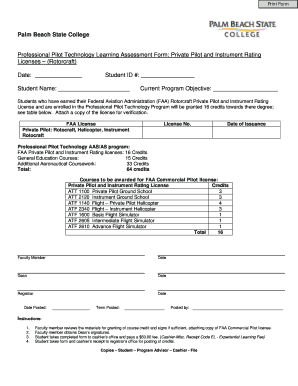
Licenses Rotorcraft Form


What is the Licenses Rotorcraft
The Licenses Rotorcraft is a specific certification required for individuals who wish to operate rotorcraft, including helicopters and certain types of gyrocopters, within the United States. This license ensures that pilots meet the necessary training and safety standards established by the Federal Aviation Administration (FAA). It encompasses various operational privileges and limitations, depending on the type of rotorcraft and the pilot's experience level.
How to obtain the Licenses Rotorcraft
To obtain the Licenses Rotorcraft, applicants must complete several key steps:
- Meet the eligibility requirements, which include age, medical certification, and flight experience.
- Complete ground school training to understand aviation regulations, navigation, and rotorcraft systems.
- Log the required flight hours, which typically include dual instruction and solo flight time.
- Pass a written knowledge test administered by the FAA.
- Undergo a practical flight test with an FAA examiner to demonstrate flying proficiency.
Steps to complete the Licenses Rotorcraft
Completing the Licenses Rotorcraft involves a structured process:
- Prepare for the FAA written exam by studying relevant materials and taking practice tests.
- Schedule and complete the FAA medical examination to obtain the necessary medical certificate.
- Enroll in a flight school that offers rotorcraft training and begin logging flight hours.
- Schedule your practical test with an FAA examiner once you meet the flight hour requirements.
- Submit your application and required documentation to the FAA after passing all tests.
Legal use of the Licenses Rotorcraft
The Licenses Rotorcraft allows pilots to operate rotorcraft legally in U.S. airspace. It is essential for pilots to adhere to all FAA regulations and guidelines, including maintaining currency in their flying skills and completing any required recurrent training. Operating without a valid license or failing to comply with regulations can result in legal penalties.
State-specific rules for the Licenses Rotorcraft
While the Licenses Rotorcraft is governed by federal regulations, individual states may have additional requirements or regulations regarding rotorcraft operations. These can include local flight restrictions, noise ordinances, and specific training requirements. It is important for pilots to familiarize themselves with both federal and state regulations to ensure compliance.
Required Documents
When applying for the Licenses Rotorcraft, applicants must prepare and submit several important documents:
- Proof of age and identity, such as a government-issued photo ID.
- Medical certificate issued by an FAA-authorized aviation medical examiner.
- Logbook documenting flight hours and training received.
- Completed FAA application form, including any required fees.
Who Issues the Form
The Licenses Rotorcraft is issued by the Federal Aviation Administration (FAA). The FAA is responsible for regulating civil aviation in the United States, ensuring that all pilots meet safety and training standards before being granted the privilege to operate rotorcraft.
Quick guide on how to complete licenses rotorcraft
Effortlessly Prepare [SKS] on Any Device
Online document management has become increasingly popular among businesses and individuals. It offers an ideal eco-friendly alternative to traditional printed and signed documents, allowing you to access the necessary form and securely store it online. airSlate SignNow provides all the tools you require to create, edit, and eSign your documents swiftly without any delays. Manage [SKS] on any platform using airSlate SignNow's Android or iOS applications and enhance any document-driven process today.
The Easiest Way to Edit and eSign [SKS] with Ease
- Obtain [SKS] and click on Get Form to begin.
- Utilize the tools we provide to complete your form.
- Highlight pertinent sections of your documents or obscure sensitive information with tools that airSlate SignNow specifically offers for that purpose.
- Generate your eSignature using the Sign tool, which takes mere seconds and carries the same legal standing as a conventional wet ink signature.
- Review the details and click on the Done button to save your changes.
- Select your preferred method of sending your form, via email, SMS, or invite link, or download it to your computer.
Eliminate the hassle of lost or misplaced files, tedious form searching, or errors that necessitate printing new document copies. airSlate SignNow meets your document management needs in just a few clicks from any chosen device. Edit and eSign [SKS] and ensure effective communication throughout the form preparation process with airSlate SignNow.
Create this form in 5 minutes or less
Related searches to Licenses Rotorcraft
Create this form in 5 minutes!
How to create an eSignature for the licenses rotorcraft
How to create an electronic signature for a PDF online
How to create an electronic signature for a PDF in Google Chrome
How to create an e-signature for signing PDFs in Gmail
How to create an e-signature right from your smartphone
How to create an e-signature for a PDF on iOS
How to create an e-signature for a PDF on Android
People also ask
-
What are Licenses Rotorcraft and why are they important?
Licenses Rotorcraft are certifications required for pilots to operate rotorcraft safely and legally. These licenses ensure that pilots have the necessary training and knowledge to handle various flying conditions, making them crucial for safety in aviation.
-
How can airSlate SignNow help with managing Licenses Rotorcraft?
airSlate SignNow provides an efficient platform for managing documents related to Licenses Rotorcraft. With our eSigning capabilities, you can easily send, sign, and store important licensing documents securely, streamlining the process for both pilots and organizations.
-
What features does airSlate SignNow offer for Licenses Rotorcraft documentation?
Our platform offers features such as customizable templates, secure cloud storage, and real-time tracking for Licenses Rotorcraft documentation. These tools help ensure that all necessary paperwork is completed accurately and efficiently, reducing the risk of errors.
-
Is airSlate SignNow cost-effective for managing Licenses Rotorcraft?
Yes, airSlate SignNow is a cost-effective solution for managing Licenses Rotorcraft. Our pricing plans are designed to fit various budgets, allowing businesses to save on administrative costs while ensuring compliance with licensing requirements.
-
Can airSlate SignNow integrate with other tools for Licenses Rotorcraft management?
Absolutely! airSlate SignNow integrates seamlessly with various business tools and software, enhancing your workflow for Licenses Rotorcraft management. This integration allows for a more streamlined process, reducing the time spent on document handling.
-
What are the benefits of using airSlate SignNow for Licenses Rotorcraft?
Using airSlate SignNow for Licenses Rotorcraft offers numerous benefits, including improved efficiency, enhanced security, and better compliance tracking. Our platform simplifies the document management process, allowing you to focus more on flying and less on paperwork.
-
How secure is airSlate SignNow for handling Licenses Rotorcraft documents?
Security is a top priority at airSlate SignNow. We utilize advanced encryption and secure cloud storage to protect your Licenses Rotorcraft documents, ensuring that sensitive information remains confidential and safe from unauthorized access.
Get more for Licenses Rotorcraft
- Homeowner improvement authorization letter princegeorgescountymd form
- Studysync pdf form
- Pacte uga form
- Key issuance replacement form pdf lisd
- Sss form b 304 383366511
- Meezan redemption form
- Waiver of probate of will codicil montgomery alabama mc ala form
- Buckle down 6 reading unit 1 lesson 1 topic main idea and theme lesson 2 supporting details lesson 3 vocabulary lesson 4 form
Find out other Licenses Rotorcraft
- eSignature Arkansas Legal Affidavit Of Heirship Fast
- Help Me With eSignature Colorado Legal Cease And Desist Letter
- How To eSignature Connecticut Legal LLC Operating Agreement
- eSignature Connecticut Legal Residential Lease Agreement Mobile
- eSignature West Virginia High Tech Lease Agreement Template Myself
- How To eSignature Delaware Legal Residential Lease Agreement
- eSignature Florida Legal Letter Of Intent Easy
- Can I eSignature Wyoming High Tech Residential Lease Agreement
- eSignature Connecticut Lawers Promissory Note Template Safe
- eSignature Hawaii Legal Separation Agreement Now
- How To eSignature Indiana Legal Lease Agreement
- eSignature Kansas Legal Separation Agreement Online
- eSignature Georgia Lawers Cease And Desist Letter Now
- eSignature Maryland Legal Quitclaim Deed Free
- eSignature Maryland Legal Lease Agreement Template Simple
- eSignature North Carolina Legal Cease And Desist Letter Safe
- How Can I eSignature Ohio Legal Stock Certificate
- How To eSignature Pennsylvania Legal Cease And Desist Letter
- eSignature Oregon Legal Lease Agreement Template Later
- Can I eSignature Oregon Legal Limited Power Of Attorney