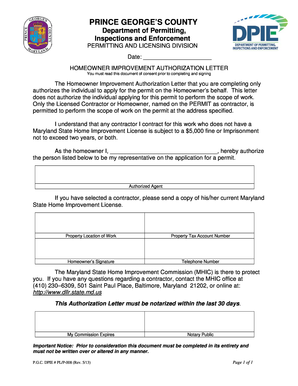
HOMEOWNER IMPROVEMENT AUTHORIZATION LETTER Princegeorgescountymd Form


Understanding the authorization letter for permit application
An authorization letter for permit application is a formal document that grants permission to another individual or entity to act on behalf of the letter's author. This is particularly important in scenarios where permits are required for construction, renovations, or other regulated activities. The letter typically outlines the specific tasks the authorized person is permitted to undertake, ensuring clarity and legal compliance.
In the context of homeowner improvements, this letter serves as a critical tool for homeowners who may not be able to be present during the application process. It provides the necessary legal backing for contractors or representatives to submit applications, obtain permits, and manage related tasks effectively.
Key elements of the authorization letter for permit application
When drafting an authorization letter for permit application, several key elements must be included to ensure its effectiveness and legality:
- Sender's Information: Include the full name, address, and contact details of the homeowner.
- Recipient's Information: Clearly state the name and contact details of the authorized person or contractor.
- Specific Authorization: Detail the specific tasks or actions the authorized person is permitted to perform, such as submitting applications or attending meetings.
- Property Details: Mention the address of the property related to the permit application to avoid any confusion.
- Signature: The letter must be signed and dated by the homeowner to validate the authorization.
Including these elements helps to create a clear and legally binding document that protects both the homeowner and the authorized party.
Steps to complete the authorization letter for permit application
Completing an authorization letter for permit application involves several straightforward steps:
- Gather Information: Collect all necessary details, including names, addresses, and specific tasks to be authorized.
- Draft the Letter: Use a clear and formal tone to write the letter, ensuring all key elements are included.
- Review for Accuracy: Double-check the information for accuracy and completeness to avoid any potential issues.
- Sign the Letter: The homeowner must sign and date the letter to authenticate it.
- Provide Copies: Share copies of the signed letter with the authorized person and keep one for personal records.
Following these steps ensures that the authorization letter is properly executed and ready for use in the permit application process.
Legal use of the authorization letter for permit application
The legal use of an authorization letter for permit application is crucial for ensuring that all parties involved understand their rights and responsibilities. This letter acts as a formal agreement that protects the homeowner's interests while allowing the authorized individual or contractor to act on their behalf.
To be legally binding, the letter must comply with relevant state laws and regulations. It is advisable to consult local guidelines or legal experts to ensure that the document meets all necessary legal standards. Additionally, the letter should be stored securely and presented during the permit application process to avoid any disputes or misunderstandings.
How to use the authorization letter for permit application
Using the authorization letter for permit application involves a few essential steps to ensure it serves its purpose effectively:
- Presenting the Letter: The authorized person should present the letter to the relevant authorities when applying for the permit.
- Accompanying Documents: Ensure that the authorization letter is accompanied by any required documents, such as identification and proof of property ownership.
- Follow-Up: The authorized individual should follow up with the permitting authority to confirm receipt of the application and the authorization letter.
By following these guidelines, the authorization letter can facilitate a smoother permit application process, allowing the homeowner to focus on their project while ensuring compliance with local regulations.
Quick guide on how to complete homeowner improvement authorization letter princegeorgescountymd
Easily Prepare HOMEOWNER IMPROVEMENT AUTHORIZATION LETTER Princegeorgescountymd on Any Device
Managing documents online has become increasingly popular among businesses and individuals. It offers an ideal eco-friendly alternative to traditional printed and signed documents, allowing you to find the necessary form and securely store it online. airSlate SignNow equips you with all the features required to create, modify, and eSign your files quickly and without delays. Handle HOMEOWNER IMPROVEMENT AUTHORIZATION LETTER Princegeorgescountymd from any device using airSlate SignNow’s Android or iOS applications and simplify any document-related procedure today.
How to Adjust and eSign HOMEOWNER IMPROVEMENT AUTHORIZATION LETTER Princegeorgescountymd Effortlessly
- Find HOMEOWNER IMPROVEMENT AUTHORIZATION LETTER Princegeorgescountymd and click Get Form to begin.
- Utilize the tools we offer to fill out your form.
- Mark relevant sections of the documents or obscure sensitive information with tools specifically provided by airSlate SignNow.
- Create your eSignature using the Sign feature, which takes mere seconds and carries the same legal validity as a traditional ink signature.
- Verify the details and then click the Done button to save your changes.
- Choose how you would like to send your form: via email, text message (SMS), invitation link, or download it to your computer.
Eliminate concerns about lost or misplaced documents, tedious form searching, or mistakes that require reprinting new document copies. airSlate SignNow addresses your document management needs in just a few clicks from any device you prefer. Edit and eSign HOMEOWNER IMPROVEMENT AUTHORIZATION LETTER Princegeorgescountymd to ensure effective communication throughout your form preparation process with airSlate SignNow.
Create this form in 5 minutes or less
Create this form in 5 minutes!
How to create an eSignature for the homeowner improvement authorization letter princegeorgescountymd
How to create an electronic signature for a PDF online
How to create an electronic signature for a PDF in Google Chrome
How to create an e-signature for signing PDFs in Gmail
How to create an e-signature right from your smartphone
How to create an e-signature for a PDF on iOS
How to create an e-signature for a PDF on Android
People also ask
-
What is an authorization letter for permit application?
An authorization letter for permit application is a formal document that grants permission to an individual or entity to act on your behalf in relation to a specific permit. This document is often required by government agencies to verify that the necessary approvals have been granted. Using airSlate SignNow, you can easily create and eSign such letters, ensuring a smooth application process.
-
How can airSlate SignNow help with authorization letters for permit applications?
airSlate SignNow simplifies the process of creating authorization letters for permit applications by providing customizable templates and easy eSigning features. You can quickly fill out the necessary information, sign the document, and send it for signatures in just a few clicks. This streamlines your workflow and ensures compliance with permit requirements.
-
Is there a cost associated with using airSlate SignNow for authorization letters?
Yes, airSlate SignNow offers various pricing plans that cater to different business needs, including features for handling authorization letters for permit applications. The plans are competitively priced, providing a cost-effective solution for managing your documents. Free trials are also available, allowing you to evaluate the service before committing.
-
What features does airSlate SignNow offer for document signing?
airSlate SignNow includes a variety of features designed to facilitate smooth document signing, including customizable templates, real-time collaboration, and secure storage. You can track document statuses, set reminders, and automate workflows, ensuring that your authorization letter for permit application is processed efficiently. This allows businesses to save time and reduce errors.
-
Can I integrate airSlate SignNow with other applications?
Yes, airSlate SignNow supports integration with numerous applications such as Google Drive, Dropbox, and CRM systems, enhancing your team's productivity. This means you can manage your authorization letters for permit applications alongside other business processes seamlessly. These integrations help ensure that you have all necessary documents in one accessible location.
-
Are there any security measures in place for using airSlate SignNow?
Absolutely! airSlate SignNow prioritizes security by implementing advanced encryption methods and compliance with industry standards. Your authorization letters for permit applications are stored securely, protecting sensitive information from unauthorized access. This ensures that your documents are safe throughout the signing process.
-
How quickly can I send an authorization letter for a permit application using airSlate SignNow?
You can send an authorization letter for a permit application through airSlate SignNow within minutes. The platform allows for quick document creation, filling, and eSigning, enabling fast turnaround times. With automated reminders, you can also ensure timely responses from recipients, expediting the entire application process.
Get more for HOMEOWNER IMPROVEMENT AUTHORIZATION LETTER Princegeorgescountymd
- Part 1 taxpayer or debtor information
- 151 authorized representative declaration state of michigan form
- Disabled veterans exemption state of michigan form
- 3976 2009 electronic signature declaration for state of michigan michigan form
- Instructions for filling out the application for salesuse tax refund tax ohio form
- 2020 pa 40es individual pa department of revenue form
- Free utah bill of sale forms pdf eforms free fillable
- 2018 i 094 schedule ps wisconsin department of revenue form
Find out other HOMEOWNER IMPROVEMENT AUTHORIZATION LETTER Princegeorgescountymd
- eSignature Hawaii CV Form Template Mobile
- eSignature Nevada CV Form Template Online
- eSignature Delaware Software Development Proposal Template Now
- eSignature Kentucky Product Development Agreement Simple
- eSignature Georgia Mobile App Design Proposal Template Myself
- eSignature Indiana Mobile App Design Proposal Template Now
- eSignature Utah Mobile App Design Proposal Template Now
- eSignature Kentucky Intellectual Property Sale Agreement Online
- How Do I eSignature Arkansas IT Consulting Agreement
- eSignature Arkansas IT Consulting Agreement Safe
- eSignature Delaware IT Consulting Agreement Online
- eSignature New Jersey IT Consulting Agreement Online
- How Can I eSignature Nevada Software Distribution Agreement
- eSignature Hawaii Web Hosting Agreement Online
- How Do I eSignature Hawaii Web Hosting Agreement
- eSignature Massachusetts Web Hosting Agreement Secure
- eSignature Montana Web Hosting Agreement Myself
- eSignature New Jersey Web Hosting Agreement Online
- eSignature New York Web Hosting Agreement Mobile
- eSignature North Carolina Web Hosting Agreement Secure