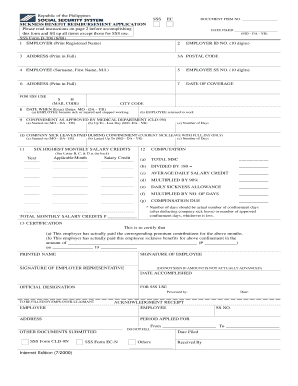
Sss Form B 304


What is the SSS Form B 304
The SSS Form B 304 is a document used by the Social Security System in the Philippines to facilitate various transactions related to social security benefits. This form is essential for members who wish to apply for benefits, such as maternity, retirement, or disability. Understanding the purpose and requirements of this form is crucial for ensuring compliance and timely processing of applications.
How to use the SSS Form B 304
Using the SSS Form B 304 involves several steps. First, ensure you have the correct version of the form, which can be obtained from the official SSS website or local offices. Next, fill out the form with accurate personal information, including your name, Social Security number, and details relevant to your application. After completing the form, review it for any errors before submission to avoid delays in processing.
Steps to complete the SSS Form B 304
To complete the SSS Form B 304 effectively, follow these steps:
- Download the form from the official SSS website or obtain a physical copy from an SSS office.
- Provide your personal information, including your full name, address, and contact details.
- Indicate the type of benefit you are applying for and provide any necessary supporting documents.
- Review the completed form for accuracy and completeness.
- Submit the form through the designated channels, either online or in person.
Legal use of the SSS Form B 304
The legal use of the SSS Form B 304 is governed by regulations set forth by the Social Security System. This form must be completed accurately to ensure that the application for benefits is valid. Incomplete or incorrect submissions may lead to delays or denial of benefits. It is important to keep copies of any submitted forms for your records and to comply with any additional requirements specified by the SSS.
Key elements of the SSS Form B 304
Several key elements must be included in the SSS Form B 304 to ensure its validity:
- Personal Information: Full name, Social Security number, and contact details.
- Benefit Type: Clear indication of the type of benefit being applied for.
- Supporting Documents: Any necessary documentation that supports your application.
- Signature: A signature is required to validate the application.
Form Submission Methods
The SSS Form B 304 can be submitted through various methods. Members can choose to submit the form online via the SSS portal, which allows for a quicker processing time. Alternatively, the form can be submitted in person at designated SSS offices. It is advisable to check the specific submission guidelines and requirements for each method to ensure compliance and avoid delays.
Quick guide on how to complete sss form b 304 383366511
Manage Sss Form B 304 effortlessly on any device
Digital document management has gained traction among businesses and individuals alike. It serves as an excellent eco-friendly alternative to conventional printed and signed documents, enabling you to locate the required form and securely store it online. airSlate SignNow provides all the tools necessary to create, modify, and electronically sign your documents quickly and without delays. Handle Sss Form B 304 on any device using the airSlate SignNow Android or iOS applications and streamline any document-related task today.
How to modify and electronically sign Sss Form B 304 with ease
- Obtain Sss Form B 304 and click on Get Form to begin.
- Make use of the tools we supply to complete your document.
- Emphasize relevant sections of the documents or obscure sensitive information with tools specifically provided by airSlate SignNow for that purpose.
- Generate your eSignature with the Sign feature, which takes mere seconds and holds the same legal validity as a traditional handwritten signature.
- Review the details and click on the Done button to preserve your modifications.
- Select how you wish to send your form—via email, text message (SMS), invitation link, or download it onto your computer.
Eliminate concerns over lost or misplaced documents, tedious form searches, or errors that necessitate printing additional copies. airSlate SignNow fulfills all your document management needs in just a few clicks from any device you prefer. Modify and electronically sign Sss Form B 304 and ensure outstanding communication throughout your form preparation process with airSlate SignNow.
Create this form in 5 minutes or less
Create this form in 5 minutes!
How to create an eSignature for the sss form b 304 383366511
How to create an electronic signature for a PDF online
How to create an electronic signature for a PDF in Google Chrome
How to create an e-signature for signing PDFs in Gmail
How to create an e-signature right from your smartphone
How to create an e-signature for a PDF on iOS
How to create an e-signature for a PDF on Android
People also ask
-
What is the SSS Form B 304 and why is it important?
The SSS Form B 304 is a vital document used for various transactions within the Social Security System in the Philippines. It ensures that members can access benefits and services provided by SSS, making it essential for proper compliance and record-keeping. Understanding this form helps individuals manage their contributions and entitlements more effectively.
-
How can airSlate SignNow assist with SSS Form B 304?
airSlate SignNow provides a seamless way to send, receive, and eSign your SSS Form B 304 online. This eliminates the need for physical paperwork, speeding up the process and ensuring that your submissions are timely and secure. With airSlate SignNow, managing your essential documents like the SSS Form B 304 has never been easier.
-
Is there a cost associated with using airSlate SignNow for SSS Form B 304?
Yes, airSlate SignNow offers flexible pricing plans that cater to different business needs. The cost-effective solution allows you to handle documents like the SSS Form B 304 without breaking the bank. Check our pricing page for detailed information and choose the plan that works best for you.
-
What features does airSlate SignNow offer for managing SSS Form B 304?
airSlate SignNow includes several powerful features for SSS Form B 304 management, such as easy document uploading, customizable templates, and automated reminders for signing deadlines. Additionally, you can track the status of your document in real-time, ensuring a smooth workflow. These features help streamline your document processes effectively.
-
Can I integrate airSlate SignNow with other applications for my SSS Form B 304?
Absolutely! airSlate SignNow integrates seamlessly with popular business applications like Google Drive, Salesforce, and Dropbox. This means you can easily manage your SSS Form B 304 alongside your other tools, creating a unified workflow that maximizes efficiency and productivity.
-
What are the benefits of using airSlate SignNow for my SSS Form B 304?
Using airSlate SignNow for your SSS Form B 304 offers numerous benefits, including increased efficiency, reduced paper waste, and enhanced security for your documents. Moreover, the user-friendly interface allows for quick onboarding, making it easy for members to adopt the platform without extensive training.
-
Is the signing process for SSS Form B 304 secure with airSlate SignNow?
Yes, security is a top priority at airSlate SignNow. We employ advanced encryption technology and secure servers to protect your SSS Form B 304 and other sensitive documents. This ensures that your data remains confidential and safe throughout the signing process.
Get more for Sss Form B 304
Find out other Sss Form B 304
- Sign Alaska Land lease agreement Computer
- How Do I Sign Texas Land lease agreement
- Sign Vermont Land lease agreement Free
- Sign Texas House rental lease Now
- How Can I Sign Arizona Lease agreement contract
- Help Me With Sign New Hampshire lease agreement
- How To Sign Kentucky Lease agreement form
- Can I Sign Michigan Lease agreement sample
- How Do I Sign Oregon Lease agreement sample
- How Can I Sign Oregon Lease agreement sample
- Can I Sign Oregon Lease agreement sample
- How To Sign West Virginia Lease agreement contract
- How Do I Sign Colorado Lease agreement template
- Sign Iowa Lease agreement template Free
- Sign Missouri Lease agreement template Later
- Sign West Virginia Lease agreement template Computer
- Sign Nevada Lease template Myself
- Sign North Carolina Loan agreement Simple
- Sign Maryland Month to month lease agreement Fast
- Help Me With Sign Colorado Mutual non-disclosure agreement