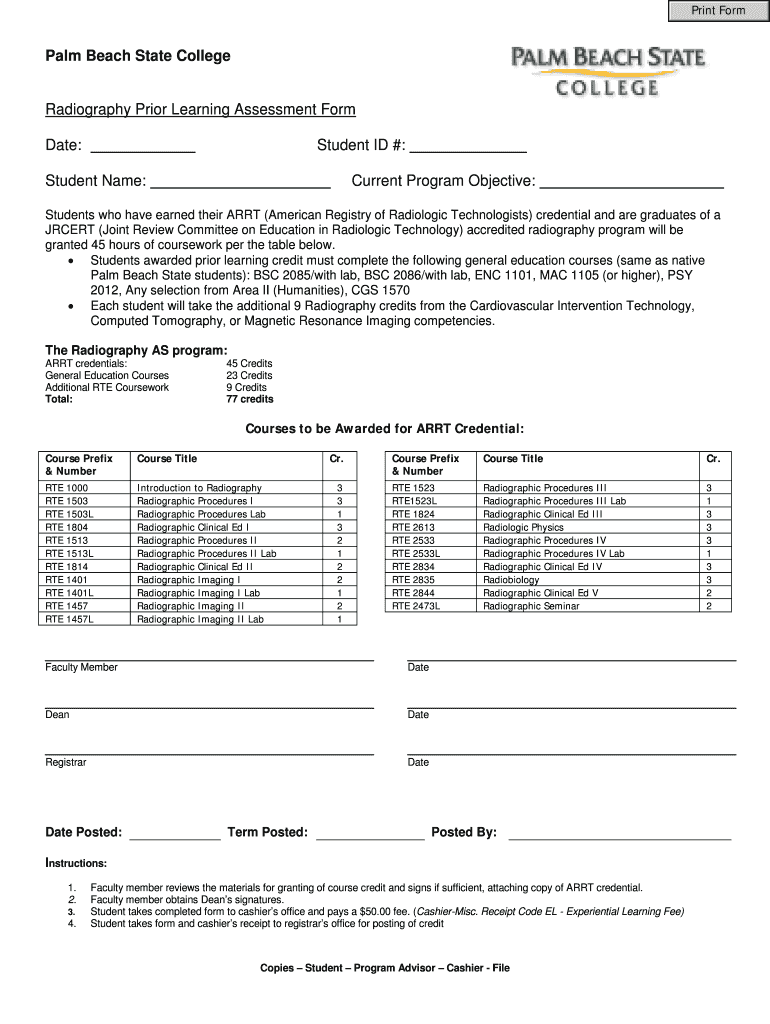
Palm Beach Community College Palm Beach State College Form


Understanding Palm Beach Community College and Palm Beach State College
Palm Beach Community College, now known as Palm Beach State College, is a public college located in Florida. It offers a wide range of academic programs, including associate degrees, bachelor's degrees, and various certificate programs. The college serves a diverse student population and focuses on providing accessible education to meet the needs of the community. With multiple campuses, it provides opportunities for both traditional and non-traditional students to pursue their educational goals.
Steps to Complete the Palm Beach Community College Application
To apply to Palm Beach State College, follow these steps:
- Visit the official college website to access the application portal.
- Create an account or log in if you already have one.
- Complete the online application form, providing personal information and educational history.
- Submit any required documents, such as transcripts and test scores.
- Pay the application fee, if applicable.
- Review your application for accuracy before submitting.
Once submitted, you will receive confirmation and further instructions regarding your admission status.
Required Documents for Admission
When applying to Palm Beach State College, you will need to provide several key documents:
- High school transcripts or equivalent.
- Standardized test scores, if required for your program.
- Proof of residency, if applicable.
- Any additional documents specific to your desired program.
Ensure that all documents are submitted by the application deadline to avoid delays in processing.
Legal Use of Palm Beach Community College Documentation
Documentation from Palm Beach State College, including transcripts and diplomas, is legally recognized for various purposes, such as employment verification and further education applications. It is important to keep these documents secure and to request official copies when needed. The college adheres to privacy regulations, ensuring that student information is protected.
Application Process and Approval Time
The application process for Palm Beach State College typically takes several weeks. After submitting your application and required documents, the admissions office will review your submission. You can expect to receive a decision within four to six weeks, depending on the volume of applications and the specific program you are applying to. It is advisable to check your application status regularly through the online portal.
Examples of Programs Offered
Palm Beach State College offers a variety of programs tailored to meet the needs of its students. Examples include:
- Associate in Arts (AA) for students planning to transfer to a four-year university.
- Associate in Science (AS) degrees for those seeking immediate employment in technical fields.
- Bachelor's degrees in areas such as nursing and business administration.
- Certificate programs in fields like information technology and healthcare.
These programs are designed to provide students with the skills and knowledge necessary for success in their chosen careers.
Quick guide on how to complete palm beach community college palm beach state college
Complete [SKS] seamlessly on any device
Digital document management has become favored by companies and individuals alike. It offers an ideal eco-friendly substitute for traditional printed and signed paperwork, as you can access the right template and securely store it online. airSlate SignNow equips you with all the tools necessary to create, modify, and electronically sign your documents swiftly without delays. Handle [SKS] on any device using airSlate SignNow's Android or iOS applications and enhance any document-related workflow today.
How to modify and electronically sign [SKS] with ease
- Find [SKS] and click Get Form to begin.
- Utilize the tools we provide to fill out your document.
- Emphasize relevant portions of your documents or obscure sensitive information with tools that airSlate SignNow specifically provides for that purpose.
- Create your signature using the Sign tool, which takes seconds and has the same legal validity as a conventional wet ink signature.
- Review the information and click on the Done button to save your changes.
- Choose how you want to share your form, via email, SMS, or invitation link, or download it to your computer.
Forget about missing or misplaced files, tedious form searches, or errors that require printing new document copies. airSlate SignNow meets your document management needs in just a few clicks from a device of your choice. Modify and electronically sign [SKS] and ensure outstanding communication at any stage of the form preparation process with airSlate SignNow.
Create this form in 5 minutes or less
Related searches to Palm Beach Community College Palm Beach State College
Create this form in 5 minutes!
How to create an eSignature for the palm beach community college palm beach state college
How to create an electronic signature for a PDF online
How to create an electronic signature for a PDF in Google Chrome
How to create an e-signature for signing PDFs in Gmail
How to create an e-signature right from your smartphone
How to create an e-signature for a PDF on iOS
How to create an e-signature for a PDF on Android
People also ask
-
What is airSlate SignNow and how does it relate to Palm Beach Community College Palm Beach State College?
airSlate SignNow is a powerful eSignature solution that allows users to send and sign documents electronically. For students and staff at Palm Beach Community College Palm Beach State College, this tool simplifies the process of managing important paperwork, making it easier to focus on education.
-
What are the pricing options for airSlate SignNow for Palm Beach Community College Palm Beach State College users?
airSlate SignNow offers various pricing plans tailored to meet the needs of different users, including educational institutions like Palm Beach Community College Palm Beach State College. These plans are designed to be cost-effective, ensuring that students and faculty can access essential features without breaking the budget.
-
What features does airSlate SignNow provide for Palm Beach Community College Palm Beach State College?
airSlate SignNow includes a range of features such as document templates, real-time collaboration, and secure cloud storage. These features are particularly beneficial for Palm Beach Community College Palm Beach State College, as they streamline the document management process for both students and administrative staff.
-
How can airSlate SignNow benefit students at Palm Beach Community College Palm Beach State College?
Students at Palm Beach Community College Palm Beach State College can benefit from airSlate SignNow by easily signing and submitting documents online, saving time and reducing the need for physical paperwork. This convenience allows them to focus more on their studies and less on administrative tasks.
-
Is airSlate SignNow easy to integrate with existing systems at Palm Beach Community College Palm Beach State College?
Yes, airSlate SignNow is designed to integrate seamlessly with various systems commonly used at educational institutions, including those at Palm Beach Community College Palm Beach State College. This ensures that users can easily incorporate eSigning into their existing workflows without disruption.
-
What security measures does airSlate SignNow implement for Palm Beach Community College Palm Beach State College?
airSlate SignNow prioritizes security with features such as encryption, secure access controls, and compliance with industry standards. For Palm Beach Community College Palm Beach State College, this means that sensitive documents are protected, ensuring the privacy of students and faculty.
-
Can airSlate SignNow help streamline administrative processes at Palm Beach Community College Palm Beach State College?
Absolutely! airSlate SignNow can signNowly streamline administrative processes at Palm Beach Community College Palm Beach State College by automating document workflows and reducing the time spent on manual tasks. This efficiency allows staff to allocate more resources to student support and engagement.
Get more for Palm Beach Community College Palm Beach State College
- Letter from landlord to tenant as notice to tenant of tenants disturbance of neighbors peaceful enjoyment to remedy or lease 497298423 form
- Letter from landlord to tenant as notice to tenant to inform landlord of tenants knowledge of condition causing damage to 497298424
- Landlord tenant law form
- California rent control form
- Letter landlord about rent form
- Tenant notice rent form
- California rent form
- Letter from landlord to tenant as notice to tenant to repair damage caused by tenant california form
Find out other Palm Beach Community College Palm Beach State College
- How Can I eSignature New Jersey Police Document
- How Can I eSignature New Jersey Real Estate Word
- Can I eSignature Tennessee Police Form
- How Can I eSignature Vermont Police Presentation
- How Do I eSignature Pennsylvania Real Estate Document
- How Do I eSignature Texas Real Estate Document
- How Can I eSignature Colorado Courts PDF
- Can I eSignature Louisiana Courts Document
- How To Electronic signature Arkansas Banking Document
- How Do I Electronic signature California Banking Form
- How Do I eSignature Michigan Courts Document
- Can I eSignature Missouri Courts Document
- How Can I Electronic signature Delaware Banking PDF
- Can I Electronic signature Hawaii Banking Document
- Can I eSignature North Carolina Courts Presentation
- Can I eSignature Oklahoma Courts Word
- How To Electronic signature Alabama Business Operations Form
- Help Me With Electronic signature Alabama Car Dealer Presentation
- How Can I Electronic signature California Car Dealer PDF
- How Can I Electronic signature California Car Dealer Document