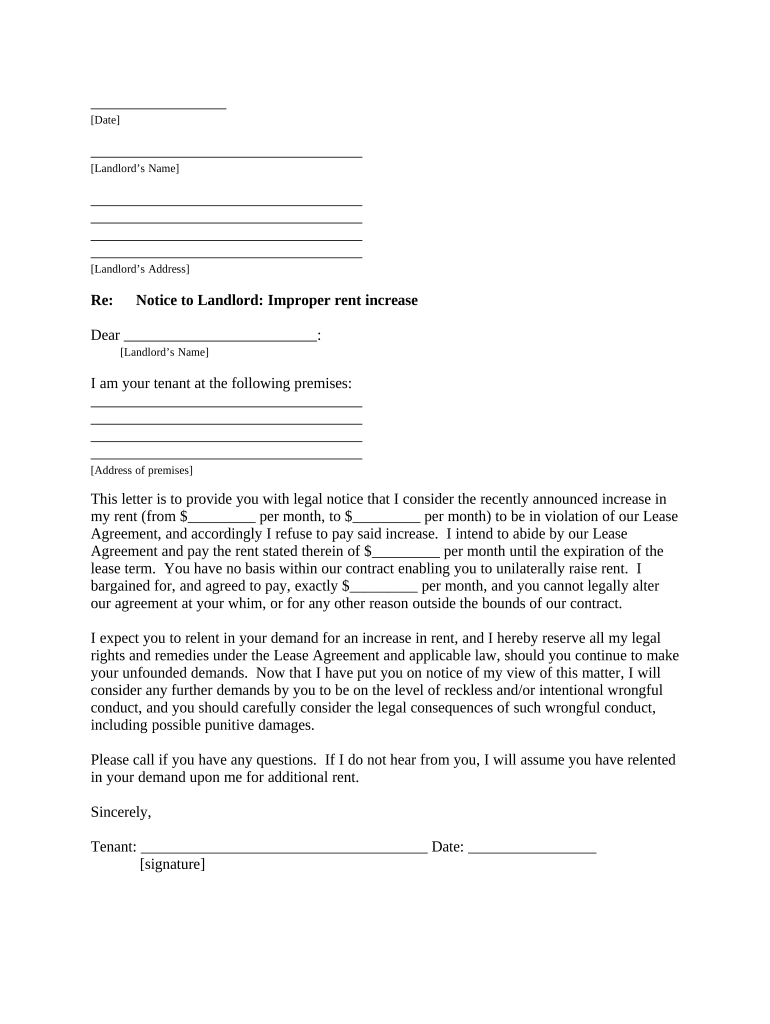
Tenant Notice Rent Form


What is the Tenant Notice Rent
The tenant notice rent form is a crucial document used by landlords to formally communicate with tenants regarding rent payments. This notice can serve various purposes, such as notifying tenants of overdue rent, outlining payment expectations, or initiating the eviction process for non-payment. Understanding the specific nature of this form is essential for both landlords and tenants to ensure compliance with local laws and regulations.
How to use the Tenant Notice Rent
Using the tenant notice rent form involves several steps to ensure clarity and legal compliance. Landlords should begin by filling out the form with essential details, including the tenant's name, address, and the specific amount of rent due. It is important to clearly state the deadline for payment and any potential consequences for failing to comply. Once completed, the form should be delivered to the tenant through a method that provides proof of receipt, such as certified mail or personal delivery.
Steps to complete the Tenant Notice Rent
Completing the tenant notice rent form requires careful attention to detail. Here are the steps to follow:
- Gather tenant information, including their full name and rental address.
- Specify the amount of rent due and the period it covers.
- Include a clear deadline for payment, typically within a specific number of days.
- Outline any penalties or actions that may follow if the rent is not paid.
- Sign and date the notice to validate it.
Legal use of the Tenant Notice Rent
The legal use of the tenant notice rent form is governed by state and local laws. It is essential for landlords to ensure that the notice complies with these regulations to avoid potential legal issues. This includes adhering to specific timelines for notice delivery and providing adequate information regarding tenant rights. Proper legal use of the form can protect landlords from disputes and ensure that tenants are treated fairly.
Key elements of the Tenant Notice Rent
Several key elements must be included in the tenant notice rent form to ensure its effectiveness and legality:
- Tenant Information: Full name and address of the tenant.
- Rent Amount: Clearly state the total rent due.
- Payment Deadline: Specify the date by which payment must be made.
- Consequences: Outline any actions that may be taken if the rent is not paid.
- Landlord Signature: The form must be signed and dated by the landlord.
State-specific rules for the Tenant Notice Rent
State-specific rules regarding the tenant notice rent form can vary significantly. Each state has its own regulations concerning the amount of notice required before eviction, acceptable delivery methods, and the information that must be included in the notice. Landlords should familiarize themselves with their state's laws to ensure compliance and avoid legal complications. Consulting with a legal professional can also provide clarity on these regulations.
Quick guide on how to complete tenant notice rent
Complete Tenant Notice Rent effortlessly on any gadget
Online document management has become increasingly favored by businesses and individuals alike. It offers a superb eco-friendly substitute for traditional printed and signed documents, allowing you to obtain the correct form and securely save it online. airSlate SignNow equips you with all the tools necessary to create, edit, and electronically sign your files quickly without delays. Manage Tenant Notice Rent on any gadget with airSlate SignNow Android or iOS applications and simplify any document-related procedure today.
The simplest method to alter and electronically sign Tenant Notice Rent hassle-free
- Find Tenant Notice Rent and then click Get Form to begin.
- Utilize the features we offer to complete your document.
- Highlight important sections of your documents or obscure confidential information with tools that airSlate SignNow provides specifically for this purpose.
- Generate your signature with the Sign tool, which takes mere seconds and carries the same legal significance as a traditional handwritten signature.
- Review the information and then click on the Done button to save your changes.
- Choose how you want to send your form, via email, text message (SMS), or invite link, or download it to your computer.
Eliminate the worry of lost or misfiled documents, tedious form searches, or errors that require reprinting new document copies. airSlate SignNow addresses all your document management requirements in just a few clicks from any device you prefer. Alter and electronically sign Tenant Notice Rent and ensure excellent communication at every stage of your form preparation process with airSlate SignNow.
Create this form in 5 minutes or less
Create this form in 5 minutes!
People also ask
-
What is the importance of a tenant notice rent?
A tenant notice rent is essential for landlords and property managers to ensure clear communication regarding payment deadlines. It helps to formalize reminders and maintain a professional relationship with tenants. Utilizing tools like airSlate SignNow can streamline this process.
-
How can airSlate SignNow help with tenant notice rent?
airSlate SignNow provides an intuitive platform for creating, sending, and electronically signing tenant notice rent documents. With its easy-to-use interface, you can quickly generate notices, ensuring that your communication remains effective and timely. This can save you valuable time and reduce errors.
-
What features does airSlate SignNow offer for managing tenant notices?
airSlate SignNow offers several features for managing tenant notices, including customizable templates, automated reminders, and electronic signatures. These features enable you to create professional-looking documents effortlessly. Additionally, you can track the status of each notice, ensuring timely follow-up.
-
Is airSlate SignNow cost-effective for managing tenant notice rent?
Yes, airSlate SignNow is designed to be a cost-effective solution for managing tenant notice rent. With flexible pricing plans to fit various budgets, it provides signNow value by reducing administrative overhead and minimizing potential legal disputes. Investing in this platform can ultimately save money.
-
Can I integrate airSlate SignNow with other property management tools?
Absolutely! airSlate SignNow offers integrations with various property management software platforms, enhancing your ability to manage tenant notice rent seamlessly. This allows you to consolidate your workflow and improve efficiency, making document management much more straightforward.
-
What benefits does electronic signing bring to tenant notices?
Electronic signing offers numerous benefits for tenant notices, including faster turnaround times and increased convenience for both landlords and tenants. It eliminates the need for physical paperwork, reduces delays, and ensures a legally binding process. With airSlate SignNow, you can enhance the signing experience signNowly.
-
How does airSlate SignNow ensure the security of tenant notice rent documents?
airSlate SignNow takes security very seriously, employing industry-standard encryption and compliance measures to protect your tenant notice rent documents. This ensures that all sensitive information remains confidential and secure during the signing and storage process, giving you peace of mind.
Get more for Tenant Notice Rent
- Lease purchase agreements package rhode island form
- Satisfaction cancellation or release of mortgage package rhode island form
- Premarital agreements package rhode island form
- Painting contractor package rhode island form
- Framing contractor package rhode island form
- Foundation contractor package rhode island form
- Plumbing contractor package rhode island form
- Brick mason contractor package rhode island form
Find out other Tenant Notice Rent
- Sign North Carolina Construction Affidavit Of Heirship Later
- Sign Oregon Construction Emergency Contact Form Easy
- Sign Rhode Island Construction Business Plan Template Myself
- Sign Vermont Construction Rental Lease Agreement Safe
- Sign Utah Construction Cease And Desist Letter Computer
- Help Me With Sign Utah Construction Cease And Desist Letter
- Sign Wisconsin Construction Purchase Order Template Simple
- Sign Arkansas Doctors LLC Operating Agreement Free
- Sign California Doctors Lease Termination Letter Online
- Sign Iowa Doctors LLC Operating Agreement Online
- Sign Illinois Doctors Affidavit Of Heirship Secure
- Sign Maryland Doctors Quitclaim Deed Later
- How Can I Sign Maryland Doctors Quitclaim Deed
- Can I Sign Missouri Doctors Last Will And Testament
- Sign New Mexico Doctors Living Will Free
- Sign New York Doctors Executive Summary Template Mobile
- Sign New York Doctors Residential Lease Agreement Safe
- Sign New York Doctors Executive Summary Template Fast
- How Can I Sign New York Doctors Residential Lease Agreement
- Sign New York Doctors Purchase Order Template Online