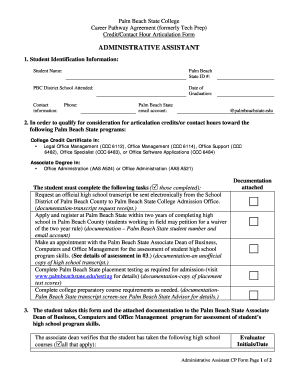
Career Pathway Agreement Formerly Tech Prep


Understanding the Career Pathway Agreement formerly Tech Prep
The Career Pathway Agreement, previously known as Tech Prep, is a formalized arrangement designed to enhance the educational and career opportunities for students. This agreement typically involves partnerships between secondary schools, postsecondary institutions, and local businesses. Its primary aim is to provide students with a clear pathway from high school to college and career, ensuring that they acquire the necessary skills and knowledge to succeed in their chosen fields.
This agreement often includes a curriculum that aligns with industry standards, allowing students to earn college credits while still in high school. By fostering collaboration among educational institutions and employers, the Career Pathway Agreement helps students transition smoothly into the workforce or further education.
Steps to Complete the Career Pathway Agreement formerly Tech Prep
Completing the Career Pathway Agreement involves several key steps that ensure both students and educational institutions are aligned in their goals. The process typically includes:
- Identifying the career pathways available in the local area.
- Engaging with stakeholders, including educators, employers, and community leaders, to develop a comprehensive curriculum.
- Drafting the agreement, which outlines the roles and responsibilities of each party involved.
- Obtaining necessary approvals from educational boards and other relevant authorities.
- Implementing the program in schools, including training for educators and orientation for students.
- Regularly reviewing and updating the agreement to reflect changes in industry needs and educational standards.
Key Elements of the Career Pathway Agreement formerly Tech Prep
The Career Pathway Agreement encompasses several critical components that contribute to its effectiveness. These elements include:
- Curriculum Alignment: Courses are designed to meet both academic and industry standards.
- Work-Based Learning: Opportunities for internships and apprenticeships are integrated into the program.
- Advisory Committees: Input from industry professionals helps shape the curriculum and ensure relevance.
- Student Support Services: Resources such as counseling and career guidance are provided to assist students.
- Assessment and Evaluation: Regular assessments are conducted to measure student progress and program effectiveness.
How to Obtain the Career Pathway Agreement formerly Tech Prep
To obtain the Career Pathway Agreement, interested parties should follow a structured approach. This typically involves:
- Researching local educational institutions that offer the agreement.
- Contacting the appropriate office or department within the school district or college.
- Requesting information on the application process and any required documentation.
- Participating in informational sessions or workshops that may be offered.
- Submitting any necessary forms or applications as per the guidelines provided by the institution.
Legal Use of the Career Pathway Agreement formerly Tech Prep
The legal use of the Career Pathway Agreement is governed by educational regulations and labor laws. It is essential for all parties involved to adhere to these regulations to ensure compliance. Key legal considerations include:
- Ensuring that the agreement complies with state and federal education laws.
- Maintaining confidentiality of student information as per applicable privacy laws.
- Addressing liability issues related to work-based learning experiences.
- Regularly reviewing the agreement to ensure it meets legal standards and industry requirements.
Examples of Using the Career Pathway Agreement formerly Tech Prep
Real-world applications of the Career Pathway Agreement illustrate its benefits. Some examples include:
- A high school student participating in a dual enrollment program that allows them to earn college credits while completing their high school diploma.
- A local business partnering with schools to provide internships for students, giving them hands-on experience in their field of interest.
- Community colleges offering tailored courses that align with local industry needs, ensuring students are job-ready upon graduation.
Quick guide on how to complete career pathway agreement formerly tech prep
Effortlessly prepare [SKS] on any device
Digital document management has gained traction among companies and individuals alike. It offers an excellent environmentally friendly substitute for traditional printed and signed papers, allowing you to locate the correct template and securely save it online. airSlate SignNow provides you with all the tools required to create, modify, and eSign your documents swiftly without delays. Manage [SKS] on any device using airSlate SignNow's Android or iOS applications and simplify any document-related tasks today.
The simplest way to modify and eSign [SKS] with ease
- Find [SKS] and click Get Form to begin.
- Utilize the tools we offer to complete your form.
- Emphasize important sections of your documents or redact sensitive details using the tools that airSlate SignNow specifically provides for this purpose.
- Create your signature with the Sign tool, which takes mere seconds and carries the same legal validity as a handwritten signature.
- Review all information and click the Done button to save your modifications.
- Select how you'd like to share your form, whether via email, text message (SMS), or invitation link, or download it to your computer.
Eliminate worries about lost or misfiled documents, frustrating form searches, or errors that necessitate printing additional copies. airSlate SignNow fulfills all your document management requirements in just a few clicks from any device you prefer. Modify and eSign [SKS] and guarantee seamless communication at every stage of your form preparation process with airSlate SignNow.
Create this form in 5 minutes or less
Related searches to Career Pathway Agreement formerly Tech Prep
Create this form in 5 minutes!
How to create an eSignature for the career pathway agreement formerly tech prep
How to create an electronic signature for a PDF online
How to create an electronic signature for a PDF in Google Chrome
How to create an e-signature for signing PDFs in Gmail
How to create an e-signature right from your smartphone
How to create an e-signature for a PDF on iOS
How to create an e-signature for a PDF on Android
People also ask
-
What is a Career Pathway Agreement formerly Tech Prep?
A Career Pathway Agreement formerly Tech Prep is a structured program that connects high school students with post-secondary education and career opportunities. It provides a clear pathway for students to gain skills and knowledge relevant to their future careers, ensuring they are well-prepared for the workforce.
-
How can the Career Pathway Agreement formerly Tech Prep benefit students?
The Career Pathway Agreement formerly Tech Prep offers students a unique advantage by providing them with early exposure to career fields and relevant training. This program helps students earn college credits while still in high school, making their transition to higher education smoother and more affordable.
-
What features does the Career Pathway Agreement formerly Tech Prep include?
The Career Pathway Agreement formerly Tech Prep includes features such as curriculum alignment with industry standards, access to mentorship programs, and opportunities for internships. These features ensure that students receive practical experience and guidance as they navigate their career paths.
-
Is there a cost associated with the Career Pathway Agreement formerly Tech Prep?
The costs associated with the Career Pathway Agreement formerly Tech Prep can vary depending on the institution and specific program. Many schools offer this program at little to no cost to students, making it an accessible option for those looking to enhance their education and career prospects.
-
How does the Career Pathway Agreement formerly Tech Prep integrate with existing educational programs?
The Career Pathway Agreement formerly Tech Prep is designed to seamlessly integrate with existing educational programs by aligning with state and national standards. This ensures that students receive a comprehensive education that prepares them for both college and career success.
-
What are the long-term benefits of participating in the Career Pathway Agreement formerly Tech Prep?
Participating in the Career Pathway Agreement formerly Tech Prep can lead to long-term benefits such as increased employability, higher earning potential, and a smoother transition to post-secondary education. Students who engage in this program often find themselves better prepared for the demands of the workforce.
-
Can parents get involved in the Career Pathway Agreement formerly Tech Prep?
Yes, parents can play a vital role in the Career Pathway Agreement formerly Tech Prep by supporting their children’s educational choices and encouraging their participation in relevant activities. Parental involvement can enhance the effectiveness of the program and help students make informed decisions about their career paths.
Get more for Career Pathway Agreement formerly Tech Prep
Find out other Career Pathway Agreement formerly Tech Prep
- How Do I eSignature Kentucky Police LLC Operating Agreement
- eSignature Kentucky Police Lease Termination Letter Now
- eSignature Montana Real Estate Quitclaim Deed Mobile
- eSignature Montana Real Estate Quitclaim Deed Fast
- eSignature Montana Real Estate Cease And Desist Letter Easy
- How Do I eSignature Nebraska Real Estate Lease Agreement
- eSignature Nebraska Real Estate Living Will Now
- Can I eSignature Michigan Police Credit Memo
- eSignature Kentucky Sports Lease Agreement Template Easy
- eSignature Minnesota Police Purchase Order Template Free
- eSignature Louisiana Sports Rental Application Free
- Help Me With eSignature Nevada Real Estate Business Associate Agreement
- How To eSignature Montana Police Last Will And Testament
- eSignature Maine Sports Contract Safe
- eSignature New York Police NDA Now
- eSignature North Carolina Police Claim Secure
- eSignature New York Police Notice To Quit Free
- eSignature North Dakota Real Estate Quitclaim Deed Later
- eSignature Minnesota Sports Rental Lease Agreement Free
- eSignature Minnesota Sports Promissory Note Template Fast