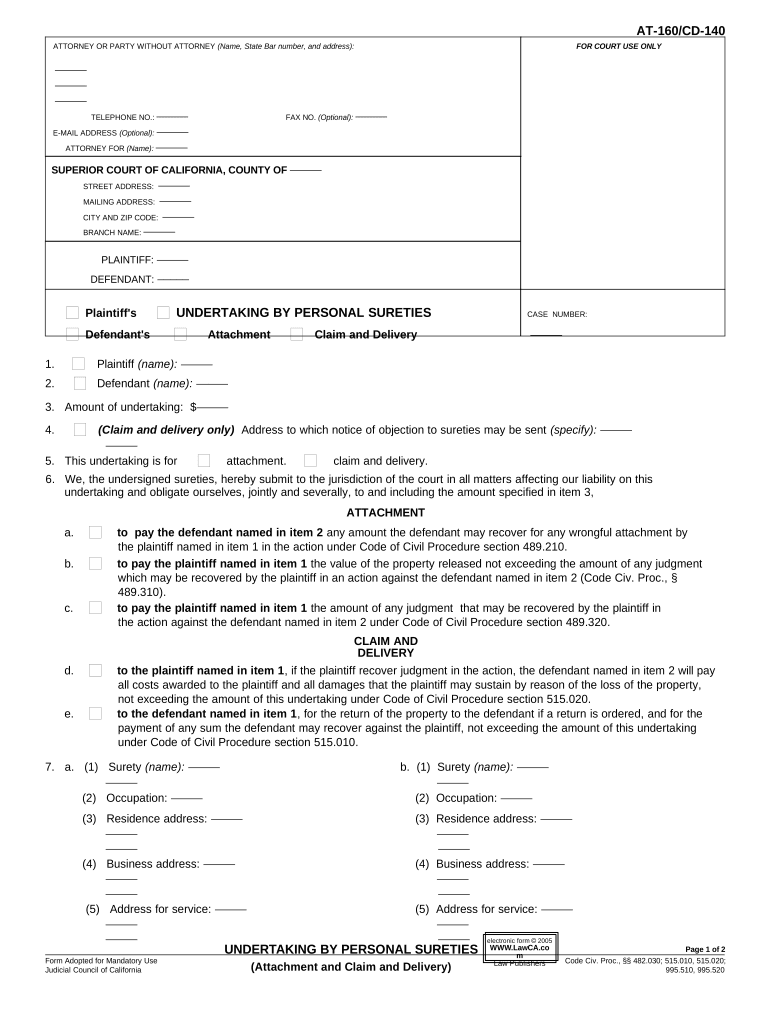
California Sureties Form


What is the California Sureties?
The California Sureties refer to a legal framework that involves obligations guaranteed by a third party, often used in various contractual agreements. In California, these sureties are critical for ensuring compliance with state laws and regulations, particularly in contexts like construction, licensing, and financial transactions. They serve as a safety net, providing assurance that contractual obligations will be met, thereby protecting the interests of all parties involved.
Steps to Complete the California Sureties
Completing the California Sureties involves a series of methodical steps to ensure that all legal requirements are met. The process typically includes:
- Identifying the specific surety bond required for your situation.
- Gathering necessary documentation, such as financial statements and identification.
- Choosing a reputable surety company that is licensed in California.
- Submitting the application along with the required documents to the surety provider.
- Reviewing and signing the surety agreement once approved.
Legal Use of the California Sureties
The legal use of California Sureties is governed by state laws that outline the obligations and rights of all parties involved. These sureties must comply with regulations set forth by the California Department of Insurance and other relevant authorities. Proper execution of these agreements is essential for them to be considered legally binding. Failure to adhere to legal requirements can result in penalties or the invalidation of the surety agreement.
Key Elements of the California Sureties
Understanding the key elements of California Sureties is crucial for effective use. These elements typically include:
- Principal: The party that is required to fulfill the obligation.
- Obligee: The party that requires the surety bond for protection against non-performance.
- Surety: The third party that guarantees the principal's obligations will be met.
- Bond Amount: The monetary value of the surety bond, which indicates the maximum liability of the surety.
How to Obtain the California Sureties
Obtaining California Sureties involves several steps to ensure compliance and protection. Initially, one must determine the type of surety bond required for specific needs, such as contractor bonds or license bonds. After identifying the appropriate bond, applicants should reach out to licensed surety providers in California. Providing necessary documentation and undergoing a credit evaluation may also be required. Once approved, the surety bond can be issued, ensuring legal protection for the obligations specified.
Examples of Using the California Sureties
California Sureties are utilized in various scenarios, including:
- Contractor bonds, which ensure that construction projects comply with local regulations.
- License bonds for businesses, guaranteeing adherence to state laws.
- Judicial bonds required in court proceedings to ensure compliance with court orders.
These examples illustrate the versatility and importance of sureties in maintaining legal and financial integrity in numerous contexts.
Quick guide on how to complete california sureties
Complete California Sureties effortlessly on any device
Managing documents online has gained popularity among businesses and individuals. It serves as an ideal environmentally friendly alternative to conventional printed and signed paperwork, as you can obtain the necessary form and securely store it online. airSlate SignNow provides you with all the tools required to create, modify, and electronically sign your documents promptly without delays. Manage California Sureties on any device using airSlate SignNow’s Android or iOS applications and simplify any document-related process today.
The simplest method to modify and electronically sign California Sureties with ease
- Find California Sureties and click on Get Form to begin.
- Utilize the tools we provide to fill out your form.
- Emphasize relevant parts of the documents or redact sensitive information with the tools that airSlate SignNow supplies specifically for that purpose.
- Create your electronic signature with the Sign tool, which takes mere seconds and carries the same legal authority as a conventional wet ink signature.
- Review all the information and click on the Done button to save your changes.
- Choose your preferred method of delivering your form, be it via email, SMS, or an invite link, or download it to your computer.
Eliminate concerns about lost or misplaced files, tedious form searching, or mistakes that require reprinting new document copies. airSlate SignNow meets all your document management needs in just a few clicks from any device you prefer. Edit and electronically sign California Sureties and ensure excellent communication at every stage of the form preparation process with airSlate SignNow.
Create this form in 5 minutes or less
Create this form in 5 minutes!
People also ask
-
What is a California undertaking sample?
A California undertaking sample is a legal document that outlines the obligations and responsibilities of a party within a specific undertaking in California. It's crucial for ensuring all parties understand their commitments and expectations in any agreement. Utilizing airSlate SignNow can simplify the process of creating and signing these documents.
-
How can airSlate SignNow assist with California undertaking samples?
airSlate SignNow provides a user-friendly platform to create, send, and eSign California undertaking samples securely. Our tools streamline the document preparation process, making it easy to gather necessary signatures without the hassle of physical paperwork. With features designed for collaboration, you can ensure all parties quickly complete their obligations.
-
What are the pricing options for using airSlate SignNow for California undertaking samples?
airSlate SignNow offers a variety of pricing plans to accommodate different business needs, starting from a basic plan to more comprehensive solutions. Each plan includes features tailored to efficiently manage California undertaking samples, such as unlimited document signing and templates. This flexibility makes it affordable for businesses of all sizes.
-
Are there any integrations available for managing California undertaking samples?
Yes, airSlate SignNow seamlessly integrates with several popular applications like Google Drive, Dropbox, and Salesforce. These integrations enhance the management of California undertaking samples by allowing you to easily access documents and data from different platforms. This ensures a smoother workflow in your document processes.
-
What benefits does eSigning provide for California undertaking samples?
eSigning California undertaking samples with airSlate SignNow expedites the process by eliminating the need for physical signatures and paper documents. This not only saves time but also reduces costs associated with printing and mailing. Furthermore, our platform ensures that all signed documents are legally binding and securely stored.
-
Can I customize a California undertaking sample in airSlate SignNow?
Absolutely! airSlate SignNow allows users to customize California undertaking samples with ease. You can modify fields, add your branding, and create templates specific to your business needs, ensuring that your documents reflect your brand while meeting legal requirements.
-
Is airSlate SignNow secure for handling California undertaking samples?
Yes, security is a primary concern at airSlate SignNow. We employ advanced encryption and compliance measures to protect your California undertaking samples and sensitive information. You can confidently share and sign documents knowing they are safeguarded against unauthorized access.
Get more for California Sureties
- Business credit application tennessee form
- Individual credit application tennessee form
- Interrogatories to plaintiff for motor vehicle occurrence tennessee form
- Interrogatories to defendant for motor vehicle accident tennessee form
- Llc notices resolutions and other operations forms package tennessee
- Notice of dishonored check civil keywords bad check bounced check tennessee form
- Tennessee certificate of trust by individual tennessee form
- Tennessee certificate trust form
Find out other California Sureties
- Electronic signature Legal PDF Kansas Online
- Electronic signature Legal Document Kansas Online
- Can I Electronic signature Kansas Legal Warranty Deed
- Can I Electronic signature Kansas Legal Last Will And Testament
- Electronic signature Kentucky Non-Profit Stock Certificate Online
- Electronic signature Legal PDF Louisiana Online
- Electronic signature Maine Legal Agreement Online
- Electronic signature Maine Legal Quitclaim Deed Online
- Electronic signature Missouri Non-Profit Affidavit Of Heirship Online
- Electronic signature New Jersey Non-Profit Business Plan Template Online
- Electronic signature Massachusetts Legal Resignation Letter Now
- Electronic signature Massachusetts Legal Quitclaim Deed Easy
- Electronic signature Minnesota Legal LLC Operating Agreement Free
- Electronic signature Minnesota Legal LLC Operating Agreement Secure
- Electronic signature Louisiana Life Sciences LLC Operating Agreement Now
- Electronic signature Oregon Non-Profit POA Free
- Electronic signature South Dakota Non-Profit Business Plan Template Now
- Electronic signature South Dakota Non-Profit Lease Agreement Template Online
- Electronic signature Legal Document Missouri Online
- Electronic signature Missouri Legal Claim Online