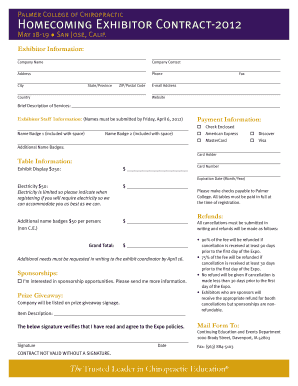
Homecoming Exhibitor Contract Palmer College of Chiropractic Palmer Form


What is the Homecoming Exhibitor Contract Palmer College Of Chiropractic Palmer
The Homecoming Exhibitor Contract for Palmer College of Chiropractic is a formal agreement that outlines the terms and conditions for exhibitors participating in the college's homecoming events. This contract serves to protect both the college and the exhibitors by detailing the expectations, responsibilities, and rights of each party. It typically includes provisions regarding booth space, setup and breakdown times, fees, and any specific regulations that exhibitors must adhere to during the event.
Key elements of the Homecoming Exhibitor Contract Palmer College Of Chiropractic Palmer
Several key elements are essential to the Homecoming Exhibitor Contract. These include:
- Exhibitor Information: Details about the exhibitor, including contact information and business description.
- Event Details: Information about the event date, location, and hours of operation.
- Booth Specifications: Size and layout of the booth, including any equipment provided by the college.
- Fees and Payment Terms: Breakdown of costs associated with participation and payment deadlines.
- Liability and Insurance: Requirements for insurance coverage and liability waivers to protect both parties.
- Compliance Regulations: Rules regarding health, safety, and conduct that exhibitors must follow during the event.
How to use the Homecoming Exhibitor Contract Palmer College Of Chiropractic Palmer
Using the Homecoming Exhibitor Contract involves several straightforward steps. First, exhibitors should obtain the contract from the college's official channels. After reviewing the terms, they can fill out the necessary information, ensuring accuracy in all details. Once completed, the contract must be signed by both the exhibitor and an authorized representative from the college. Finally, the signed contract should be submitted by the specified deadline to confirm participation in the event.
Steps to complete the Homecoming Exhibitor Contract Palmer College Of Chiropractic Palmer
Completing the Homecoming Exhibitor Contract involves the following steps:
- Download the Contract: Access the official Homecoming Exhibitor Contract from Palmer College.
- Fill in the Details: Provide all required information, including business name, contact details, and booth preferences.
- Review the Terms: Carefully read through the contract to understand all obligations and requirements.
- Sign the Contract: Obtain signatures from both the exhibitor and an authorized college representative.
- Submit the Contract: Return the signed contract by the deadline specified in the document.
Legal use of the Homecoming Exhibitor Contract Palmer College Of Chiropractic Palmer
The Homecoming Exhibitor Contract is a legally binding document. It ensures that both the college and the exhibitors are protected under U.S. contract law. By signing the contract, both parties agree to adhere to the outlined terms, which can include penalties for non-compliance. It is important for exhibitors to understand their rights and responsibilities as stipulated in the contract, as this can prevent potential legal disputes during or after the event.
How to obtain the Homecoming Exhibitor Contract Palmer College Of Chiropractic Palmer
Exhibitors can obtain the Homecoming Exhibitor Contract by visiting the Palmer College of Chiropractic's official website or contacting the college's event coordination office directly. The contract may also be available at the college's administrative office during business hours. It is advisable to request the contract well in advance of the event to ensure ample time for completion and submission.
Quick guide on how to complete homecoming exhibitor contract palmer college of chiropractic palmer
Complete [SKS] effortlessly on any device
Digital document management has gained traction among businesses and individuals alike. It serves as an ideal eco-friendly substitute for traditional printed and signed documents, as you can easily locate the necessary form and securely store it online. airSlate SignNow provides all the tools you require to create, modify, and eSign your documents swiftly and without delays. Manage [SKS] on any device using airSlate SignNow's Android or iOS applications and enhance any document-related task today.
The simplest method to adjust and eSign [SKS] with ease
- Find [SKS] and click on Get Form to begin.
- Utilize the tools we offer to complete your document.
- Highlight important sections of the documents or redact sensitive information using the tools that airSlate SignNow provides specifically for that purpose.
- Create your signature with the Sign tool, which only takes a few seconds and holds the same legal validity as a conventional wet ink signature.
- Review the details and then click the Done button to save your changes.
- Select your preferred method to share your form, whether by email, text message (SMS), invite link, or downloading it to your computer.
Don't worry about lost or misplaced documents, tedious form searching, or errors that necessitate reprinting new copies. airSlate SignNow simplifies all your document management needs in just a few clicks from any device you choose. Edit and eSign [SKS] to ensure excellent communication at any stage of your form preparation process with airSlate SignNow.
Create this form in 5 minutes or less
Related searches to Homecoming Exhibitor Contract Palmer College Of Chiropractic Palmer
Create this form in 5 minutes!
How to create an eSignature for the homecoming exhibitor contract palmer college of chiropractic palmer
How to create an electronic signature for a PDF online
How to create an electronic signature for a PDF in Google Chrome
How to create an e-signature for signing PDFs in Gmail
How to create an e-signature right from your smartphone
How to create an e-signature for a PDF on iOS
How to create an e-signature for a PDF on Android
People also ask
-
What is the Homecoming Exhibitor Contract Palmer College Of Chiropractic Palmer?
The Homecoming Exhibitor Contract Palmer College Of Chiropractic Palmer is a formal agreement that outlines the terms and conditions for exhibitors participating in the Homecoming event at Palmer College. This contract ensures that all parties understand their responsibilities and the expectations for the event, facilitating a smooth experience for exhibitors.
-
How can I obtain the Homecoming Exhibitor Contract Palmer College Of Chiropractic Palmer?
You can obtain the Homecoming Exhibitor Contract Palmer College Of Chiropractic Palmer by visiting the official Palmer College website or contacting the event coordinator directly. They will provide you with the necessary documents and any additional information you may need to complete the contract.
-
What are the benefits of using airSlate SignNow for the Homecoming Exhibitor Contract Palmer College Of Chiropractic Palmer?
Using airSlate SignNow for the Homecoming Exhibitor Contract Palmer College Of Chiropractic Palmer allows for a streamlined signing process. It offers features like electronic signatures, document tracking, and secure storage, making it easier for exhibitors to manage their contracts efficiently.
-
Is there a cost associated with the Homecoming Exhibitor Contract Palmer College Of Chiropractic Palmer?
While the Homecoming Exhibitor Contract Palmer College Of Chiropractic Palmer itself may not have a direct cost, exhibitors should be aware of any associated fees for participation in the event. Additionally, using airSlate SignNow may involve subscription fees, but it provides a cost-effective solution for managing contracts.
-
What features does airSlate SignNow offer for managing the Homecoming Exhibitor Contract Palmer College Of Chiropractic Palmer?
airSlate SignNow offers a variety of features for managing the Homecoming Exhibitor Contract Palmer College Of Chiropractic Palmer, including customizable templates, automated workflows, and real-time notifications. These features enhance the efficiency of the contract management process, ensuring timely completion and compliance.
-
Can I integrate airSlate SignNow with other tools for the Homecoming Exhibitor Contract Palmer College Of Chiropractic Palmer?
Yes, airSlate SignNow can be integrated with various tools and platforms to enhance your experience with the Homecoming Exhibitor Contract Palmer College Of Chiropractic Palmer. This includes CRM systems, project management tools, and cloud storage services, allowing for a seamless workflow.
-
How does airSlate SignNow ensure the security of the Homecoming Exhibitor Contract Palmer College Of Chiropractic Palmer?
airSlate SignNow prioritizes security by employing advanced encryption methods and secure access controls for the Homecoming Exhibitor Contract Palmer College Of Chiropractic Palmer. This ensures that your documents are protected from unauthorized access and that your data remains confidential.
Get more for Homecoming Exhibitor Contract Palmer College Of Chiropractic Palmer
Find out other Homecoming Exhibitor Contract Palmer College Of Chiropractic Palmer
- How To eSignature Rhode Island Orthodontists LLC Operating Agreement
- Can I eSignature West Virginia Lawers Cease And Desist Letter
- eSignature Alabama Plumbing Confidentiality Agreement Later
- How Can I eSignature Wyoming Lawers Quitclaim Deed
- eSignature California Plumbing Profit And Loss Statement Easy
- How To eSignature California Plumbing Business Letter Template
- eSignature Kansas Plumbing Lease Agreement Template Myself
- eSignature Louisiana Plumbing Rental Application Secure
- eSignature Maine Plumbing Business Plan Template Simple
- Can I eSignature Massachusetts Plumbing Business Plan Template
- eSignature Mississippi Plumbing Emergency Contact Form Later
- eSignature Plumbing Form Nebraska Free
- How Do I eSignature Alaska Real Estate Last Will And Testament
- Can I eSignature Alaska Real Estate Rental Lease Agreement
- eSignature New Jersey Plumbing Business Plan Template Fast
- Can I eSignature California Real Estate Contract
- eSignature Oklahoma Plumbing Rental Application Secure
- How Can I eSignature Connecticut Real Estate Quitclaim Deed
- eSignature Pennsylvania Plumbing Business Plan Template Safe
- eSignature Florida Real Estate Quitclaim Deed Online