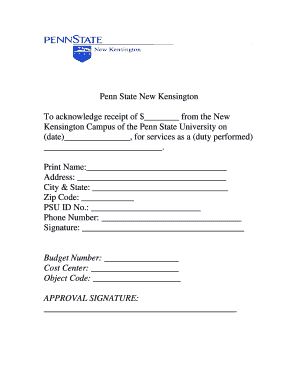
To Acknowledge Receipt of $ from the New Form


What is the To Acknowledge Receipt Of $ From The New
The form titled "To Acknowledge Receipt Of $ From The New" serves as a formal document that confirms the receipt of a specified amount of money. This form is often utilized in various transactions, including but not limited to business agreements, legal settlements, or personal loans. By signing this document, the recipient acknowledges that they have received the stated amount, which can be essential for record-keeping and legal purposes.
How to use the To Acknowledge Receipt Of $ From The New
Using the "To Acknowledge Receipt Of $ From The New" form involves several straightforward steps. First, ensure that all relevant details are filled out accurately, including the date, amount received, and the names of both the sender and receiver. It is important to review the document for completeness before signing. After signing, both parties should retain a copy for their records, as this serves as proof of the transaction.
Steps to complete the To Acknowledge Receipt Of $ From The New
Completing the "To Acknowledge Receipt Of $ From The New" form requires careful attention to detail. Follow these steps:
- Begin by entering the date of the transaction at the top of the form.
- Clearly state the amount of money received in both numerical and written form.
- Include the names and contact information of both the sender and the receiver.
- Provide a brief description of the purpose of the payment, if applicable.
- Both parties should sign and date the form to validate the receipt.
Key elements of the To Acknowledge Receipt Of $ From The New
The key elements of the "To Acknowledge Receipt Of $ From The New" form include the following:
- Date: The date when the transaction occurred.
- Amount: The total sum of money received, clearly indicated.
- Sender and Receiver Information: Names and contact details of both parties involved.
- Description: A brief note explaining the reason for the payment.
- Signatures: The signatures of both parties to confirm the transaction.
Legal use of the To Acknowledge Receipt Of $ From The New
The "To Acknowledge Receipt Of $ From The New" form has significant legal implications. By signing this document, both parties agree to the terms outlined and acknowledge the completion of the transaction. This form can serve as evidence in legal disputes, ensuring that both parties have a clear understanding of the financial exchange. It is advisable to keep this document in a safe place, as it may be required for future reference or legal proceedings.
Examples of using the To Acknowledge Receipt Of $ From The New
There are several scenarios where the "To Acknowledge Receipt Of $ From The New" form can be effectively utilized:
- A business pays a contractor for services rendered, and the contractor acknowledges receipt of payment.
- A landlord receives a security deposit from a tenant, confirming the amount received.
- A family member lends money to another family member, and both parties sign the form to acknowledge the loan.
Quick guide on how to complete to acknowledge receipt of from the new
Prepare [SKS] effortlessly on any device
Online document management has become increasingly popular among companies and individuals. It serves as an ideal eco-friendly alternative to traditional printed and signed documents, allowing you to access the necessary form and securely save it online. airSlate SignNow provides you with all the tools necessary to create, modify, and eSign your documents quickly and without delays. Manage [SKS] on any device using airSlate SignNow's Android or iOS applications and streamline any document-related task today.
How to modify and eSign [SKS] with ease
- Find [SKS] and click on Get Form to begin.
- Utilize the tools we offer to complete your document.
- Emphasize relevant sections of your documents or obscure sensitive details with tools specifically provided by airSlate SignNow for this purpose.
- Create your eSignature using the Sign feature, which takes mere seconds and has the same legal validity as a conventional wet ink signature.
- Verify all the details and click on the Done button to save your changes.
- Choose your preferred method for sending your form, whether by email, text message (SMS), invitation link, or download it to your computer.
Say goodbye to lost or misplaced documents, tedious searches for forms, or mistakes that necessitate printing new copies. airSlate SignNow addresses all your document management needs in just a few clicks from any device of your preference. Modify and eSign [SKS] to ensure excellent communication at every stage of your document preparation process with airSlate SignNow.
Create this form in 5 minutes or less
Related searches to To Acknowledge Receipt Of $ From The New
Create this form in 5 minutes!
How to create an eSignature for the to acknowledge receipt of from the new
How to create an electronic signature for a PDF online
How to create an electronic signature for a PDF in Google Chrome
How to create an e-signature for signing PDFs in Gmail
How to create an e-signature right from your smartphone
How to create an e-signature for a PDF on iOS
How to create an e-signature for a PDF on Android
People also ask
-
What is the process to Acknowledge Receipt Of $ From The New using airSlate SignNow?
To Acknowledge Receipt Of $ From The New, simply upload your document to airSlate SignNow, add the necessary fields for signatures, and send it to the recipient. They can eSign the document quickly and securely, ensuring that you have a legally binding acknowledgment of receipt.
-
How does airSlate SignNow ensure the security of documents when I Acknowledge Receipt Of $ From The New?
airSlate SignNow employs advanced encryption and security protocols to protect your documents. When you Acknowledge Receipt Of $ From The New, you can trust that your sensitive information is safeguarded throughout the signing process.
-
What are the pricing options for using airSlate SignNow to Acknowledge Receipt Of $ From The New?
airSlate SignNow offers flexible pricing plans to accommodate various business needs. Whether you are a small business or a large enterprise, you can choose a plan that allows you to Acknowledge Receipt Of $ From The New efficiently and cost-effectively.
-
Can I integrate airSlate SignNow with other applications to Acknowledge Receipt Of $ From The New?
Yes, airSlate SignNow integrates seamlessly with various applications such as CRM systems and cloud storage services. This allows you to streamline your workflow and easily Acknowledge Receipt Of $ From The New without switching between different platforms.
-
What features does airSlate SignNow offer for Acknowledging Receipt Of $ From The New?
airSlate SignNow provides features like customizable templates, automated reminders, and real-time tracking. These tools make it easy to Acknowledge Receipt Of $ From The New and ensure that your documents are processed efficiently.
-
Is it easy to use airSlate SignNow for Acknowledging Receipt Of $ From The New?
Absolutely! airSlate SignNow is designed with user-friendliness in mind. You can quickly learn how to Acknowledge Receipt Of $ From The New, even if you have no prior experience with eSigning solutions.
-
What benefits can I expect when using airSlate SignNow to Acknowledge Receipt Of $ From The New?
Using airSlate SignNow to Acknowledge Receipt Of $ From The New offers numerous benefits, including faster turnaround times, reduced paper usage, and enhanced document tracking. This not only saves time but also contributes to a more sustainable business practice.
Get more for To Acknowledge Receipt Of $ From The New
Find out other To Acknowledge Receipt Of $ From The New
- eSignature Indiana Charity Residential Lease Agreement Simple
- How Can I eSignature Maine Charity Quitclaim Deed
- How Do I eSignature Michigan Charity LLC Operating Agreement
- eSignature North Carolina Car Dealer NDA Now
- eSignature Missouri Charity Living Will Mobile
- eSignature New Jersey Business Operations Memorandum Of Understanding Computer
- eSignature North Dakota Car Dealer Lease Agreement Safe
- eSignature Oklahoma Car Dealer Warranty Deed Easy
- eSignature Oregon Car Dealer Rental Lease Agreement Safe
- eSignature South Carolina Charity Confidentiality Agreement Easy
- Can I eSignature Tennessee Car Dealer Limited Power Of Attorney
- eSignature Utah Car Dealer Cease And Desist Letter Secure
- eSignature Virginia Car Dealer Cease And Desist Letter Online
- eSignature Virginia Car Dealer Lease Termination Letter Easy
- eSignature Alabama Construction NDA Easy
- How To eSignature Wisconsin Car Dealer Quitclaim Deed
- eSignature California Construction Contract Secure
- eSignature Tennessee Business Operations Moving Checklist Easy
- eSignature Georgia Construction Residential Lease Agreement Easy
- eSignature Kentucky Construction Letter Of Intent Free