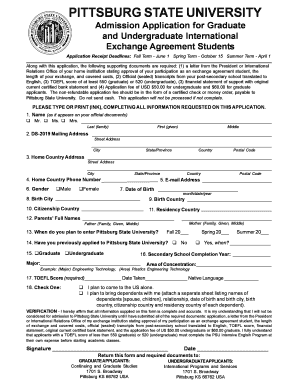
Undergraduate Exchange Student Application Printable PDF Pittstate Form


What is the Undergraduate Exchange Student Application Printable PDF Pittstate
The Undergraduate Exchange Student Application Printable PDF Pittstate is a formal document designed for students wishing to participate in an exchange program at Pittsburg State University. This application allows students from partner institutions to apply for temporary enrollment at Pittstate, facilitating cultural and educational exchange. The form includes essential information such as personal details, academic background, and program preferences, ensuring that applicants meet the necessary criteria for consideration. By completing this application, students can embark on a transformative educational journey.
How to use the Undergraduate Exchange Student Application Printable PDF Pittstate
Using the Undergraduate Exchange Student Application Printable PDF Pittstate involves several straightforward steps. First, download the PDF form from the official Pittsburg State University website or obtain it from your home institution. Next, fill out the required fields, ensuring that all information is accurate and complete. After completing the form, review it carefully for any errors or omissions. Finally, submit the application according to the instructions provided, either by mailing it to the designated office or delivering it in person. This process helps streamline your application and improves your chances of acceptance.
Steps to complete the Undergraduate Exchange Student Application Printable PDF Pittstate
Completing the Undergraduate Exchange Student Application Printable PDF Pittstate requires careful attention to detail. Follow these steps for a successful submission:
- Download the application form from the official source.
- Provide your personal information, including name, contact details, and home institution.
- Detail your academic history, including current courses and grades.
- Indicate your preferred program of study at Pittstate and any specific interests.
- Gather any additional documents required, such as transcripts or letters of recommendation.
- Review the completed application for accuracy.
- Submit the application by the specified deadline.
Required Documents
When applying using the Undergraduate Exchange Student Application Printable PDF Pittstate, certain documents are typically required to support your application. These may include:
- A copy of your academic transcript from your home institution.
- Letters of recommendation from faculty or academic advisors.
- A statement of purpose outlining your goals for participating in the exchange program.
- Proof of English language proficiency, if applicable.
Ensure all documents are prepared and submitted alongside your application to enhance your chances of approval.
Eligibility Criteria
Eligibility for the Undergraduate Exchange Student Application Printable PDF Pittstate generally includes several key requirements. Applicants must be currently enrolled at a partner institution and in good academic standing. Additionally, students should meet any specific criteria set by their home institution and Pittstate, such as minimum GPA requirements or language proficiency standards. It is essential to review these criteria carefully to ensure a successful application process.
Application Process & Approval Time
The application process for the Undergraduate Exchange Student Application Printable PDF Pittstate involves several stages. After submitting your application and required documents, the review process begins. Typically, the admissions office evaluates applications based on academic qualifications and program fit. Approval time can vary, but applicants usually receive a decision within a few weeks to a couple of months, depending on the volume of applications and specific program timelines. Staying informed about your application status can help you prepare for the next steps in your exchange journey.
Quick guide on how to complete undergraduate exchange student application printable pdf pittstate
Complete [SKS] effortlessly on any device
Online document management has gained traction among businesses and individuals alike. It serves as an excellent eco-friendly alternative to conventional printed and signed paperwork, allowing you to obtain the appropriate format and securely store it online. airSlate SignNow equips you with all the necessary tools to create, edit, and electronically sign your documents quickly and efficiently. Manage [SKS] on any platform using the airSlate SignNow applications for Android or iOS, and enhance any document-based process today.
How to edit and eSign [SKS] with ease
- Locate [SKS] and click on Get Form to begin.
- Utilize the tools we offer to complete your document.
- Emphasize pertinent sections of the documents or obscure sensitive information using tools specifically designed for that purpose by airSlate SignNow.
- Generate your eSignature with the Sign feature, which takes mere seconds and carries the same legal validity as a conventional wet ink signature.
- Review the details and click on the Done button to save your updates.
- Select how you prefer to send your form, whether by email, SMS, invite link, or downloading it to your computer.
Eliminate concerns about lost or misfiled documents, tedious form searches, or errors that require printing new document copies. airSlate SignNow manages all your document needs in just a few clicks from any device you choose. Edit and eSign [SKS] to ensure outstanding communication throughout the document preparation process with airSlate SignNow.
Create this form in 5 minutes or less
Create this form in 5 minutes!
How to create an eSignature for the undergraduate exchange student application printable pdf pittstate
How to create an electronic signature for a PDF online
How to create an electronic signature for a PDF in Google Chrome
How to create an e-signature for signing PDFs in Gmail
How to create an e-signature right from your smartphone
How to create an e-signature for a PDF on iOS
How to create an e-signature for a PDF on Android
People also ask
-
What is the Undergraduate Exchange Student Application Printable PDF Pittstate?
The Undergraduate Exchange Student Application Printable PDF Pittstate is a downloadable form that allows prospective exchange students to apply to Pittsburg State University. This PDF format makes it easy to fill out and submit your application, ensuring a smooth application process.
-
How can I obtain the Undergraduate Exchange Student Application Printable PDF Pittstate?
You can easily obtain the Undergraduate Exchange Student Application Printable PDF Pittstate by visiting the official Pittsburg State University website. The application is available for download, allowing you to print and complete it at your convenience.
-
Is there a fee associated with the Undergraduate Exchange Student Application Printable PDF Pittstate?
Yes, there may be a fee associated with submitting the Undergraduate Exchange Student Application Printable PDF Pittstate. It is important to check the university's website for the most current information regarding application fees and payment methods.
-
What are the benefits of using the Undergraduate Exchange Student Application Printable PDF Pittstate?
Using the Undergraduate Exchange Student Application Printable PDF Pittstate simplifies the application process by providing a clear and structured format. This allows applicants to easily organize their information and ensures that all necessary details are included for review.
-
Can I fill out the Undergraduate Exchange Student Application Printable PDF Pittstate online?
The Undergraduate Exchange Student Application Printable PDF Pittstate is designed for printing and manual completion. However, you can fill it out digitally using PDF editing software before printing it for submission.
-
What documents do I need to submit with the Undergraduate Exchange Student Application Printable PDF Pittstate?
When submitting the Undergraduate Exchange Student Application Printable PDF Pittstate, you typically need to include transcripts, proof of English proficiency, and any other required documentation specified by the university. Always check the application guidelines for the most accurate requirements.
-
How long does it take to process the Undergraduate Exchange Student Application Printable PDF Pittstate?
The processing time for the Undergraduate Exchange Student Application Printable PDF Pittstate can vary. Generally, it may take several weeks for the university to review applications, so it is advisable to submit your application well in advance of the deadline.
Get more for Undergraduate Exchange Student Application Printable PDF Pittstate
- Tenants maintenance repair request form colorado
- Guaranty attachment to lease for guarantor or cosigner colorado form
- Amendment to lease or rental agreement colorado form
- Warning notice due to complaint from neighbors colorado form
- Lease subordination agreement colorado form
- Apartment rules and regulations colorado form
- Colorado cancellation form
- Amendment of residential lease colorado form
Find out other Undergraduate Exchange Student Application Printable PDF Pittstate
- eSign Colorado Construction LLC Operating Agreement Simple
- Can I eSign Washington Charity LLC Operating Agreement
- eSign Wyoming Charity Living Will Simple
- eSign Florida Construction Memorandum Of Understanding Easy
- eSign Arkansas Doctors LLC Operating Agreement Free
- eSign Hawaii Construction Lease Agreement Mobile
- Help Me With eSign Hawaii Construction LLC Operating Agreement
- eSign Hawaii Construction Work Order Myself
- eSign Delaware Doctors Quitclaim Deed Free
- eSign Colorado Doctors Operating Agreement Computer
- Help Me With eSign Florida Doctors Lease Termination Letter
- eSign Florida Doctors Lease Termination Letter Myself
- eSign Hawaii Doctors Claim Later
- eSign Idaho Construction Arbitration Agreement Easy
- eSign Iowa Construction Quitclaim Deed Now
- How Do I eSign Iowa Construction Quitclaim Deed
- eSign Louisiana Doctors Letter Of Intent Fast
- eSign Maine Doctors Promissory Note Template Easy
- eSign Kentucky Construction Claim Online
- How Can I eSign Maine Construction Quitclaim Deed