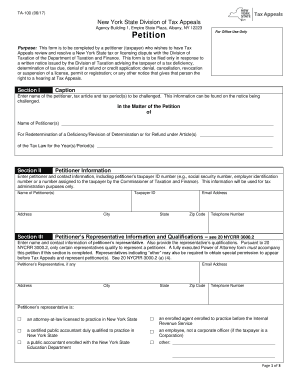
Forms Division of Tax Appeals


What is the TA-100 Form?
The TA-100 form is a document used in the state of New York for petitioning the New York State Tax Appeals Tribunal. This form is essential for individuals or businesses seeking to appeal a tax determination made by the New York State Department of Taxation and Finance. The TA-100 form allows taxpayers to formally present their case, outlining the reasons for the appeal and providing necessary documentation to support their claims.
Steps to Complete the TA-100 Form
Completing the TA-100 form involves several key steps to ensure accuracy and compliance with state regulations. First, gather all relevant information regarding your tax situation, including the original determination notice and any supporting documents. Next, fill out the form carefully, ensuring that all sections are completed with accurate and truthful information. It is important to include a detailed explanation of why you are appealing the decision. After completing the form, review it for any errors or omissions before submitting it.
Required Documents for the TA-100 Form
When filing the TA-100 form, certain documents are required to support your appeal. These typically include a copy of the original tax determination notice, any correspondence with the Department of Taxation and Finance related to your case, and any additional evidence that strengthens your position. It is crucial to ensure that all documents are clear and legible to facilitate a smooth review process.
Form Submission Methods for the TA-100 Form
The TA-100 form can be submitted through various methods, including online, by mail, or in-person. For online submissions, taxpayers can use the New York State Department of Taxation and Finance's official website, where they can fill out and submit the form electronically. If mailing the form, ensure it is sent to the appropriate address provided in the instructions, and consider using certified mail for tracking purposes. In-person submissions can be made at designated offices of the Department of Taxation and Finance.
Legal Use of the TA-100 Form
The TA-100 form serves a legal purpose in the tax appeal process. It is a formal request for the Tax Appeals Tribunal to review a tax determination, and it must be filed within specific timeframes to be considered valid. Understanding the legal implications of this form is essential for taxpayers, as improper use or failure to comply with submission guidelines can result in dismissal of the appeal.
Filing Deadlines for the TA-100 Form
Filing deadlines for the TA-100 form are critical to the appeal process. Generally, taxpayers must file the form within thirty days of receiving the notice of determination from the Department of Taxation and Finance. Missing this deadline can jeopardize the right to appeal. It is advisable to keep track of all relevant dates and ensure timely submission to uphold your appeal rights.
Quick guide on how to complete forms division of tax appeals
Complete Forms Division Of Tax Appeals effortlessly on any device
Digital document management has become favored by businesses and individuals alike. It offers a fantastic eco-friendly substitute to traditional printed and signed documents, allowing you to locate the right form and securely save it online. airSlate SignNow provides you with all the tools necessary to create, modify, and electronically sign your documents quickly and without hindrances. Manage Forms Division Of Tax Appeals on any platform with airSlate SignNow mobile applications for Android or iOS and simplify any document-related operation today.
The simplest way to alter and eSign Forms Division Of Tax Appeals without hassle
- Locate Forms Division Of Tax Appeals and click Get Form to begin.
- Use the tools available to fill out your document.
- Highlight important sections of your documents or redact sensitive information with the tools that airSlate SignNow offers specifically for that purpose.
- Create your signature with the Sign tool, which only takes a few seconds and has the same legal value as a conventional wet ink signature.
- Verify the details and click the Done button to save your modifications.
- Choose how you want to share your form, by email, text message (SMS), or invitation link, or download it to your computer.
No need to worry about lost or missing documents, tedious form searching, or errors that necessitate printing new copies. airSlate SignNow fulfills all your document management needs in just a few clicks from any device you prefer. Modify and eSign Forms Division Of Tax Appeals and ensure top-notch communication at every stage of the form preparation process with airSlate SignNow.
Create this form in 5 minutes or less
Create this form in 5 minutes!
How to create an eSignature for the forms division of tax appeals
How to create an electronic signature for a PDF online
How to create an electronic signature for a PDF in Google Chrome
How to create an e-signature for signing PDFs in Gmail
How to create an e-signature right from your smartphone
How to create an e-signature for a PDF on iOS
How to create an e-signature for a PDF on Android
People also ask
-
What is the TA 100 form?
The TA 100 form is a crucial document used for various business transactions, particularly in the context of electronic signatures. It allows users to securely sign and send documents, ensuring compliance and authenticity. Understanding the TA 100 form is essential for businesses looking to streamline their document management processes.
-
How does airSlate SignNow simplify the TA 100 form process?
airSlate SignNow simplifies the TA 100 form process by providing an intuitive platform for eSigning and document management. Users can easily upload, edit, and send the TA 100 form for signatures, reducing the time and effort involved in traditional methods. This efficiency helps businesses focus on their core operations.
-
What are the pricing options for using airSlate SignNow with the TA 100 form?
airSlate SignNow offers flexible pricing plans that cater to different business needs when handling the TA 100 form. Whether you are a small business or a large enterprise, you can choose a plan that fits your budget and requirements. Each plan includes features that enhance the signing experience for the TA 100 form.
-
Can I integrate airSlate SignNow with other applications for the TA 100 form?
Yes, airSlate SignNow supports integrations with various applications, making it easy to manage the TA 100 form alongside your existing tools. This integration capability allows for seamless workflows and enhances productivity. You can connect with CRM systems, cloud storage, and more to streamline your document processes.
-
What security features does airSlate SignNow offer for the TA 100 form?
airSlate SignNow prioritizes security for the TA 100 form by implementing advanced encryption and authentication measures. This ensures that your documents are protected during transmission and storage. Additionally, the platform complies with industry standards, giving users peace of mind when handling sensitive information.
-
Is it easy to track the status of the TA 100 form with airSlate SignNow?
Absolutely! airSlate SignNow provides real-time tracking for the TA 100 form, allowing users to monitor the signing process. You can receive notifications when the document is viewed, signed, or completed, ensuring you stay informed at every step. This feature enhances accountability and efficiency in document management.
-
What are the benefits of using airSlate SignNow for the TA 100 form?
Using airSlate SignNow for the TA 100 form offers numerous benefits, including increased efficiency, reduced turnaround times, and enhanced security. The platform's user-friendly interface makes it accessible for all team members, regardless of technical expertise. Additionally, it helps businesses save costs associated with paper-based processes.
Get more for Forms Division Of Tax Appeals
Find out other Forms Division Of Tax Appeals
- How Can I Electronic signature Ohio Business Operations Document
- How Do I Electronic signature Iowa Construction Document
- How Can I Electronic signature South Carolina Charity PDF
- How Can I Electronic signature Oklahoma Doctors Document
- How Can I Electronic signature Alabama Finance & Tax Accounting Document
- How To Electronic signature Delaware Government Document
- Help Me With Electronic signature Indiana Education PDF
- How To Electronic signature Connecticut Government Document
- How To Electronic signature Georgia Government PDF
- Can I Electronic signature Iowa Education Form
- How To Electronic signature Idaho Government Presentation
- Help Me With Electronic signature Hawaii Finance & Tax Accounting Document
- How Can I Electronic signature Indiana Government PDF
- How Can I Electronic signature Illinois Finance & Tax Accounting PPT
- How To Electronic signature Maine Government Document
- How To Electronic signature Louisiana Education Presentation
- How Can I Electronic signature Massachusetts Government PDF
- How Do I Electronic signature Montana Government Document
- Help Me With Electronic signature Louisiana Finance & Tax Accounting Word
- How To Electronic signature Pennsylvania Government Document