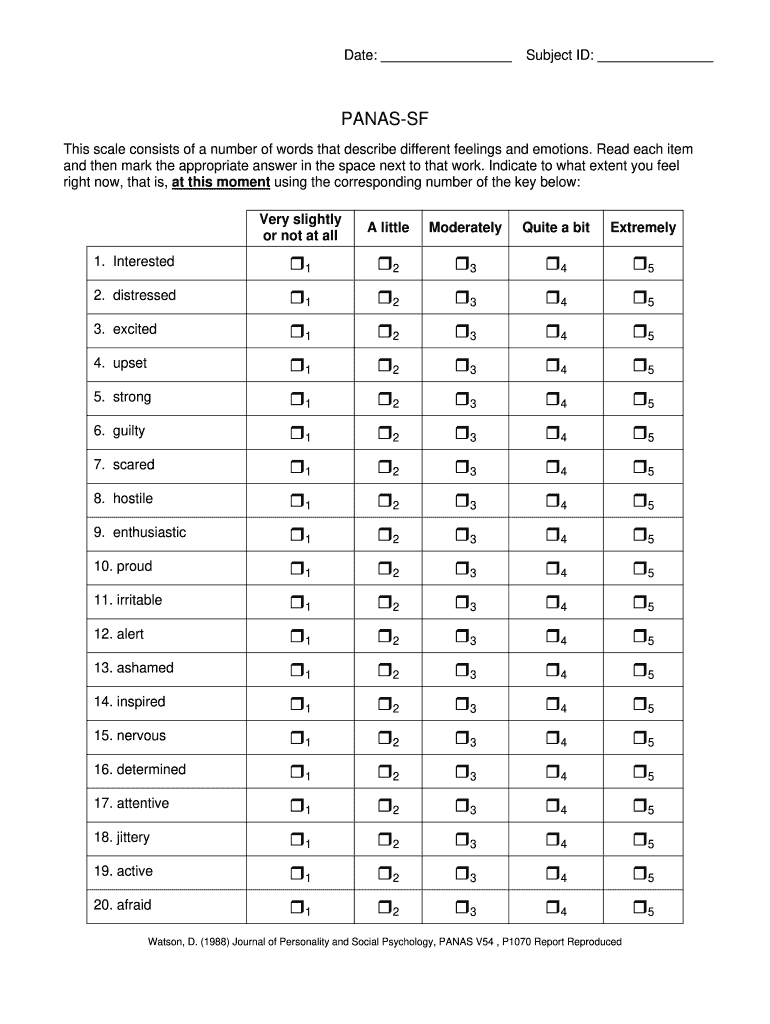
Panas Scale Questionnaire PDF Form


What is the Panas Scale Questionnaire PDF
The Panas Scale Questionnaire PDF is a widely used psychological assessment tool designed to measure positive and negative affect in individuals. It consists of a series of statements that respondents evaluate based on their feelings over a specified time frame. The results from this questionnaire can provide valuable insights into emotional well-being and are often utilized in research, clinical settings, and personal assessments. The PDF format allows for easy distribution and completion, making it accessible for various users.
How to Use the Panas Scale Questionnaire PDF
Using the Panas Scale Questionnaire PDF involves several straightforward steps. First, download the PDF from a reliable source. Next, open the document and read the instructions carefully. Respondents should reflect on their feelings and rate each item according to the specified scale, typically ranging from one (very slightly or not at all) to five (extremely). After completing the questionnaire, the scores can be tallied to assess overall positive and negative affect. This information can then be used for personal reflection or shared with a professional for further analysis.
Steps to Complete the Panas Scale Questionnaire PDF
Completing the Panas Scale Questionnaire PDF can be done effectively by following these steps:
- Download and open the Panas Scale Questionnaire PDF.
- Read the instructions provided at the beginning of the document.
- Reflect on your feelings over the designated time period.
- Rate each statement on the scale provided, ensuring to be honest and thoughtful in your responses.
- After rating all items, calculate your total scores for both positive and negative affect.
- Consider discussing your results with a mental health professional if needed.
Legal Use of the Panas Scale Questionnaire PDF
The legal use of the Panas Scale Questionnaire PDF hinges on its application in various settings, such as research and clinical practice. When used for psychological assessments, it is essential to ensure that the questionnaire is administered by qualified professionals who can interpret the results accurately. Additionally, obtaining informed consent from participants is crucial, especially in research contexts, to comply with ethical standards and legal requirements. Proper handling of the data collected is also necessary to maintain confidentiality and adhere to privacy laws.
Key Elements of the Panas Scale Questionnaire PDF
Key elements of the Panas Scale Questionnaire PDF include the following components:
- Instructions: Clear guidelines on how to complete the questionnaire.
- Items: A list of statements reflecting various feelings and emotions.
- Rating Scale: A numerical scale for respondents to indicate the intensity of their feelings.
- Scoring System: Guidelines for calculating positive and negative affect scores.
Examples of Using the Panas Scale Questionnaire PDF
The Panas Scale Questionnaire PDF can be utilized in various contexts, including:
- Clinical Settings: Mental health professionals may use it to assess patients' emotional states during therapy.
- Research Studies: Researchers often employ the questionnaire to gather data on affective states in different populations.
- Personal Development: Individuals may complete the questionnaire to gain insights into their emotional well-being and track changes over time.
Quick guide on how to complete panas scale questionnaire pdf
Effortlessly prepare Panas Scale Questionnaire Pdf on any device
Managing documents online has gained traction among businesses and individuals alike. It offers an ideal environmentally friendly substitute to traditional printed and signed paperwork, enabling you to access the correct format and securely store it online. airSlate SignNow equips you with all the tools necessary to swiftly create, modify, and electronically sign your documents without delays. Handle Panas Scale Questionnaire Pdf on any platform using airSlate SignNow's Android or iOS applications and simplify any document-related task today.
Ways to modify and electronically sign Panas Scale Questionnaire Pdf with ease
- Find Panas Scale Questionnaire Pdf and click Get Form to begin.
- Make use of the tools we provide to fill out your document.
- Highlight signNow parts of your documents or obscure sensitive information with tools that airSlate SignNow provides specifically for that purpose.
- Generate your signature using the Sign tool, which takes moments and carries the same legal validity as a conventional wet ink signature.
- Review the details and click the Done button to save your changes.
- Choose how you wish to share your form — via email, text message (SMS), an invitation link, or download it to your computer.
Say goodbye to lost or mislaid documents, tedious form navigation, or mistakes that necessitate printing new document versions. airSlate SignNow addresses your document management needs in just a few clicks from any device of your choice. Modify and electronically sign Panas Scale Questionnaire Pdf and guarantee excellent communication at any stage of the form preparation process with airSlate SignNow.
Create this form in 5 minutes or less
Create this form in 5 minutes!
How to create an eSignature for the panas scale questionnaire pdf
How to create an electronic signature for a PDF online
How to create an electronic signature for a PDF in Google Chrome
How to create an e-signature for signing PDFs in Gmail
How to create an e-signature right from your smartphone
How to create an e-signature for a PDF on iOS
How to create an e-signature for a PDF on Android
People also ask
-
What is the PANAS scale questionnaire PDF?
The PANAS scale questionnaire PDF is a psychological tool used to measure positive and negative affect. It is widely recognized for its effectiveness in research and clinical settings. By utilizing this questionnaire, users can gain insights into their emotional well-being.
-
How can I access the PANAS scale questionnaire PDF through airSlate SignNow?
You can easily access the PANAS scale questionnaire PDF by logging into your airSlate SignNow account. Our platform provides convenient options to upload and share PDF documents, helping you streamline your questionnaires with ease.
-
Is there a cost associated with downloading the PANAS scale questionnaire PDF?
Downloading the PANAS scale questionnaire PDF itself is free; however, to utilize additional features such as electronic signatures and document management, airSlate SignNow offers various pricing plans. These plans are designed to meet different business needs and budgets.
-
What features does airSlate SignNow offer for managing the PANAS scale questionnaire PDF?
AirSlate SignNow offers several features for managing your PANAS scale questionnaire PDF, including eSigning, document sharing, and workflow automation. These tools enable you to efficiently distribute and collect responses from clients or participants while ensuring secured signature processes.
-
What are the benefits of using the PANAS scale questionnaire PDF in my organization?
Using the PANAS scale questionnaire PDF can enhance your organization's ability to assess employee or client emotional health effectively. This understanding can lead to better workplace morale, informed decision-making, and improved overall productivity.
-
Can the PANAS scale questionnaire PDF integrate with other software tools?
Yes, the PANAS scale questionnaire PDF can be integrated with various software solutions through airSlate SignNow’s API and integrations. This flexibility allows you to streamline your processes, saving time and ensuring that all data from the questionnaires is efficiently managed.
-
How do I ensure the data collected from the PANAS scale questionnaire PDF is secure?
When using airSlate SignNow to collect data from the PANAS scale questionnaire PDF, all information is secured with encryption and follows industry-standard security protocols. This ensures that respondents' information is confidential and protected at all times.
Get more for Panas Scale Questionnaire Pdf
Find out other Panas Scale Questionnaire Pdf
- Sign Georgia Insurance POA Later
- How Can I Sign Alabama Lawers Lease Agreement
- How Can I Sign California Lawers Lease Agreement
- Sign Colorado Lawers Operating Agreement Later
- Sign Connecticut Lawers Limited Power Of Attorney Online
- Sign Hawaii Lawers Cease And Desist Letter Easy
- Sign Kansas Insurance Rental Lease Agreement Mobile
- Sign Kansas Insurance Rental Lease Agreement Free
- Sign Kansas Insurance Rental Lease Agreement Fast
- Sign Kansas Insurance Rental Lease Agreement Safe
- How To Sign Kansas Insurance Rental Lease Agreement
- How Can I Sign Kansas Lawers Promissory Note Template
- Sign Kentucky Lawers Living Will Free
- Sign Kentucky Lawers LLC Operating Agreement Mobile
- Sign Louisiana Lawers Quitclaim Deed Now
- Sign Massachusetts Lawers Quitclaim Deed Later
- Sign Michigan Lawers Rental Application Easy
- Sign Maine Insurance Quitclaim Deed Free
- Sign Montana Lawers LLC Operating Agreement Free
- Sign Montana Lawers LLC Operating Agreement Fast